Switch Markets TRC20 withdrawal is a 3-step payout method with a minimum withdrawal amount of $30. Verification is needed through wallet screenshot only for first-time users.
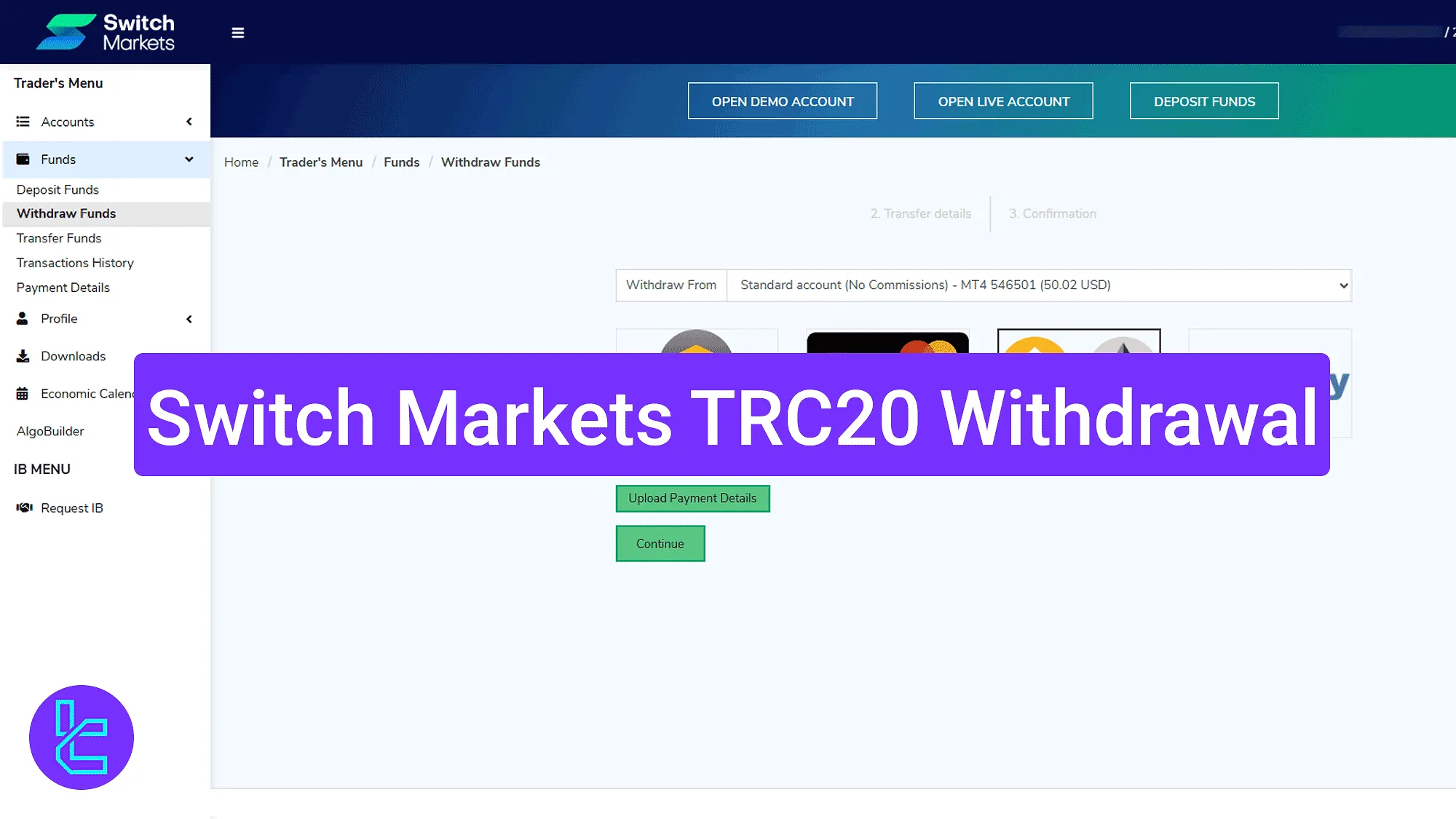
Switch Markets TRC20 Withdrawal Overview
Transferring funds from the Switch Markets broker via TRC20 is a quick process completed entirely through the user dashboard.
Switch Markets TRC20 withdrawal key steps:
- Enter the withdrawal section, select your account, payout method;
- Complete the cash-out form and confirm the request;
- Track the payout status from the "Transaction History".
#1 Entering the Payout Section and Uploading Wallet Info
Start this process by following these steps:
- Click on the "Withdraw Funds" from the Switch Markets dashboard menu;
- Select your desired trading account;
- Choose the crypto option;
- Click on "Continue".
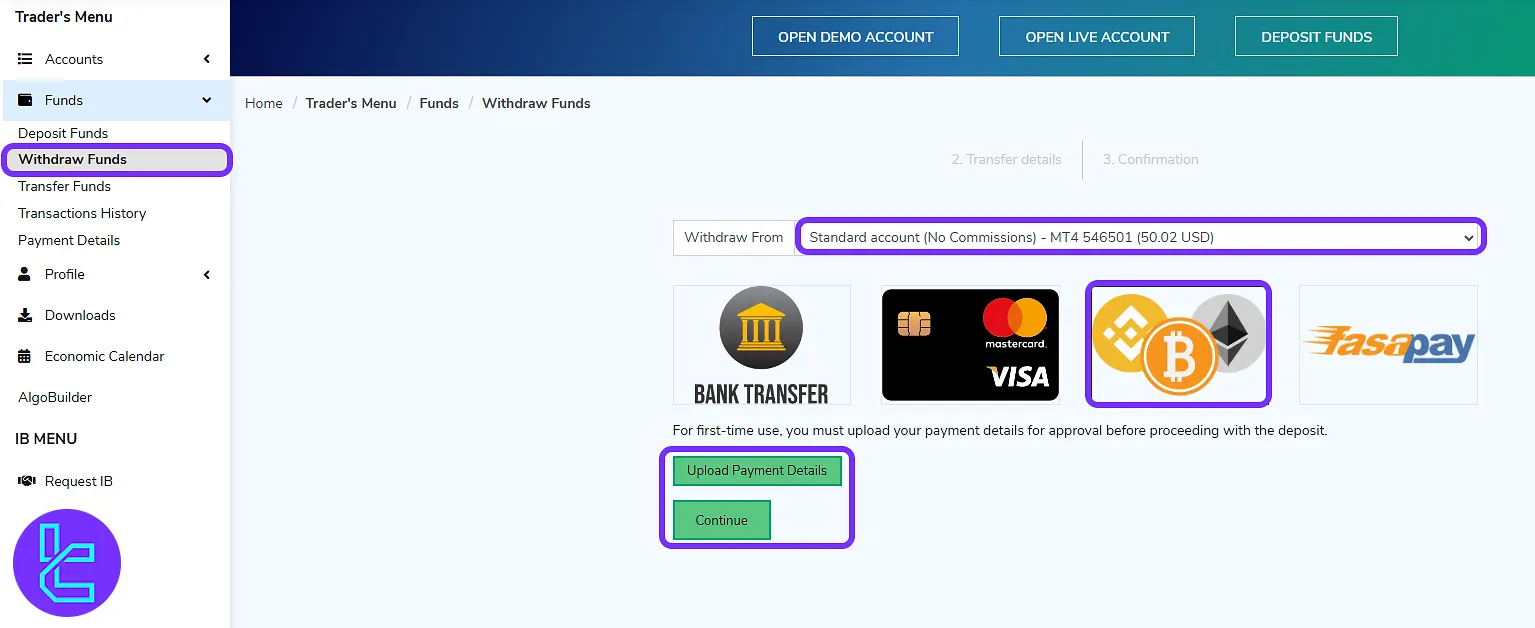
If this is your first transfer via TRC20 complete these steps:
- Click "Upload Payment Details";
- Select your wallet type and network (TRC20);
- Enter your wallet name and receiving address;
- Upload a screenshot of your wallet address;
- Click on "Submit", followed by "Continue" to proceed.
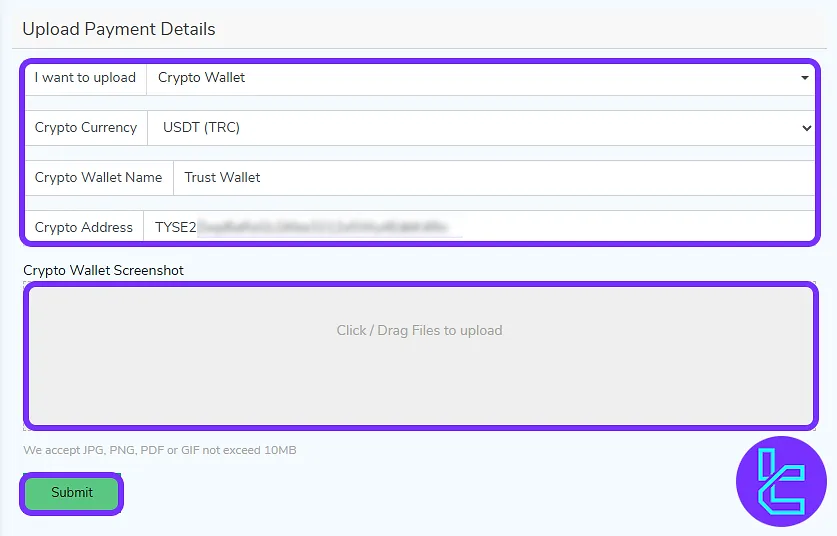
#2 Entering the Withdrawal Amount and Submitting the Request
Next, input the amount to be withdrawn (minimum $30), then click "Continue" and confirm the request after checking the transaction details.
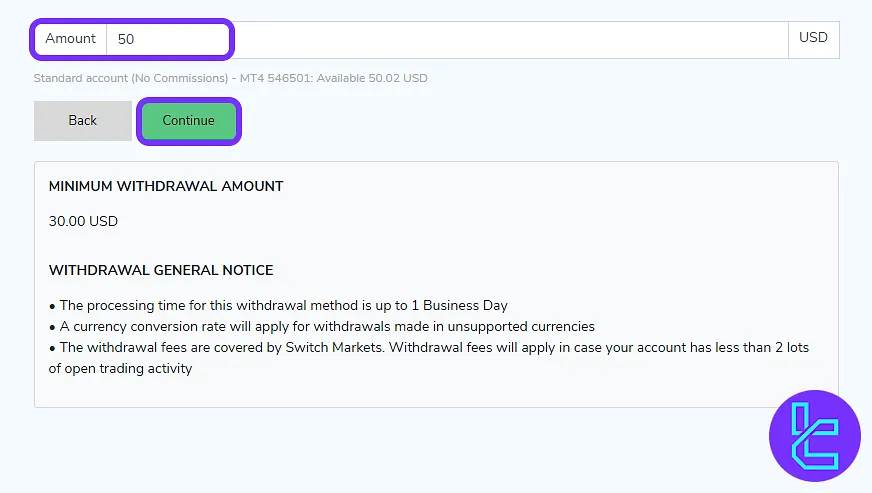
#3 Verifying Withdrawal Status in Transaction History
Go back to the main dashboard and click on "Transaction History". After 1 business day, the funds are credited to your wallet.
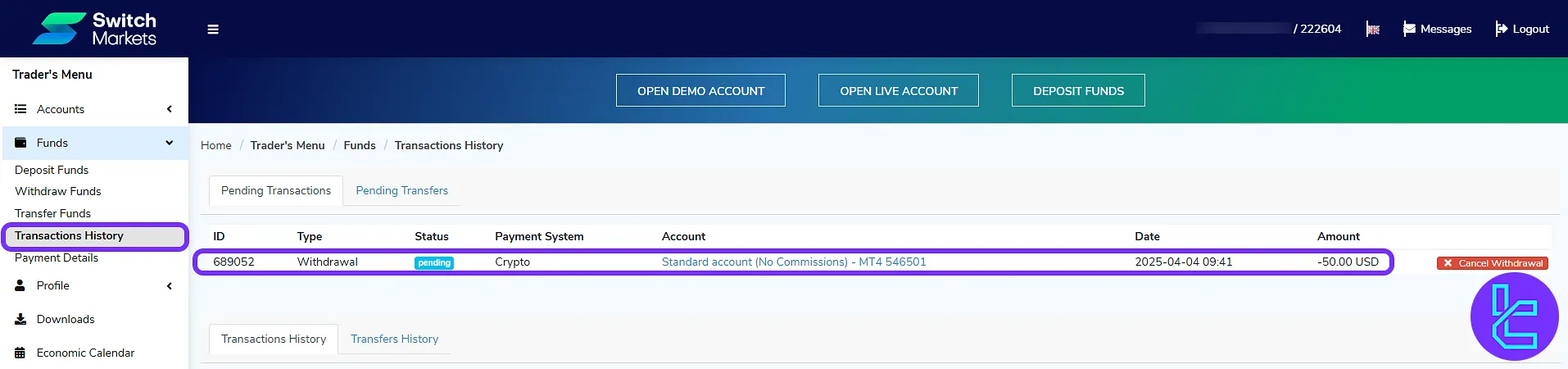
TF Expert Suggestion
Switch Markets TRC20 withdrawal takes less than 10 minutes to complete. The request is typically reviewed within 1 business day and has $0 commission.
For information about the other Switch Markets deposit and withdrawal methods, visit the Switch Markets tutorial page.













