tastytrade registration takes approximately 15 minutes and requires an email address, a password, a username, and your country of residence. Finally, you should provide your signature to finalize the process.
By opening an account with the tastytrade broker, traders can trade in 7 different markets, including Forex, stocks, commodities, futures market, options, and futures options with up to 1:50 leverage.
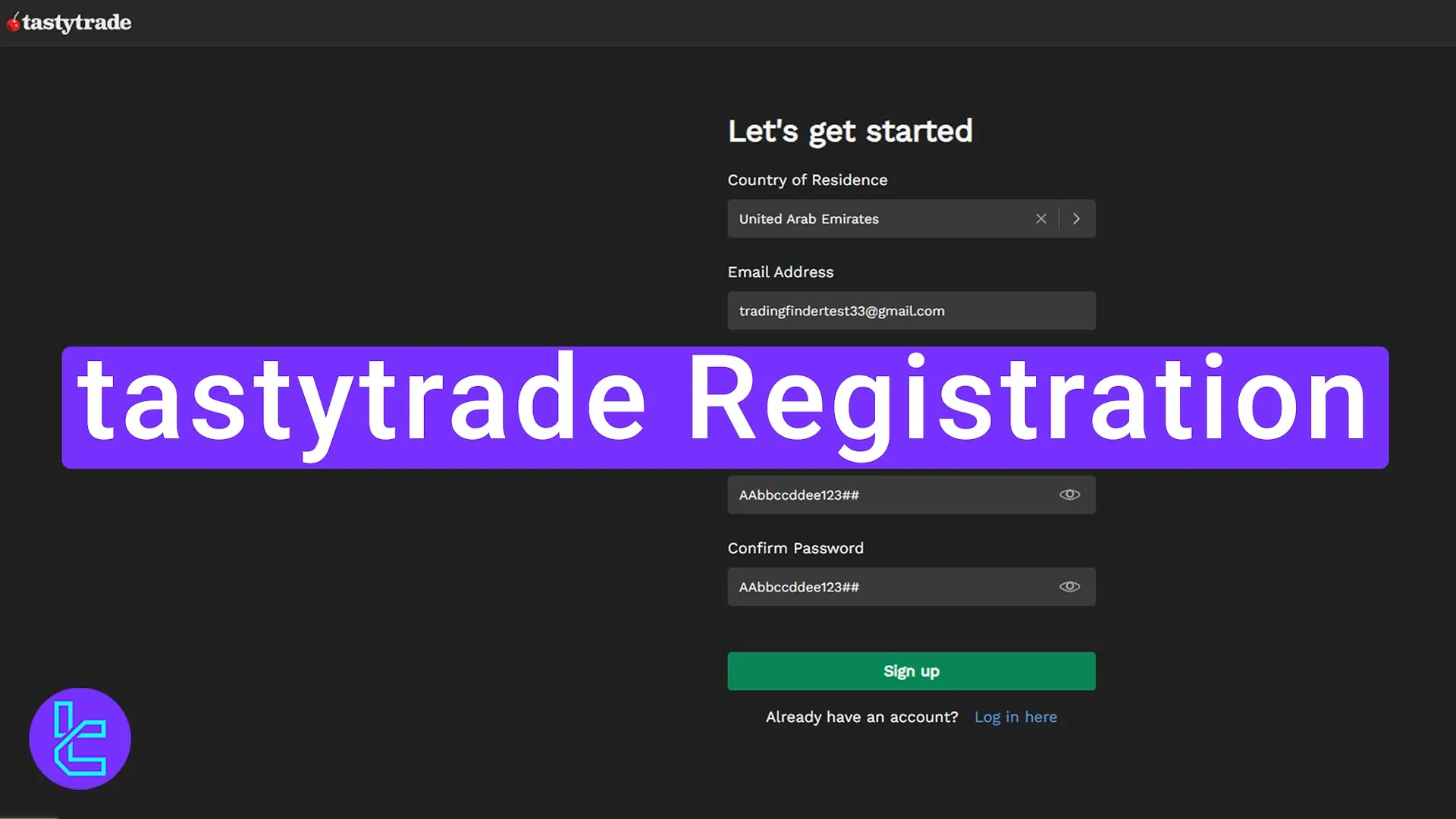
Steps for tastytrade Registration
Signing up with tastytrade Broker is done in more than several stages; tastytrade Signup Process:
- Visit the Signup Page;
- Enter Basic Personal Information;
- Provide Address and Contact Details;
- Confirm Citizenship and Tax Status;
- Submit Identification Details;
- Enter Employment and Financial Information;
- Determine Your Affiliation Status;
- Enter Financial and Account Activity Details;
- Select Your Account Type;
- Choose Your Trading Method;
- Specify Your Trading Experience;
- Set Up 2FA;
- Set a Security Question;
- Add a Trusted Contact;
- Verify and Submit Your Documents;
- Accept the tastytrade Terms and Conditions;
- Review Your Application and Sign.
Ensure you have the following information ready before starting the account creation process.
Registration Requirements | Yes/No |
Email Sign-up | Yes |
Phone Number Required | Yes |
Google Account Login | No |
Apple ID Login | No |
Facebook Login | No |
Full Name | Yes |
Country of Residence | Yes |
Date of Birth | Yes |
Address Details | Yes |
Email Verification | No |
Phone Number Verification | No |
Financial Status Questionnaire | Yes |
Trading Experience Questionnaire | Yes |
#1 Visit the tastytrade Signup Page
- Navigate this page down and click Open an Account;
- On the home page, click OPEN AN ACCOUNT to start your registration.
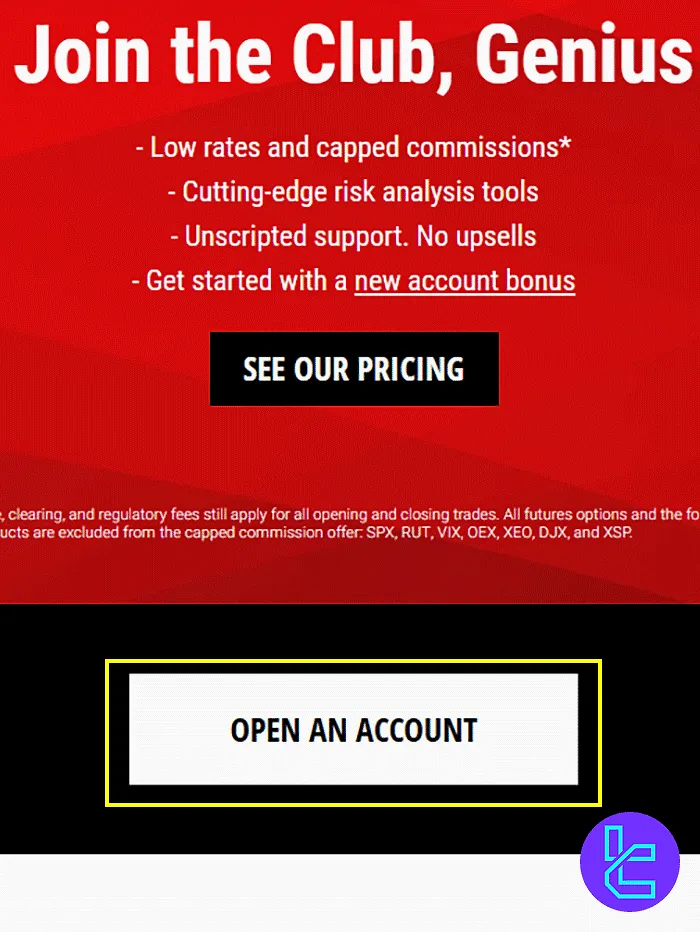
#2 Enter Basic Personal Information in tastytrade
- Choose your country;
- Enter your email address, username, and password;
- Confirm your password;
- Click Sign Up.
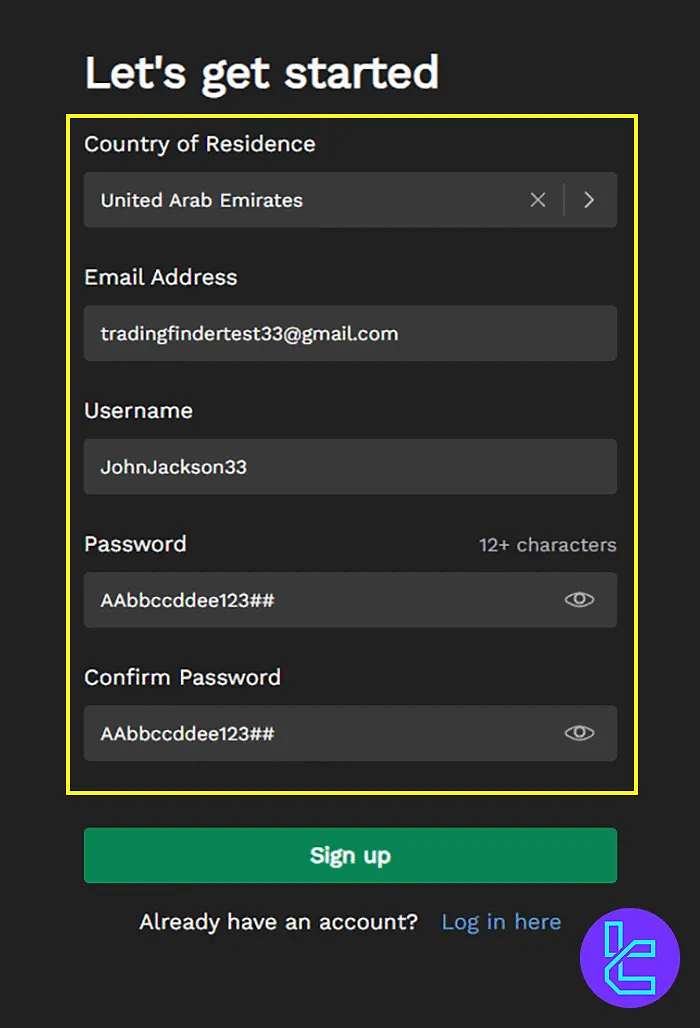
#3 Provide Address and Contact Details for tastytrade
- Enter your first name, middle name, and last name;
- Input your residential address;
- Fill in your city, country, region, postal code, and mobile phone number;
- If your address matches your postal address, select Yes, otherwise, select No;
- Click Next to continue.
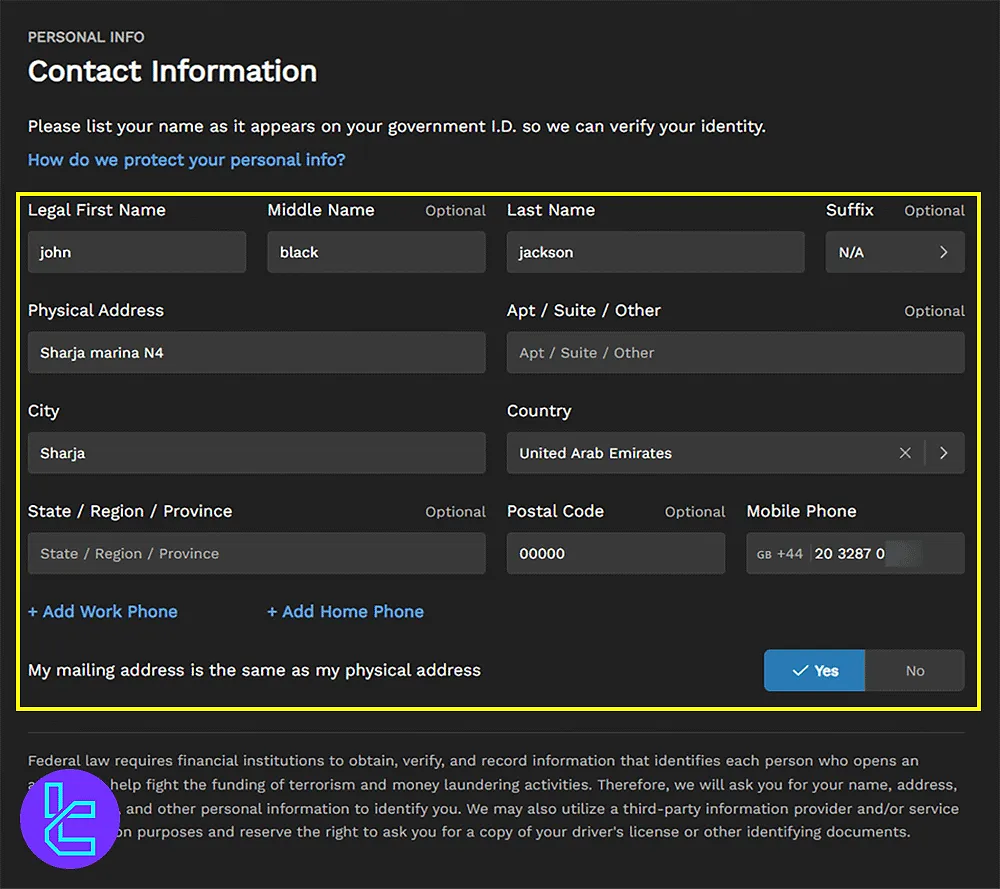
#4 Confirm Citizenship and Tax Status on tastytrade
- If you are a U.S. citizen, select Yes, otherwise, select No;
- Enter your citizenship country and country of birth;
- Click Next.
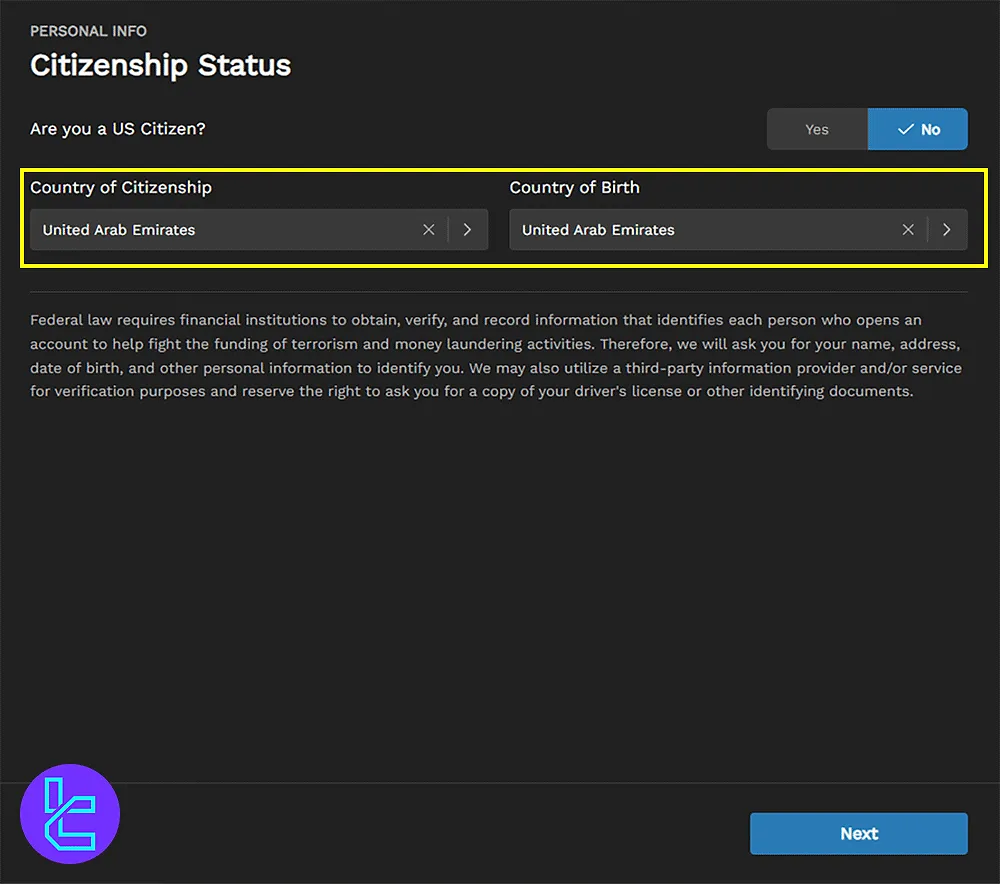
#5 Submit Identification Details in tastytrade
- Provide your Tax ID, National ID, or Passport Number;
- Enter your date of birth, marital status, and dependents;
- If you have tax support, click Yes, otherwise, select No;
- Click Next to proceed.
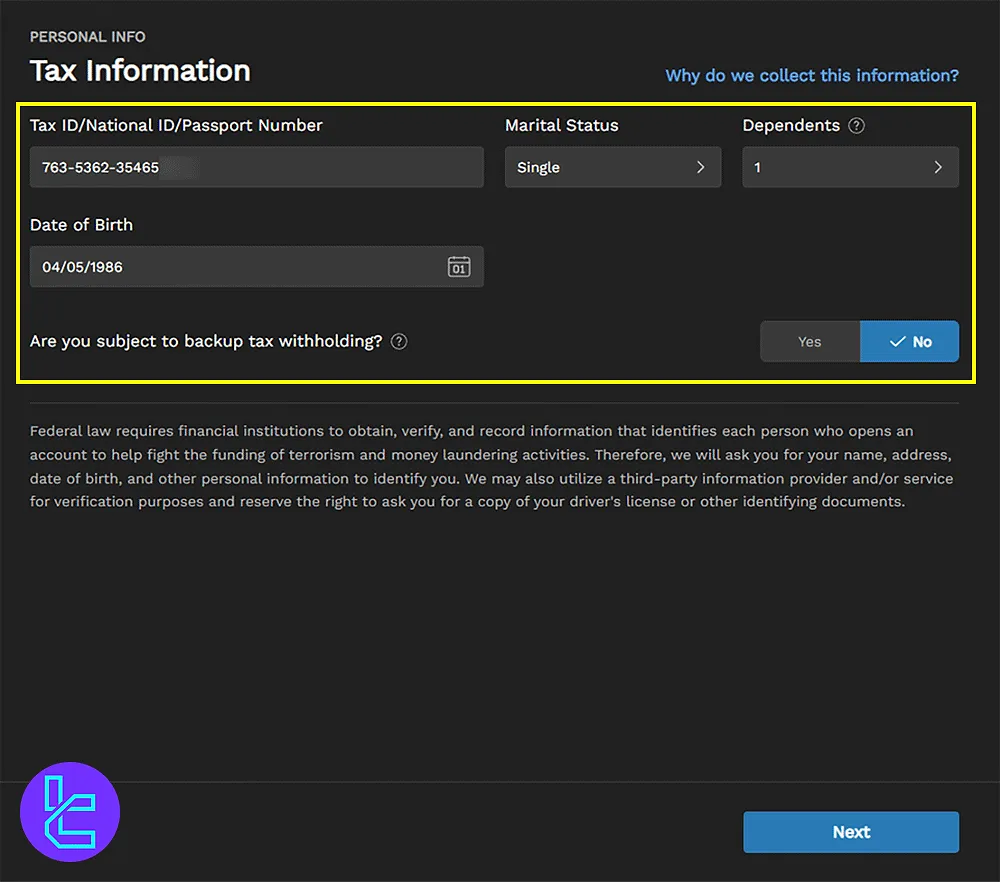
#6 tastytrade Employment and Financial Information
- Select your employment status (e.g. Student;)
- Click Next.
#7 tastytrade Determining Your Affiliation Status
- Answer personal financial questions by selecting Yes or No;
- Click Next.
#8 tastytrade Financial and Account Activity Details
- Specify your financial activities, such as primary bank name, expected withdrawals, anticipated initial deposit amount, initial deposit type, liquidity needs, and account activity type;
- Select how you found tastytrade;
- Click Next to continue.
#9 Select Your tastytrade Account Type
- Choose your account type (Individual, Joint, Corporate, etc.);
- Click Next.
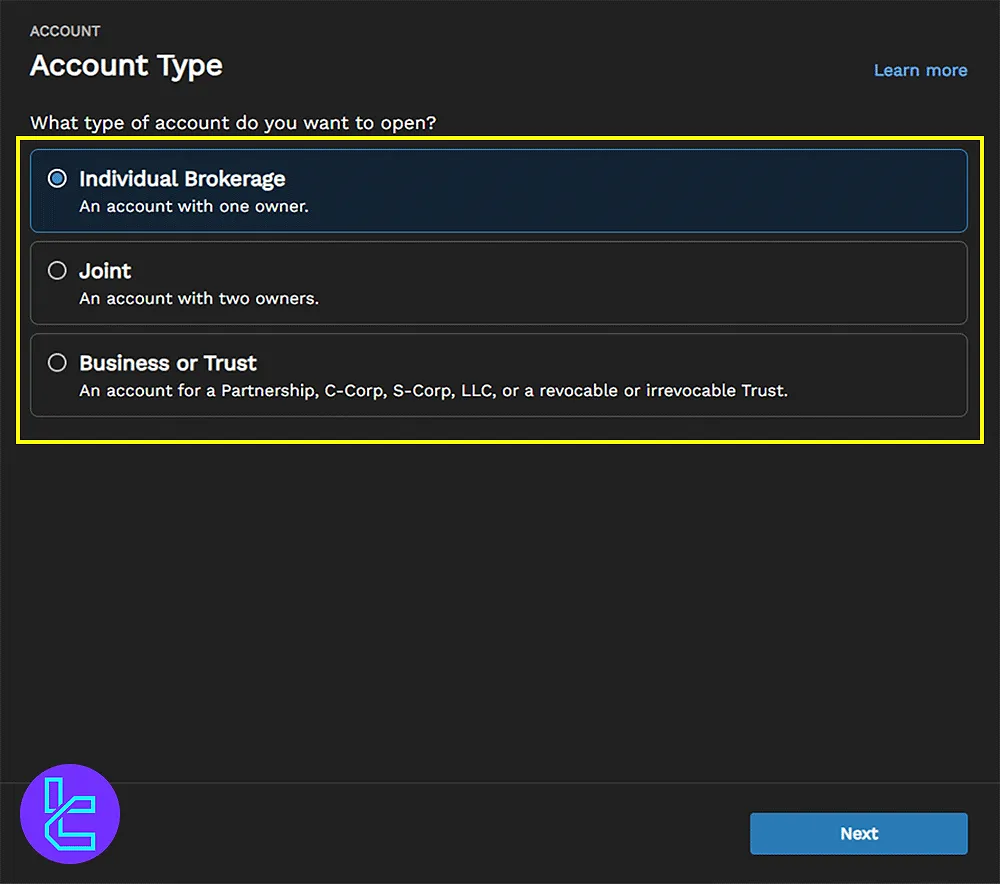
#10 Choose Your Trading Method on tastytrade
- Select your trading method (e.g., Cash or Margin;)
- Click Next to proceed.
#11 tastytrade Specifying Your Trading Experience
- Describe your knowledge about stocks, Covered Options and Spreads, Uncovered Options, and Futures with Limited, Good, and Extensive;
- Determine your trading objectives, such as Speculation, Growth, Income, or Preservation;
- Specify your Annual Income, Net Worth, and Liquid Net Worth.
#12 tastytrade Set Up 2FA
- Determine whether you want a Two-Factor Authentication by clicking Yes or No;
- If yes, choose between SMS or Authenticator App.
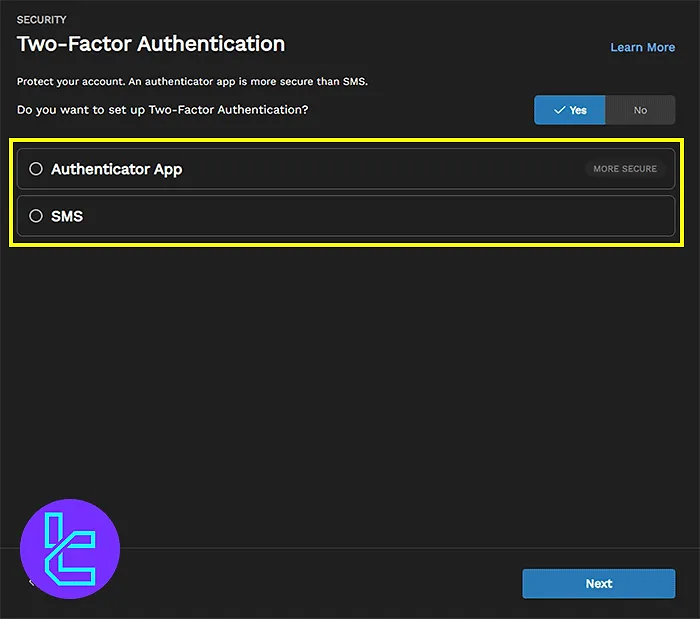
#13 Setting a Security Question in tastytrade
- Select a security question;
- Provide an answer;
- Click Next.
#14 Adding Trusted Contact on tastytrade
- If you have a trusted person collaborating with you, select Yes, otherwise, select No;
- Click Next to continue.
#15 tastytrade Verifying and Submitting Your Documents
- Choose whether you want to upload the required documents (ID card, proof of address);
- If you don’t have the documents available, select No;
- Click next.
#16 Accepting the tastytrade Terms and Conditions
- Read the Terms and Conditions;
- Select Yes to agree;
- Click Next.
#17 Reviewing Your tastytrade Application
- Review your account details and enter your signature;
- Click Submit to finalize your registration.

tastyTrade Signup vs Other Brokers
This table helps you understand the differences in the account opening requirements of tastyTrade and those of other brokers.
Registration Requirements | tastyTrade Broker | |||
Email Sign-up | Yes | Yes | Yes | Yes |
Phone Number Required | Yes | No | No | No |
Google Account Login | No | Yes | Yes | Yes |
Apple ID Login | No | No | No | No |
Facebook Login | No | No | No | Yes |
Full Name | Yes | Yes | Yes | Yes |
Country of Residence | Yes | No | No | No |
Date of Birth | Yes | No | No | No |
Address Details | Yes | No | No | No |
Email Verification | No | Yes | Yes | Yes |
Phone Number Verification | No | No | No | No |
Financial Status Questionnaire | Yes | No | No | No |
Trading Experience Questionnaire | Yes | No | No | No |
Conclusion and Final Words
tastytrade registration is done in 17 steps. Enter your residential address, tax information, and date of birth, and set the 2FA authentication to secure your account.
For the next step, refer to tastytrade Verification in our guides, published on the tastytrade Tutorials.













