TeleTrade dashboard is allows traders to access 9 sections offering full control over trading, funding, account management, and bonus programs such as Equity Boost.
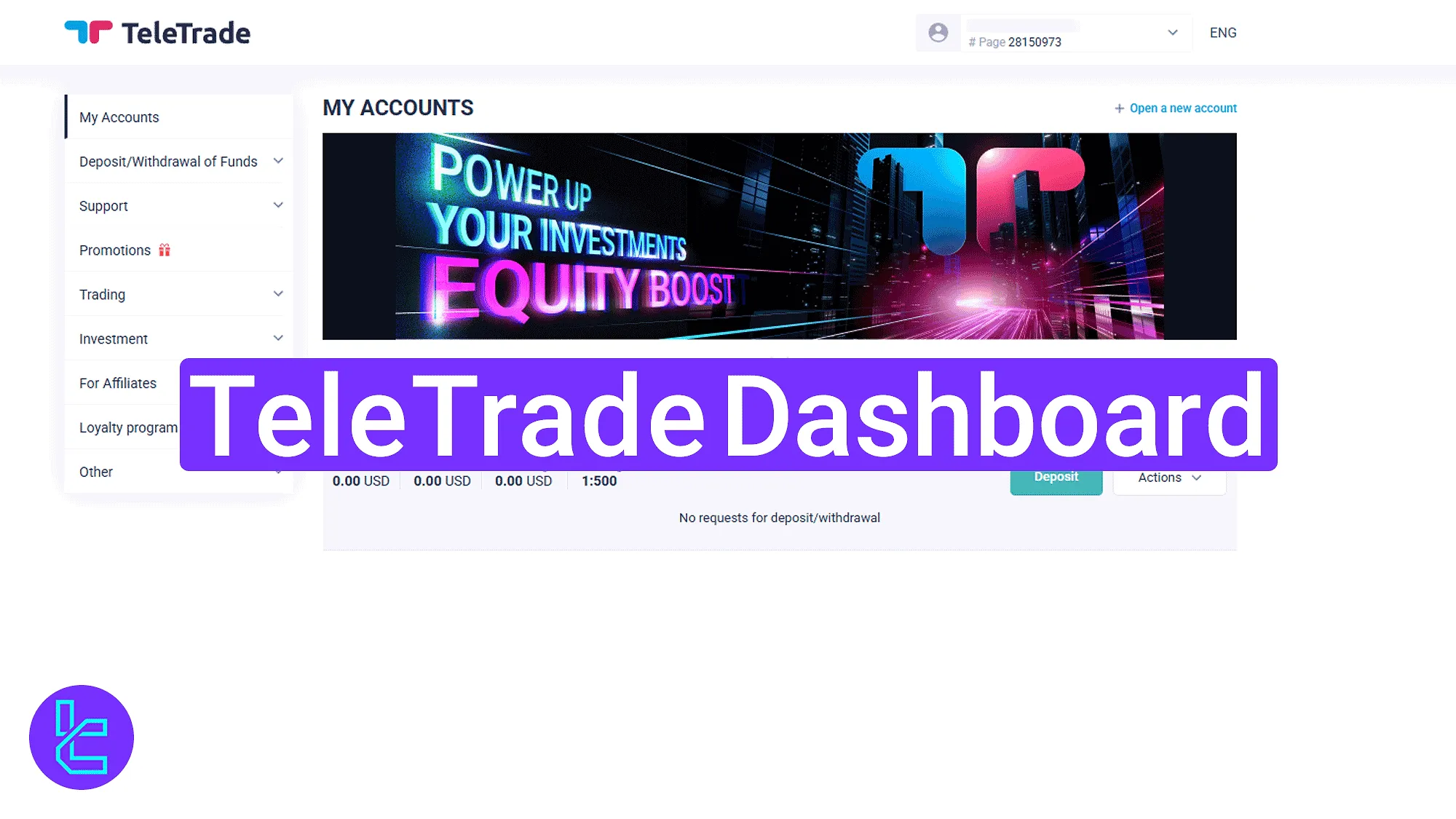
Exploring the TeleTrade Dashboard Features
The TeleTrade broker client area is structured into multiple sections, each catering to specific account needs and trading activities. TeleTrade dashboard main sections:
- Main dashboard page
- Deposit and withdrawal operations
- "Support" and assistance center
- "Promotions" and offers
- "Trading" functionalities
- "Investment" opportunities
- Affiliate program management
- Loyalty rewards program
- Other options and notifications
Main Dashboard and Personal Settings
The trading cabin offers access to language selection, avatar settings menu, and an account summary section with a "Deposit" shortcut.
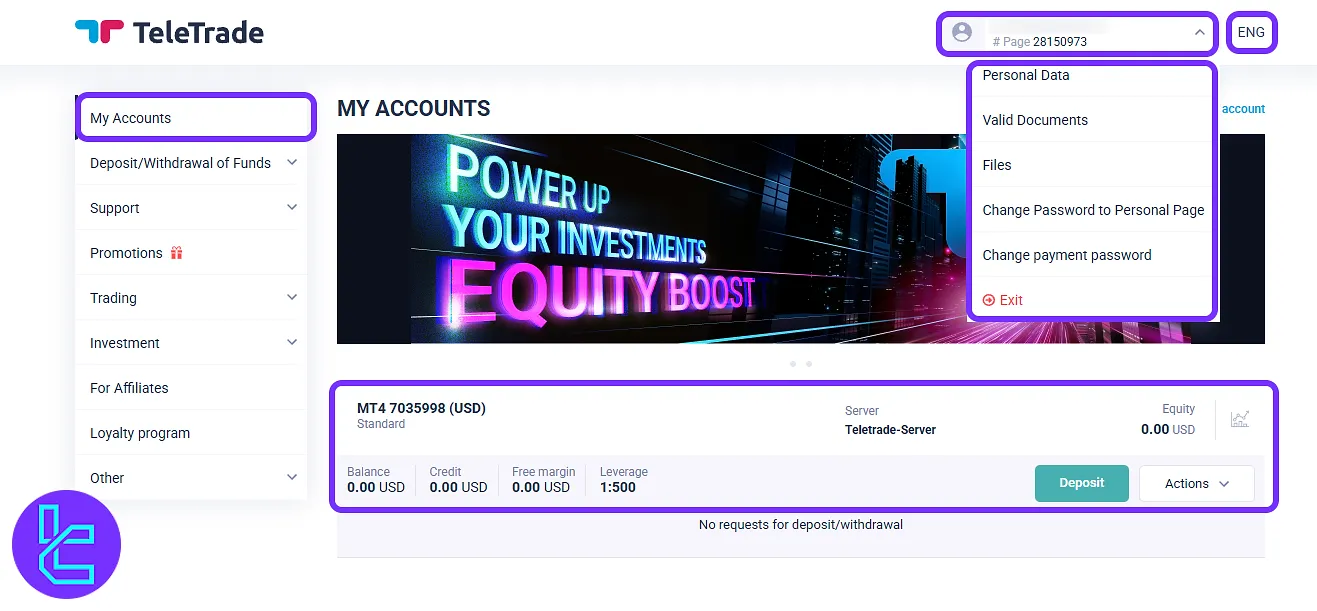
You can open the "Personal Data" section to view and edit personal identity information like email, phone number, and personal details.
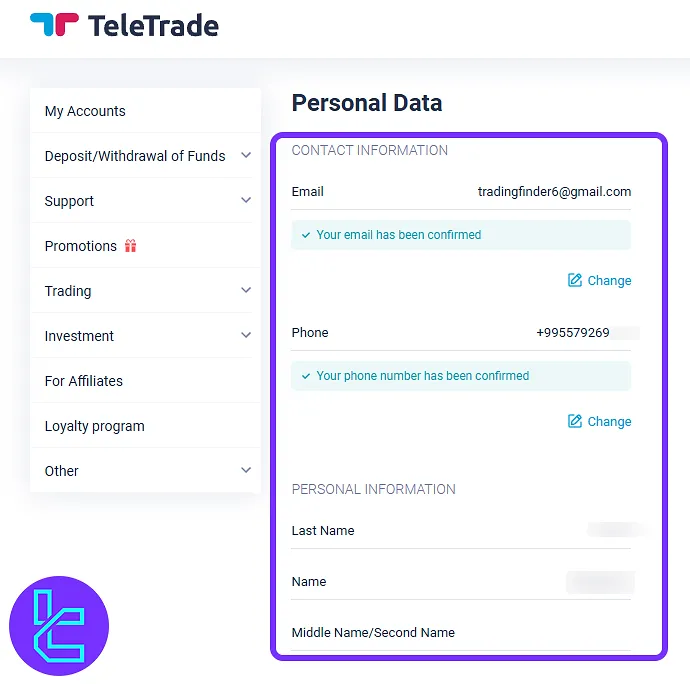
Deposit and Withdrawal Section
Navigate to "Deposit/Withdrawal of Funds" to access various segments including:
- Deposit
- Withdrawal
- Internal transfer
- Transaction history
- Exchange rates
- Bonuses
You can initiate deposits by selecting the account and payment method.
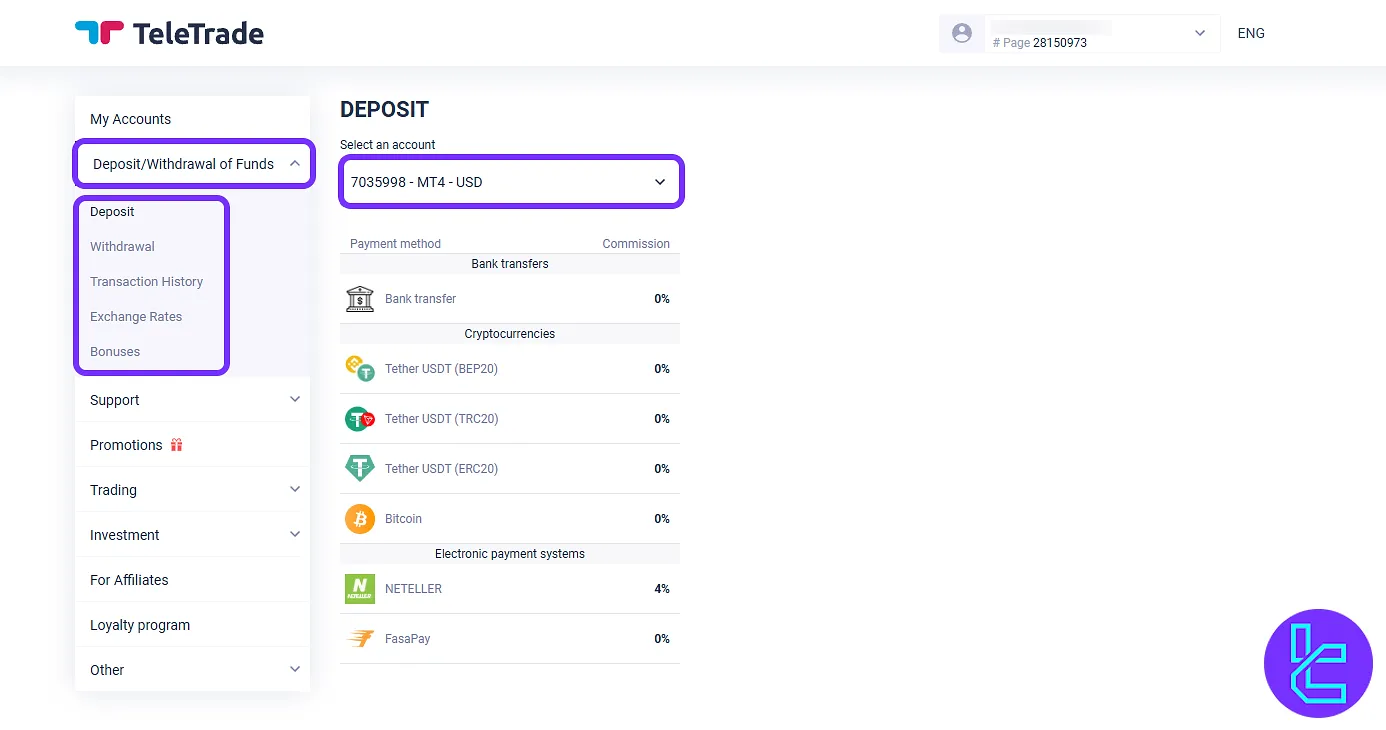
You can also review the "Transaction History" with filtering capabilities for detailed tracking.
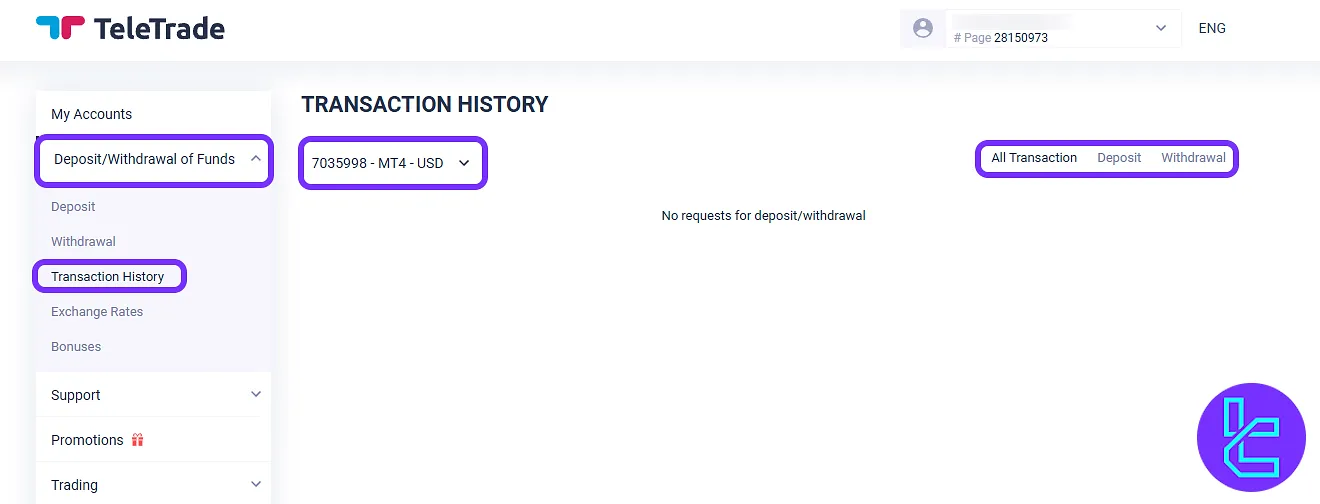
Support and Assistance Center
Access the "Support" section to submit questions or connect through the "Online Consultant" for live assistance.
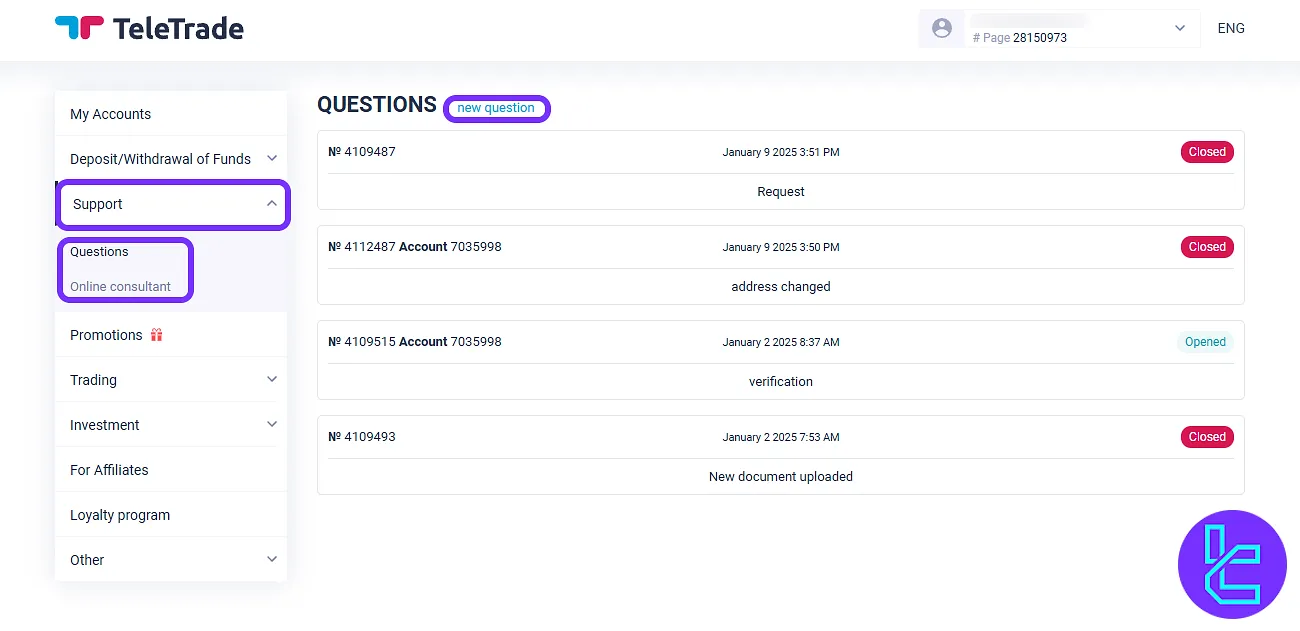
Promotions and Offers
View active promotions available in the "Promotions" section, including limited-time offers and bonuses.
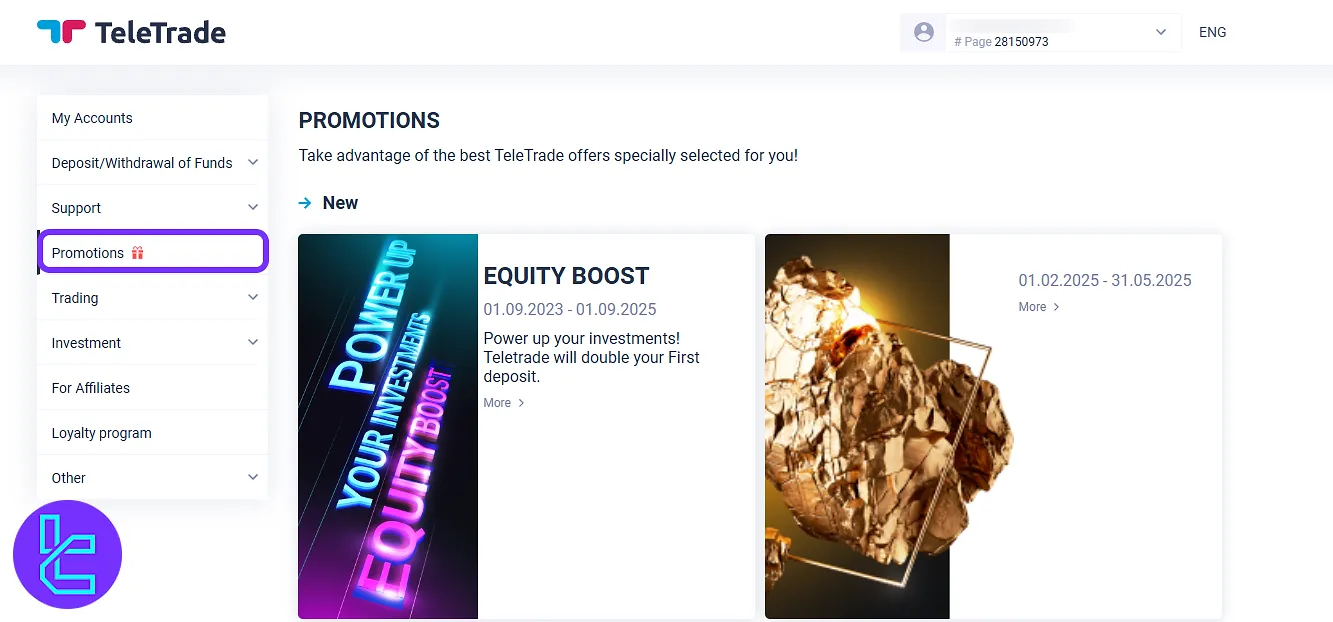
Trading Functionalities
The "Trading" section features seven submenus:
- "Trading Terminal": Access the online trading platform
- "Account History": View historical trade data
- "Recover MT Password": Reset MT4/MT5 passwords
- "Phone Password": Manage phone security settings
- "Block Trading": Temporarily block trading activity
- "Tick Chart": View tick-by-tick market data
- "Download Terminal": Download MetaTrader platforms
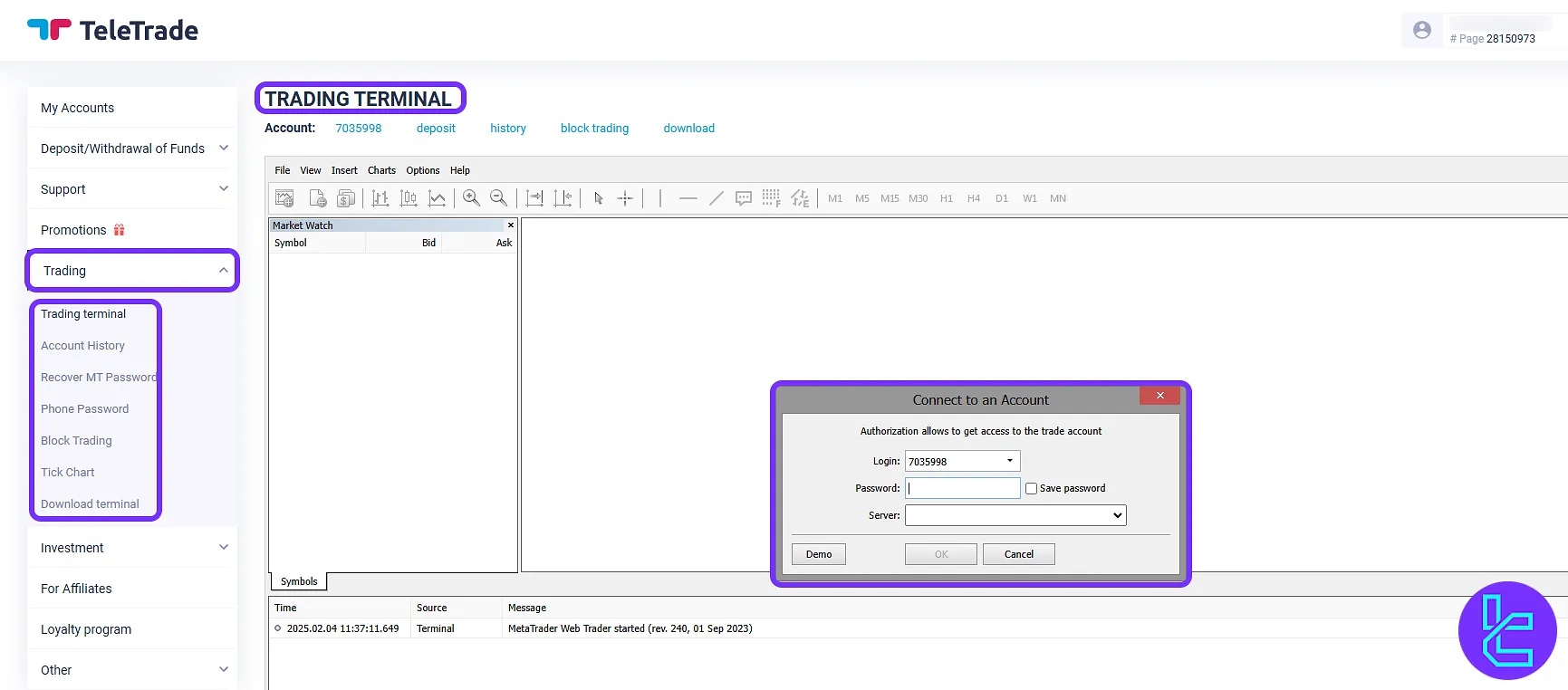
You can download MT5 and MT4 platforms from the "Download Terminal" page.
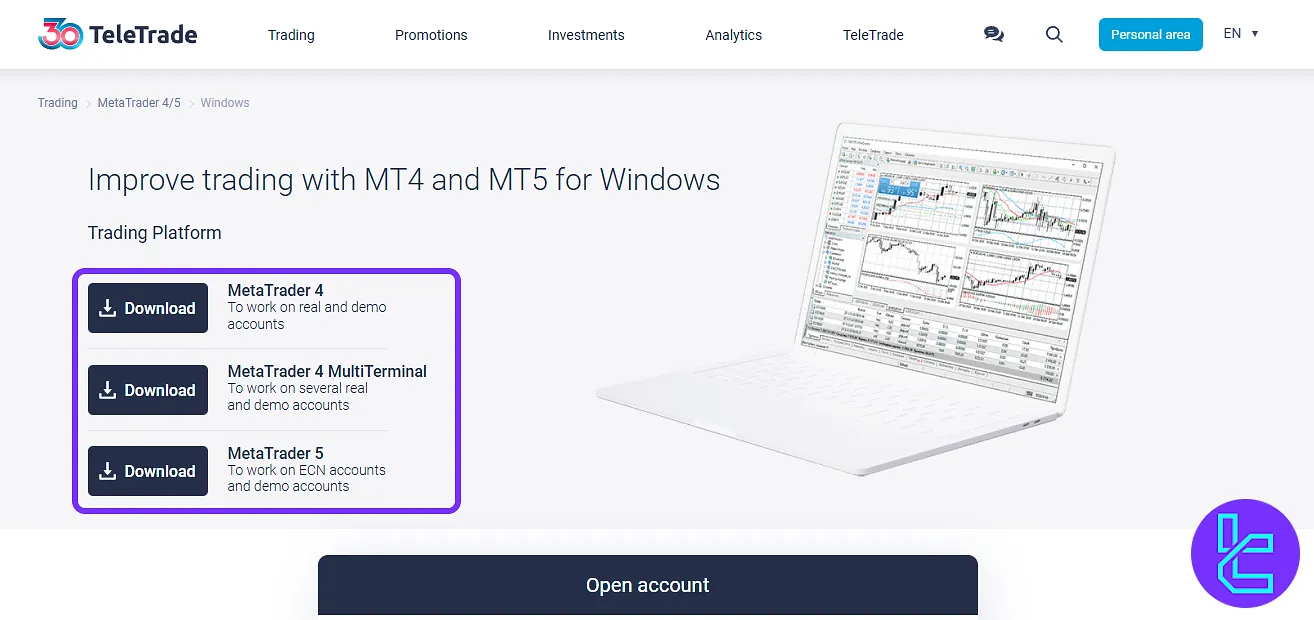
Investment Opportunities
Use "Synchronous Trading" in the "Investment" section to connect as a follower and copy a trader or become a trader who offers a strategy for other users.
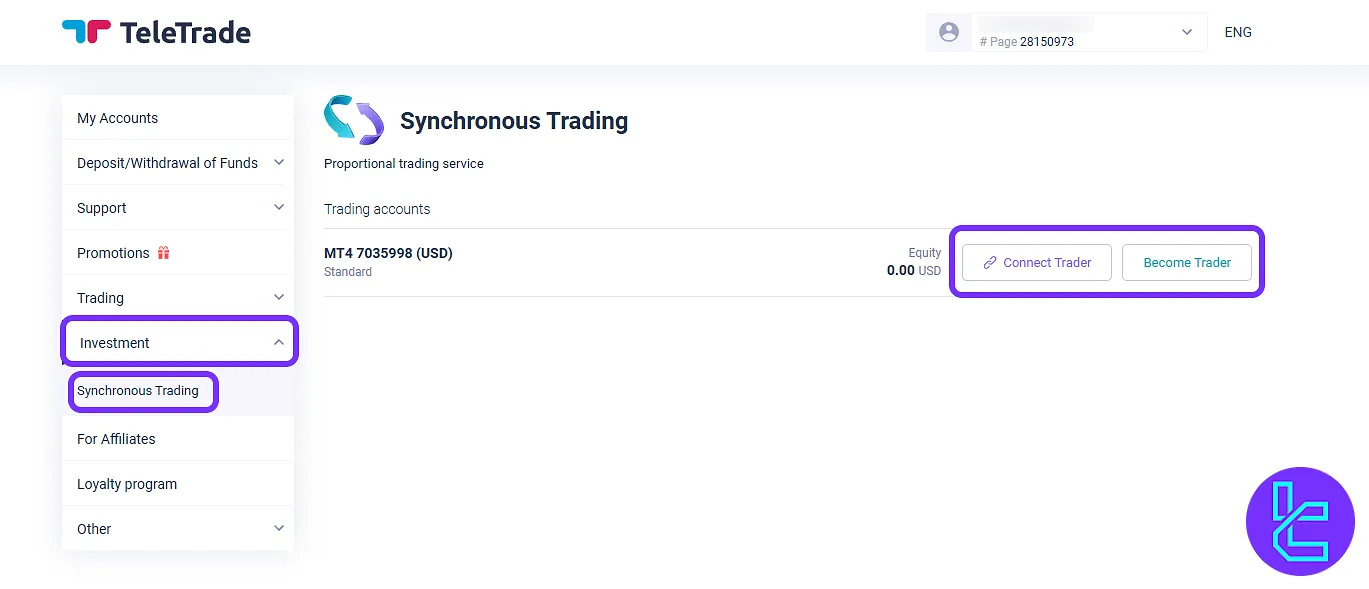
Affiliate Program Management
Manage affiliate activities under "For Affiliates", access "Affiliate Tools" and "My Clients". You can view agent accounts, withdrawal earnings, and generate referral links using this tab.

Loyalty Rewards Program
Explore the "Loyalty Program" to claim bonuses based on achieving trading milestones and loyalty point accumulation.
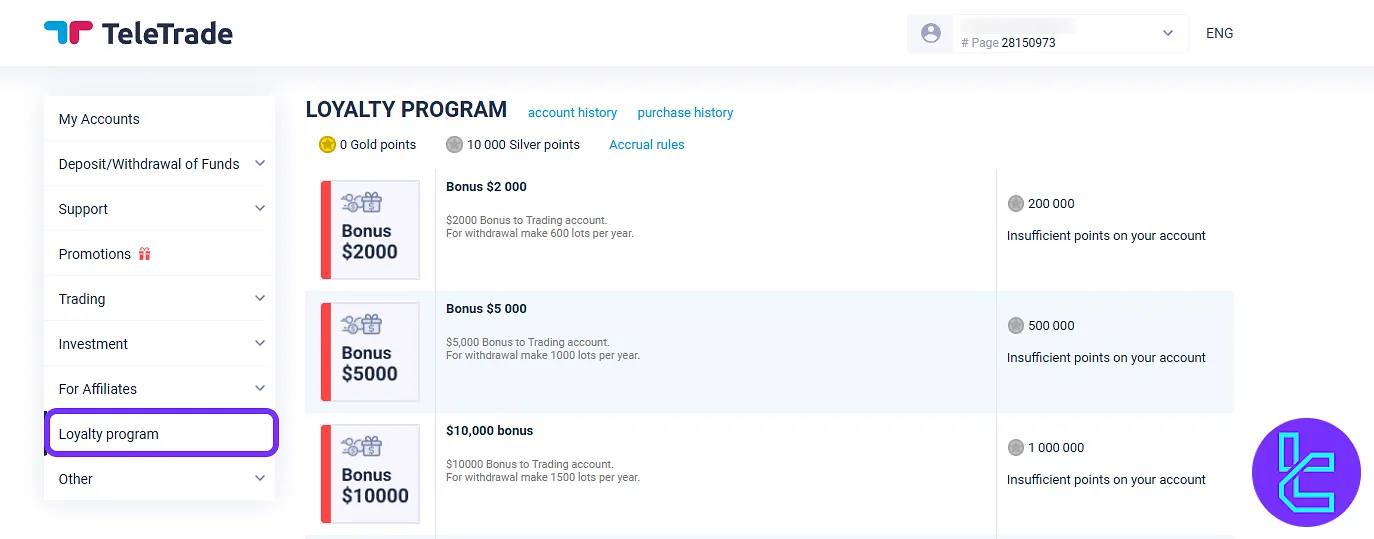
Other Options and Notifications
Review "VIP" account options detailing deposit requirements, cashback, personal managers, and special privileges.
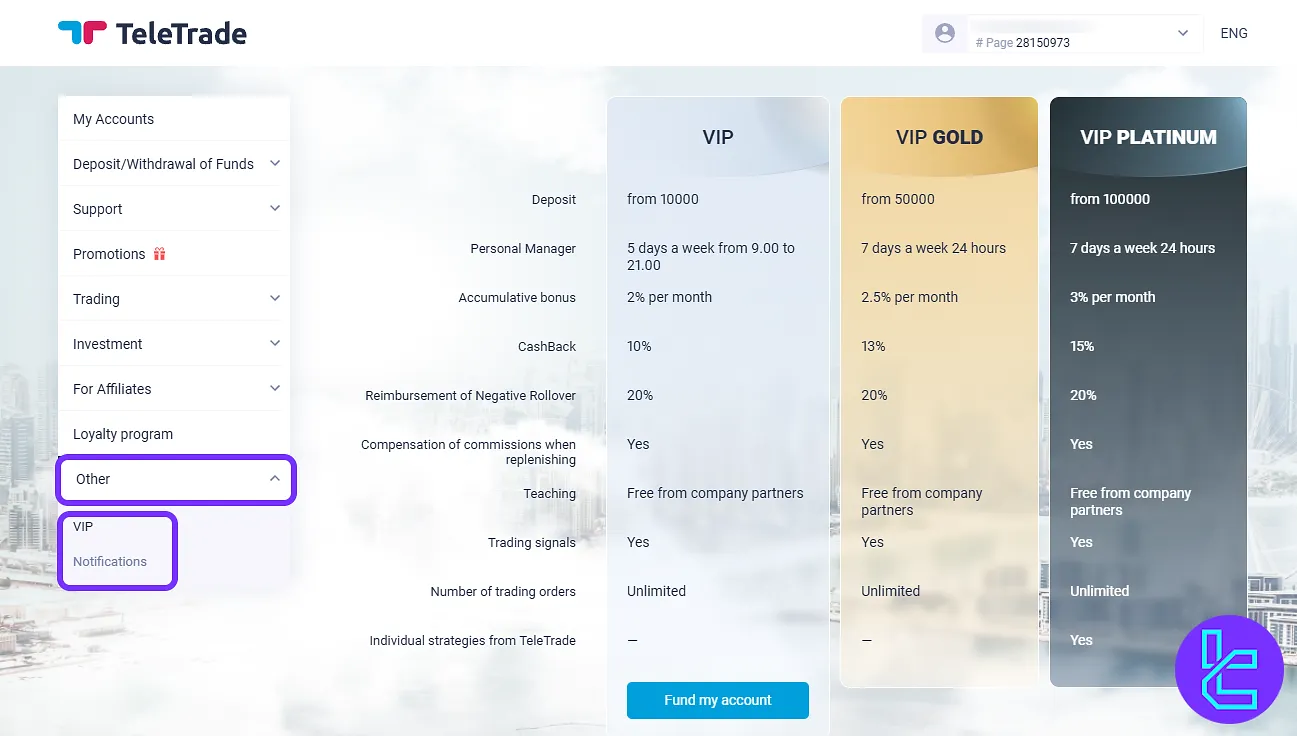
You can also customize notification settings for email or terminal alerts under "Notifications".
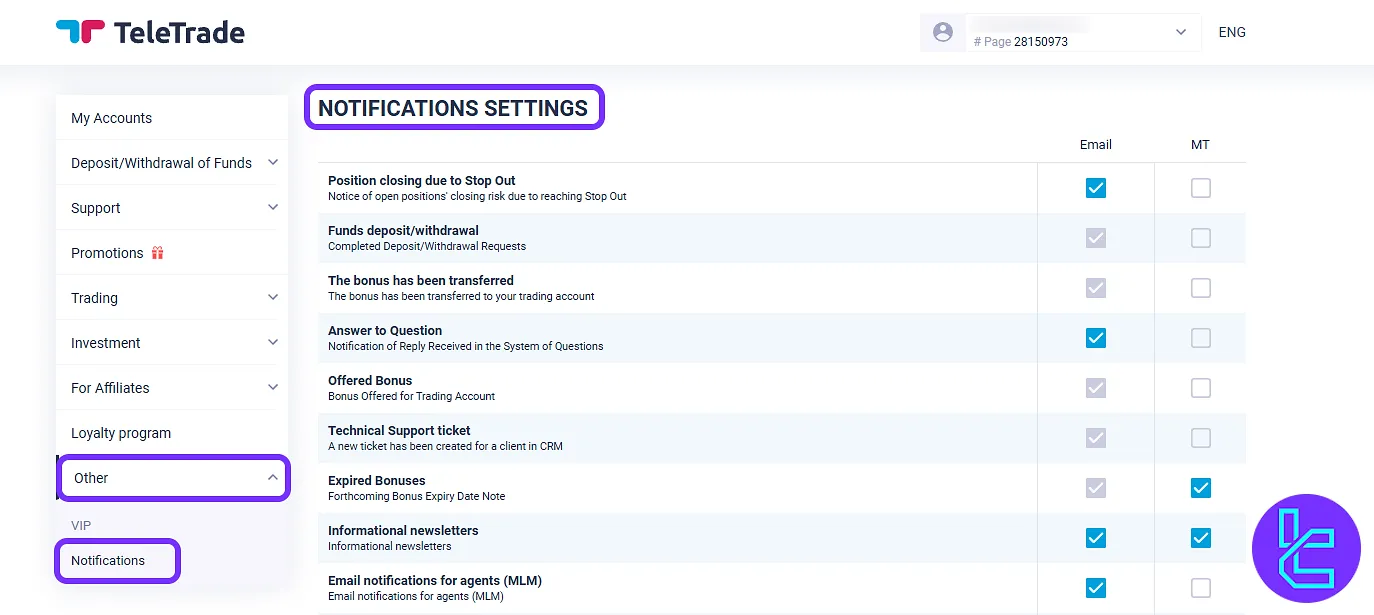
TF Expert Suggestion
The “Trading” section on the TeleTrade dashboard consist of 7 submenus, including trading terminal, tick chart, download terminal, recover MT password, and account history. Traders can easily use these segments to customize their trading account settings.
For access to education on other panel features, including the TeleTrade deposit and withdrawal methods, visit the TeleTrade tutorial section.













