TeleTrade registration process takes only 5 minutes. You’ll need to provide your name, email, and password, and then proceed to fill in some additional personal information.
By opening an account with this broker, traders instantly gain access to the TeleTrade dashboard, which comprises over 9 sections, including support, promotions, loyalty rewards, and investments.
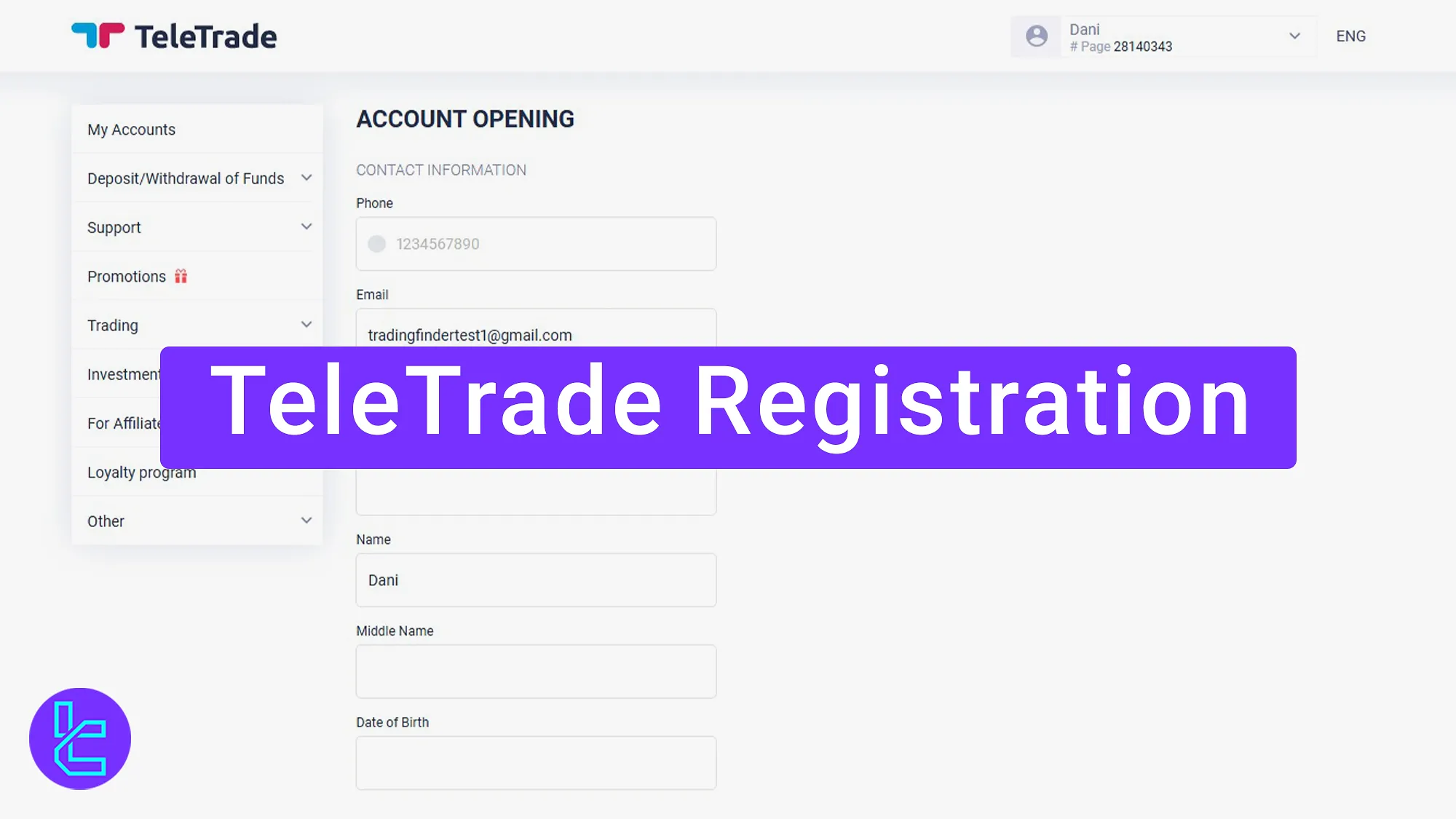
Steps to Signup TeleTrade Broker
Opening an account for TeleTrade Broker is simple;TeleTrade Signup Process:
- Access the TeleTrade Website;
- Fill in the Registration Form;
- Enter Additional Information.
Here is the information required to open an account with TeleTrade:
Registration Requirements | Yes/No |
Email Sign-up | Yes |
Phone Number Required | Yes |
Google Account Login | No |
Apple ID Login | No |
Facebook Login | No |
Full Name | Yes |
Country of Residence | No |
Date of Birth | Yes |
Address Details | No |
Email Verification | No |
Phone Number Verification | No |
Financial Status Questionnaire | No |
Trading Experience Questionnaire | No |
o
#1 Access the TeleTrade Signup Page
- Go to the TradingFinder website;
- From Reviews, navigate to the Forex Brokers section;
- Select TeleTrade and click "Go to website;"
- Click the Personal Area and then navigate to the Signup.
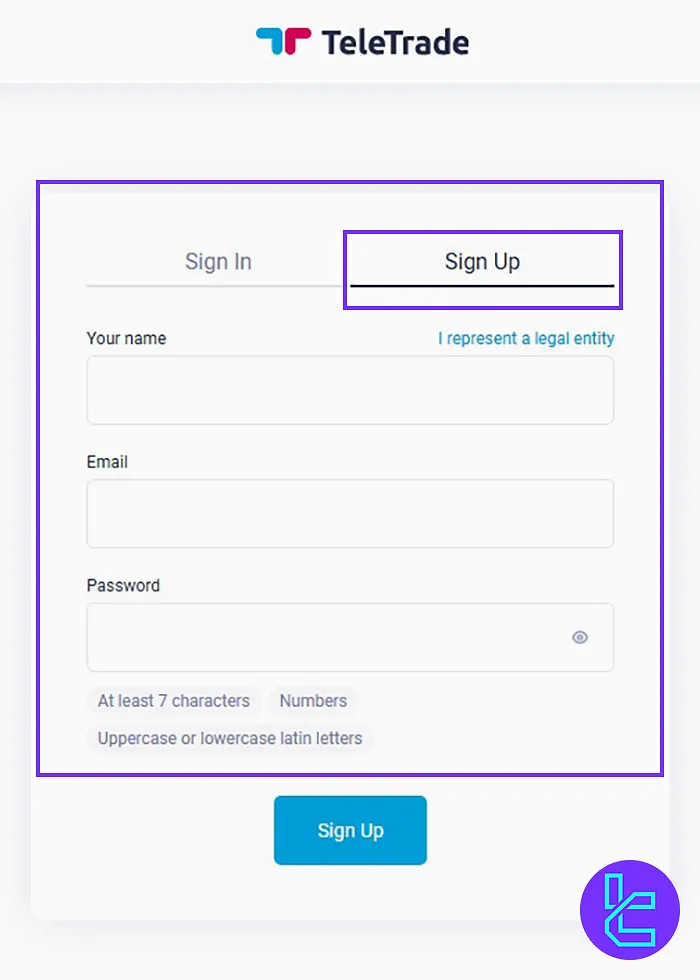
#2 Fill in the TeleTrade Signup Form
- Enter your name, email, and password, and confirm it;
- Use a secure password with uppercase, lowercase, numbers, and symbols;
- Click "Sign Up."
#3 Enter Additional Information in the TeleTrade Signup Form
- Provide phone, surname, date of birth, address, and work and financial information;
- Set and confirm a payment password (different from the account password;)
- Agree to the terms and click "Open an Account."
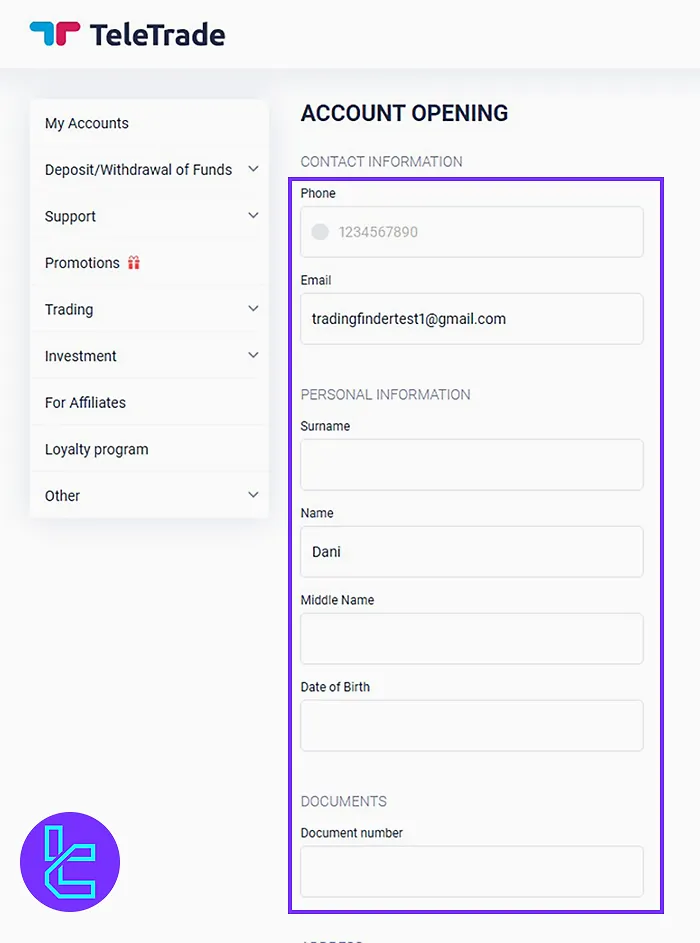
TeleTrade Signup Requirements in Comparison to Those of Other Brokers
Check the table below for a detailed comparison of the signup necessities for TeleTrade and other brokers.
Registration Requirements | TeleTrader Broker | |||
Email Sign-up | Yes | Yes | Yes | Yes |
Phone Number Required | Yes | Yes | Yes | Yes |
Google Account Login | No | No | No | No |
Apple ID Login | No | No | No | No |
Facebook Login | No | No | No | No |
Full Name | Yes | Yes | Yes | Yes |
Country of Residence | No | Yes | Yes | Yes |
Date of Birth | Yes | No | Yes | Yes |
Address Details | No | No | Yes | Yes |
Email Verification | No | Yes | No | Yes |
Phone Number Verification | No | No | No | No |
Financial Status Questionnaire | No | No | Yes | No |
Trading Experience Questionnaire | No | No | No | No |
Conclusion and Final Words
TeleTrade Registration is now completed in 3 steps. You’ll receive your account name and MetaTrader password by email.
Before clicking the Open an account button, you can change account settings like Platform, Account Type, and Currency.
To learn the following steps, check out TeleTrade Verification from the guides listed on the TeleTrade Tutorials page.













