Traders Trust ERC20 deposit is a 3-step process that takes less than 5 minutes to complete.
Traders can easily complete this process by entering the “Funds” section, choosing USDT ERC-20 payment method, enter the transaction amount, and transfer funds from their personal wallets.
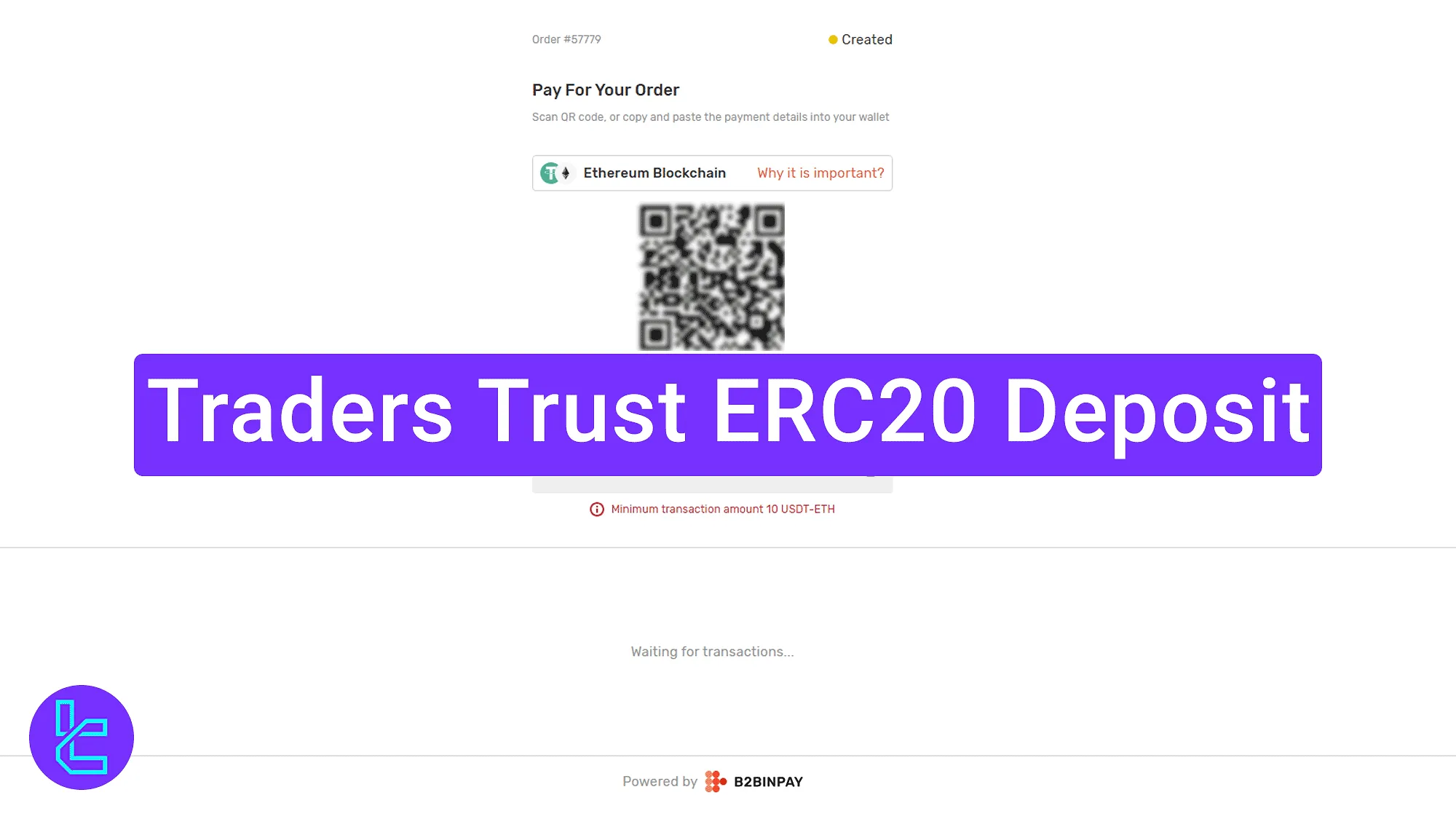
Traders Trust ERC20 Payment Overview
Using USDT on Ethereum is a convenient and secure way to add funds to your Traders Trust broker account.
Traders Trust ERC20 deposit main steps:
- Enter the funding section, select your wallet, and choose "Tether" as the method;
- Enter the amount and confirm wallet compatibility;
- Finalize the payment and check the confirmation status.
#1 Entering the Funding Section
To begin the funding process:
- Navigate to the "Funds" tab on the left and click "Deposit Funds";
- Choose your desired wallet and click on the "Tether";
- Then, click "Upload Payment Details".
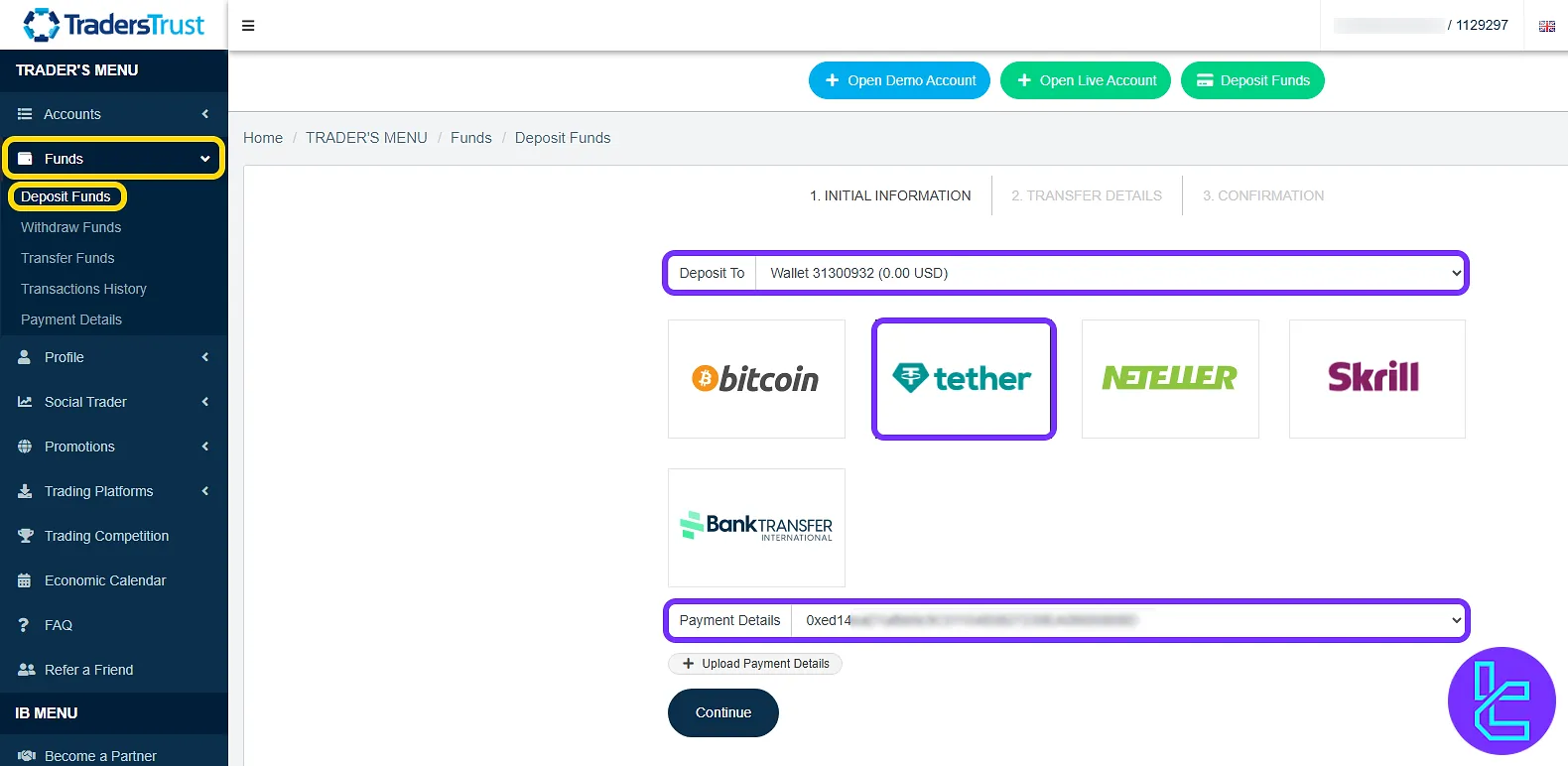
#2 Entering Transfer Amount and Choosing Network
Input the desired amount to fund your account (minimum $10) and click "Continue".
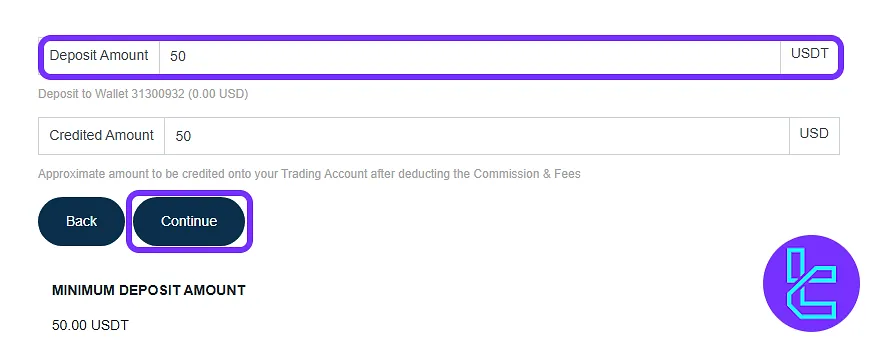
Next, choose "USDT-ETH" from the payment currency list to ensure the correct blockchain network is used.
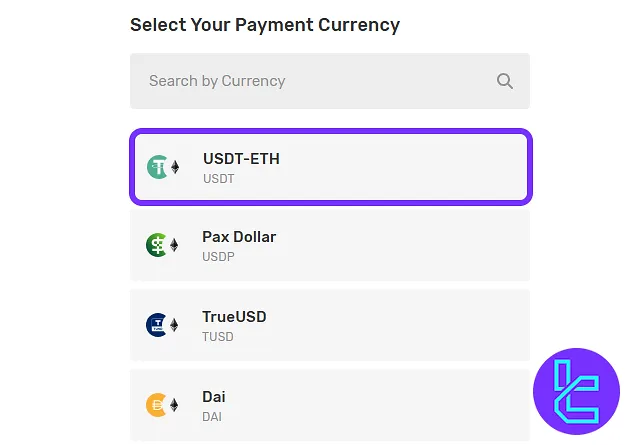
#3 Completing Transaction and Verifying Success
You will be shown a wallet address and QR code. Use your wallet app to send the exact amount.
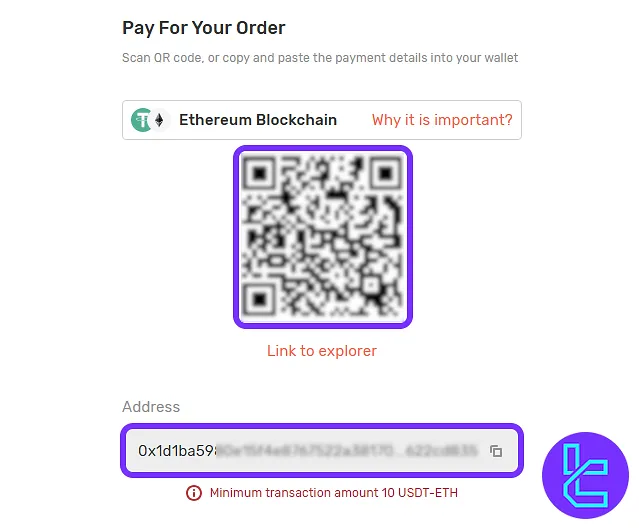
Once the transfer is complete, go back to the "Funds" section and click "Transaction History" to verify that the payment was approved.
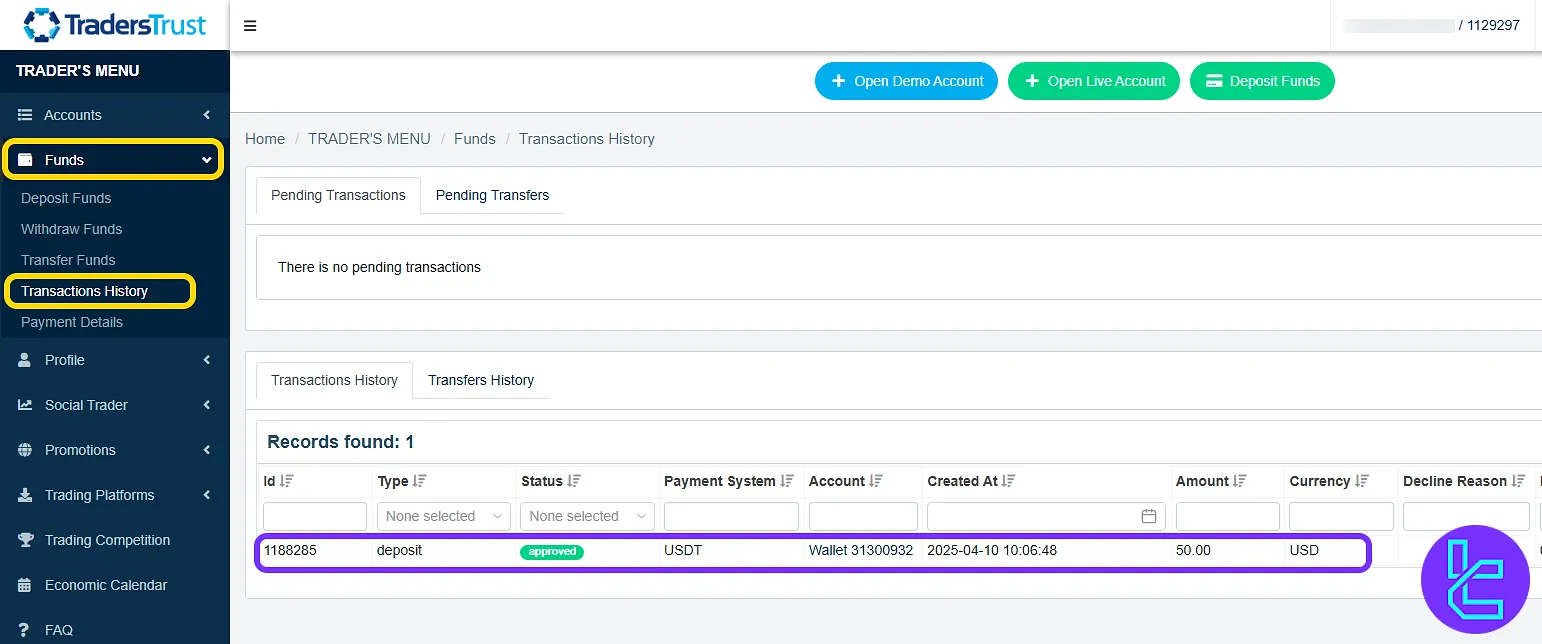
TF Expert Suggestion
Traders Trust ERC20 deposit are fast, secure, and only require $10 to proceed. Traders must choose “USDT-ETH” as their payment method and complete the transfer using an Ethereum wallet.
For more information on the other Traders Trust deposit and withdrawal methods, refer to the educational articles available in the Traders Trust tutorial section.













