XM Group verification is a 7-step process that begins with providing personal and residential information in the identification section.
Once completed, you'll upload the necessary Proof of Identity (POI) and Proof of Address (POA) documents to finish the KYC process and have full access to the XM Group dashboard.
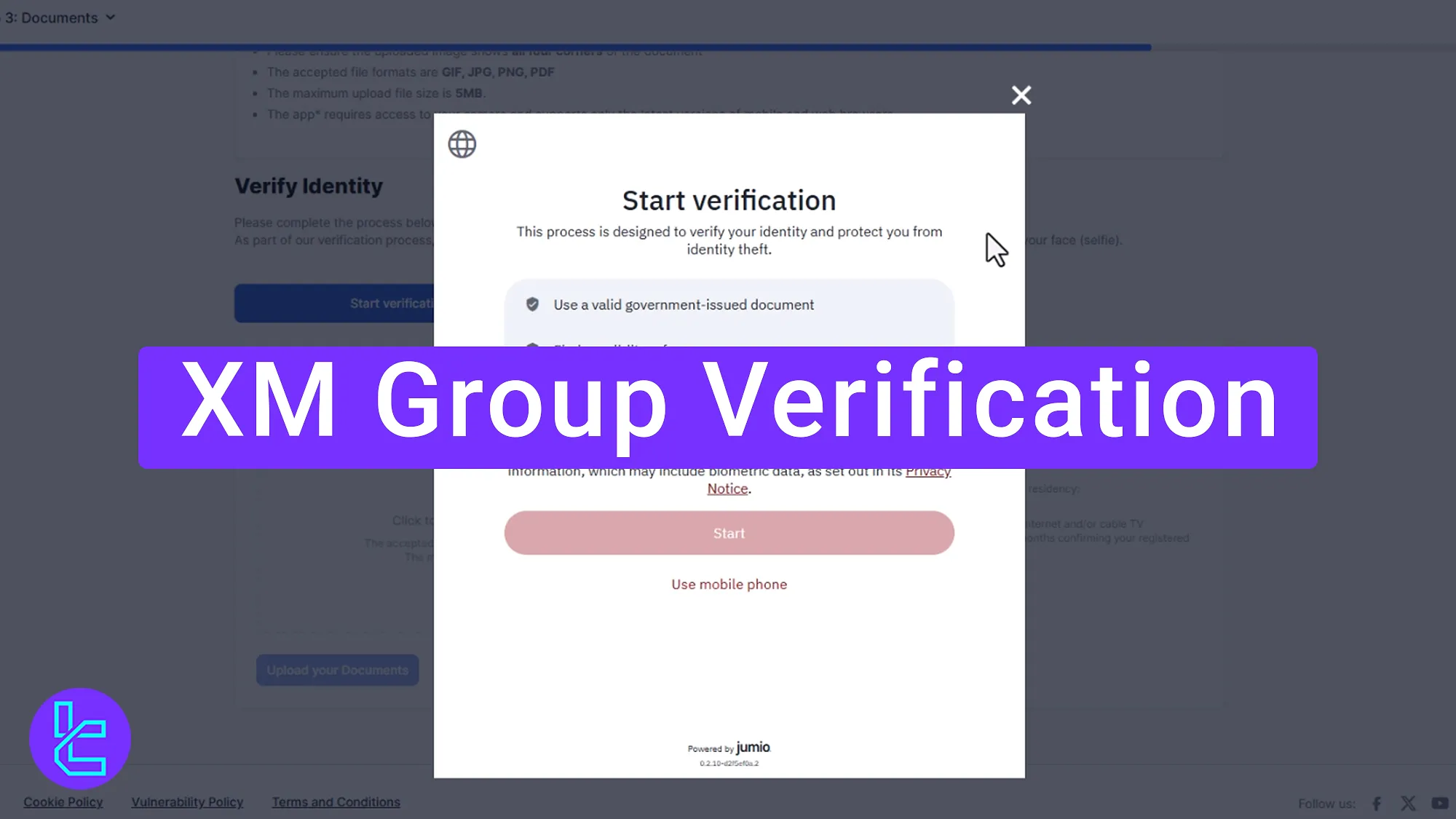
Step-By-Step Guide Verify your XM Group Account
After completing the XM registration process, traders must verify their accounts to gain full access to all features of the XM Group broker. XM Group verification process overview:
- Enter the XM Group dashboard and click “Verify now”
- Provide personal information
- Provide residential information
- Complete investor profile
- Upload identity confirmation documents
- Complete face scan
- Upload proof of residency documents
Here's all the necessary information and documents you need to provide during the KYC process.
Verification Requirement | Yes/No |
Full Name | Yes |
Country of Residence | Yes |
Date of Birth Entry | Yes |
Phone Number Entry | No |
Residential Address Details | Yes |
Phone Number Verification | No |
Document Issuing Country | Yes |
ID Card (for POI) | Yes |
Driver’s License (for POI) | Yes |
Passport (for POI) | Yes |
Residence Permit (for POI or POA) | Yes |
Utility Bill (for POA) | Yes |
Bank Statement (for POA) | Yes |
2-Factor Authentication | No |
Biometric Face Scan | Yes |
Financial Status Questionnaire | No |
Trading Knowledge Questionnaire | Yes |
Restricted Countries | Yes |
#1 Enter XM Group Dashboard and Click “Verify now”
First, enter your trading account with the XM GroupForex broker, and you'll see an option that guides you through the account verification process. Click "Verify Now" to start the KYC process.
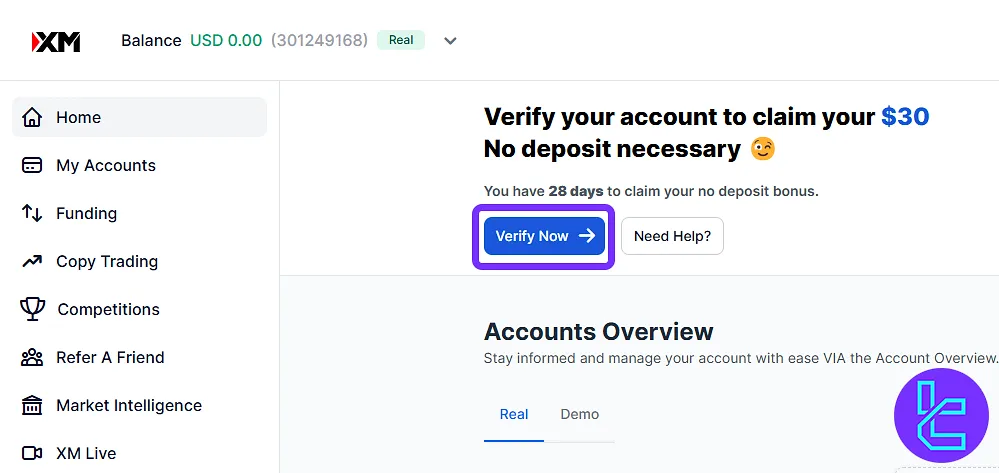
#2 Provide Personal Information
Input your first, middle, and last name, plus your date of birth and phone number.
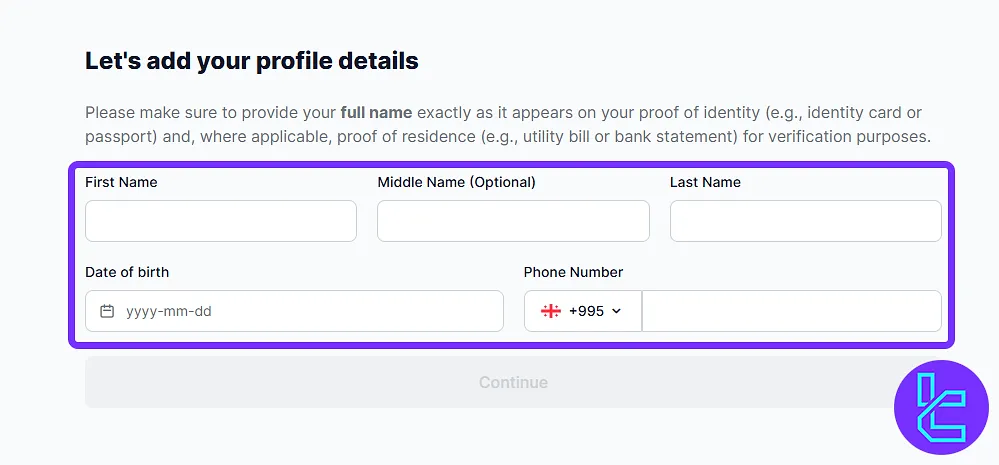
#3 Provide Residential Information
Complete the next form with the details related to your residential address. Click “Continue” to proceed.
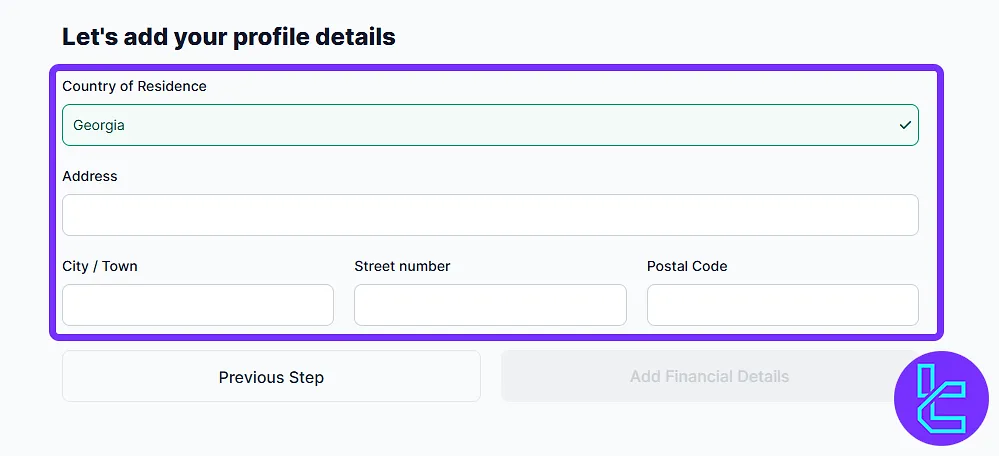
#4 Complete Investor Profile
In this section, you'll be asked about your investments. After answering the questions, click on "Continue" and move on to upload your documents
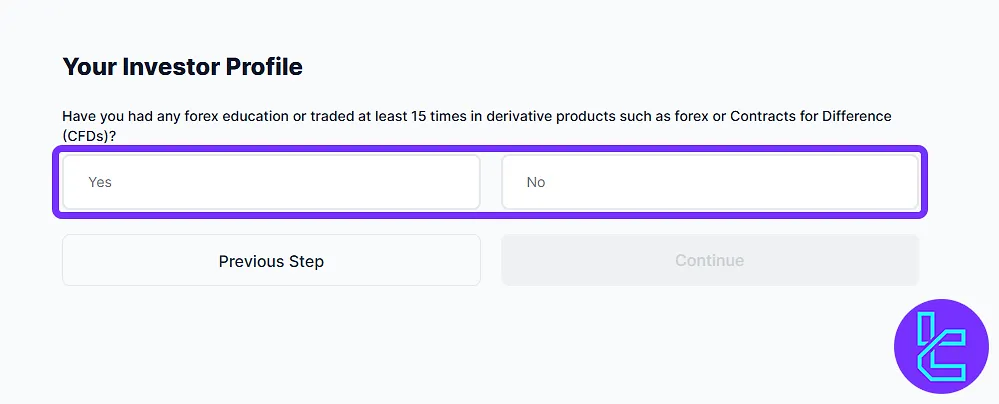
#5 Upload Identity Confirmation Documents
Click on “Start verification” button to upload the necessary documents.
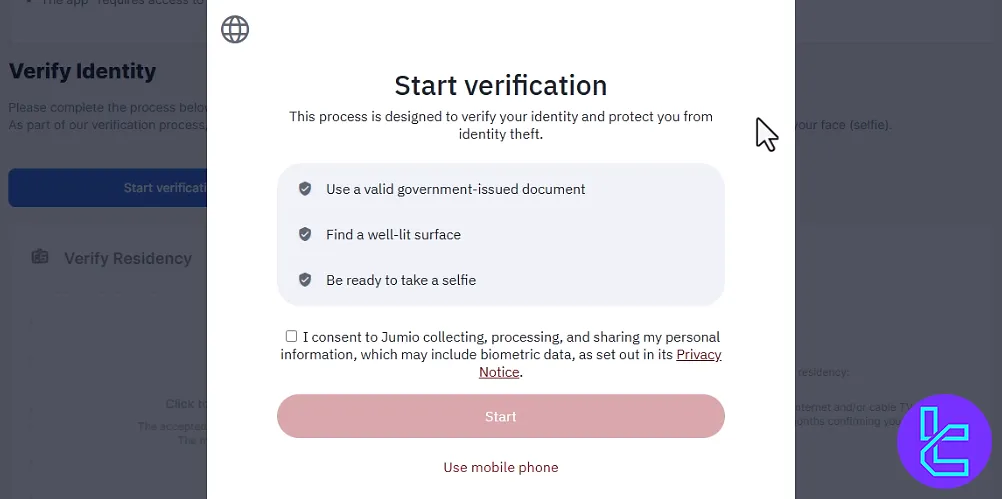
Now choose your POI document type (ID card, driver’s license, or passport).
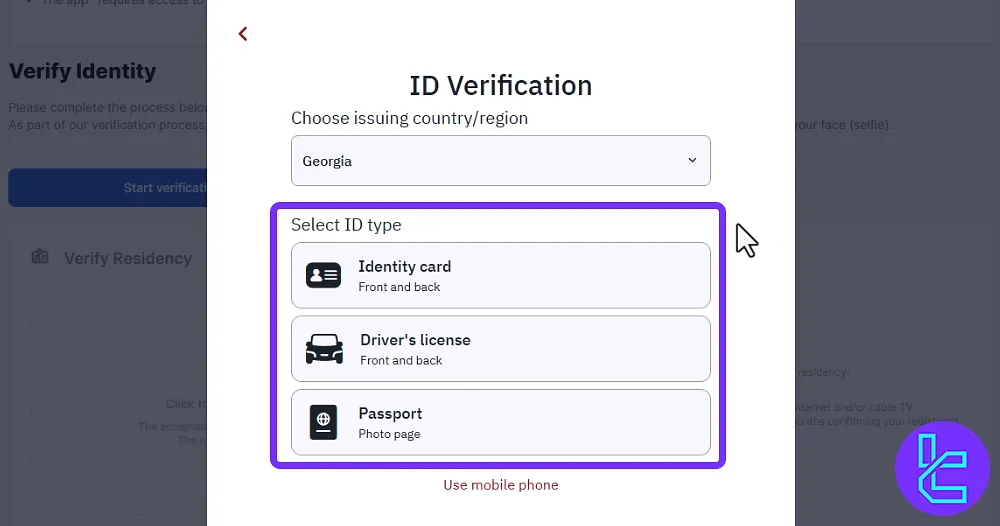
Now, continue on your mobile phone or use your laptop camera to get pictures. Make sure you upload visible pictures of both sides. The photo must have high quality with all four corners visible.
#6 Complete Face Scan
Now, choose a well-lit location and prepare to capture a selfie.
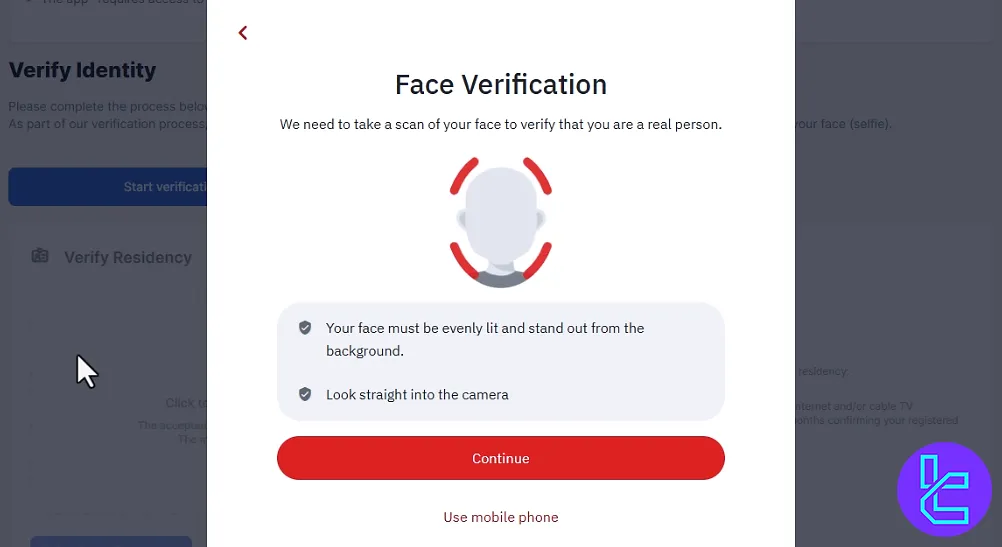
#7 Upload Proof of Residency Documents
At this stage, traders must upload one of the following documents as proof of residency. XM Group accepted POA documents:
- Electricity bill
- Gas bill
- Water bill
- Phone bill
- Internet or cable TV bill
- Bank statement
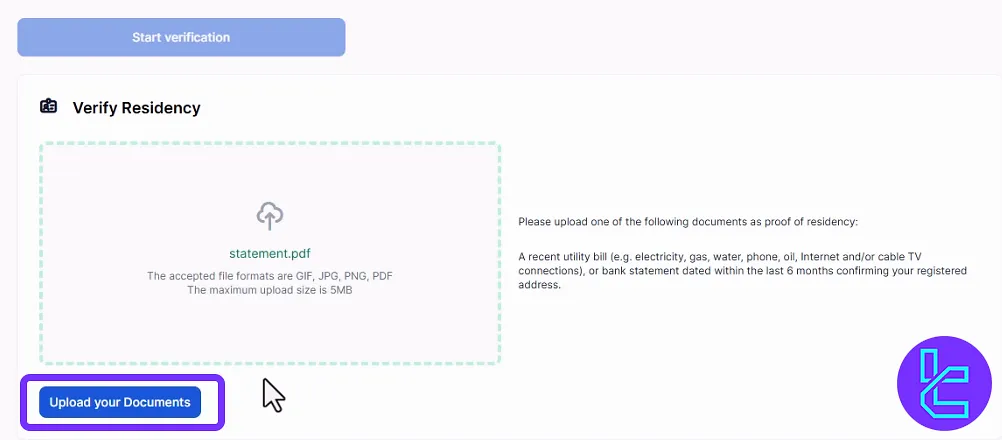
Your account will be verified within 24 hours if you don't face issues.
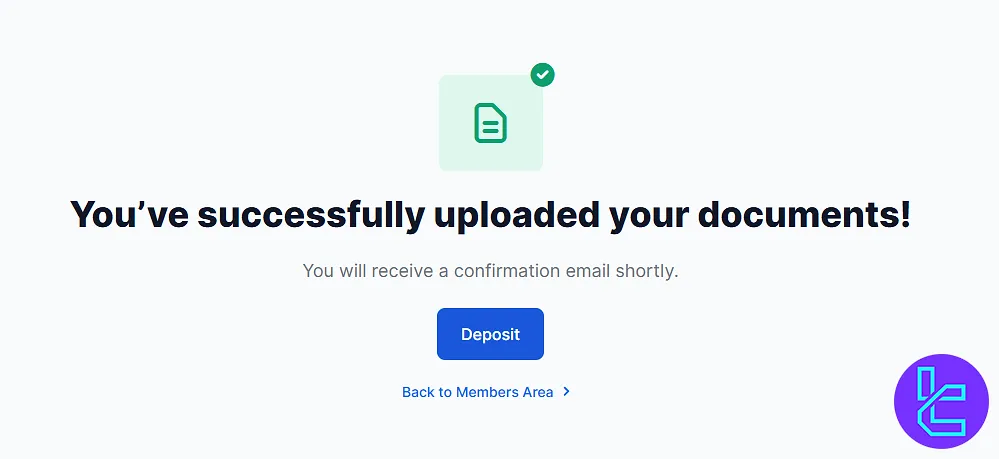
How is the XM KYC Different from Those of Other Brokers
To understand the difference between XM Group KYC and those of other Forex brokers, check the table below.
Verification Requirement | XM Group Broker | |||
Full Name | Yes | Yes | No | Yes |
Country of Residence | Yes | Yes | No | Yes |
Date of Birth Entry | Yes | Yes | No | Yes |
Phone Number Entry | No | No | No | Yes |
Residential Address Details | Yes | Yes | No | Yes |
Phone Number Verification | No | No | No | No |
Document Issuing Country | Yes | Yes | No | Yes |
ID Card (for POI) | Yes | Yes | Yes | Yes |
Driver’s License (for POI) | Yes | Yes | Yes | Yes |
Passport (for POI) | Yes | Yes | Yes | Yes |
Residence Permit (for POI or POA) | Yes | Yes | Yes | Yes |
Utility Bill (for POA) | Yes | Yes | No | Yes |
Bank Statement (for POA) | Yes | Yes | No | Yes |
2-Factor Authentication | No | No | No | No |
Biometric Face Scan | Yes | No | No | No |
Financial Status Questionnaire | No | No | No | Yes |
Trading Knowledge Questionnaire | Yes | No | No | Yes |
Restricted Countries | Yes | Yes | Yes | Yes |
TF Expert Suggestion
While XM Group verification has multiple steps, it can be completed in under 12 minutes if the necessary documents are ready.
For proof of identity, you can use your passport, ID card, or driver’s license. For proof of address, you can use a utility bill or bank statement.
For more in-depth guides of XM Group, check out the articles on XM Group tutorial page.













