Bitkub registration is a straightforward 5-step process. You'll be asked to enter your email, create a strong password, and agree to the platform's policies and data management terms. After that, verifying your email address is required.
After completing the Bitkub signup, you have access to over 163 cryptocurrencies, all paired with the Thai Baht (THB). Spot trading fees are fixed at 0.25 % for both maker and taker orders across all pairs and minimum trading volume is just 10 THB.
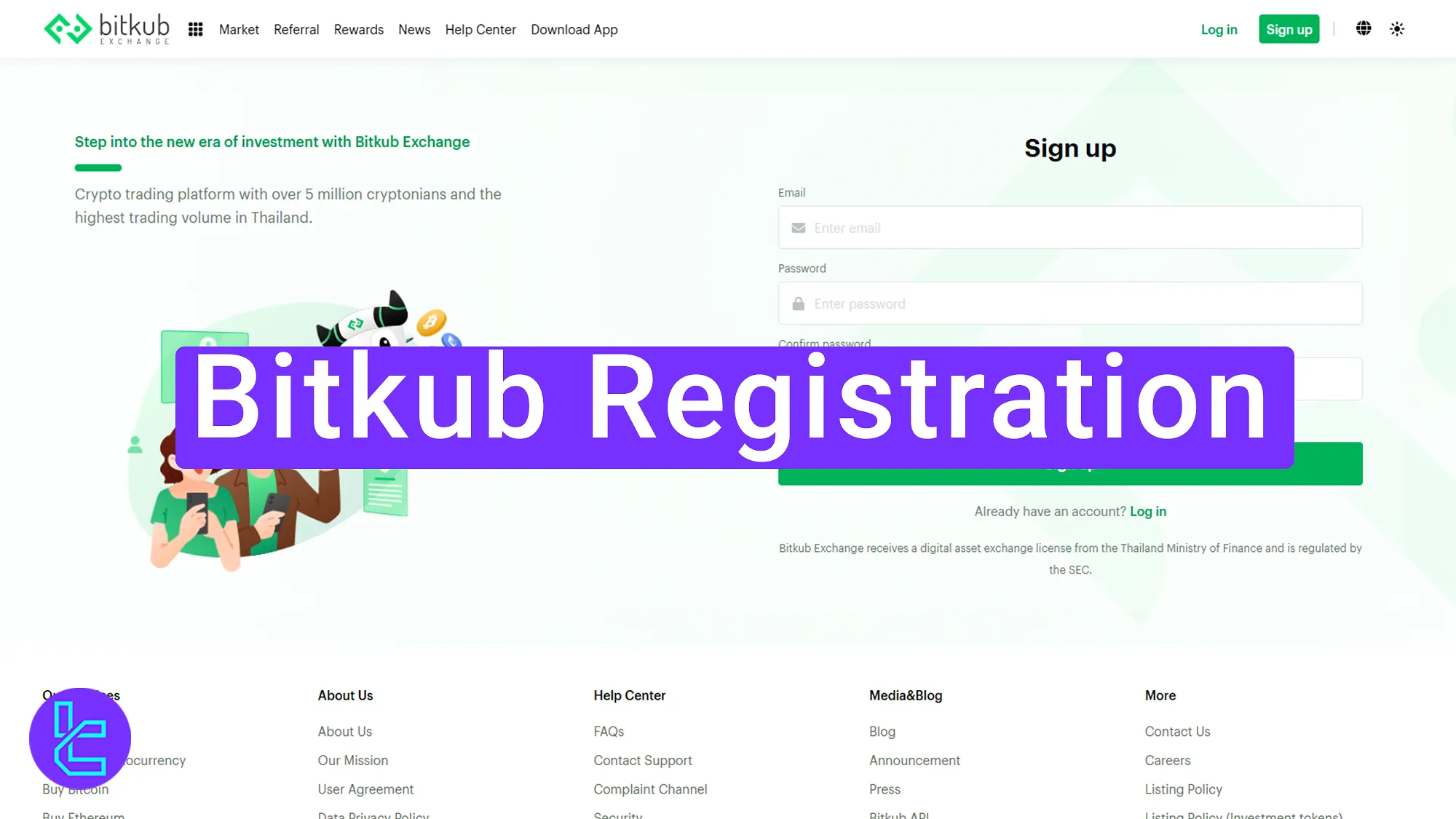
Overview of Bitkub Account setup Steps
Getting started on the Bitkub exchange is easy and user-friendly, giving you fast access to your personalized trading interface. Bitkub registration process:
- Visit the official website and select "Sign up";
- Provide your email address and set a strong password;
- Review your information and accept the terms of service;
- Acknowledge the data usage and privacy agreements;
- Confirm your email to activate the account.
For a seamless on-boarding experience, review the account setup requirements beforehand and prepare any necessary details in advance.
Registration Requirements | Yes/No |
Email Sign-up | Yes |
Phone Number Required | No |
Google Account Login | No |
Apple ID Login | No |
Facebook Login | No |
Full Name | No |
Country of Residence | No |
Date of Birth | No |
Address Details | No |
Email Verification | Yes |
Phone Number Verification | No |
Financial Status Questionnaire | No |
Trading Experience Questionnaire | No |
#1 Open the Bitkub Website and Click Sign Up
Getting started takes only a moment and requires minimal effort. Follow these steps:
- Launch your web browser, enter "Bitkub" in the search box, and access the official website.
- From the landing page, select the "Sign up" option to proceed with the account setup process.
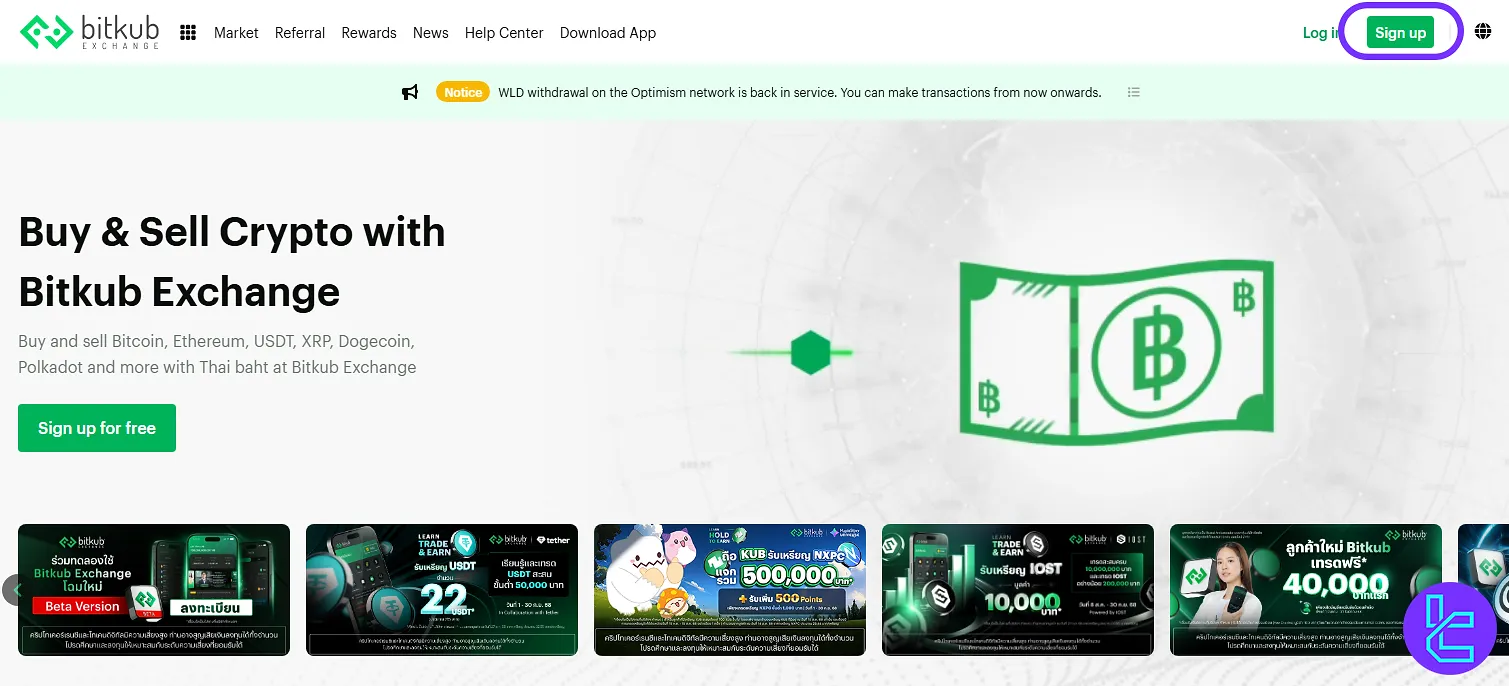
#2 Enter Email and Create Password
To continue this Bitkub tutorial, enter your email address and create a strong password using a mix of uppercase and lowercase letters, numbers, and symbols. The password must be at least 12 characters long. Repeat the password for confirmation, then press "Sign up".
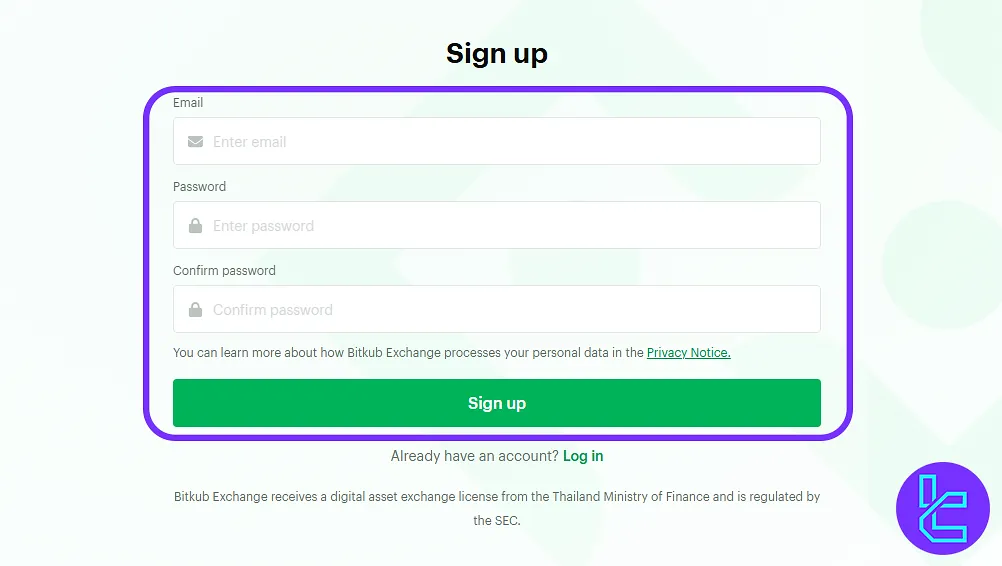
#3 Accept Terms and Conditions
Scroll down to locate the agreement box, tick it to accept the platform’s terms and conditions, and click “Confirm”. Next, review the disclosure and risk information, then confirm again.
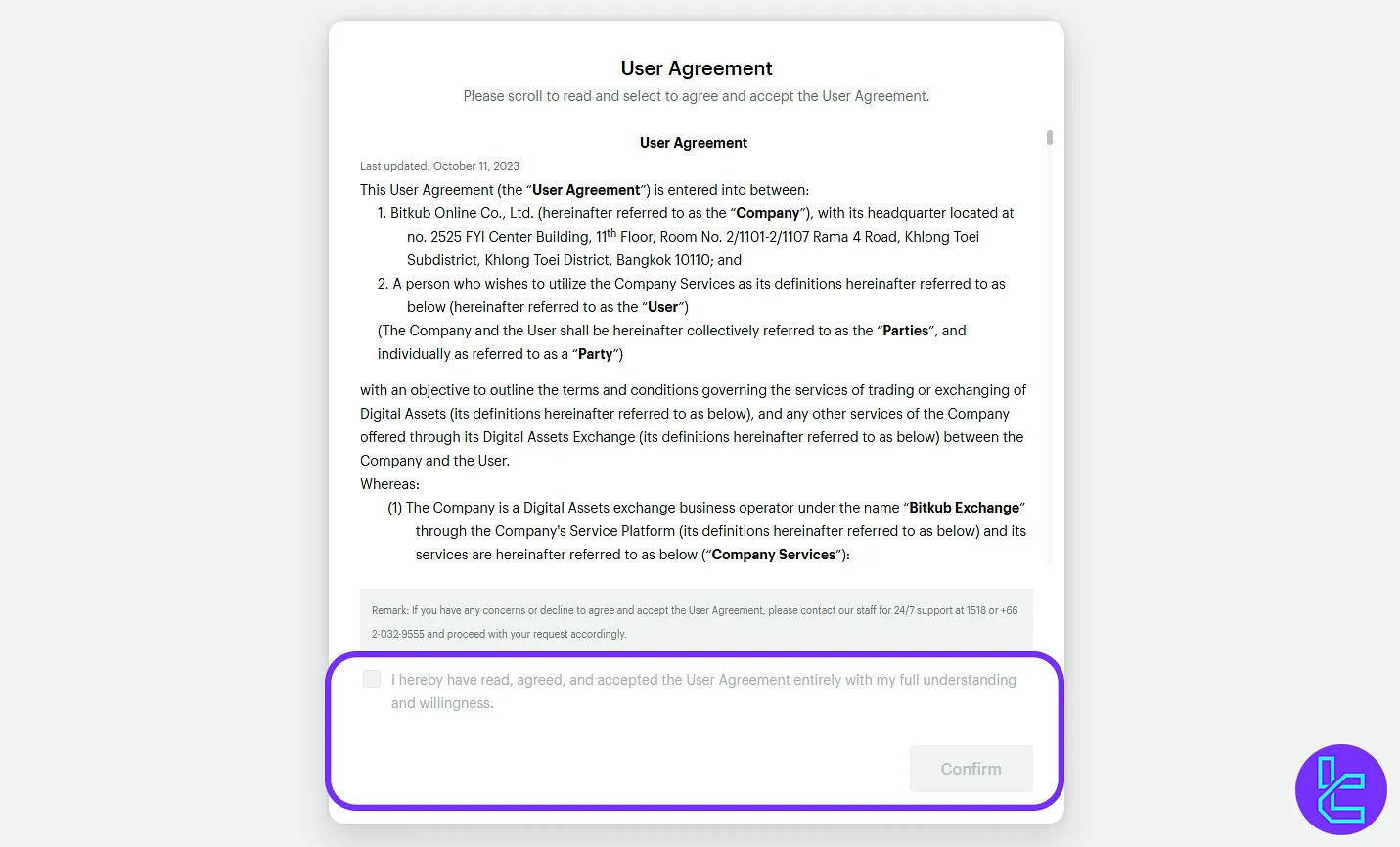
#4 Confirm Personal Data Management
Tick all required boxes to agree to Bitkub’s data management policies, then click "Confirm" to continue.
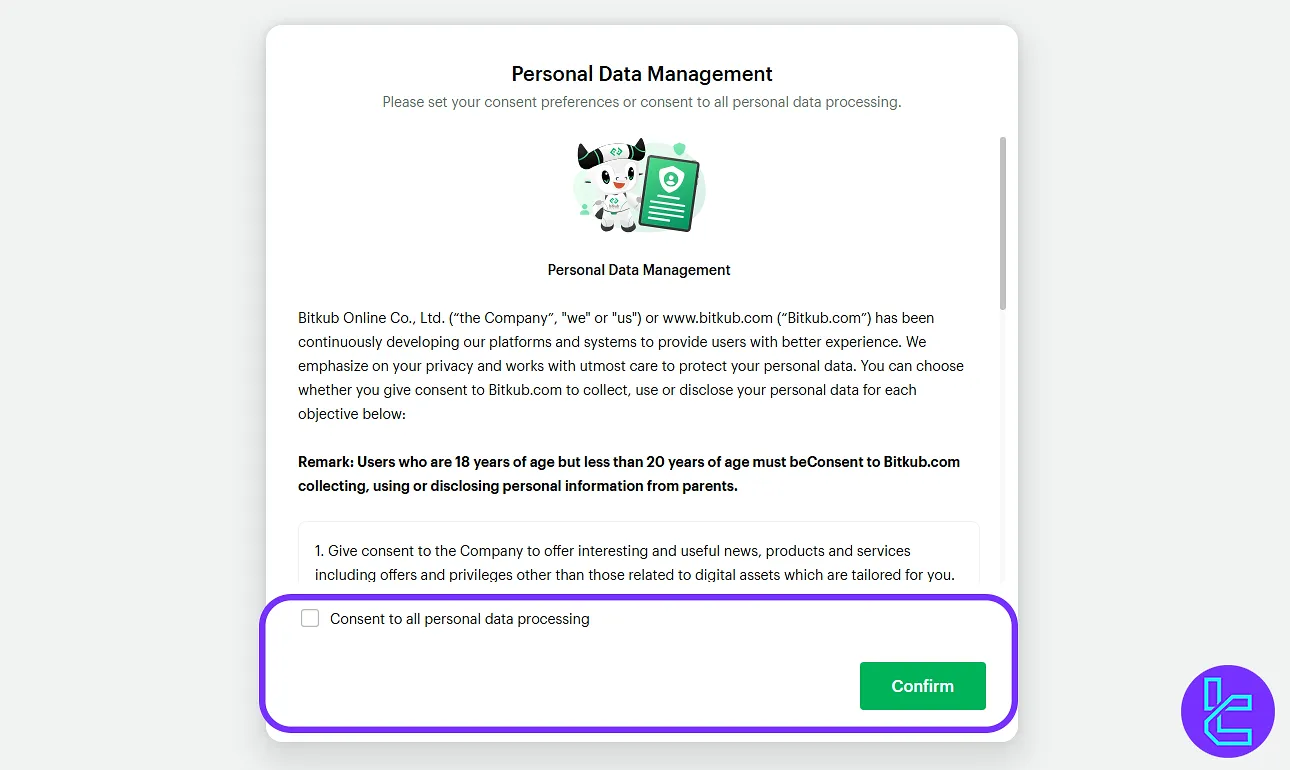
#5 Verify Your Email Address
Open your inbox and click the verification link in the activation email.
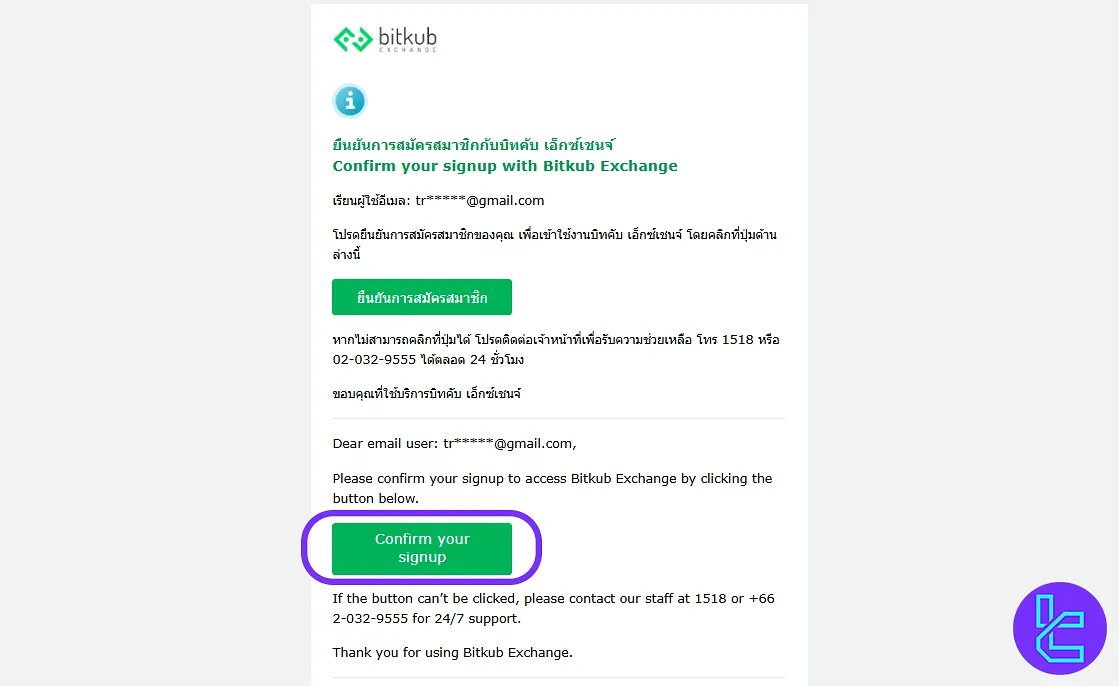
Review and Contrast of Bitkub Account setup Process with Competing Exchanges
The table below outlines the sign-up prerequisites and verification documents required to open an account on Bitkub cryptocurrency exchange, as well as a comparison of the onboarding procedures used by other cryptocurrency trading platforms.
Registration Requirements | Bitkub Exchange | |||
Email Sign-up | Yes | Yes | Yes | Yes |
Phone Number Required | No | Yes | No | No |
Google Account Login | No | Yes | Yes | Yes |
Apple ID Login | No | Yes | Yes | No |
Facebook Login | No | No | No | No |
Full Name | No | No | No | No |
Country of Residence | No | Yes | No | No |
Date of Birth | No | No | No | No |
Address Details | No | No | No | No |
Email Verification | Yes | Yes | Yes | Yes |
Phone Number Verification | No | Yes | No | No |
Financial Status Questionnaire | No | No | No | No |
Trading Experience Questionnaire | No | No | No | No |
TF Expert Suggestion
Bitkub registration usually takes under 5 minutes. The process starts with entering your email and confirming it. Once verified, you'll gain instant access to your customized Bitkub dashboard.
Once registered, traders can use cryptocurrencies or fiat to deposit at least 40 THB and begin trading in spot market. Traders must complete the Bitkub verification process to access all platform features, including easy withdrawals.













