BTC-Alpha registration requires traders to complete 3 essential steps. Access the official BTC-Alpha website, enter youremail and verify it, and finally input your full name and country of residence.
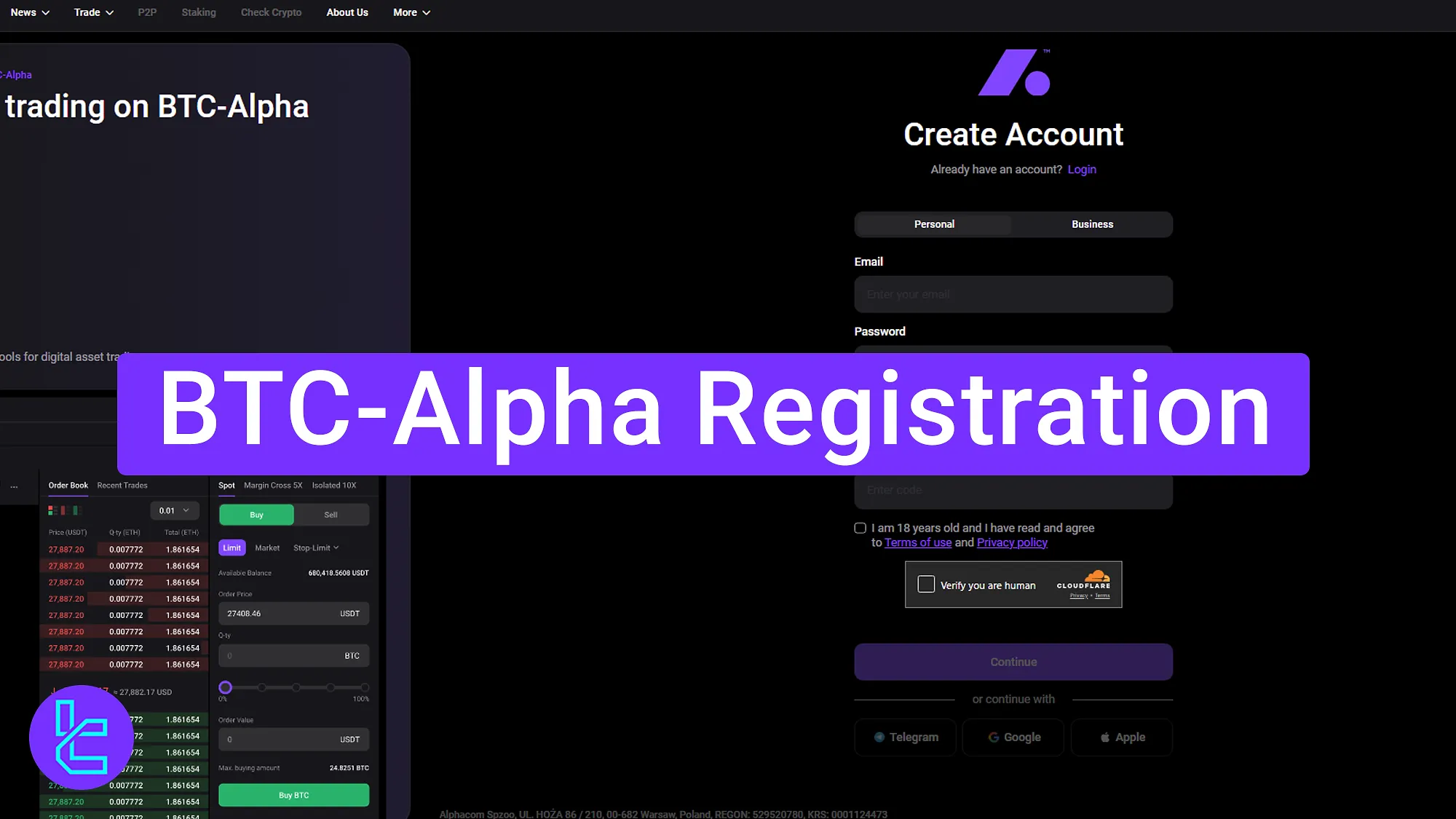
Step-by-Step BTC-Alpha Account Setup Process
The BTC-Alpha exchange provides a seamless and intuitive account setup process, granting users immediate access to their BTC-Alpha dashboard upon completion.
BTC-Alpha registration overview:
- Access the BTC-Alpha official website and provide an email;
- Verify your email;
- Input your full name and country of residence.
#1 Fill BTC-Alpha Signup Form
To get started, simply:
- Click on the "Open an Account" button at the bottom of your screen;
- On the BTC-Alpha homepage, enter your email address and choose a strong, secure password;
- If you have a referral code, enter it here.
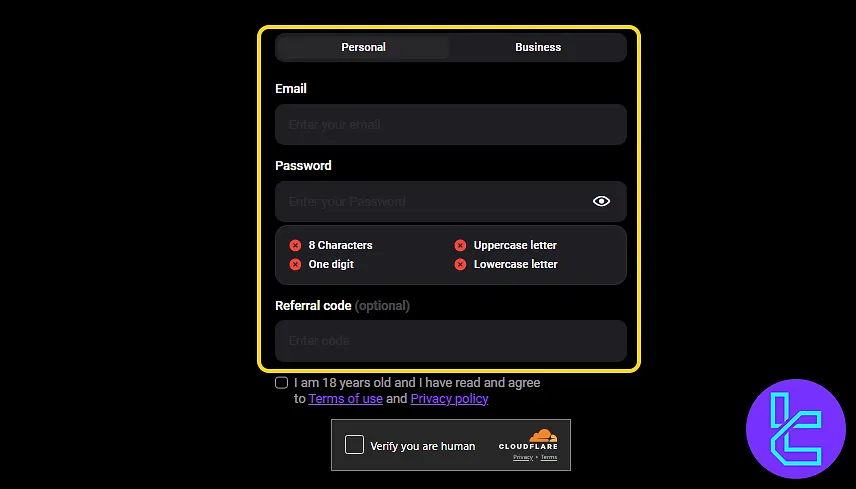
#2 Check Your Email for the Verification Code
After clicking "Continue", check your inbox for an email from BTC-Alpha. Now, copy the verification code and paste it into the required field.
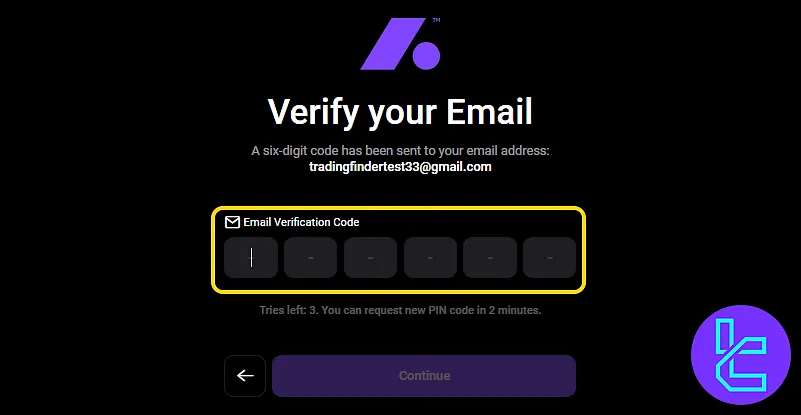
#3 Enter Personal Details and Finalize Account
Input the following details:
- First name
- Last name
- Country of residence
Then, click "Finish" to complete your BTC-Alpha registration.
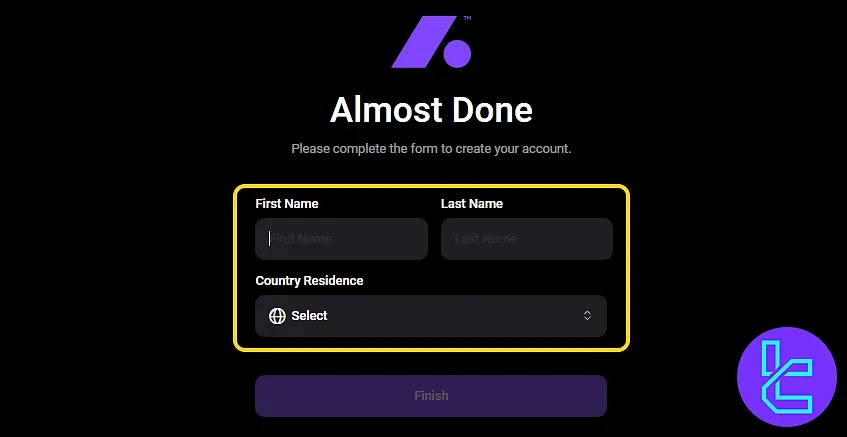
TF Expert Suggestion
The BTC-Alpha registration is a quick process, usually completed within 5 minutes. During signup, you'll need to provide your details such as first name, last name, email, and country of residence.
After setting up an account, users can begin the BTC-Alpha verification process to access all platform features. For step-by-step guidance, refer to the articles on the BTC-Alpha tutorial page.













