CEX.io BTC deposit is a 3-step process that allows you to fund your account using Bitcoin. The platform supports multiple funding methods, including QR code scan and wallet addresscopy, and the minimum required amount is 0.0001 BTC.
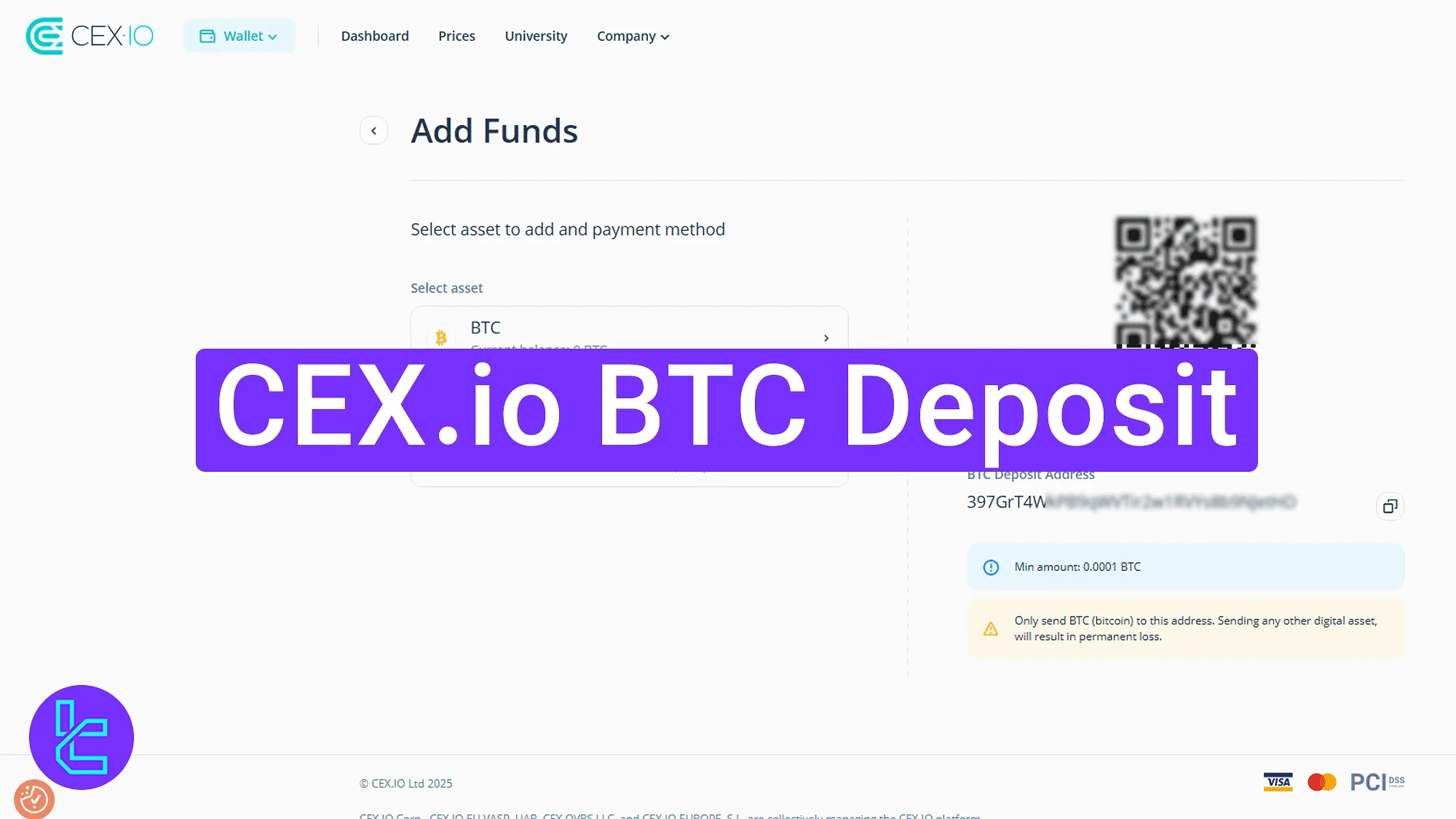
CEX.io BTC Funding Guide
Once the CEX.io verification is successfully completed, users can access all available deposit and withdrawal options from the CEX.io exchange dashboard. CEX.io BTC deposit overview:
- Navigate to "Wallet" from "Products" on the homepage;
- Complete the required information and receive the wallet address;
- Send funds and confirm via "Transaction History".
#1 Accessing the BTC Wallet Funding Page
Start by clicking on "Products" located at the top navigation bar of the homepage of this cryptocurrency exchange. From the dropdown, choose "Wallet" to access your asset overview.
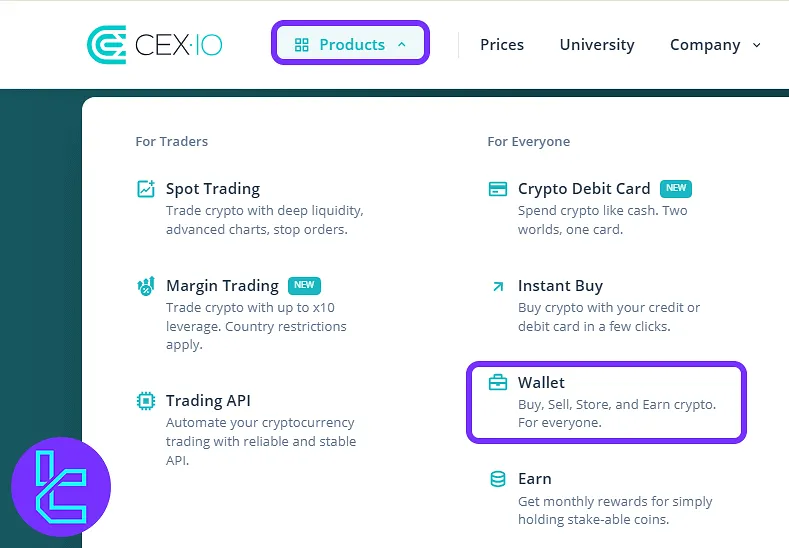
Once on the wallet page, scroll through the list of supported cryptocurrencies until you locate Bitcoin (BTC). In the row corresponding to BTC, click on the "Add Funds" button to proceed to the funding interface.
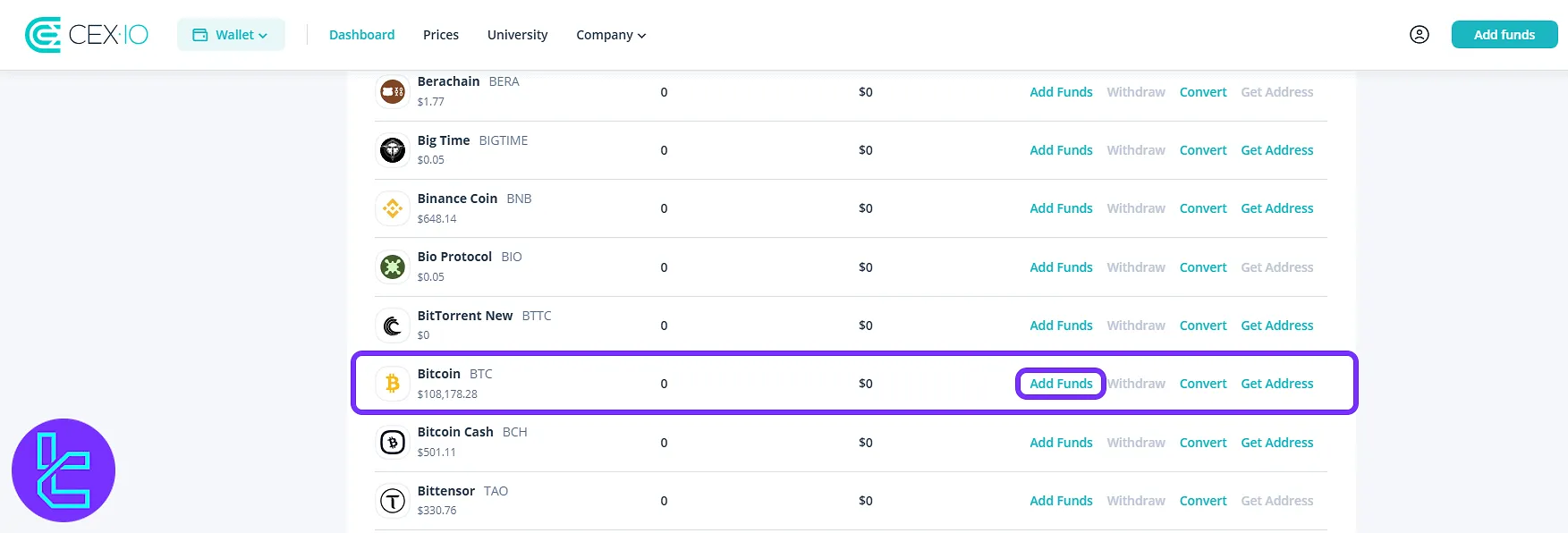
At this stage, you can also choose the CEX.io USDT TRC20 deposit method to fund your account using a lower fee option.
#2 Choosing Payment Method and Copying Address
Once on the BTC page, make sure Bitcoin is selected as the asset, then choose "Deposit address" as the method. Then copy the address or scan the QR code. Ensure the wallet supports Bitcoin blockchain network (BTC), and the amount is above0.0001 BTC.
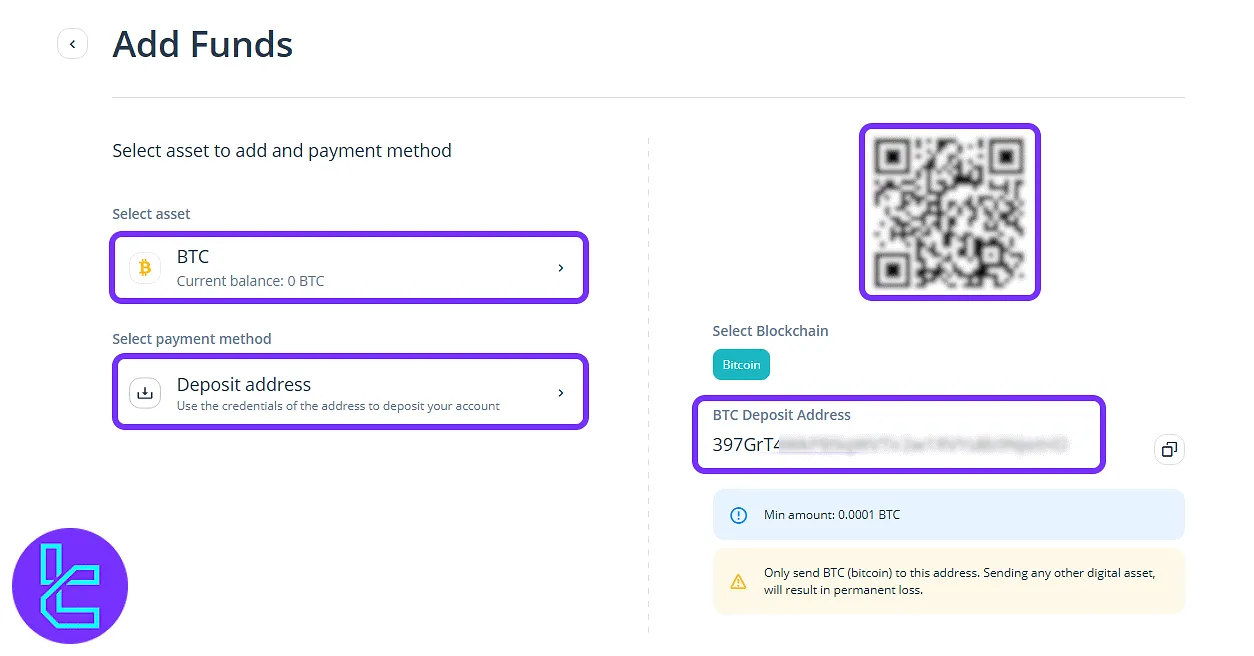
#3 Checking Payment Status in History
To check if the payment was successful, go back to "Wallet" and click on "Transaction History". Deposits usually show up as "Completed" withina few minutes.
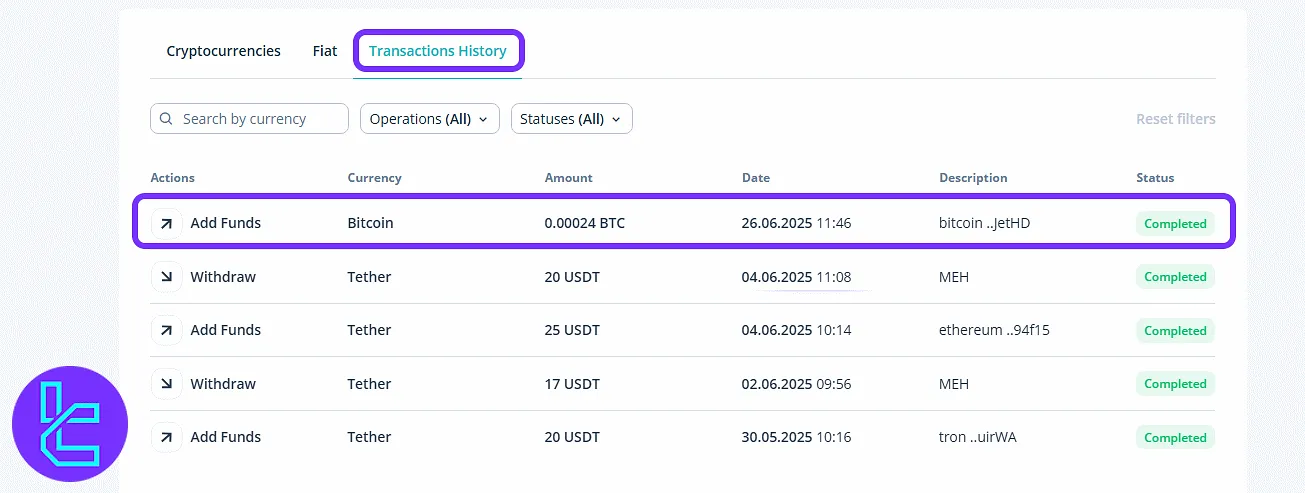
TF Expert Suggestion
The CEX.io BTC deposit process is smooth and takes less than 5 minutes, with no payment fees charged by the exchange; however, standard blockchain network fees still apply.
Other CEX.io deposit and withdrawal methods are also available, each with varying costs and processing times, which might better suit your preferences. To access detailed visual guides for these methods, visit the CEX.io tutorial section.













