CEX.io BTC withdrawal is a 3-step process for transferring Bitcoin to your external wallet. This process involves selecting the BTC asset, entering the destination address, and verifying the request.
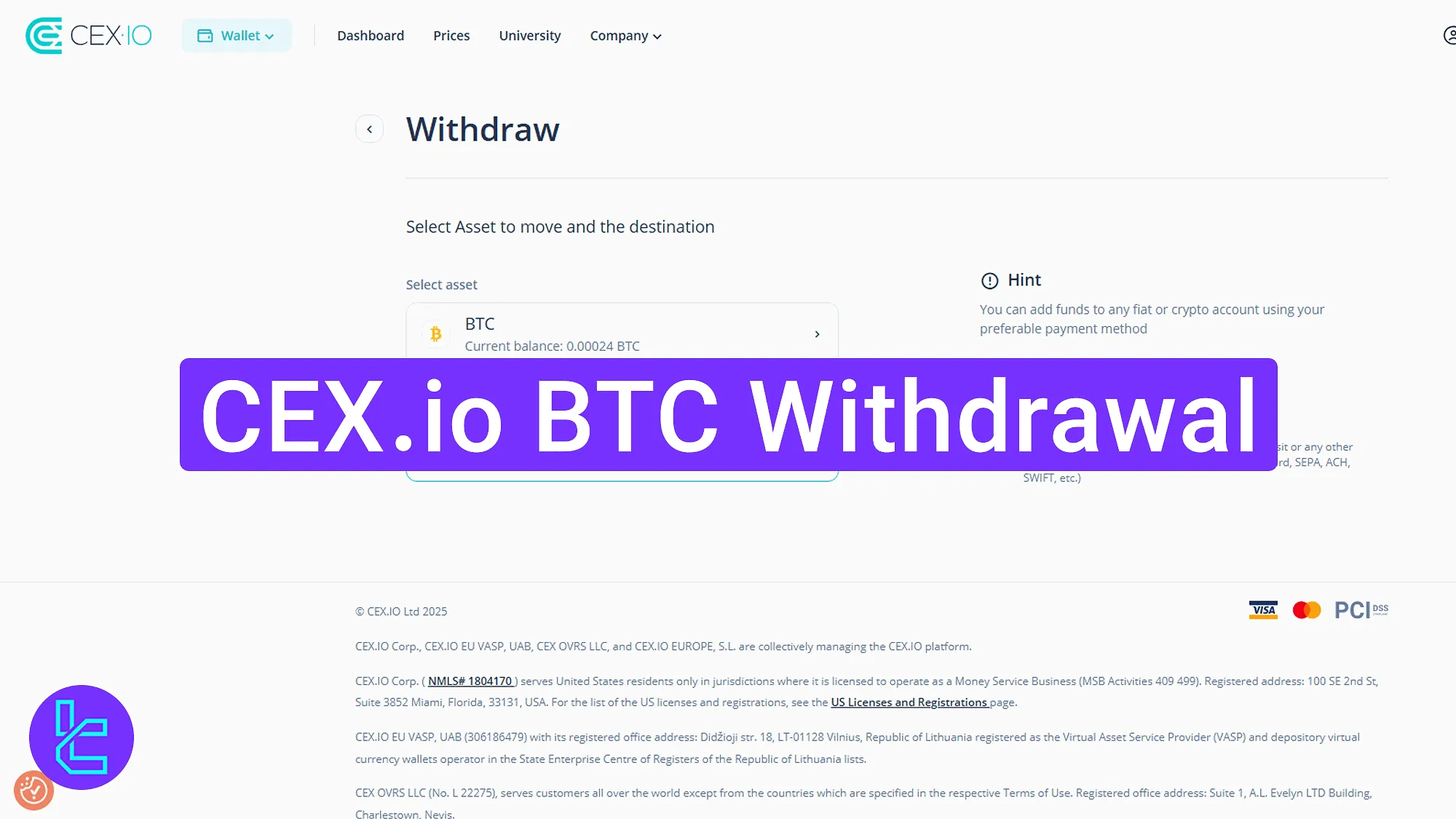
CEX.io BTC Withdrawal Overview
After completing the CEX.io verification process, all deposit and withdrawal methods will be available in the CEX.io exchange dashboard.
CEX.io BTC withdrawal includes 3 key steps:
- Accessing the "Withdraw" section in the "Wallet" menu;
- Entering the transaction details and completing the verification;
- Monitoring the transaction status.
#1 Accessing the "Withdraw" Section in CEX.io
Go to the "Products" menu and click on the "Wallet" option to start the process on this cryptocurrency exchange.
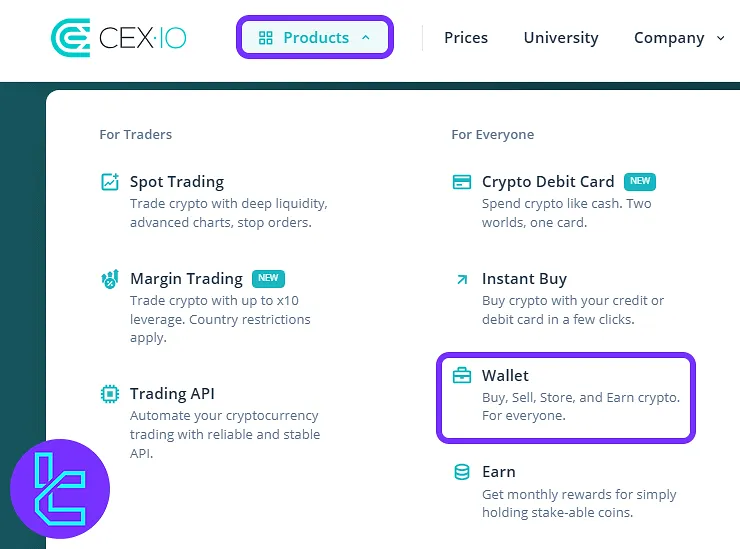
Scroll down to the "Cryptocurrency" section, find Bitcoin, and click "Withdraw" button next to it. Note that in this step you have many other cryptocurrency payout options available, including the CEX.io TRC20 withdrawal method.
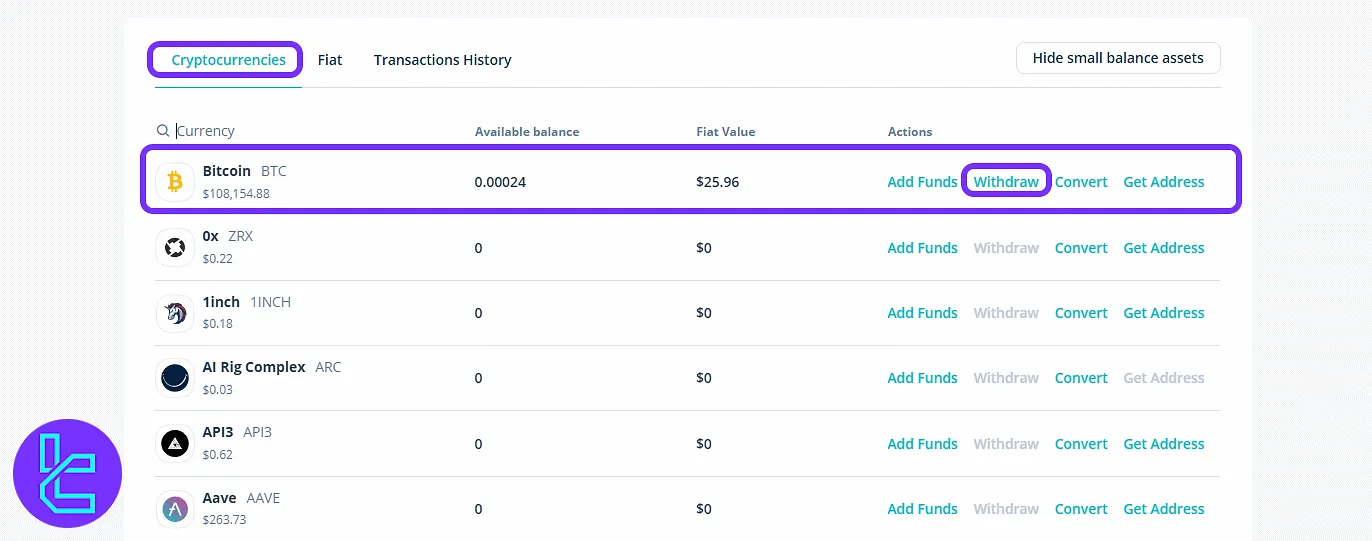
#2 Entering BTC Withdrawal Details and Completing 2FA Verification
In this step, you should choose your destination address. Click on "Select a Destination" to proceed.
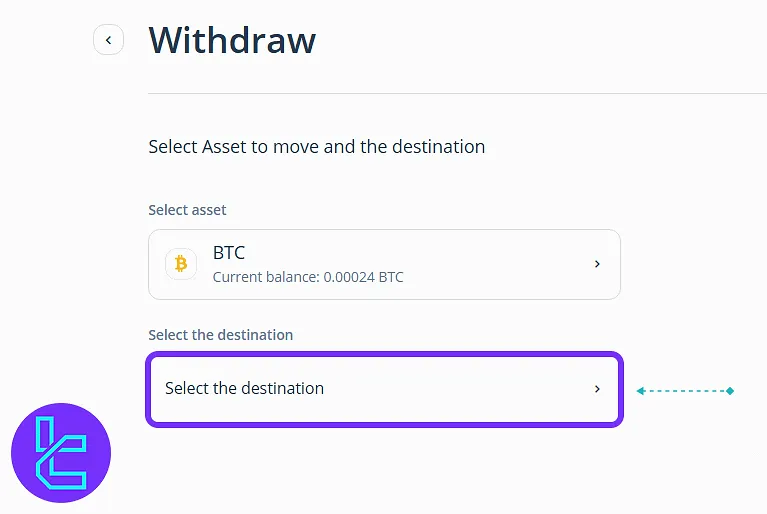
Choose "Bitcoin" as the currency, and "Bitcoin" as the blockchain network. Enter yourBitcoin wallet address and agree to the terms by ticking the box. Finally, click on "Add Address".
For future transactions, you can use this saved wallet address for quicker processes.
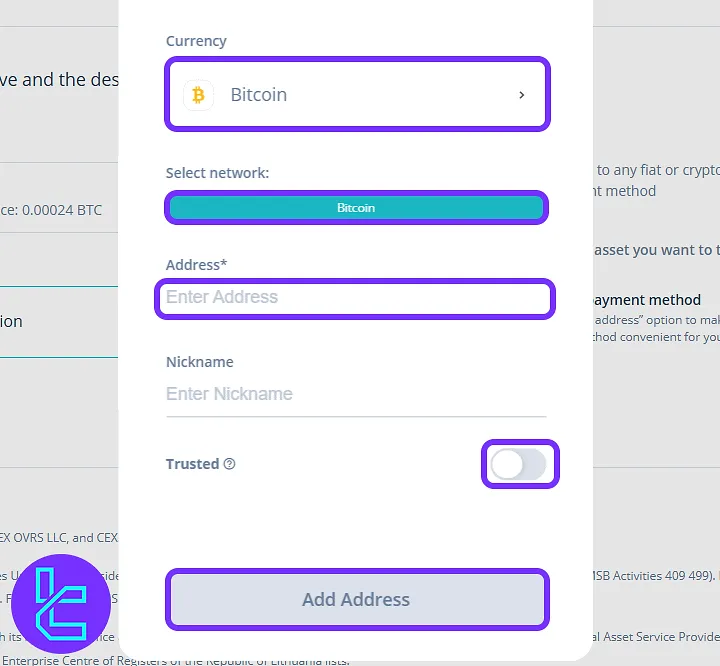
Next, enter the amount of Bitcoin you wish to withdraw, accept the terms and conditions, and click "Proceed".
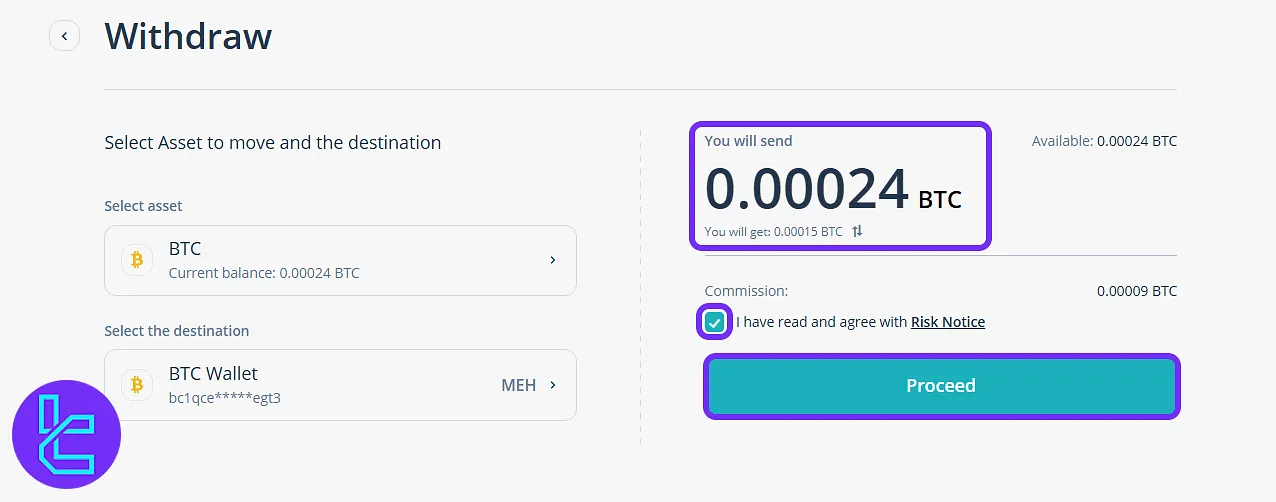
Then, enter the Google Authenticator (2FA) code to complete the verification process. Click "Submit" to confirm your transaction.
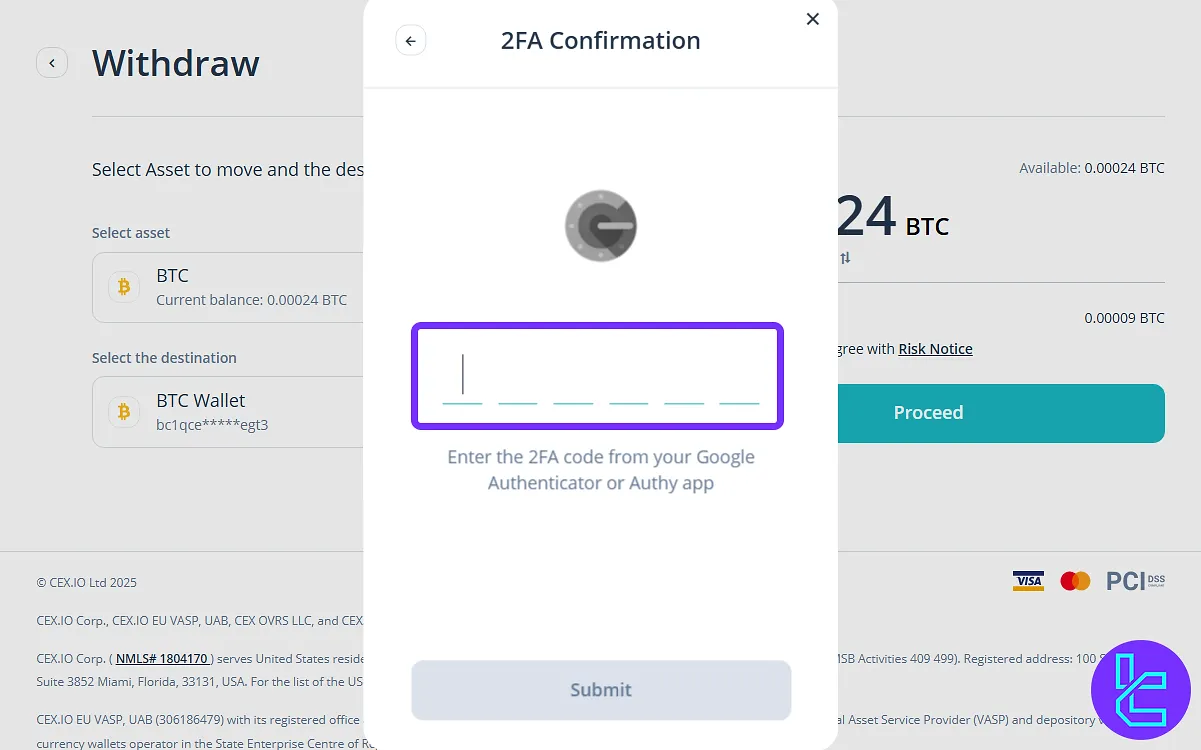
#3 Monitoring the Transaction Status
After submitting the cash-out request, go to the "Transaction History" tab in the "Wallet" and check the status of your Bitcoin transaction.
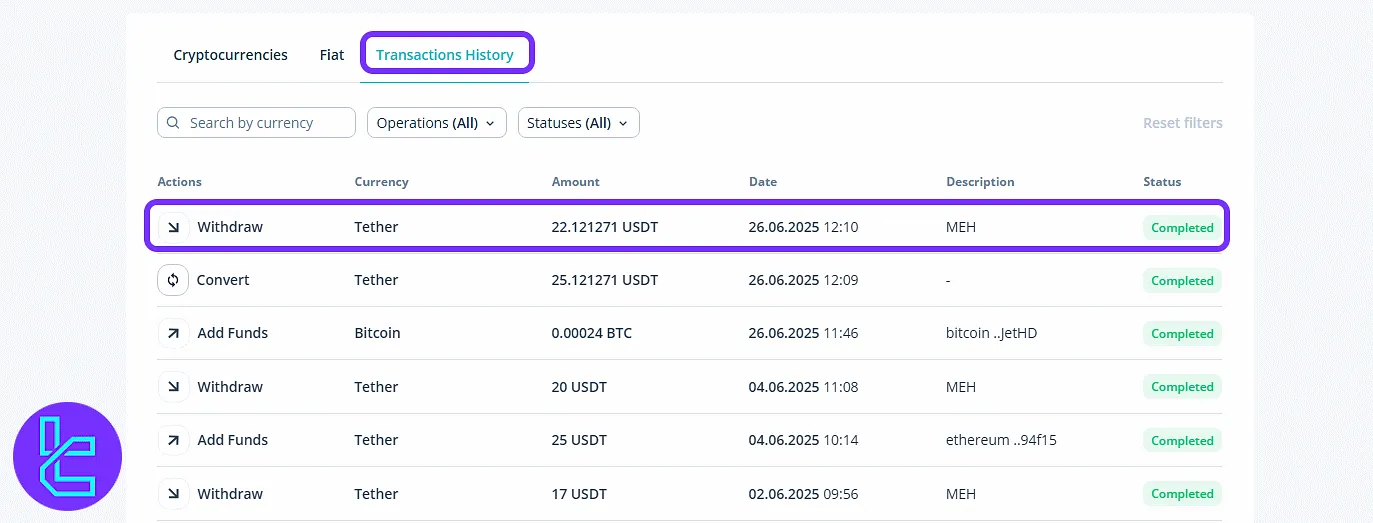
TF Expert Suggestion
The CEX.io BTC withdrawal process takes less than 30 minutes to complete by the users, with a fixed $10 fee for each transaction.
There are other CEX.io deposit and withdrawal options that may suit you better due to their speed or lower transaction fees. Learn about the available options in the CEX.io tutorial section.













