CEX.io registration is a fast 3-step process that allow users to open an account with an email address and password or link their Google or Apple accounts. The platform uses email verification for secure onboarding.
By signing up with CEX.io, traders get access to over 160 cryptocurrencies along with extra features like crypto staking, a dedicated crypto debit card, and CeDeFi Swap.
These tools make the platform versatile for both everyday users and active traders.
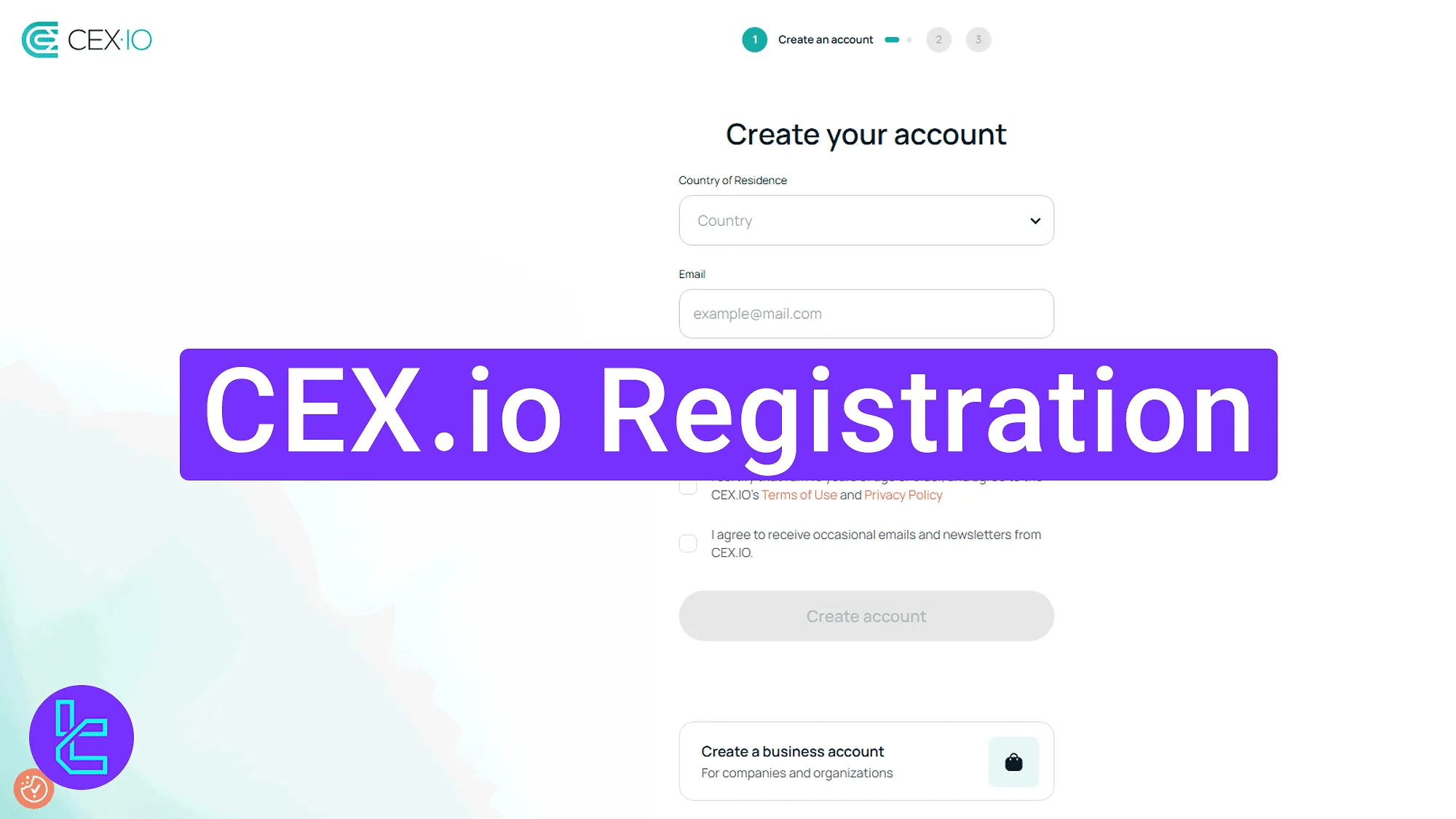
Step-by-Step Overview of the CEX.io Registration Process
To complete your account setup on the CEX.io exchange, you can follow the simple procedure below.
CEX.io registration overview:
- Visit the signup section and select "Create your account";
- Fill in the form with the required details;
- Confirm your email to access the dashboard.
Check the table below to see what information and details are required to open an account with the CEX.io exchange.
Registration Requirements | Yes/No |
Email Sign-up | Yes |
Phone Number Required | No |
Google Account Login | Yes |
Apple ID Login | Yes |
Facebook Login | No |
Full Name | No |
Country of Residence | Yes |
Date of Birth | No |
Address Details | No |
Email Verification | Yes |
Phone Number Verification | No |
Financial Status Questionnaire | No |
Trading Experience Questionnaire | No |
#1 Visiting the Registration Section
To begin, follow these instructions:
- Click on the "Open an Account" button at the bottom of this page;
- At the CEX.io homepage, click the "Register".
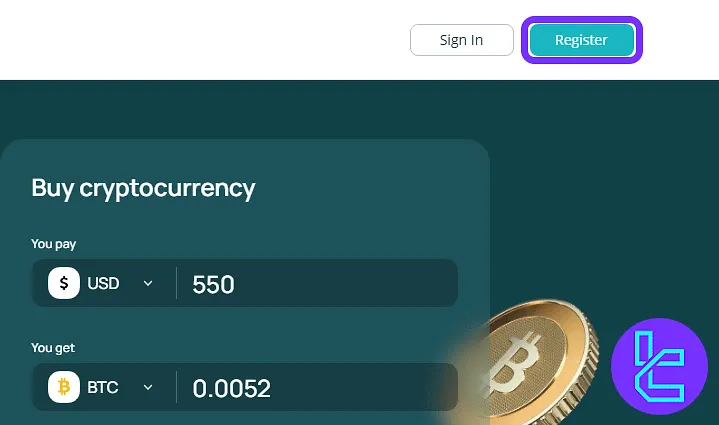
On the welcome page, click on the "Create your account" button. Users also have the option to register using a Google or Apple account.
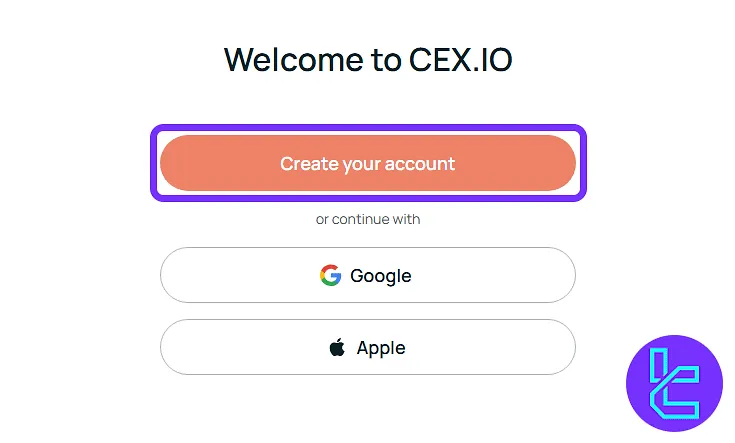
#2 Filling the Registration Form
Manually enter the following:
- Country of residence;
- Email address;
- A strong password with at least 10 characters.
Then, terms of use, privacy policy, and click "Create account" button.
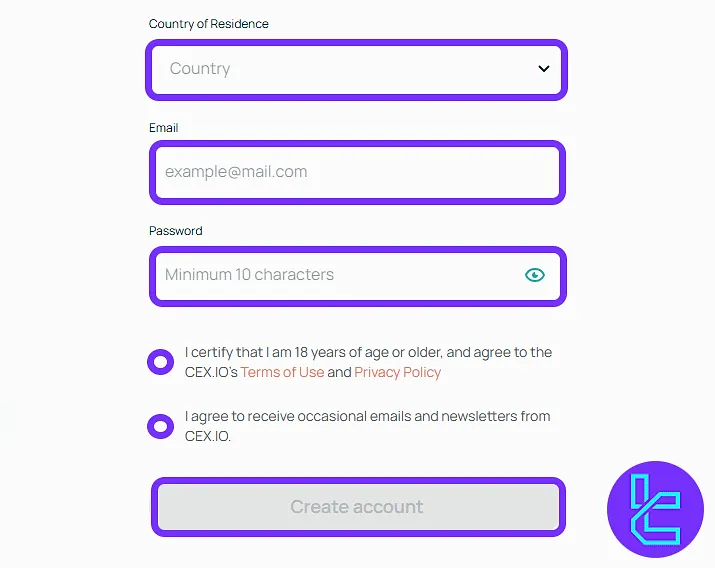
#3 Confirming Email and Accessing Dashboard
Open your inbox, find the confirmation email sent by CEX.io, and click the "Confirm Email" button. You will be automatically redirected to your dashboard.
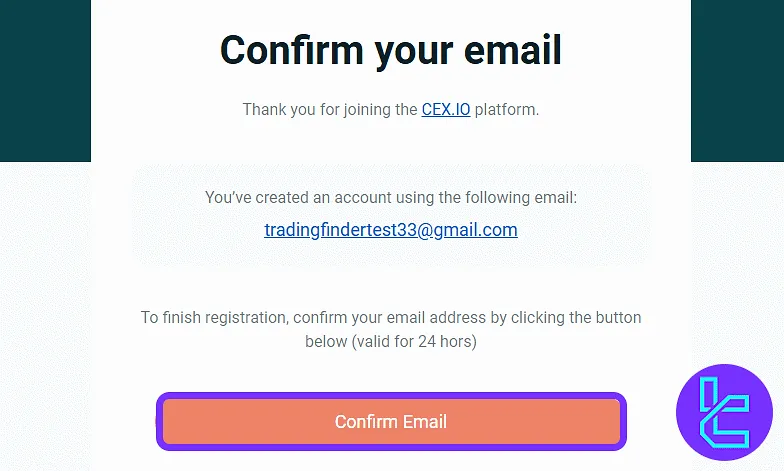
CEX.io Signup Comparison Table
The table below provides a detailed comparison of the required information for CEX.io signup and those of other exchanges.
Registration Requirements | CEX.io Exchange | |||
Email Sign-up | Yes | Yes | Yes | Yes |
Phone Number Required | No | No | No | No |
Google Account Login | Yes | Yes | Yes | Yes |
Apple ID Login | Yes | Yes | Yes | Yes |
Facebook Login | No | No | No | No |
Full Name | No | No | No | No |
Country of Residence | Yes | No | No | No |
Date of Birth | No | No | No | No |
Address Details | No | No | No | No |
Email Verification | Yes | Yes | Yes | Yes |
Phone Number Verification | No | No | No | No |
Financial Status Questionnaire | No | No | No | No |
Trading Experience Questionnaire | No | No | No | No |
TF Expert Suggestion
CEX.io registration can be completed in under 4 minutes. Traders must provide their country of residence and email address to open an account with this exchange.
Now, traders must complete the CEX.io verification process using our guides on the CEX.io tutorial page to access all the features that this centralized exchange has to offer.













