CEX.io ERC20 withdrawal is a 6-step process. Access the “Wallet” section from the "Products" tab, select Tether and add a secure Ethereum wallet address to receive funds.
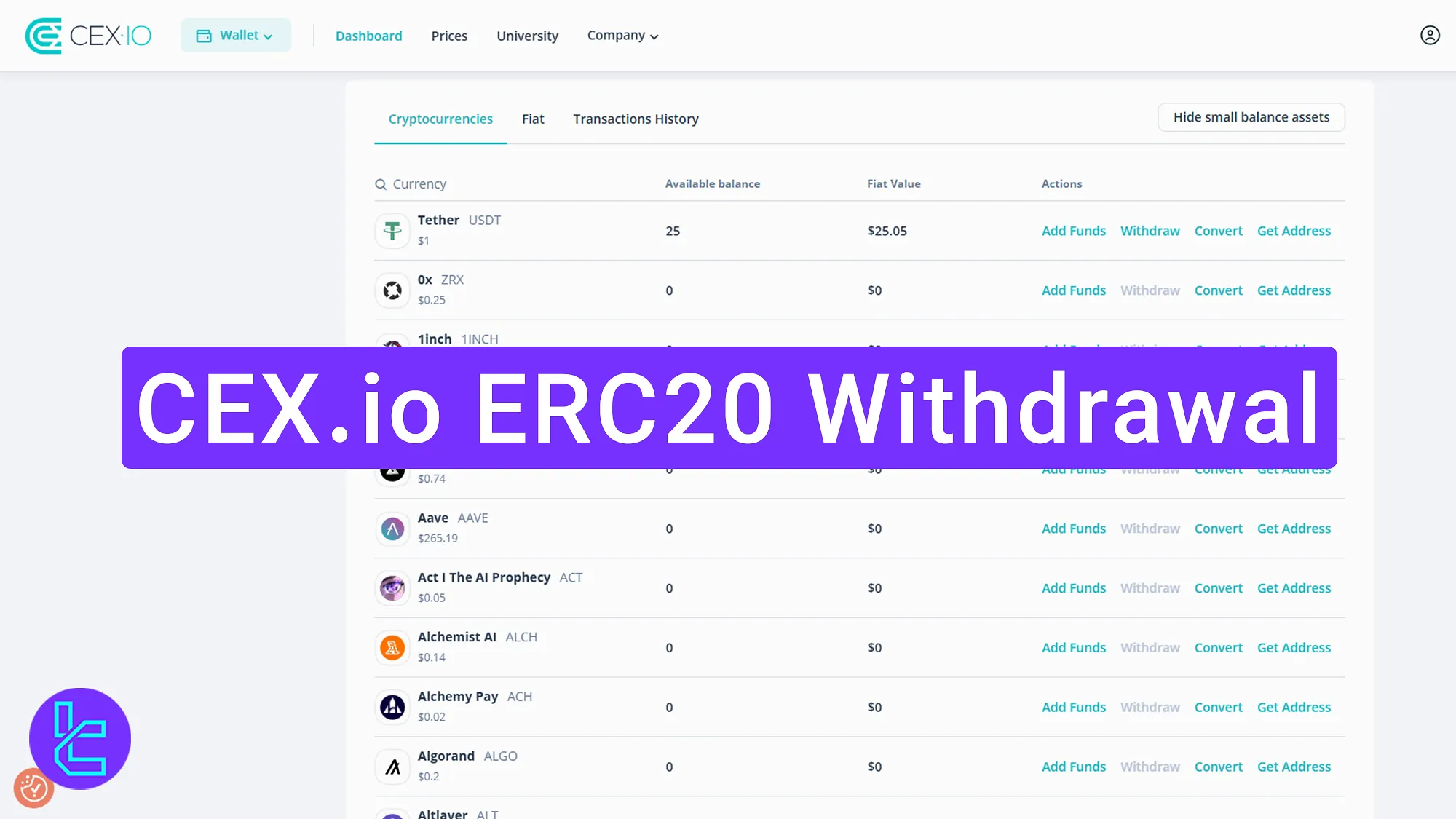
How to Cash Out USDT on the Ethereum Network from Cex.io
By following these steps, you can initiate and confirm a Tether (USDT) payout on the Ethereum network through the CEX.io exchange.
CEX.io ERC20 withdrawal overview:
- Access the “Wallet” section from the "Products" tab;
- Select Tether and initiate cash out;
- Provide Ethereum wallet address;
- Choose payout amount (minimum $10, $5 fee);
- Enter your Google Authenticator code;
- Check transaction status via "Transactions History".
#1 Navigate to Wallet in the Products Section
To begin the CEX.io ERC20 withdrawal, log in to your account. Click on "Products" and select "Wallet" from the dropdown menu.
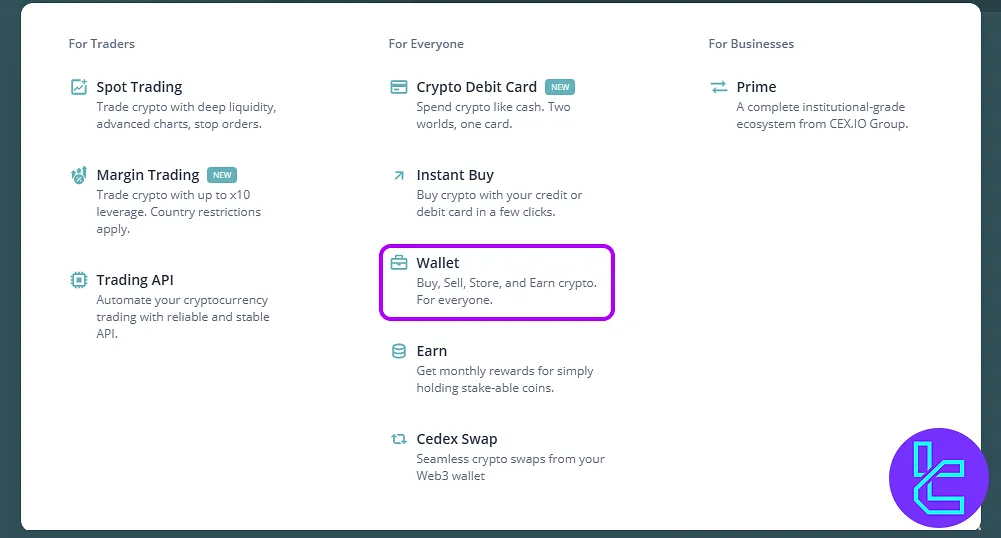
#2 Select Tether (USDT) and Click Withdraw
On the dashboard, scroll to Tether (USDT) under Cryptocurrencies. Click the "Withdraw" button next to it.
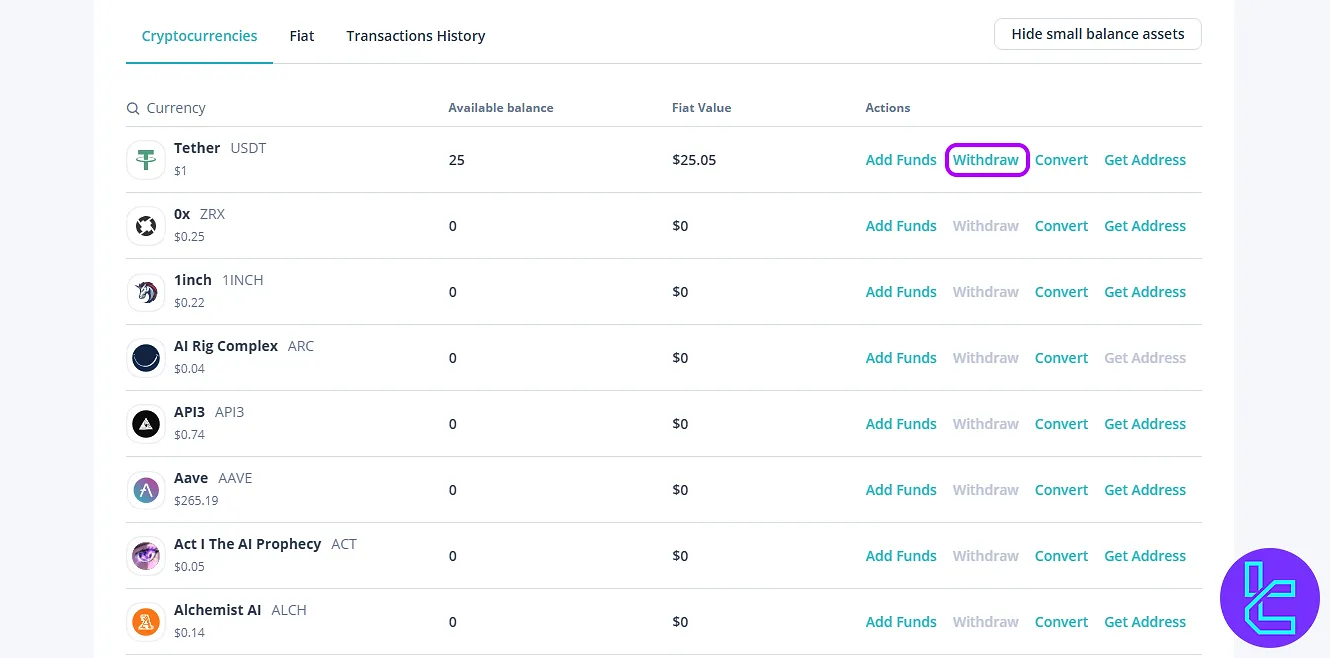
#3 Choose Destination Method as Cryptocurrency Address
You'll see multiple destination options, including credit/debit cards, bank accounts, and alternative methods. Choose “Cryptocurrency Address” as your withdrawal method.
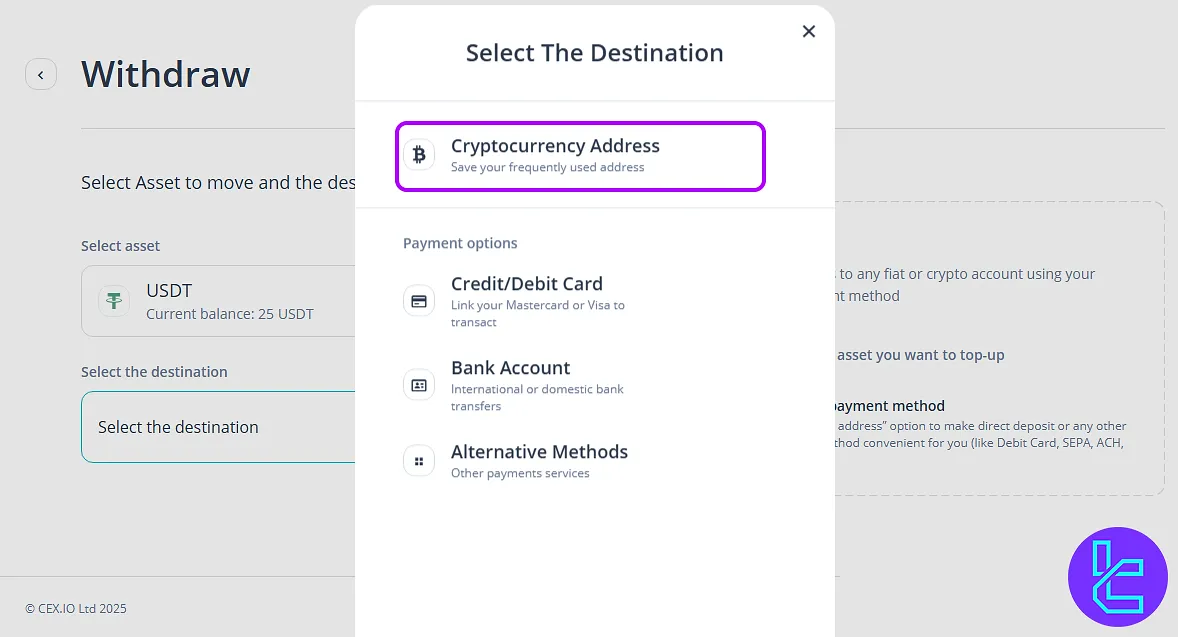
Now, complete these steps:
- Click "Add New Address";
- Choose "Tether" as the currency and select the "Ethereum" network; Enter the correct wallet address;
- To keep track of your saved addresses, add a nickname;
- If you recognize and trust this Address, check the "trusted" box and click "Add Address".
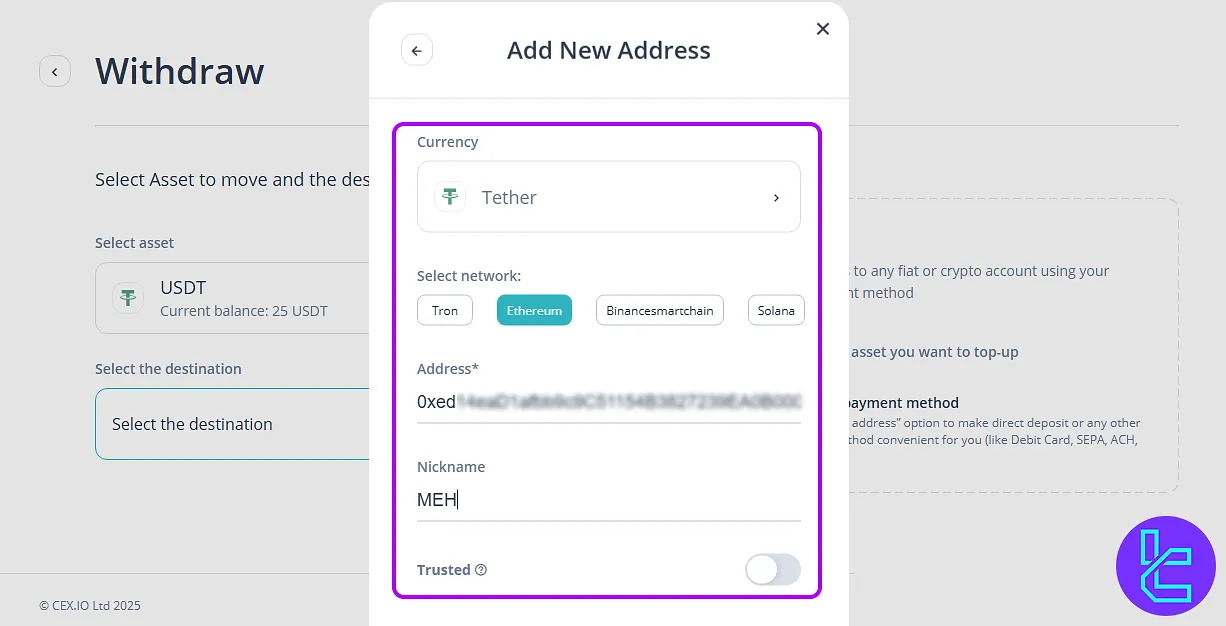
#4 Enter Payout Amount and Note Fees
Input the amount you wish to withdraw. The minimum is $10, with a $5 fee applied to each ERC20 withdrawal.
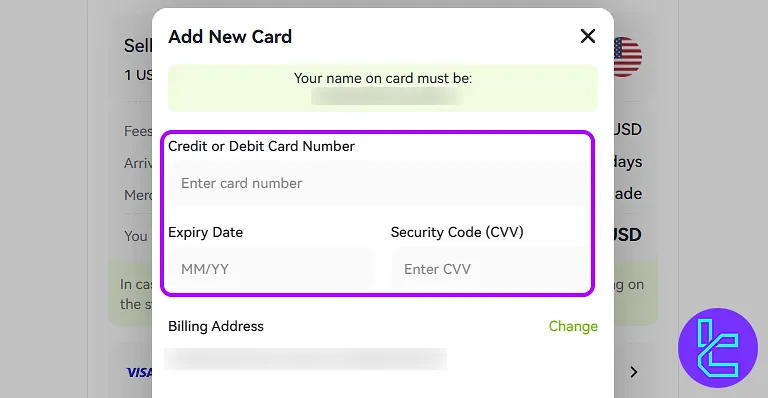
#5 Enter Google Authenticator Code and Submit
As a final security measure, input the Google Authenticator code. Click “Submit” to complete the process.
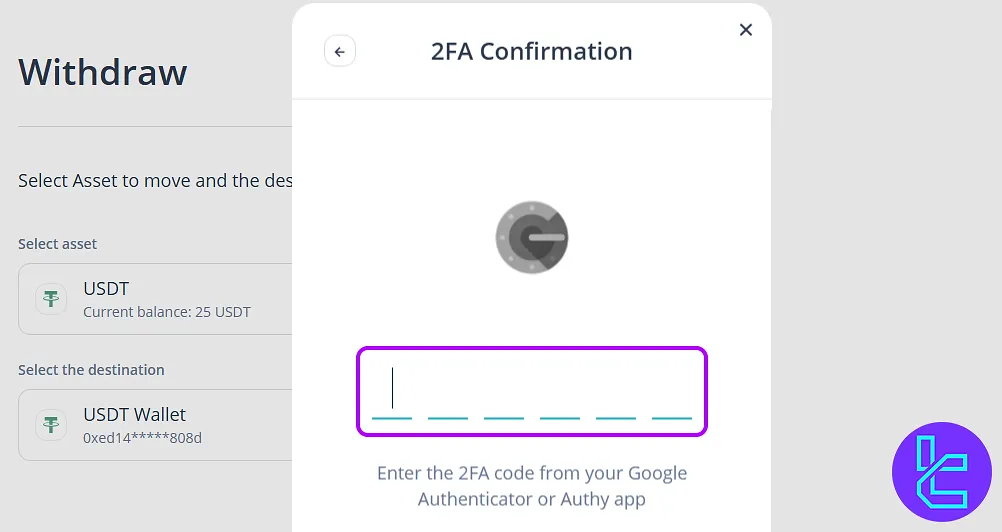
#6 Track Cash-out Transaction Status
To track your transaction, go back to Products, select Wallet, then click on "Transactions History". Here, you'll find the updated status of your ERC20 payout.
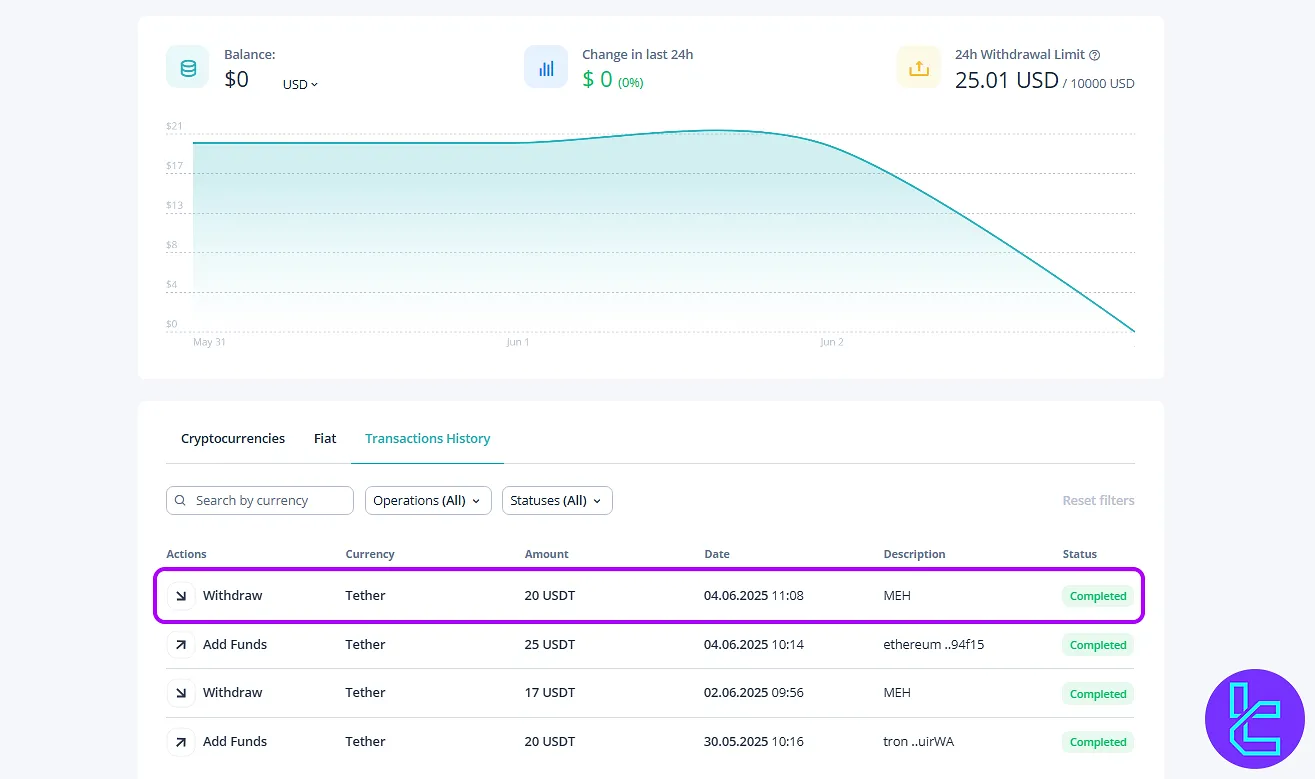
TF Expert Suggestion
The CEX.io ERC20 withdrawal process takes about 5 minutes to complete and requires a valid Ethereum wallet address. However, transactions are usually approved within 1 to 3 hours.
To learn about other CEX.io deposit and withdrawal options, check out the CEX.io tutorial page.













