CEX.io TRC20 withdrawal is a 6-step process. This process requires traders to access the “Wallet” section, find and choose USDT, select the Ethereum network, and verify the transaction via 2-factor authentication.
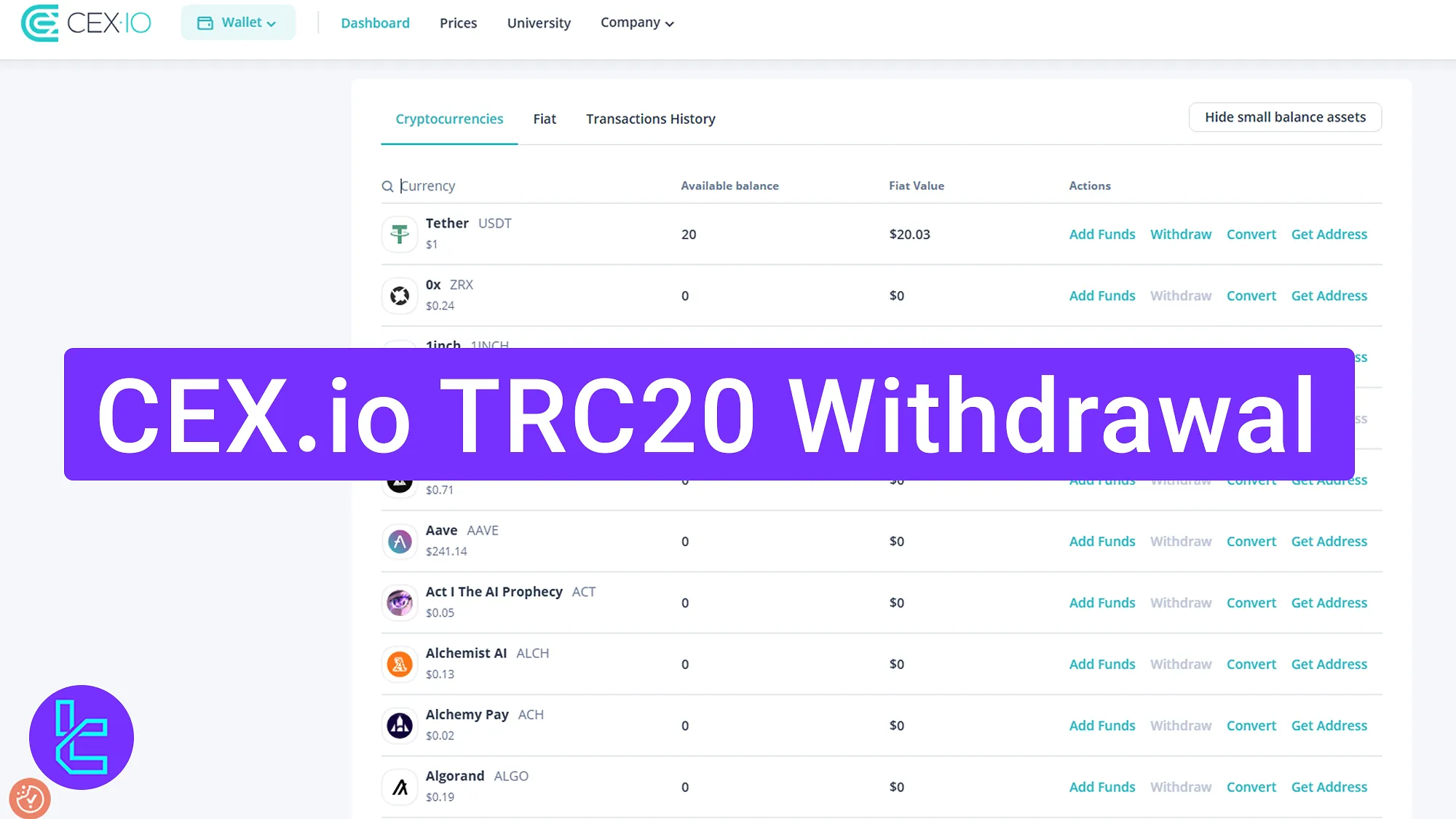
How to Cash Out USDT on the Tron Network from CEX.io
Follow these steps to successfully initiate and confirm a Tether (USDT) payout via the TRC-20 network on the CEX.io exchange.
CEX.io TRC20 withdrawal steps:
- Access the "Wallet" section in your io account;
- Find USDT in the available options;
- Select and input the correct wallet address;
- Enter the cash out amount;
- Use Google Authenticator (2FA);
- Check the cash-out status in your account.
#1 Access to “Wallet” via the “Products” Tab
After logging in, click on the "Products" tab. Then,choose "Wallet" to view all digital assets.
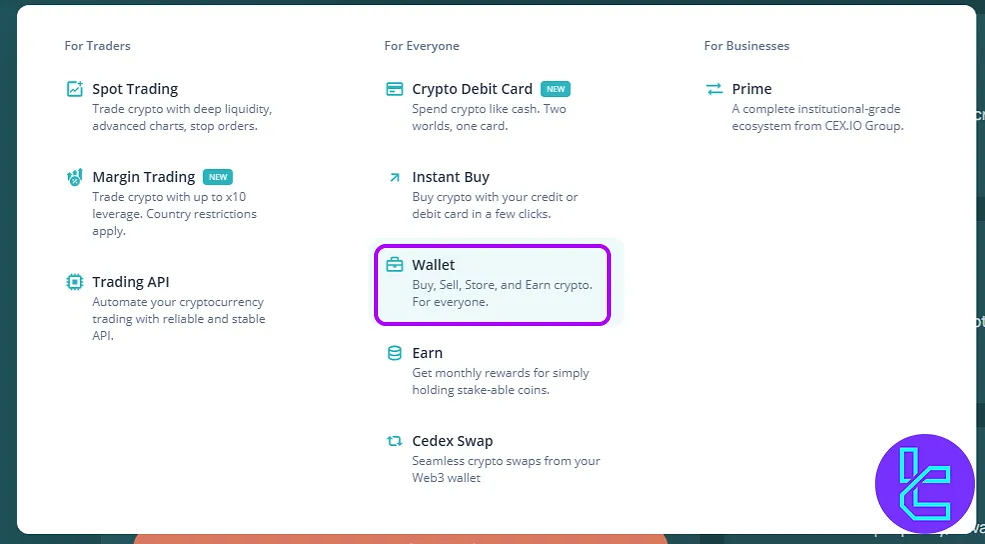
#2 Choose the Cryptocurrency to Withdraw
On the CEX.io dashboard, select "Cryptocurrencies", then find the "Tether USDT" row and click "Withdraw". This will bring you to the cash-out page.
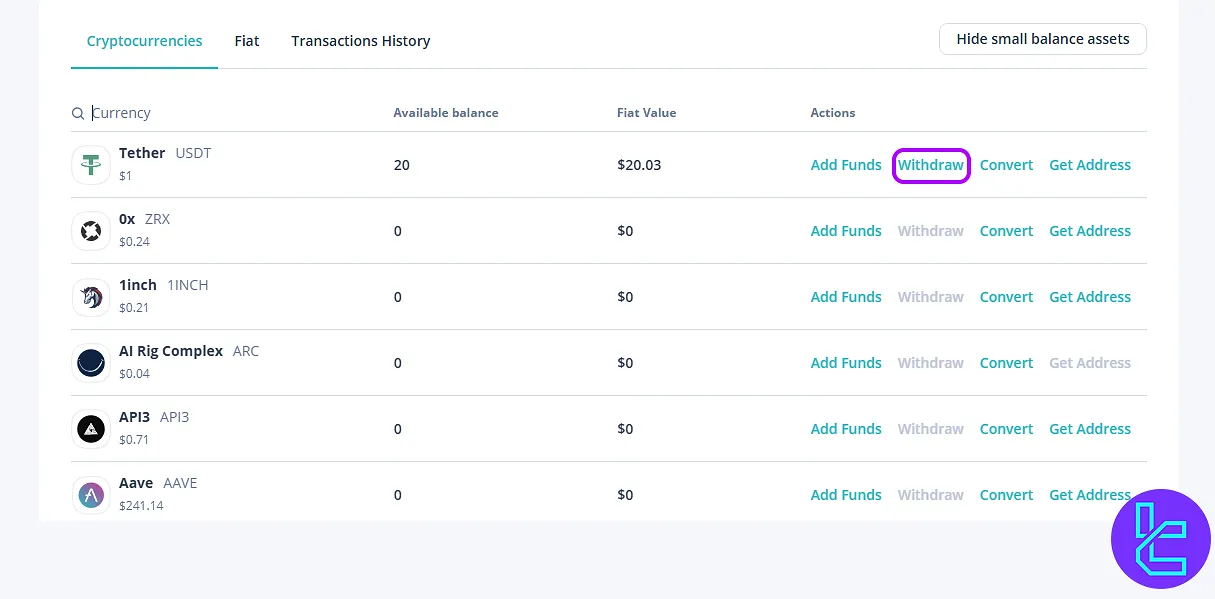
#3 Select USDT, Enter TRC20 Address and Add It to Your Account
Now, select "Cryptocurrency Address" as the destination method.
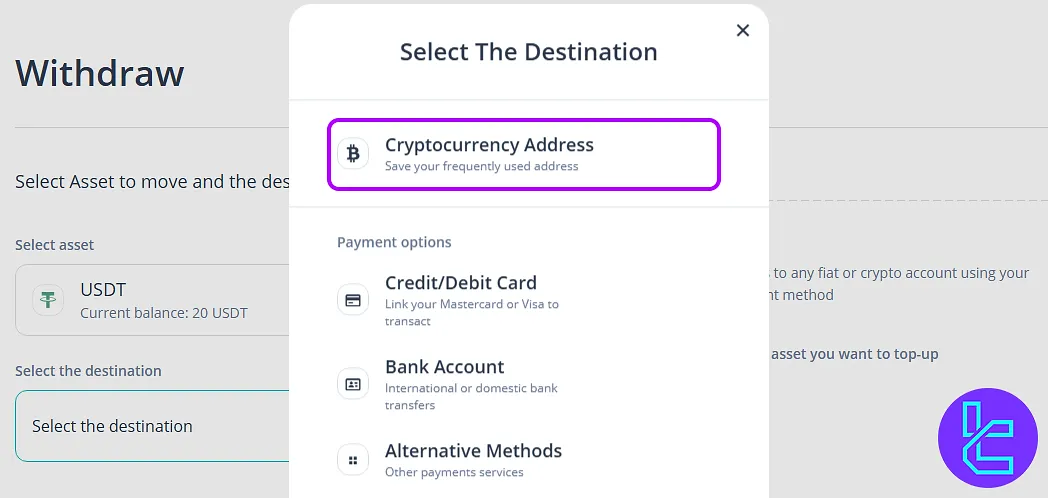
Then, enter your wallet address, select the TRC20 network, and optionally add a nickname.
If it's a new address, click "Add Address" to save it to your account. You may also choose to skip 2FA for future withdrawals.
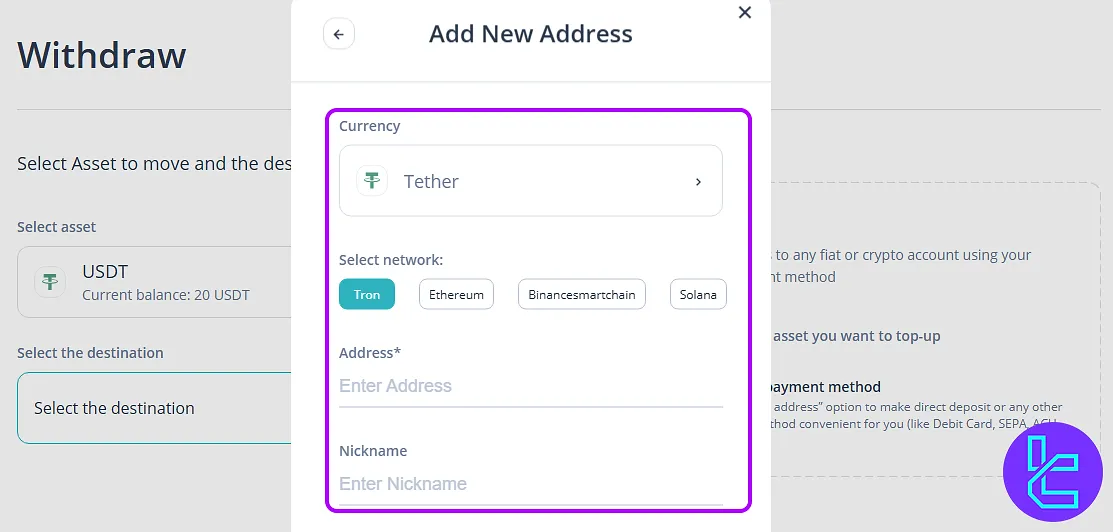
#4 Enter the Payout Amount
Type the amount you want to withdraw (minimum $10). A $3 fixed fee is deducted from your account.
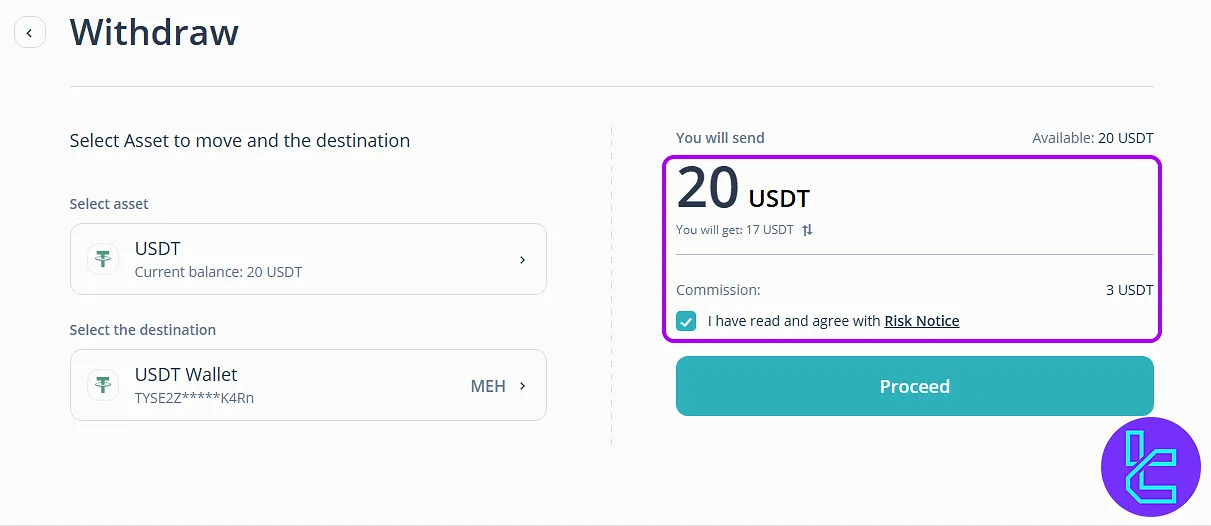
#5 Final Confirmation Using 2FA
Review the cash-out details, confirm them, and enter your Google Authenticator code to finalize the transaction.
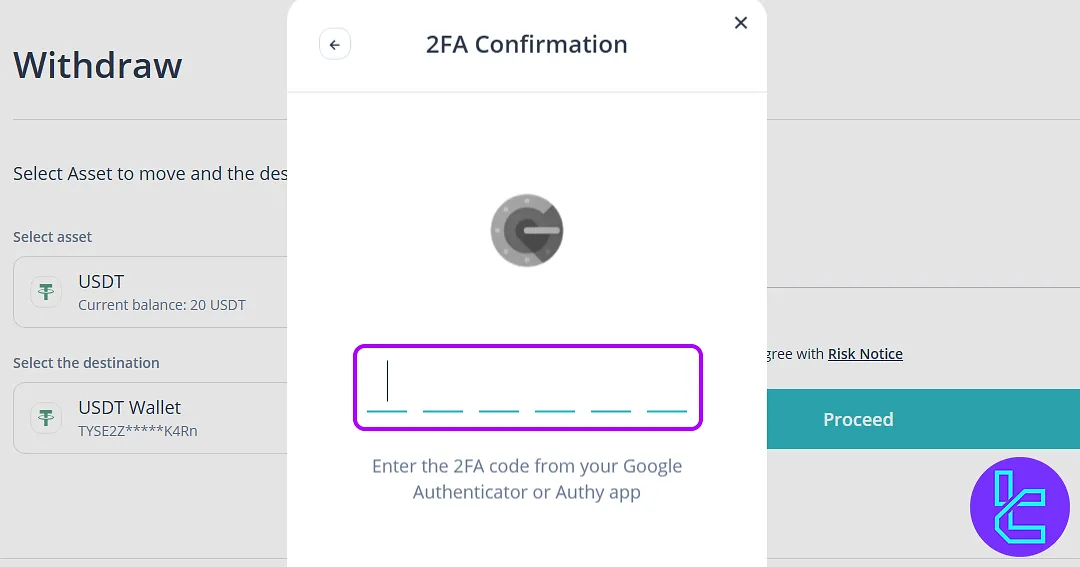
#6 Check Cash out Status in Transaction History
Once you've submitted your cash out, go to the "Wallet" section under "Products", then click on the "Dashboard" tab. Here, you'll see the status of your payout, including whether it's pending, completed, or failed.
It’s worth noting that the CEX.io ERC20 withdrawal method is also available for you to cash out Tether on the Ethereum network.
TF Expert Suggestion
The CEX.io TRC20 withdrawal process takes less than 5 minutes when using a valid Tron wallet address. The process is designed for speed and efficiency, with most transactions getting approved within 1 hour.
Discover more CEX.io deposit and withdrawal options by checking the CEX.io tutorial page.













