CEX.io verification is a 3-step mobile-based identity confirmation process that allows users to fully activate their crypto trading account.
Document review takes less than 10 minutes, and users must scan a QR code, submit their identity documents, and take a selfie with their ID.
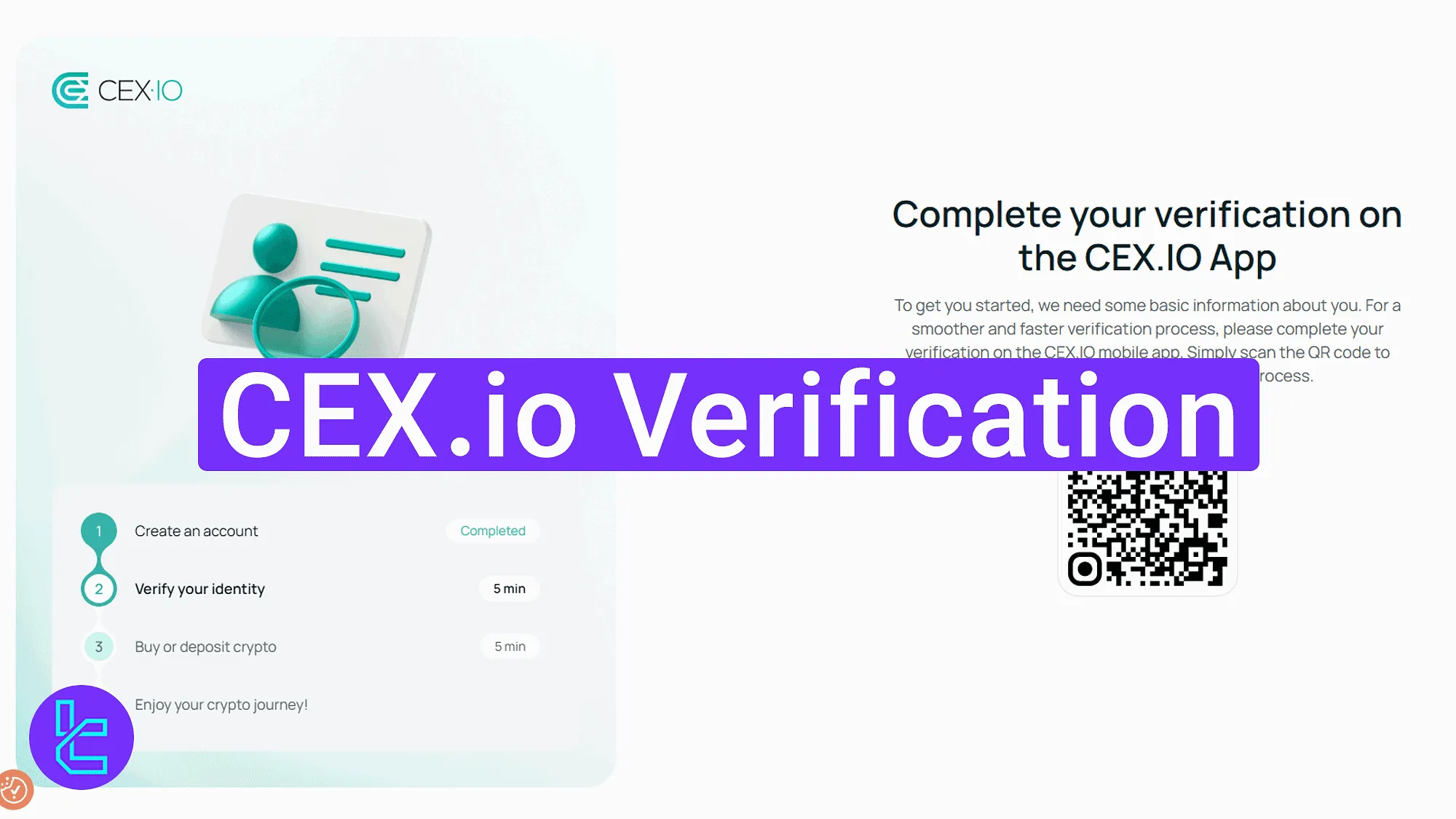
CEX.io Verification Process Overview
After completing the CEX.io registration, you must go through the identity confirmation process to unlock all features of the CEX.io exchange. CEX.io verification:
- Access the KYC section on the app and enter your full address;
- Upload your identity documents and a selfie;
- Track the approval status via the dashboard.
#1 Starting the Process and Entering Address Details
After registering, the app notifies that identity validation must be completed via mobile. Scan the QR code displayed to proceed with app download and login.
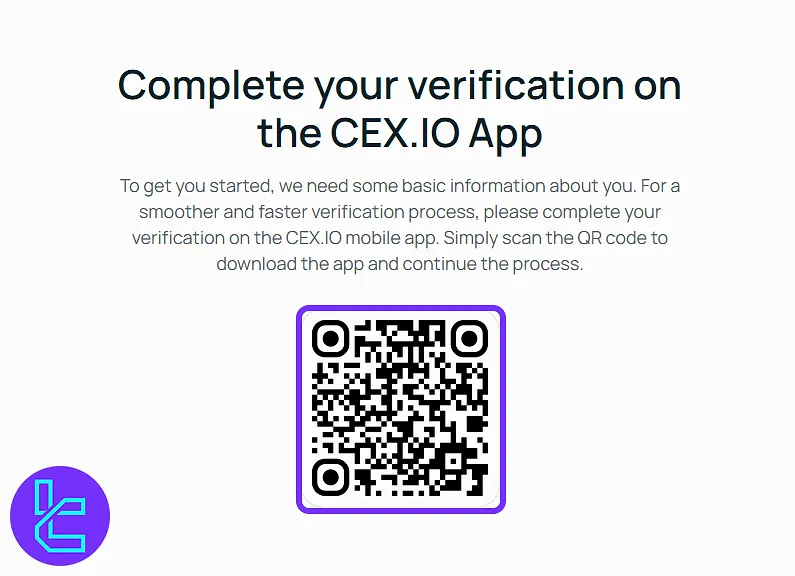
After entering your account, enter the required personal information:
- Country of residence
- Region or state
- Postal code and city
- Street and apartment address (optional)
Then click on the "Continue" button.
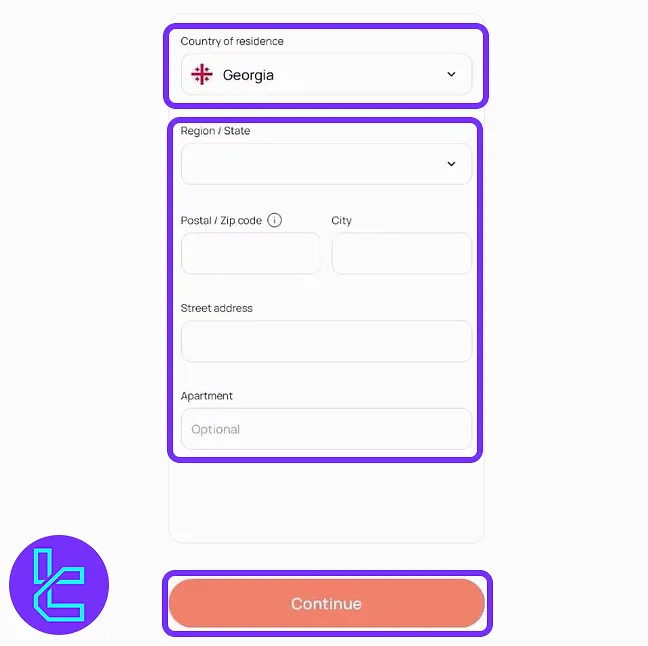
#2 Submitting Your Identity Document and a Selfie
Select your issuing country and the document you wish to use. Supported identity documents:
- International Passport
- National ID Card
- Driver’s License
Click on the "Upload your document" button.
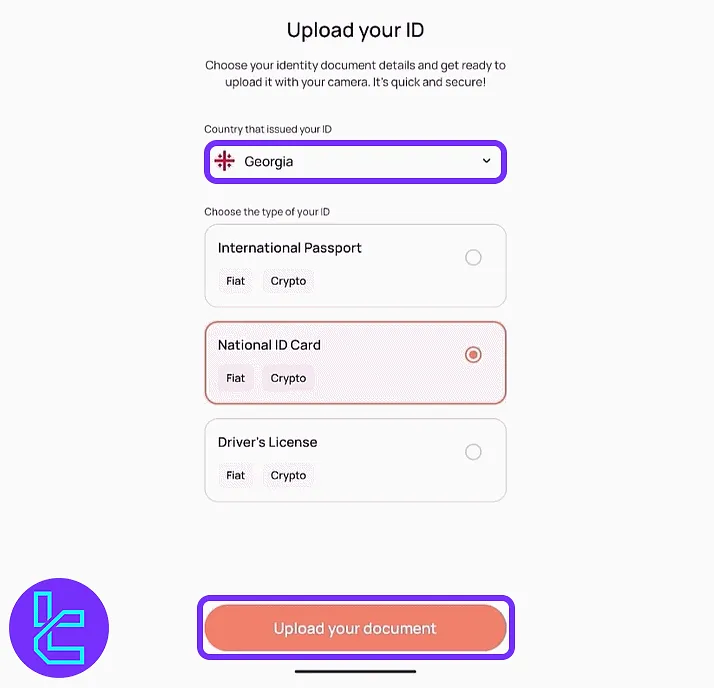
Next, upload both the front and back of your ID. Files must be in PDF, PNG, or JPG format and under 30 MB.
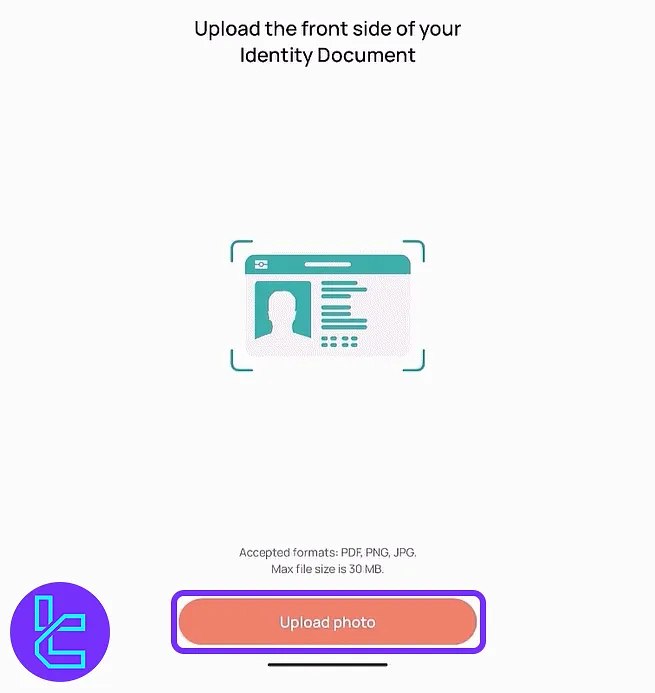
Then, review your personal details. Make any necessary edits and enter your document serial number before tapping "Continue".
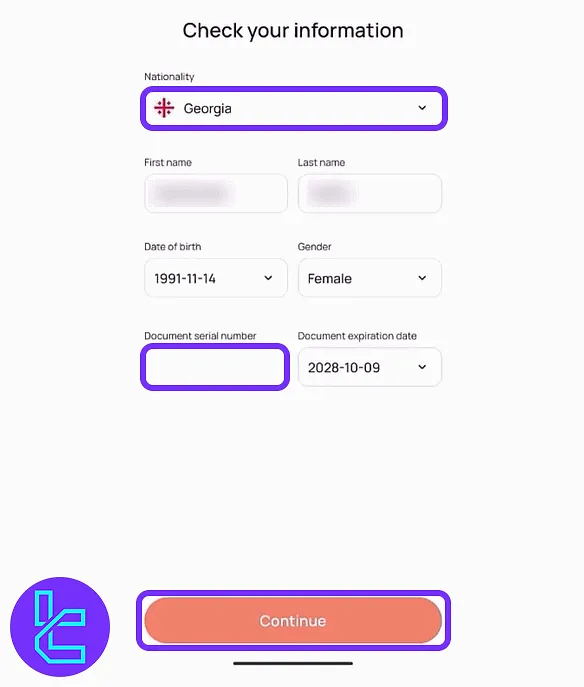
In the final step, take and upload a selfie with your ID clearly visible next to your face.
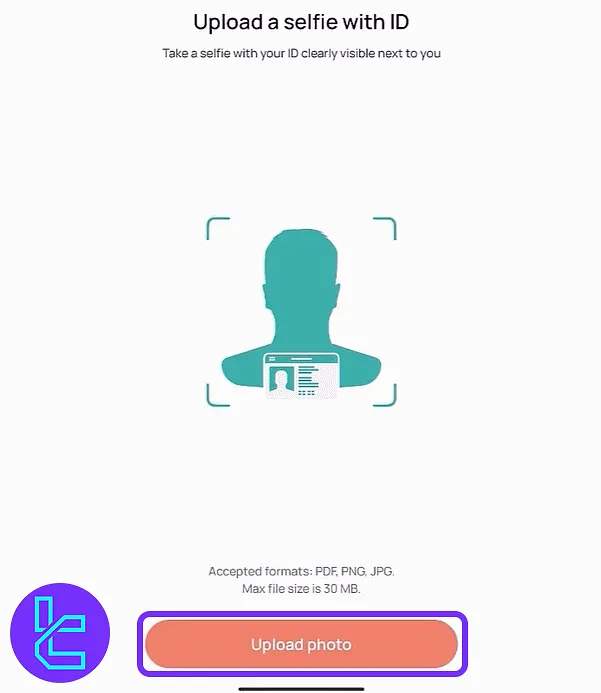
#3 Monitoring the Approval Status
After uploading all necessary files, your documents will be reviewed within 10 minutes. To check status, open the CEX.io dashboard, navigate to the “Profile” tab, and check the identity section.
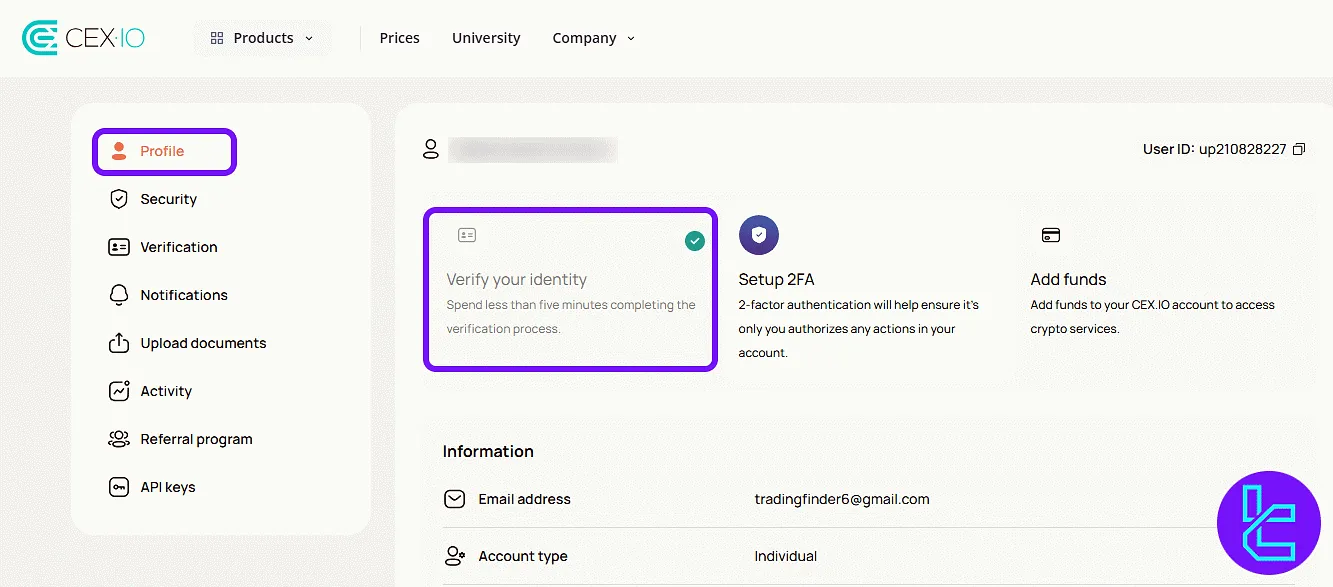
TF Expert Suggestion
CEX.io verification is only available on mobile and can be completed in under 7 minutes if your documents are ready. Accepted documents include passport, driver’s license, ID card.
Now, all trading features and CEX.io deposit and withdrawal methods are unlocked. To access visual guides for using these features, visit the CEX.io tutorial section.













