Deepcoin verification is a 6-step KYC process that allow traders to fully verify their accounts. Starts by accessing the “Identity Verification” section, choose your country and ID type, take a selfie for identity confirmation, and unlock premium-level authentication.

Step-by-Step Deepcoin Authentication Process
Unlock all financial features of the Deepcoin exchange by completing the following steps. Deepcoin verification overview:
- Access Identity KYC;
- Accept terms and conditions;
- Select your country and ID type;
- Complete the selfie authentication;
- Unlock Premium Level;
- Final submission and document review.
#1 Access the Identity Authentication Section
From the "User Menu", navigate to the "Identity Verification" tab, where you'll see limits, requirements, and an estimated review time of 5 minutes to 3 hours.
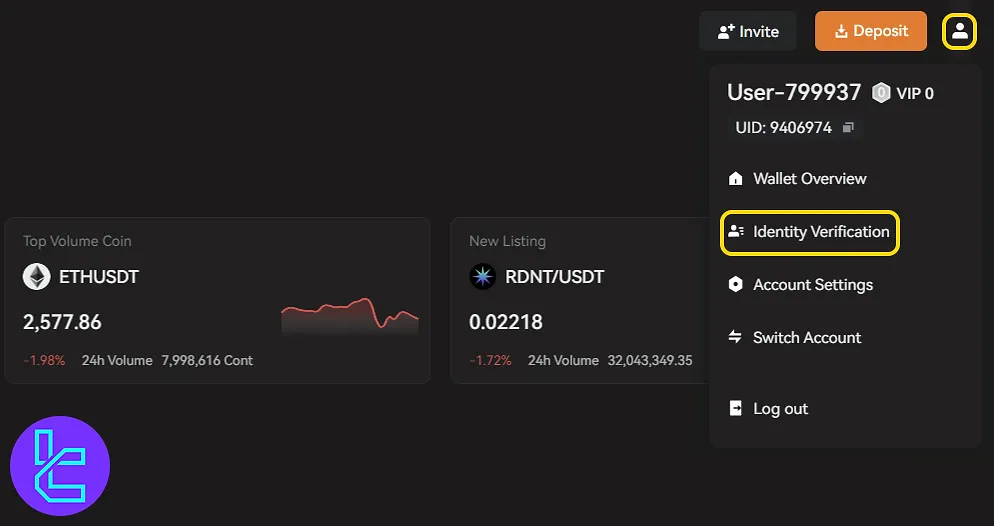
#2 Click Verify Now and Accept the Conditions
Click "Verify Now", check the box to accept terms and conditions, and then click "Continue".
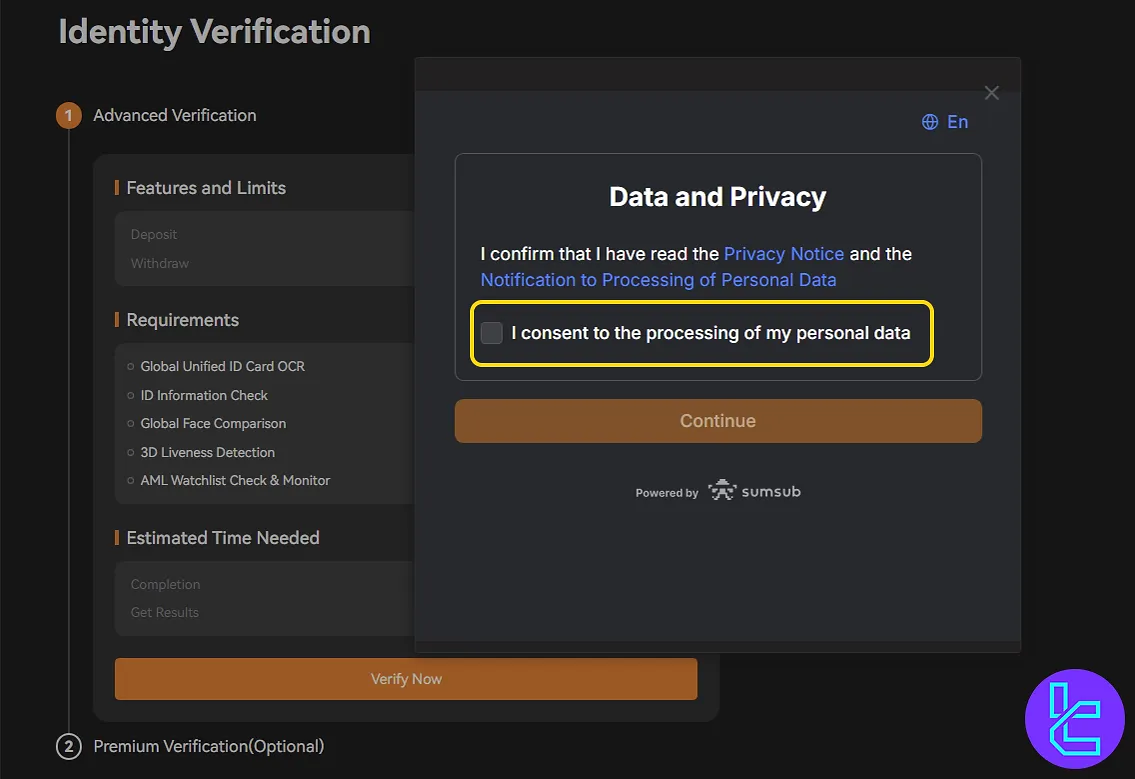
#3 Select Country, ID Type, and Authentication Method
Now complete the following steps:
- Choose your country of residence;
- Select an ID type (passport, ID card, residence permit, or driver's license);
- Fecide whether to continue on your current device or switch to a mobile device.
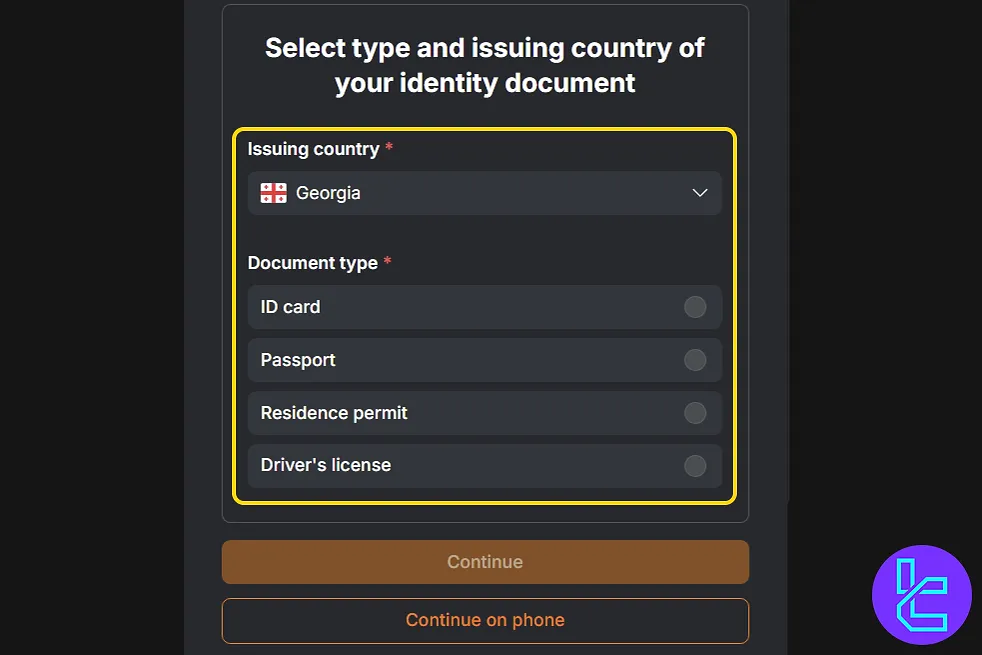
Finally, upload the front and back of your ID or take a live photo using your camera.
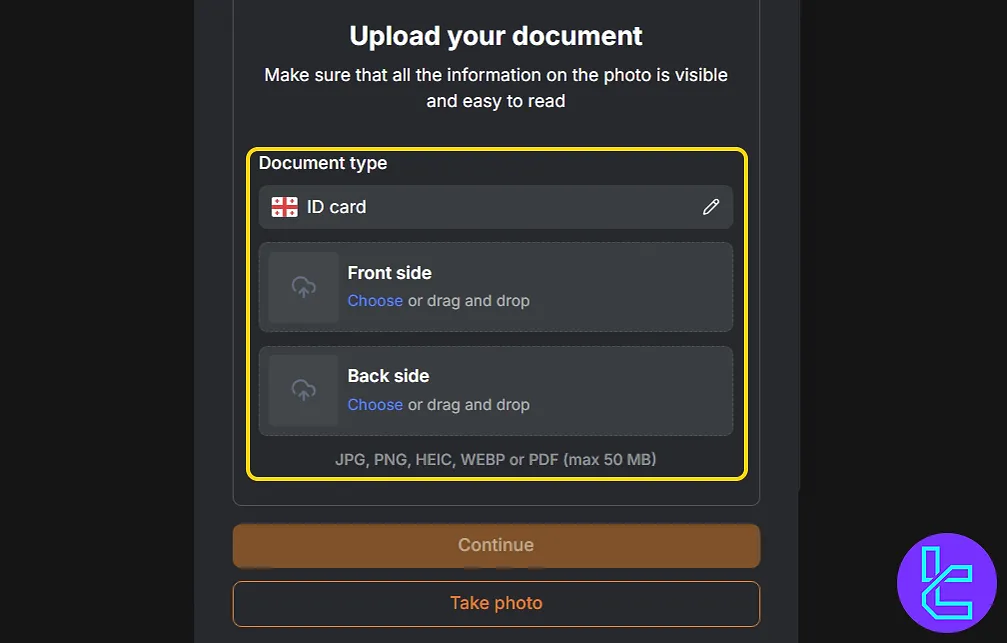
#4 Complete Selfie Authentication
Next, get your camera ready and take a clear selfie that matches the photo on your ID.
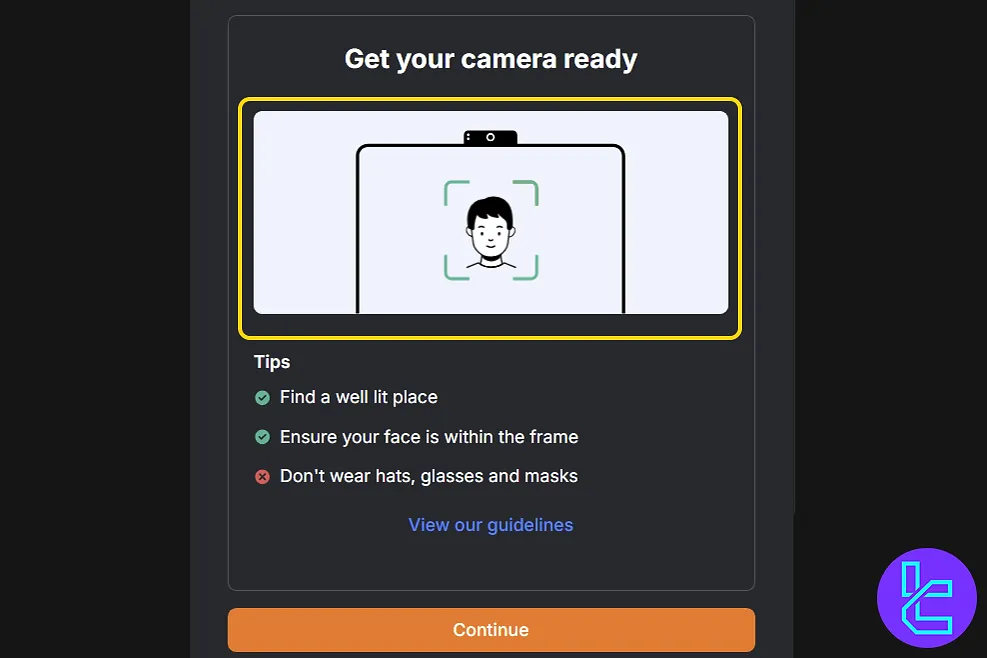
#5 Start Premium Approval (Optional)
Once the basic level is verified, the premium becomes available. Click "Verify Now" again to begin. Enter the following:
- Address exactly as on the document
- Current living address
- Occupation
- Primary fund source
- Primary asset source
Then, upload either a utility bill or a bank statement that is no older than 3 months.
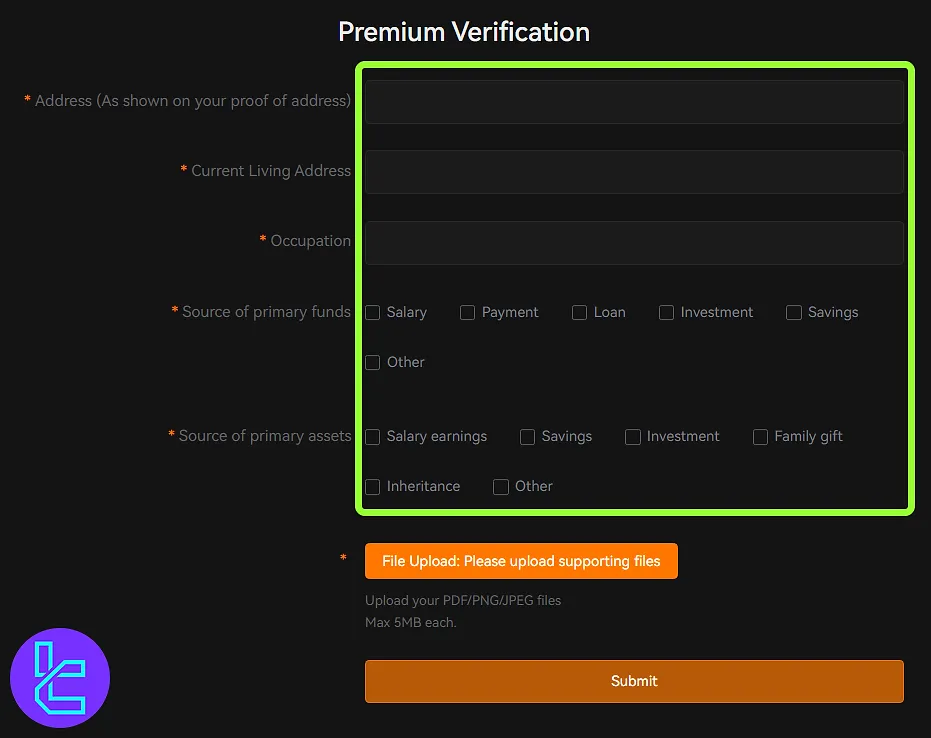
#6 Submit and Wait for Review
Click "Submit" to finish. You can also click "Re-Enter" if you need to revise any details. The process typically takes about 2 hours to complete.
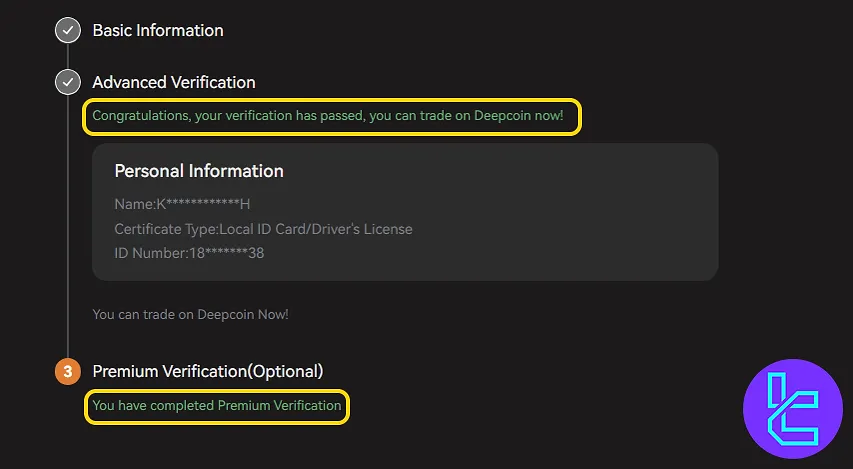
TF Expert Suggestion
Deepcoin's verification typically takes 5 to 10 minutes, depending on the readiness of the documents. To verify your account, you'll need to provide a government-issued ID (such as a passport, ID card, or driver's license) along with basic financial details.
With a verified account, you're ready to explore the Deepcoin deposit and withdrawal options and fund your account in this exchange. For detailed instructions about the available methods, check out the Deepcoin tutorial page.













