Delta Exchange registration is a3-step process that enables new users to access the platform quickly by verifying their email and creating a password. You can sign up using an email or link to a Google or Apple account.
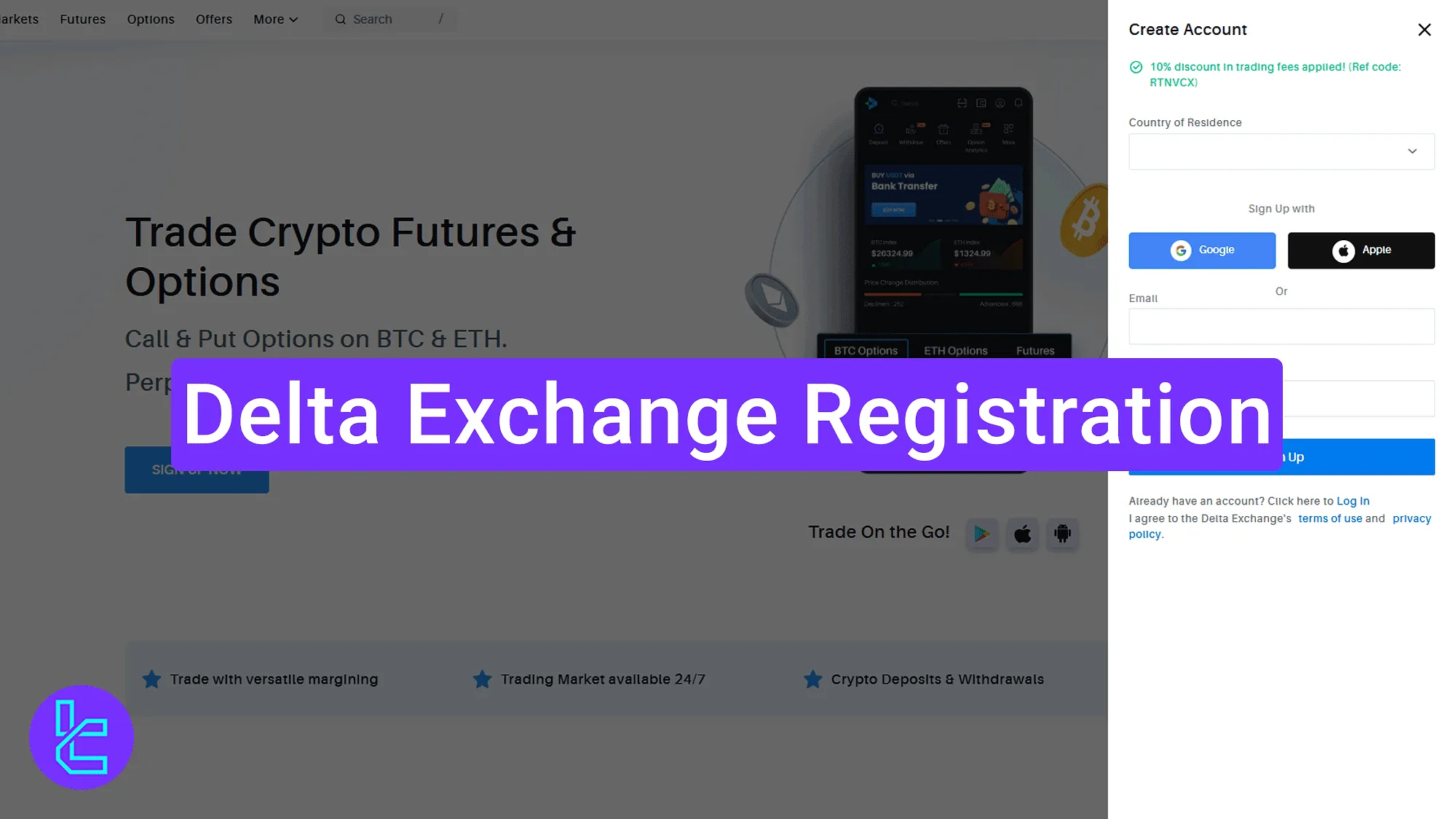
Delta Exchange Account Opening Guide
Follow the process below to create your Delta Exchange account and trade over 50 cryptocurrencies. Delta Exchange registration steps:
- Access the sign-up section on the official Delta Exchange website;
- Fill out the account creation form with your email and password;
- Confirm your email to enter the main dashboard.
#1 Accessing the Account Creation Page
To begin, follow these instructions:
- Click on the "Open an Account" button at the bottom of this page;
- At the Delta Exchange homepage, click the "Sign Up".
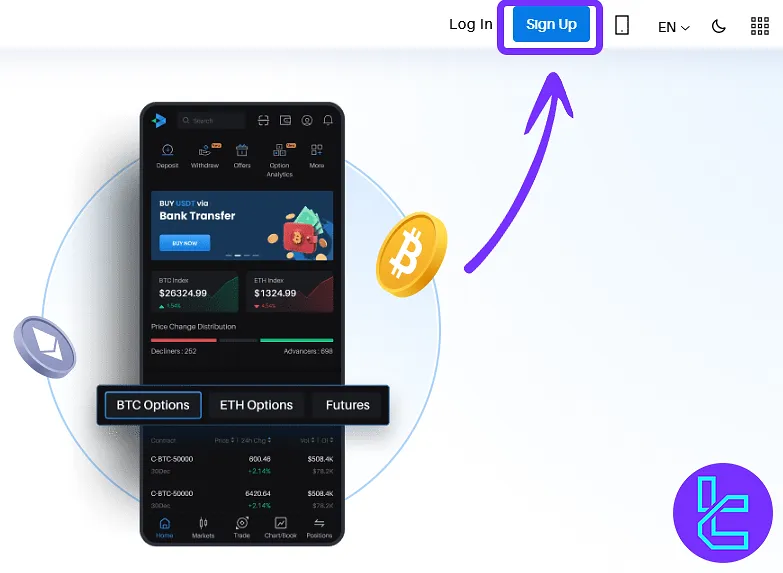
#2 Completing the Account Opening Form
After reaching the account creation form, follow these steps:
- Select your country of residence from the dropdown;
- Enter your email address;
- Set a secure password;
- Agree to the terms.
Next, click the "Sign Up" button to proceed. Alternatively, register using "Google" or "Apple" accounts via the dedicated buttons.
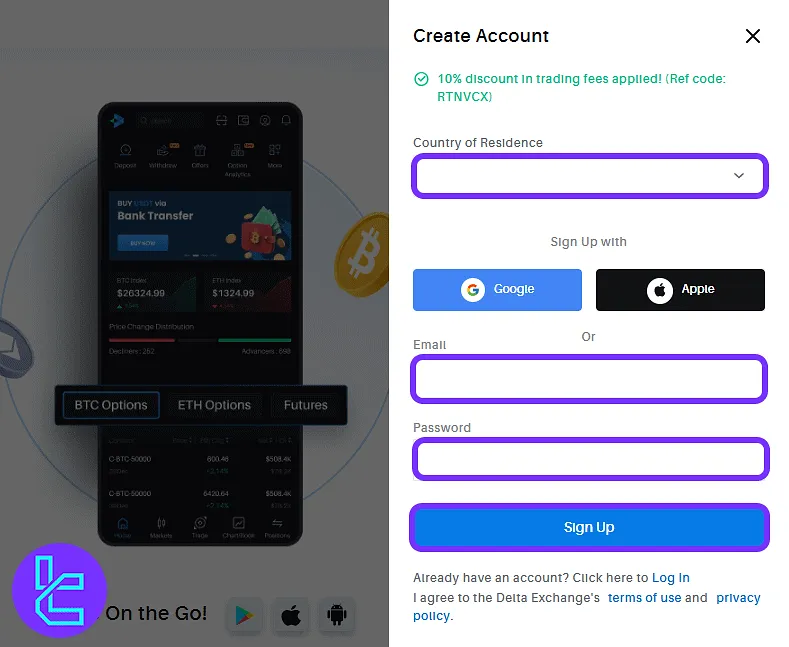
#3 Verifying Your Email and Entering the Dashboard
Check your email inbox for a message from Delta Exchange containing a 6-digit verification code.
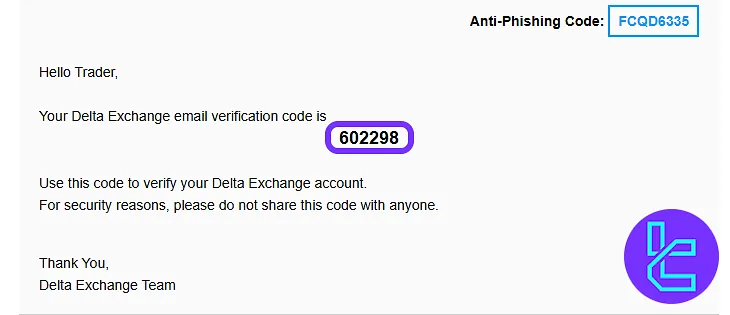
Enter the 6-digit code in the provided field on the platform and click on the "Submit" button.
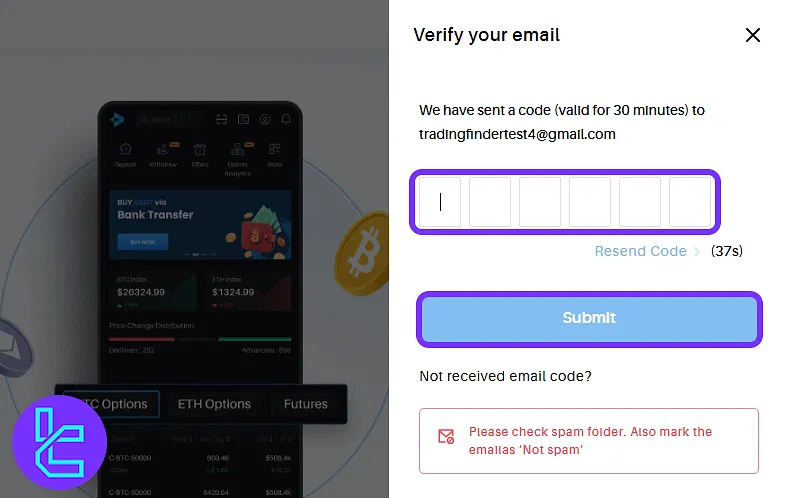
TF Expert Suggestion
Delta Exchange registration takes under4 minutes and grants access to the main dashboard and basic features of the exchange platform immediately.
Full access to trading features requires Delta Exchange verification, which can be done post-login. A full set of educational articles is also available in the Delta Exchange tutorial section.













