HTX ERC20 deposit is a 3-step process for funding your account using USDT on the Ethereum blockchain network. Users mustselect the ERC20 network, copy the wallet address or scan the QR code, and then complete the transfer from a personal wallet.
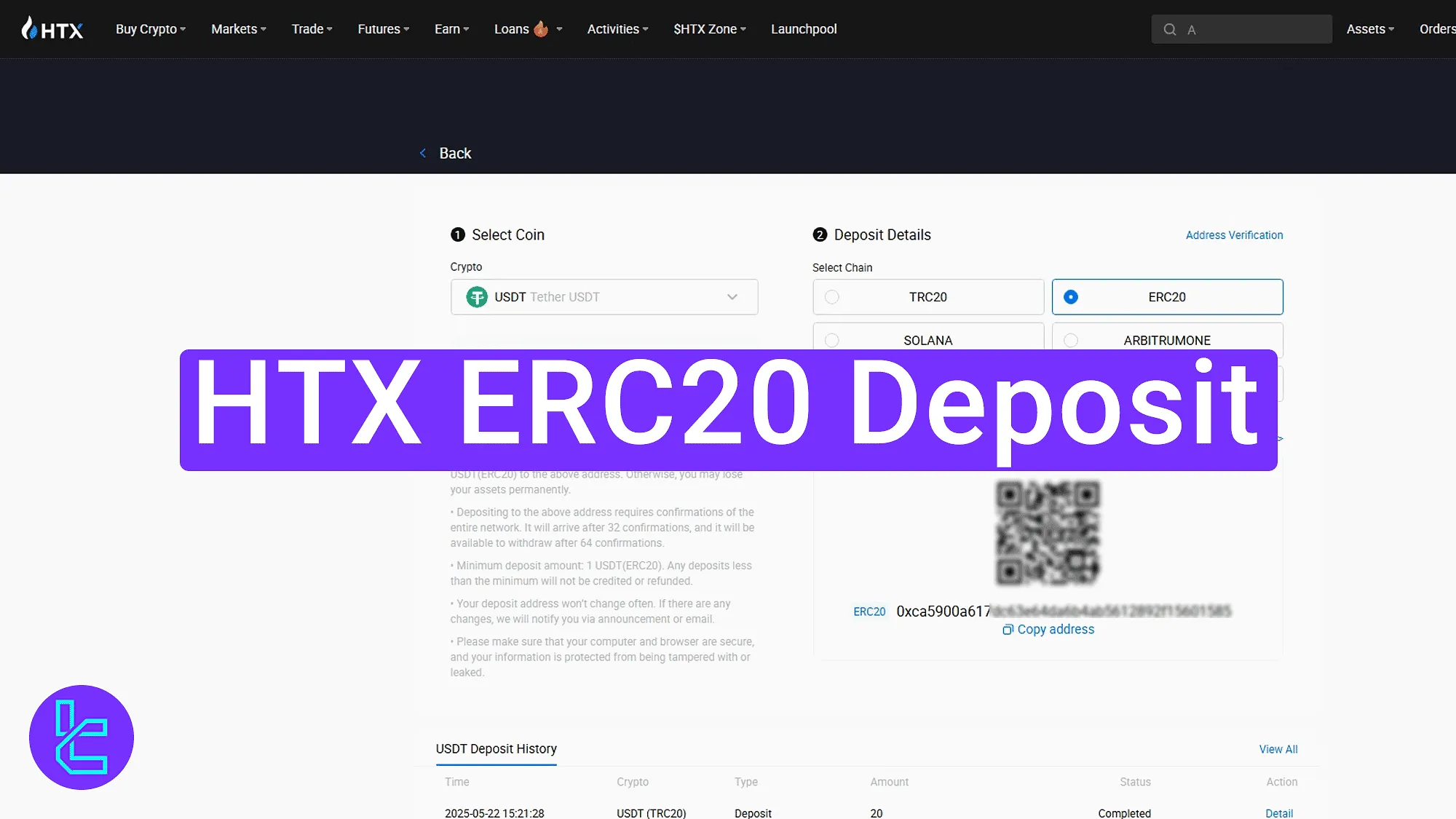
HTX ERC20 Funding Process Overview
Once the HTX verification is successfully completed, users gain full access to all available funding and withdrawal options directly from the HTX exchange dashboard.
HTX ERC20 deposit main steps:
- Go to the "Assets" section and click the "Deposit" button;
- Choose USDT, select ERC20, and get your wallet address;
- Transfer the funds and monitor the status of the transaction.
#1 Accessing the Deposit Section on the HTX
Click on "Assets" at the top right corner of this cryptocurrency exchange dashboard. From the dropdown menu, select the "Deposit" option to proceed to the funding section.
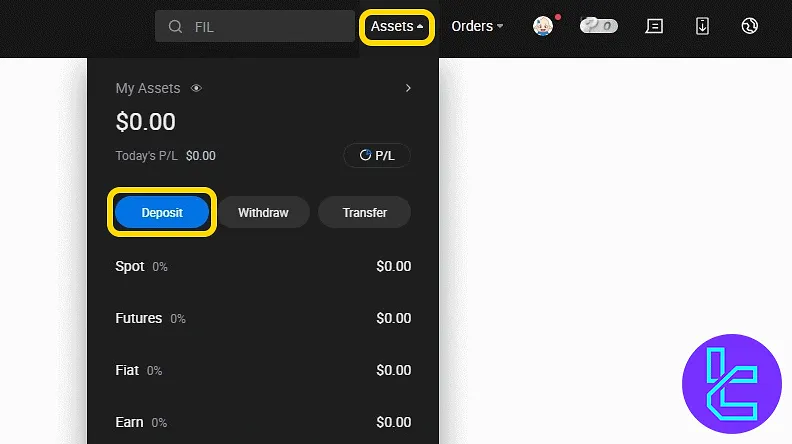
#2 Selecting USDT and ERC20 Network, Getting Wallet Address
In the payment panel, set the asset to "USDT" and choose "ERC20" from the available networks. The HTX TRC20 deposit method is also available in this section. Then, copy the wallet address or scan the QR code. Use your personal wallet to send funds to this address.
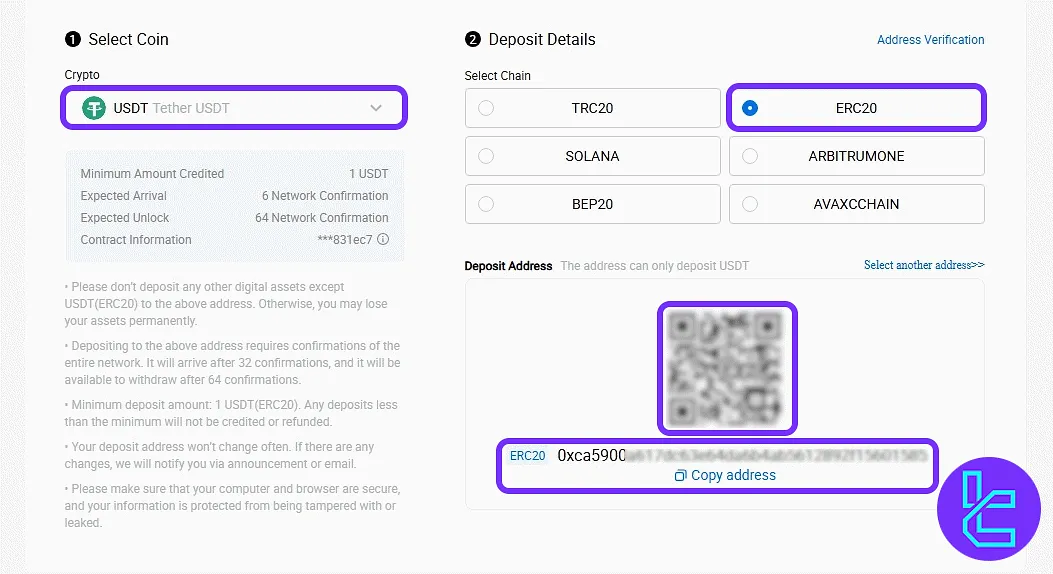
#3 Checking the Deposit Confirmation in History
After sending USDT, scroll down to the bottom of the payment section. The status of your transaction will be visible here, including confirmation count and final status once completed.
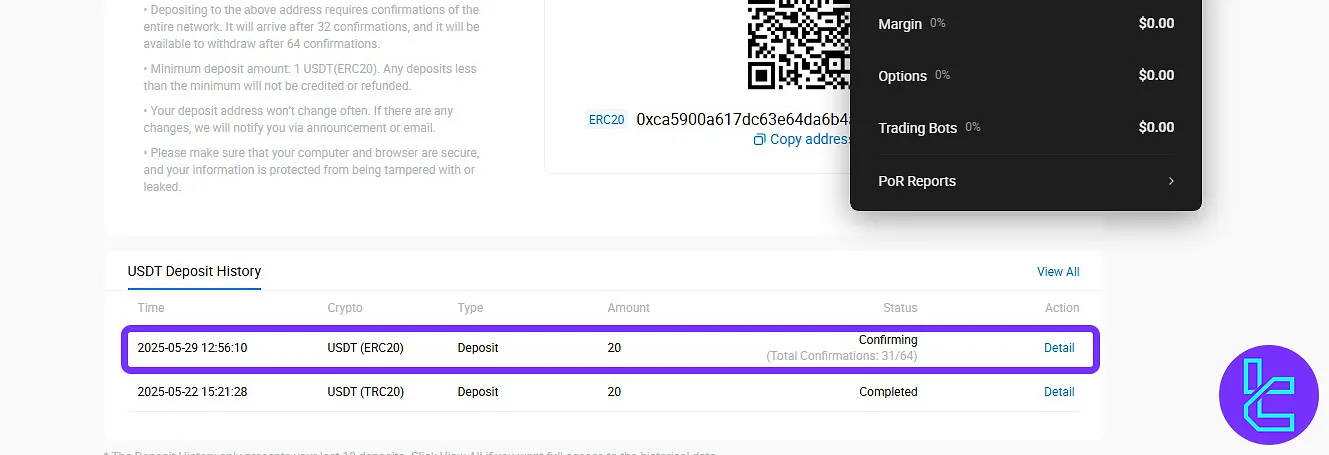
TF Expert Suggestion
HTX ERC20 deposit can be completed by the users within 5 minutes and requires 6 confirmations for arrival and 64 confirmations for full approval.
Other HTX deposit and withdrawal methods are also available, each with different processes, durations, and fees. To learn more about these alternatives, visit the HTX tutorial section.













