The HTX TRC20 deposit is a secure 4-step process to fund your HTX crypto aexchange wallet. First, access the "Deposit" section under the "Assets" menu.
Then, verify the network and amount for USDT(Tether), and finally, check the "Detail" page for complete transaction information.
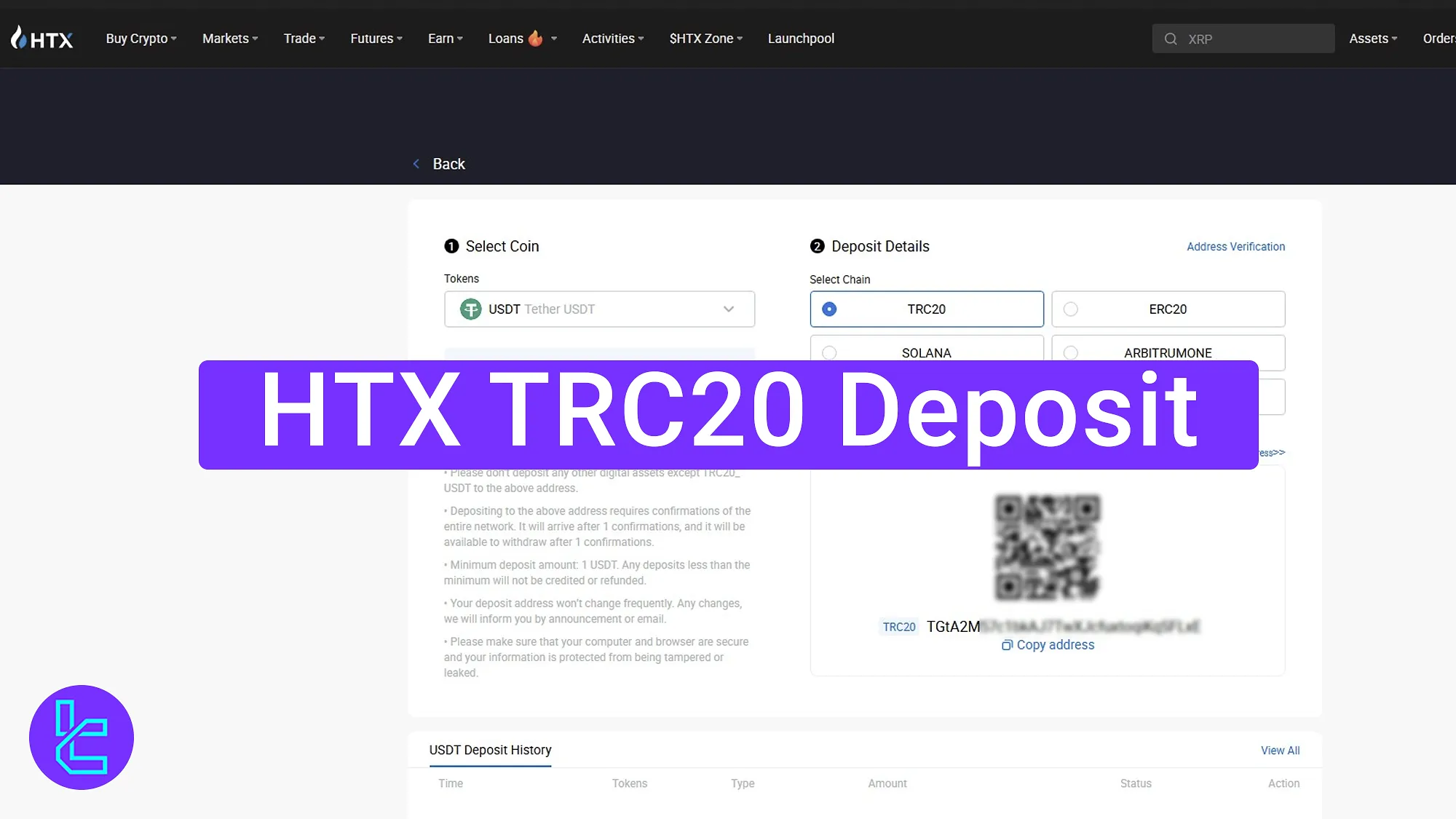
Step-by-Step HTX TRC20 Funding Guide
Funding your HTX exchange account with Tether (USDT) via the Tron (TRC-20) blockchain network is a beginner-friendly and straightforward process.
HTX TRC20 deposit overview:
- Access the "Deposit" section under the "Assets" menu;
- Choose the USDT (Tether) on the Tron network and type in the amount;
- Receive your TRC-20 wallet address via email;
- Check the "Detail" page for full transaction info.
#1 Go to the "Deposit" Section from the Assets Menu
To begin the process:
- Go to your HTX cryptocurrency exchange dashboard.
- Click on the "Assets"
- Select "Deposit" from the dropdown options.
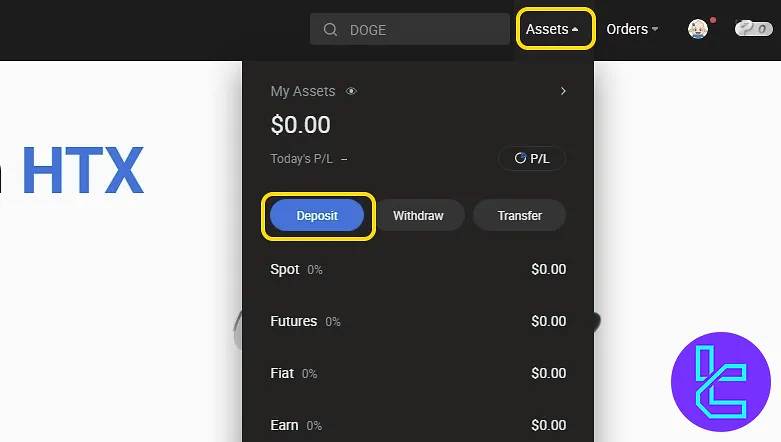
Make sure you’ve completed the HTX verification for securing your account before sending funds.
#2 Verify Default Settings for USDT on TRC-20
The "Deposit" page is automatically set to USDT on the TRC-20 network. Ensure the minimum deposit is 1 USDT. Only One confirmation is required.
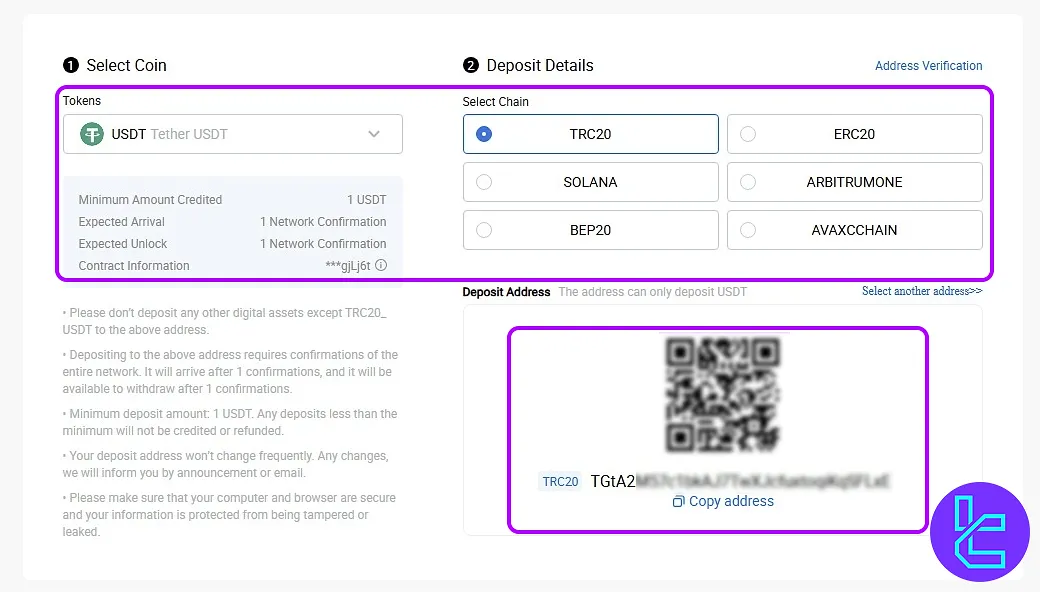
#3 Request and Verify Your Funding Address
Click the on-screen button to request a unique wallet address. You'll receive it via email. Double-check that the email matches the one shown on the HTX site.
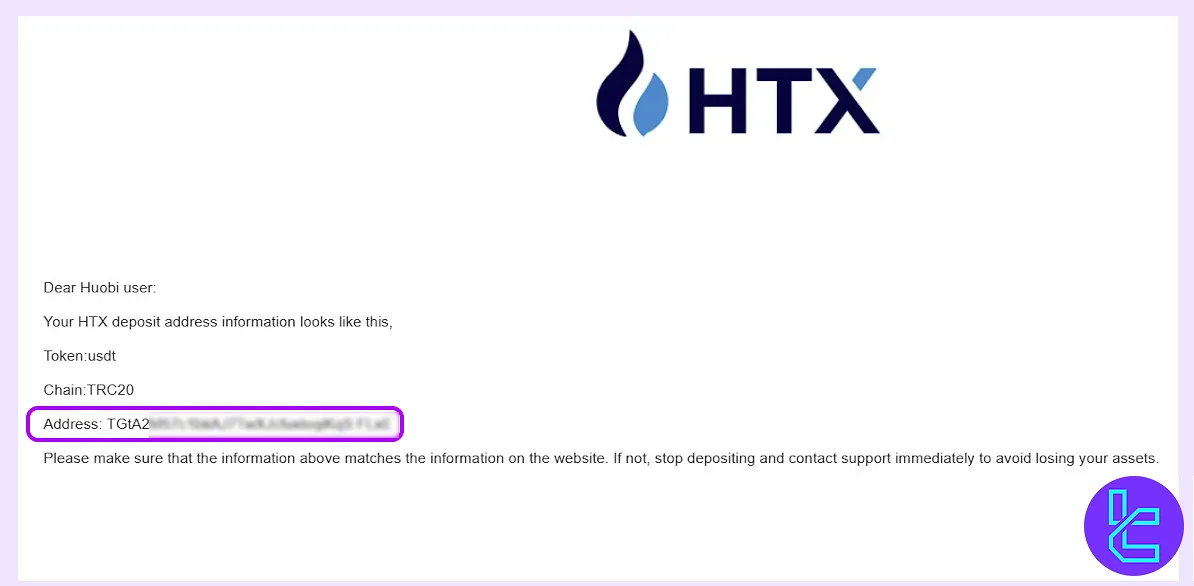
#4 Check Your Wallet and View Transaction Details
After a single confirmation (usually within 5 to 10 minutes) your funds will appear in your HTX wallet. Click on "Detail" to view the complete transaction log.
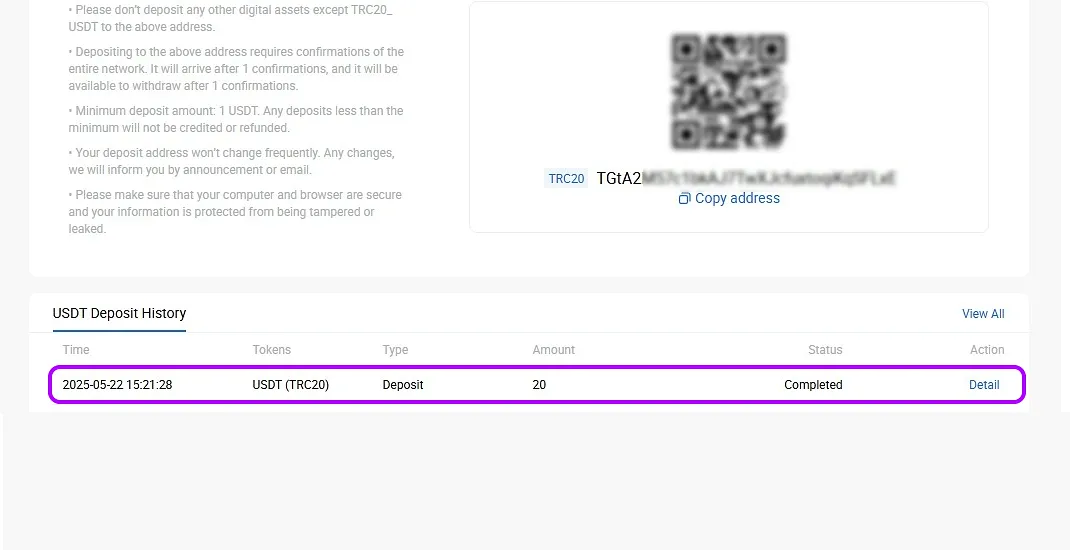
Funds are now available in your HTX TRC20 wallet, and check your HTX TRC20 funding status
Note that if you have USDT on the Ethereum blockchain network, you can use the HTX Tether ERC20 deposit method instead.
TF Expert Suggestion
An HTX TRC20 deposit takes just 5 to 10 minutes, enabling fast and efficient USDT transfers via the Tron network to your cryptocurrency account.
For information on other HTX deposit and withdrawal methods, refer to the detailed guide available on the HTX tutorial page.













