LBank copy trading is a fast, 3-step process that enables users to replicate professional traders' strategies on this cryptocurrency exchange automatically. The minimum margin required to start copying is just $10.
With just an email, phone number, and a screenshot of your past trades, you can also register as the lead trader on this platform.

How to Start the LBank Copy Trading Easily
After completing the LBank verification, all financial features including passive income options via the LBank exchange social trading system become available.
LBank copy trading activation main steps;
- Accessing the social trading dashboard;
- Selecting a trader and activating the process;
- Personalizing settings and managing your portfolio.
#1 Accessing the Copy Trading Dashboard
In the first step, navigate to the LBank "Copy Trading" Panel where the process begins.
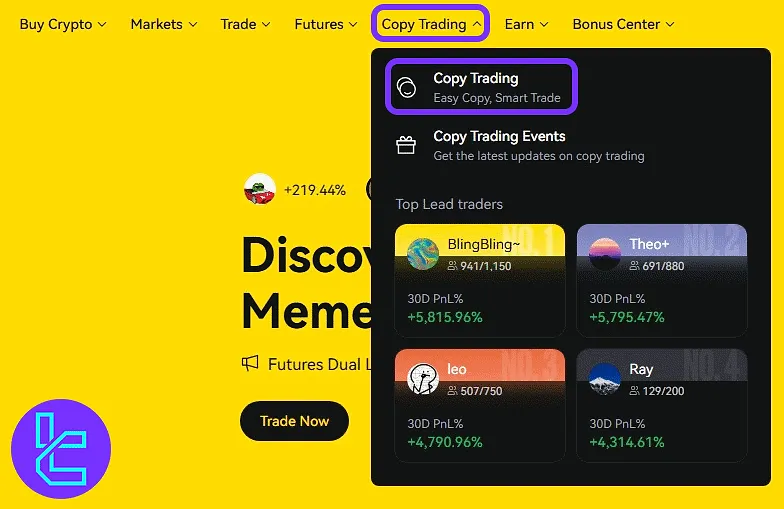
This copy trading panel provides access to key features including ROI statistics of top traders, the "My Copy Trades" section for personal portfolio tracking, and the "Become a Lead Trader" button to register as a trader.
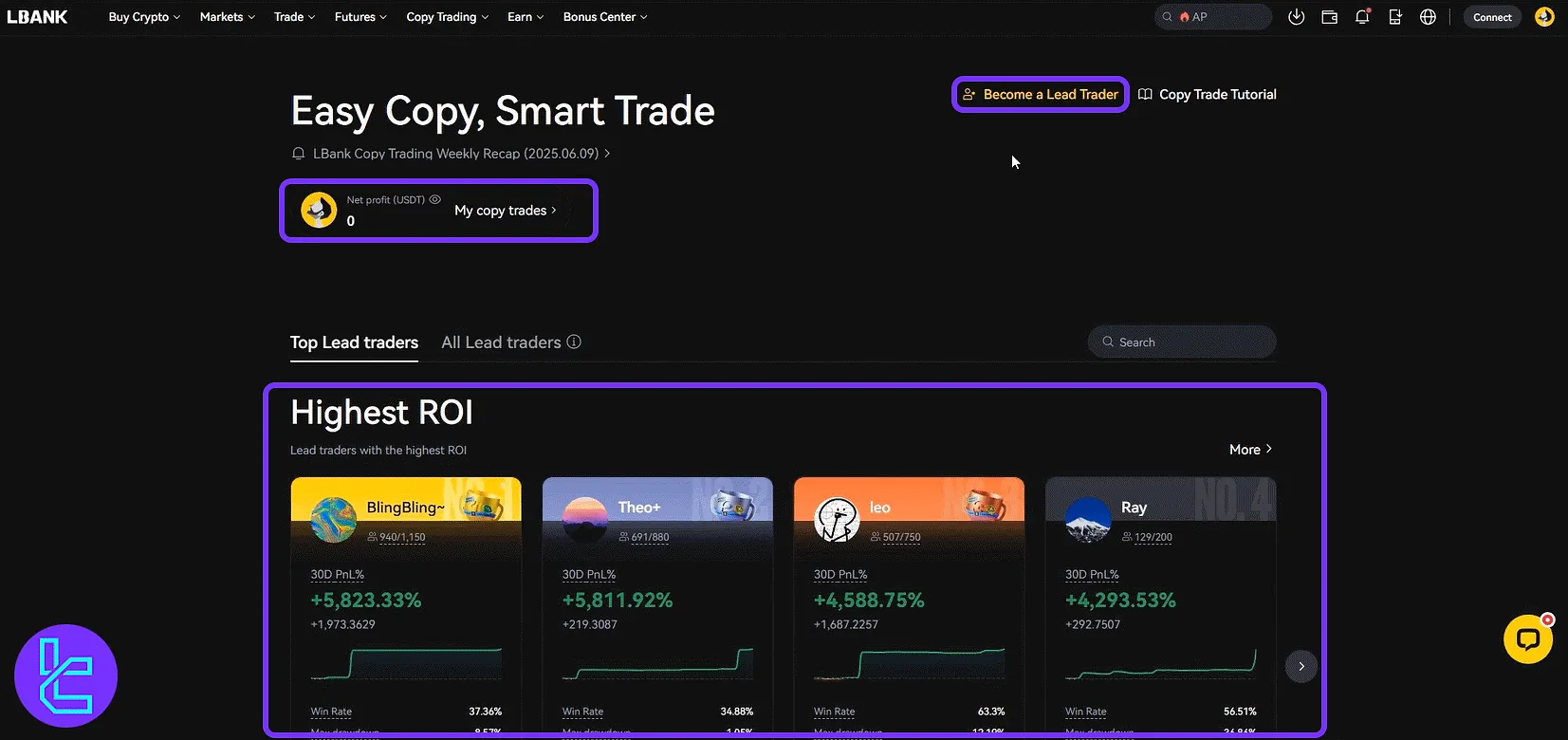
To become a lead trader, click the "Become a Lead Trader" button and fill out the required details:
- Country of residence
- Email address
- Mobile phone number
- Social media ID
- Brief introduction
- Screenshot of profitable trades
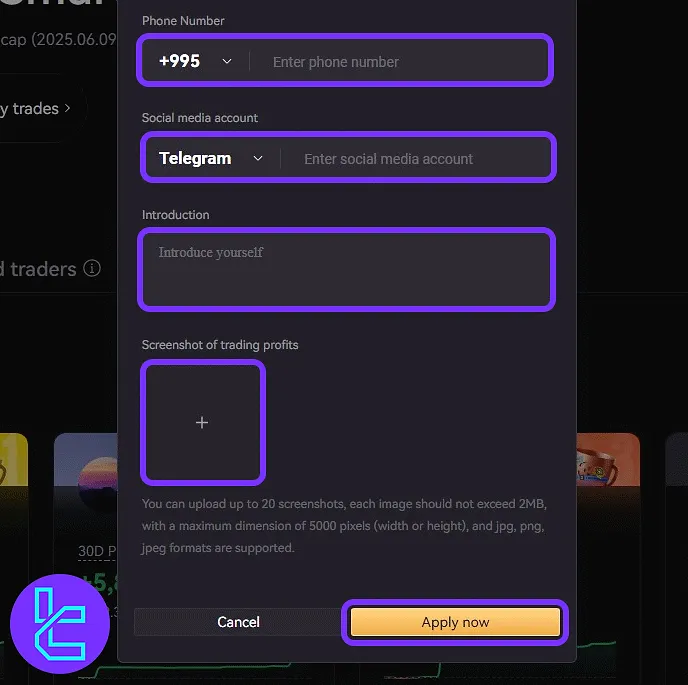
#2 Choosing a Trader and Activating Copy Mode
To start social trading as a follower, use the "Filters" to select a trader based on performance.
Each trader card displays key data such as 30-day ROI, win rate, total number of trades, drawdown, AUM, and copier profit, helping users make informed decisions.
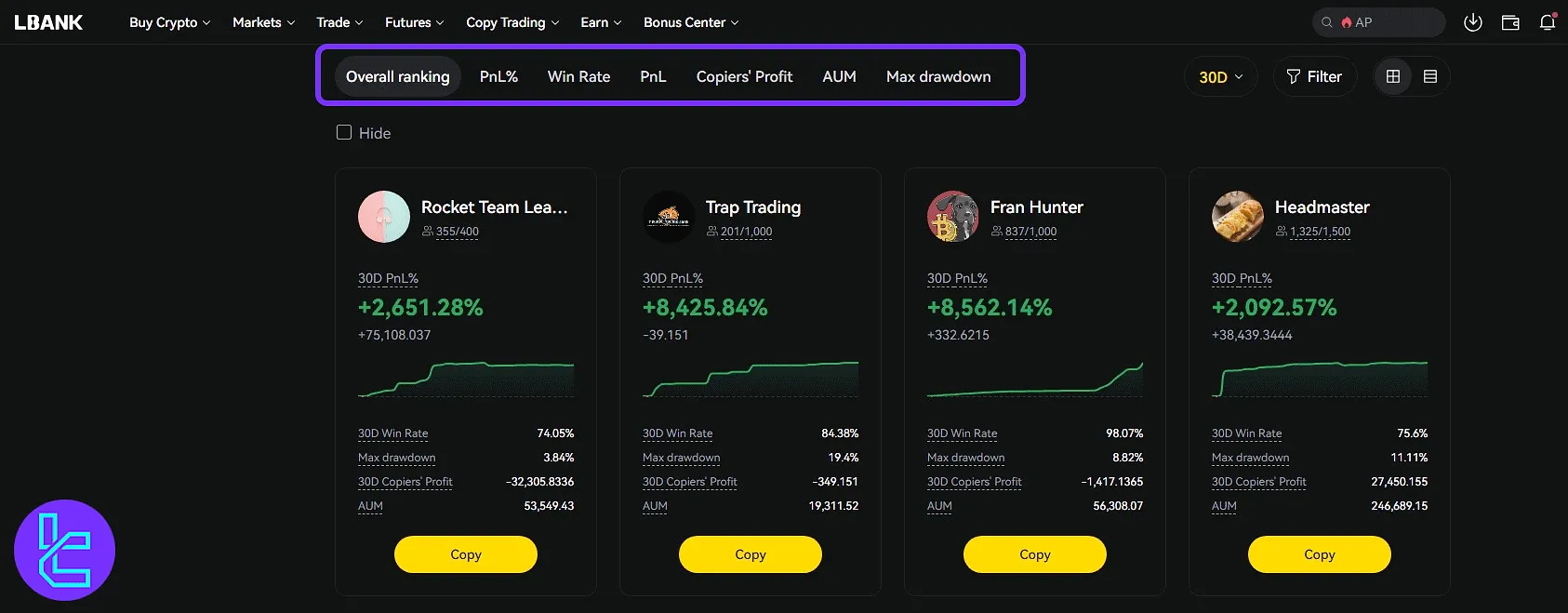
Clicking on a trader reveals a detailed profile including win rate, total profit, number of copiers, and more. To initiate copy trading with a selected trader, click on the "Copy" button to proceed to the personalization settings page.
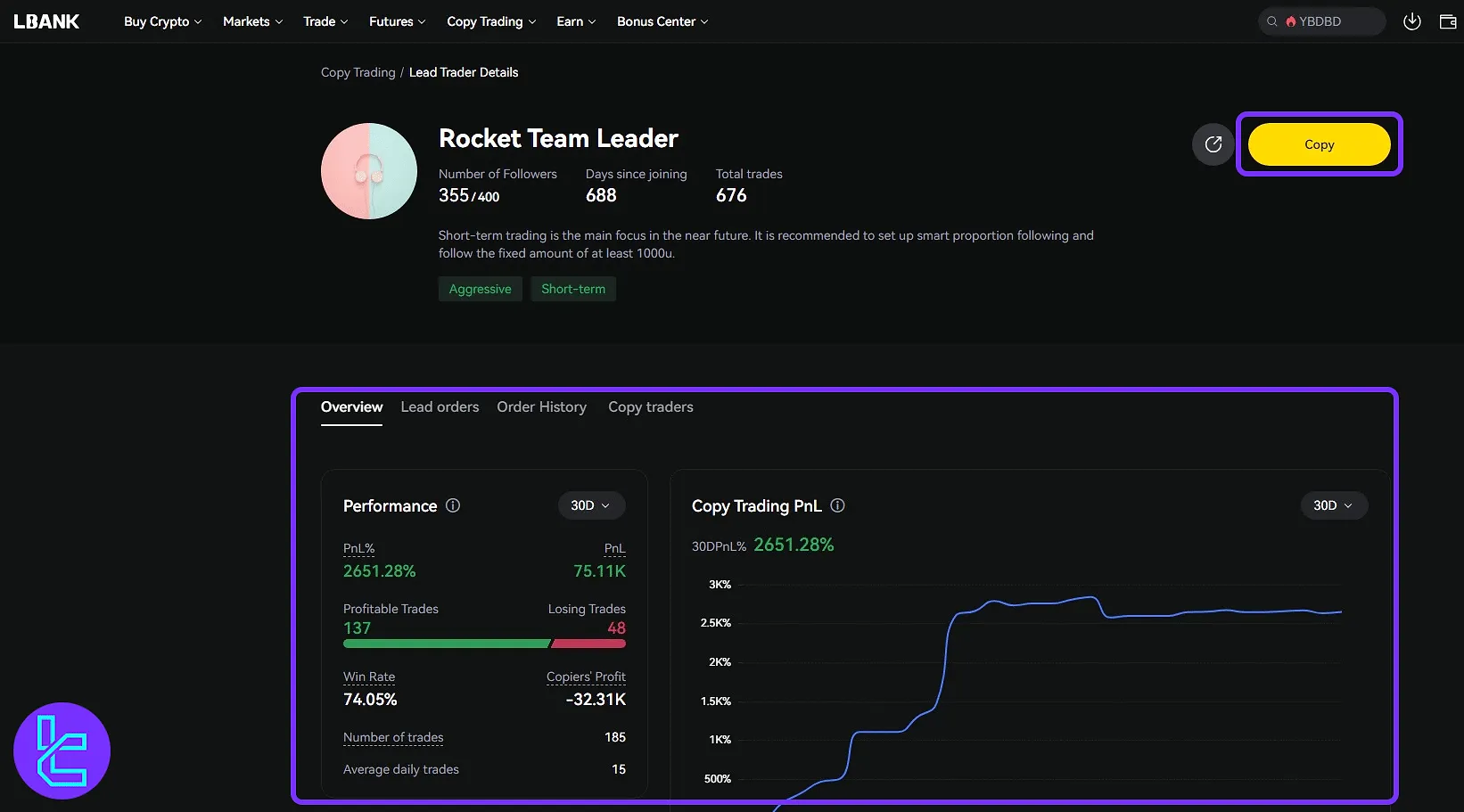
#3 Personalizing Settings and Managing Trades
Customize your trading by adjusting settings like investment amount, stop loss, and risk preferences. Settings include:
- Investment type: "Fixed Ratio" or "Fixed Amount"
- Total stop loss limit
- Optional: Take profit cap, leverage, and max cost per trade
After finishing the personalization process, click on the "Start Copying Now" button to activate the copy trading setup.
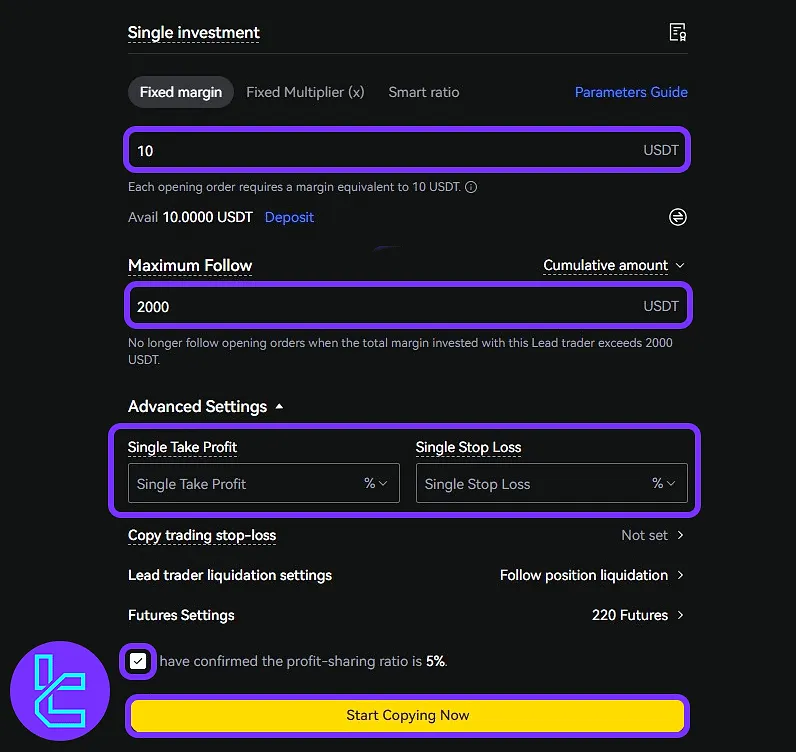
In the "My Copy Trades" section, monitor active copy trades by reviewing key performance indicators such as real-time P&L, open positions, trader activity, and portfolio balance trends.
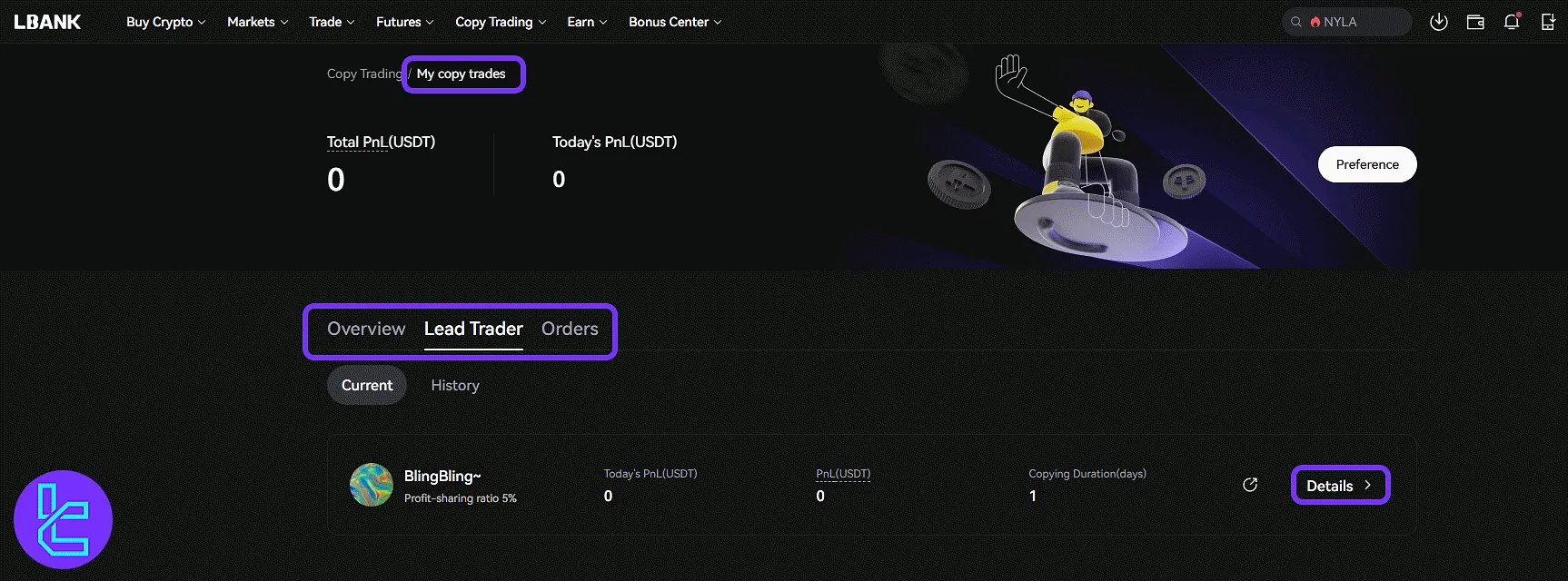
Click "Details" to view extended performance data. To edit your copy settings, click the "Edit" button. To stop copying the trader entirely, press the "Unfollow" button available within the same section.
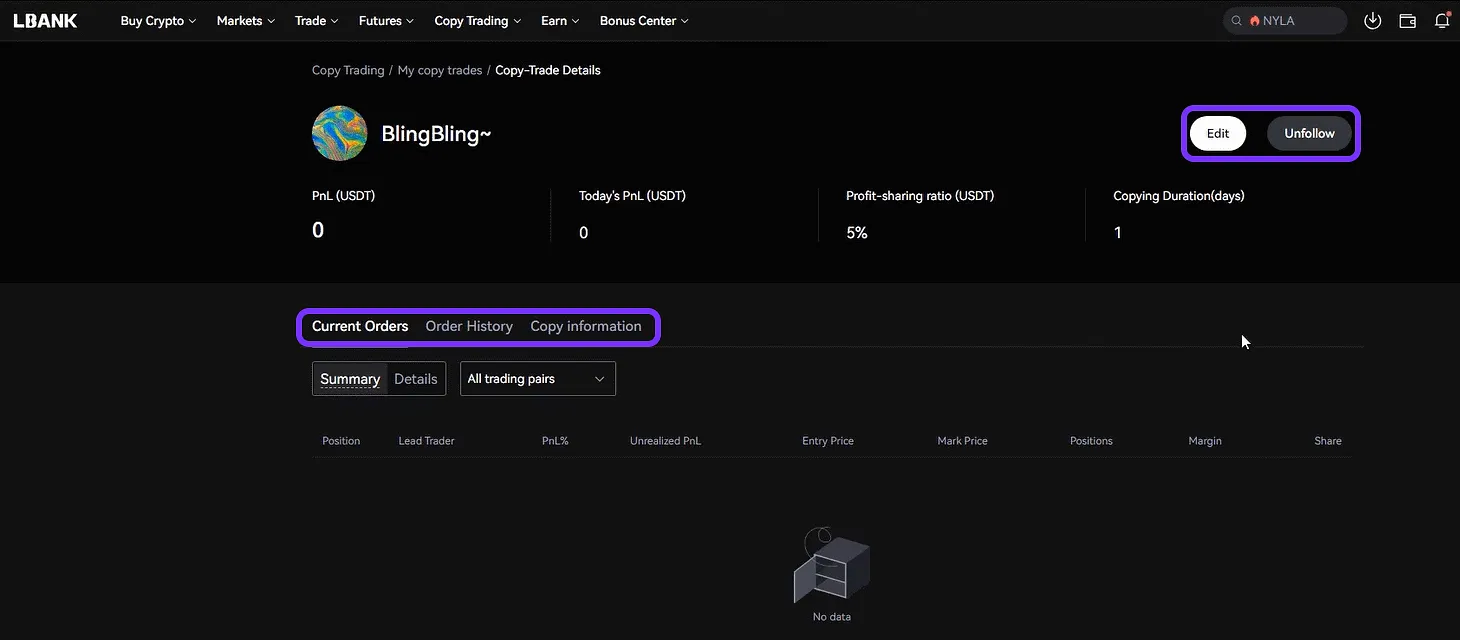
TF Expert Suggestion
LBank copy trading activation takes less than 10 minutes and the Profit-sharing commissions begin at 5%, but higher rates may apply depending on the trader’s preferences and performance.
Ensure you've used one of the available funding methods, such as the Lbank USDT TRC20 deposit option, to transfer funds into your account. Similar guides are available on the LBank tutorial page.













