MEXC Tether ERC20 withdrawal process can be completed in around 3 minutes. Start from the wallet section, choose USDT, select the Ethereum ERC20 network, and enter your payout details.
The process also includes a fee preview, code verification from email and phone, and a final confirmation.
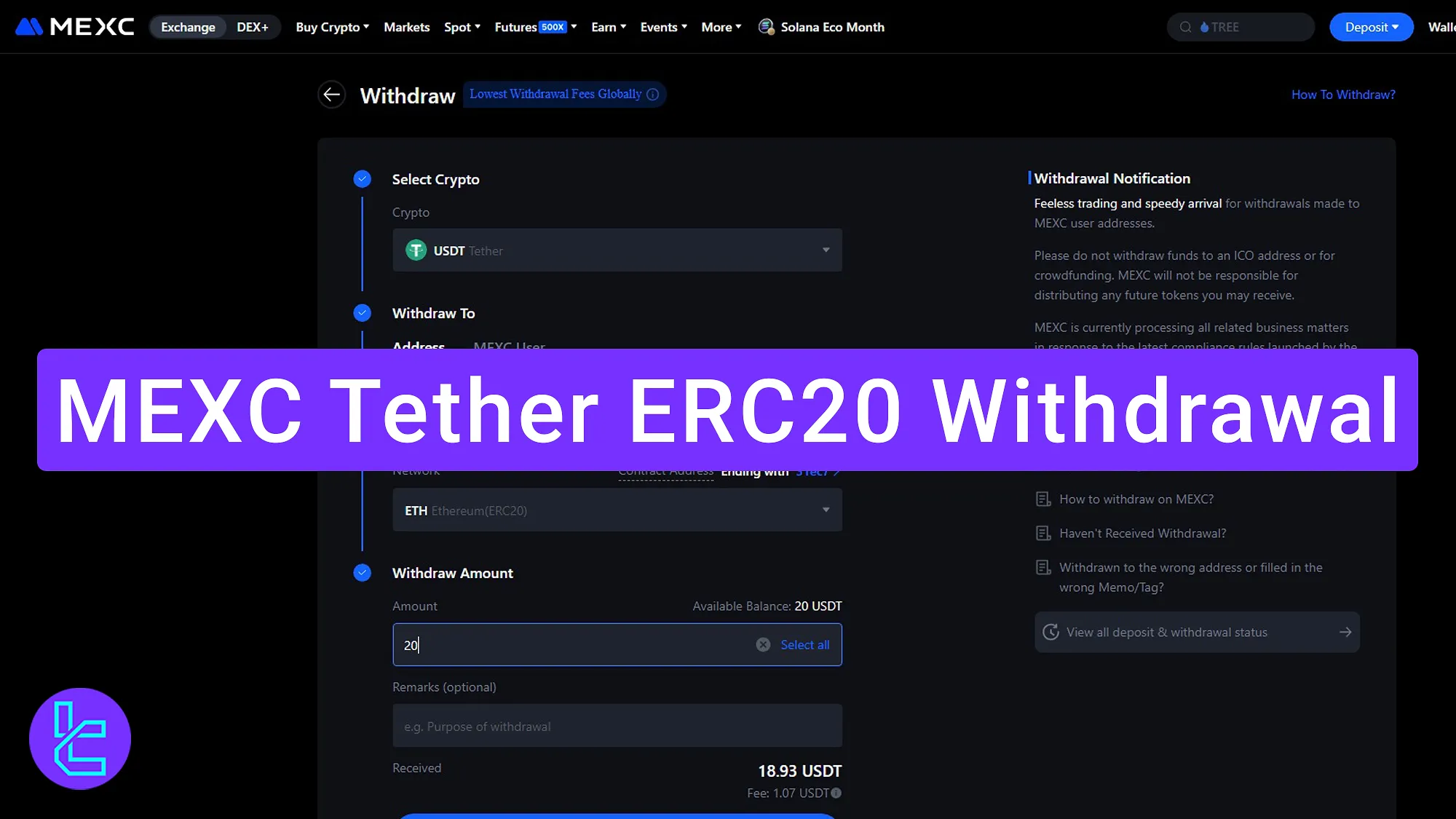
Key Points Before Starting MEXC Tether ERC20 Payout
Traders can easily cash out funds from the MEXC exchange via USDT on the Ethereum blockchain network, by following the steps outline below. MEXC USDT ERC20 withdrawal:
- Access the “Withdraw” section on MEXC;
- Select Tether ERC20 and enter the amount;
- Enter the email and phone verification codes;
- Track the transaction in “Funding History”.
#1 Access the “Withdraw” Section in MEXC
Once on the MEXC dashboard, go to the “Wallet” section and click the “Withdraw” option.
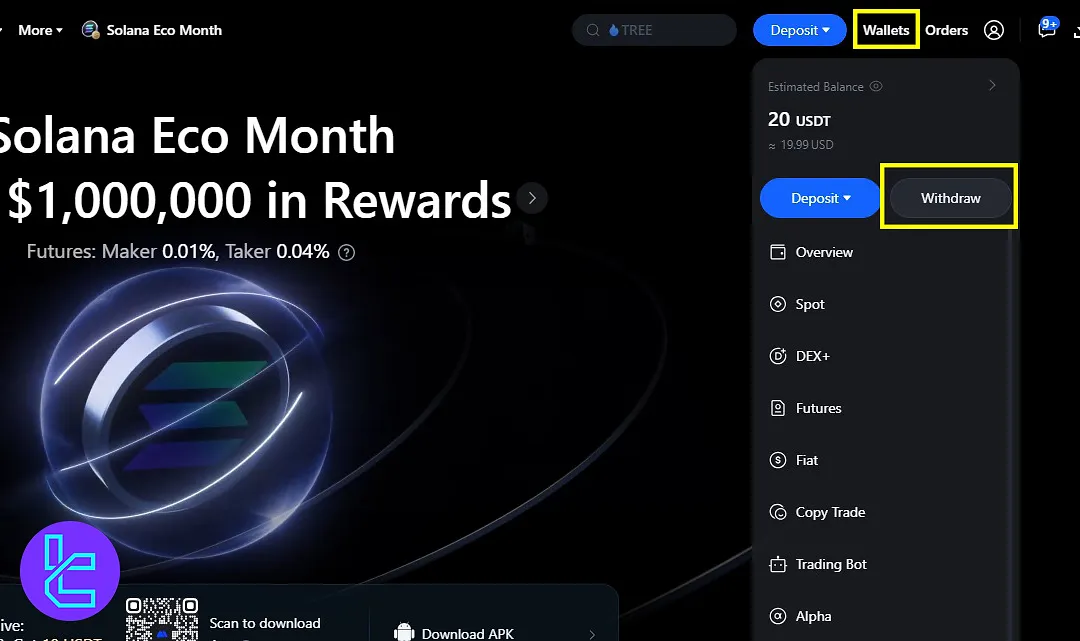
#2 Fill the MEXC Payout Form
On the provided page:
- Select USDT under the crypto section;
- Enter your personal wallet address in the address field;
- In the network section, set it to Ethereum ERC20;
- Enter the amount;
- Click “Submit”.
View the displayed cash out fee before proceeding.
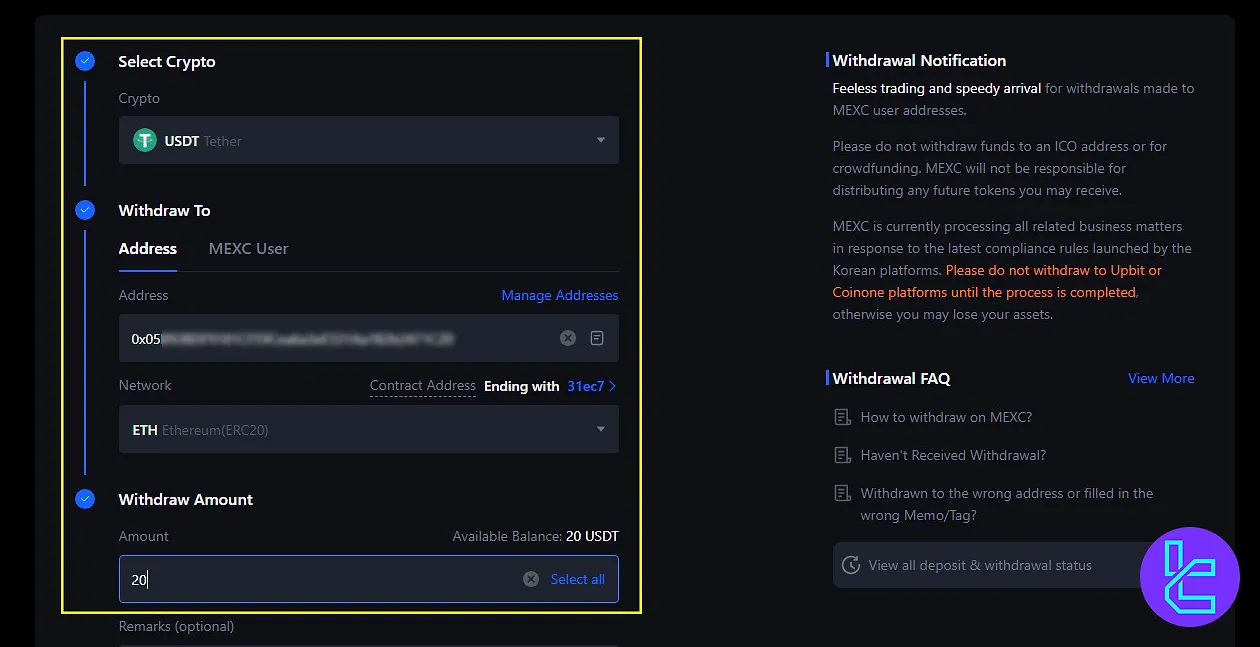
#3 Confirm with Email and Mobile Codes
On the provided window, enter the codes sent to your email and mobile phone, then click “Submit” again to finalize.
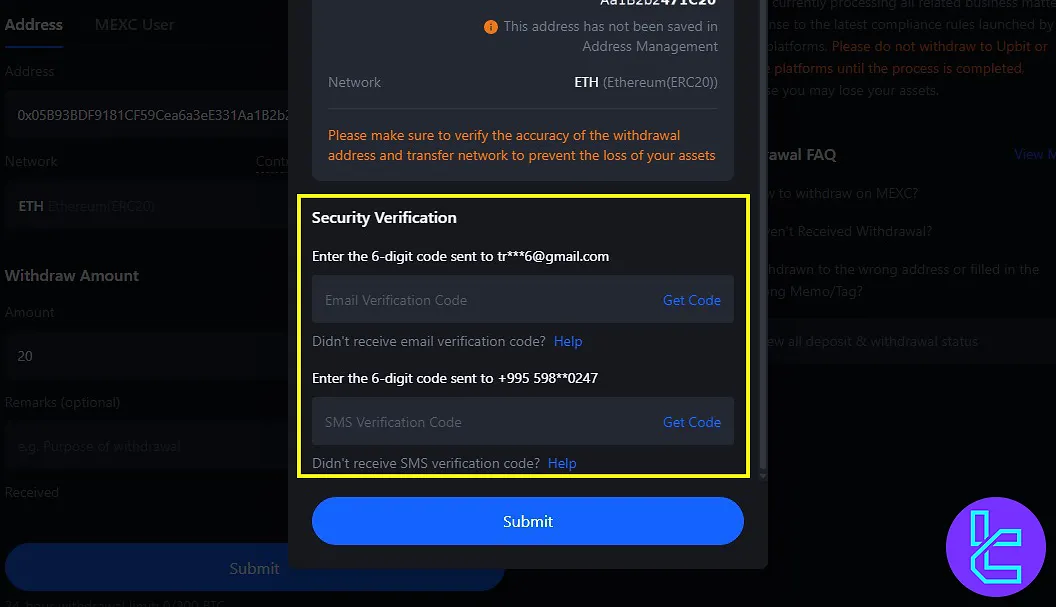
#4 Track Payout Status in MEXC
Click “Track Status” and wait for transaction completion, or go to “Funding History”, and under “Withdrawal”, see your payout request submitted. You can also click “Details” to see the destination address, received amount and fees (~$1).
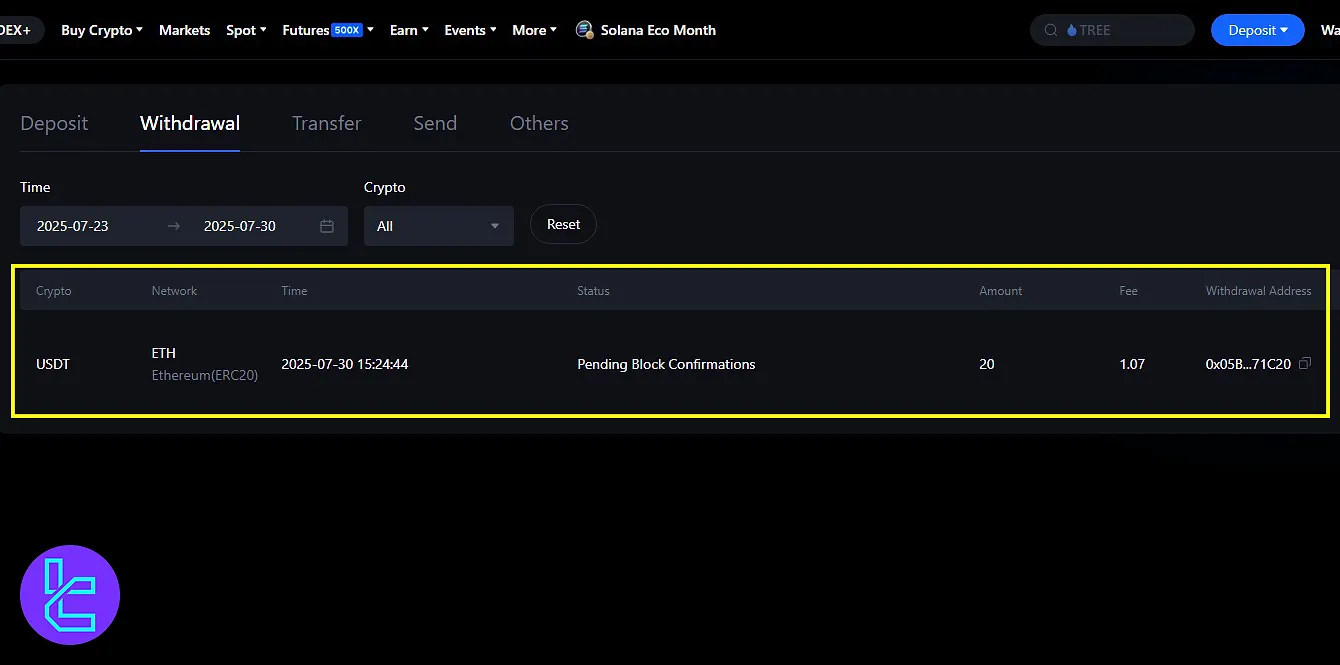
Conclusion and Final Words
MEXC Tether ERC20 withdrawal is now completed in 4 steps. Traders must be aware of the $1 transaction fee before they input an amount in the payout page.
To reduce the transactions, read the MEXC Tether TRC20 withdrawal from the recent articles on the MEXC tutorials page.













