MEXC Tether TRC20 deposit process takes 1 minutes. Start by selecting the deposit option, then choose “On-Chain Deposit” and set the blockchain network to TRX.
You’ll see a destination address and the minimum deposit is 0.01 USDT. Use your wallet app on a mobile phone to send USDT with a visible transaction fee.

MEXC USDT (TRC20) Deposit Process
To send USDT TRC20 to MEXC exchange, follow the steps below; MEXC USDT TRC20 funding Process:
- Navigate to “Deposit” Option;
- Select USDT on TRX Network;
- Copy the Destination Address;
- Use Your Wallet App to Send USDT;
- View Transaction Details.
Before checking each step in more details, let’s review other available funding options.
Payment Method | USDT (TRC20) | Bitcoin | Google Pay | Bank Transfer | Apple Pay | ||
Availability | Yes | Yes | Yes | Yes | Yes | No | Yes |
Minimum Amount | $10 | $10 | $10 | $10 | $10 | N/A | $10 |
#1 Navigate to MEXC Deposit Options
To start the funding process, you need to:
- Go to the main menu on the MEXC exchange;
- Select the “Deposit” option;
- Choose “On-Chain Deposits” from the available options.
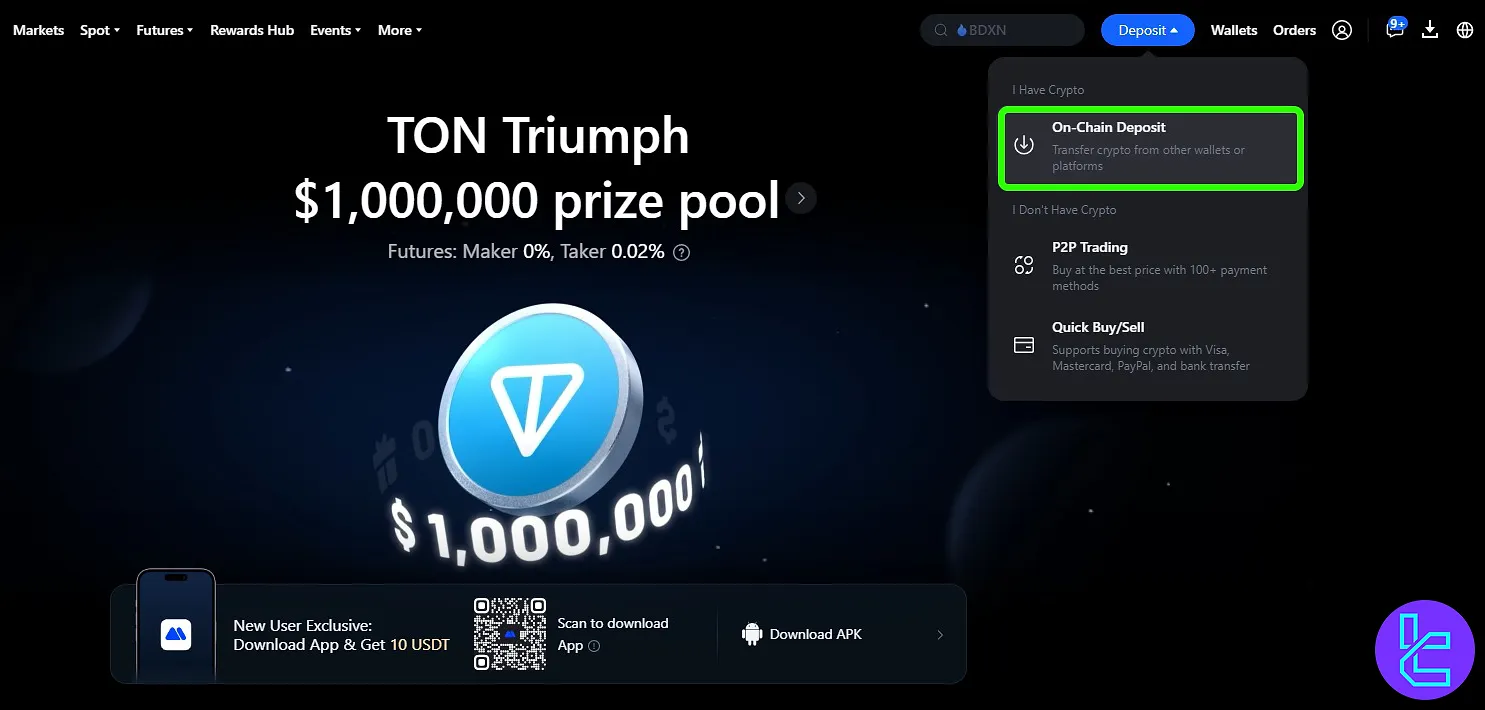
#2 Select USDT on TRX Network in MEXC
On the next screen, set your deposit currency to USDT and select the TRX network (TRC-20). You’ll see that the deposit time is 1 minute and 2 confirmations are required.
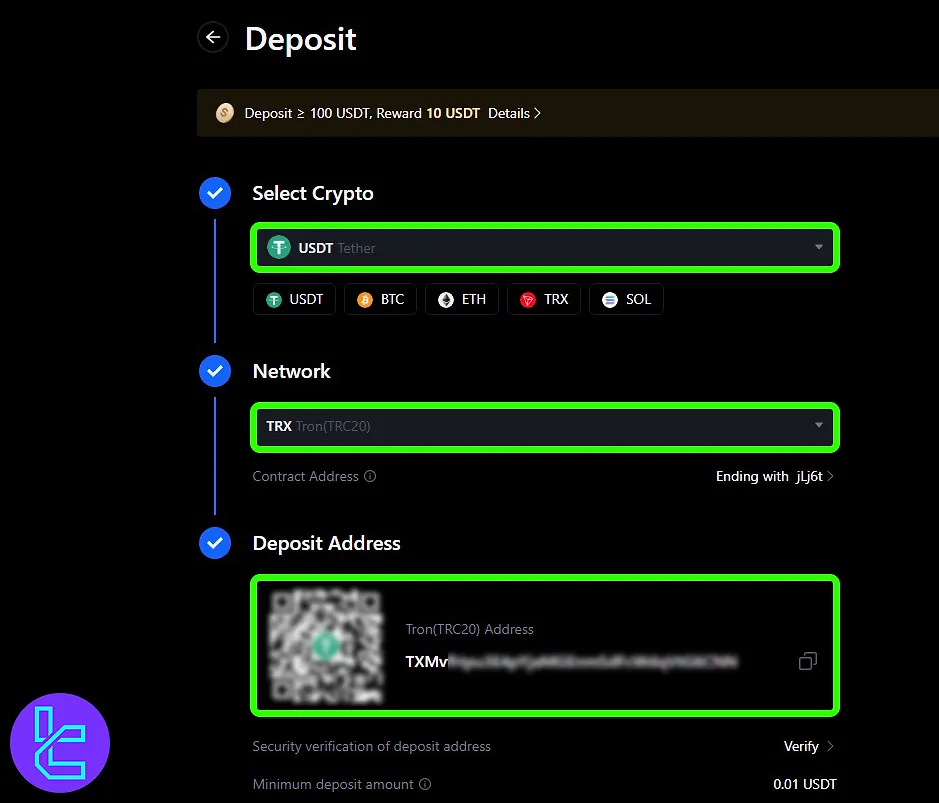
#3 Copy the Destination Address in MEXC
The destination deposit address will be displayed on the screen. The minimum deposit amount is 0.01 USDT.
#4 Use Your Wallet App to Send USDT
On your mobile phone’s wallet app:
- Choose Tether (USDT) on the TRX network;
- Tap “Send;”
- Enter the destination address in the first field;
- Enter your desired deposit amount in the next field;
- Click “Next” to proceed.
On the next page:
- You will see the source address, destination address, transaction fee, and total amount;
- Click “Confirm” and enter your password;
- The payment will now be processed.
#5 View Transaction Details on Transcan
After the transaction is completed, click on “More Details” on the deposit screen; You’ll be redirected to the Tronscan website to view all transaction details. Finally Check Your Wallet on MEXC:
- Return to the wallet section on MEXC;
- Your new balance will appear in the wallet;
- Scroll to the bottom to see the deposit transaction details.
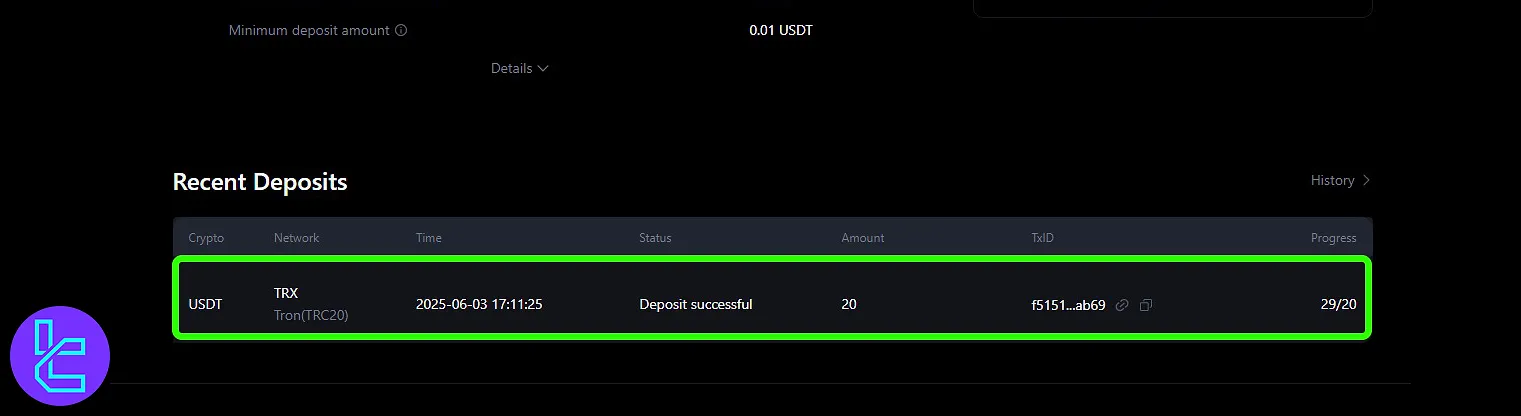
Can I Send Tether on the TRC20 Network in Other Exchanges?
Yes, the USDT TRC20 funding option is available in many other exchanges besides MEXC.
Payment Method | MEXC Exchange | |||
Availability | Yes | Yes | Yes | Yes |
Minimum Amount | $0.1 | $10 | $0.1 | $0.1 |
Conclusion and Final Words
MEXC Tether TRC20 deposit is now completed in 5 steps. The process requires 2 confirmations for final approval.
After clicking confirm and entering your password, track the total amount on the Tronscan website. To see other methods, read MEXC deposit and withdrawal from the articles listed on the MEXC tutorials page.













