MEXC verification is a 3-step process that requires traders to provide proof of identity documents. Completing it allows daily withdrawals of up to 200 BTC and access to fiat trading features.
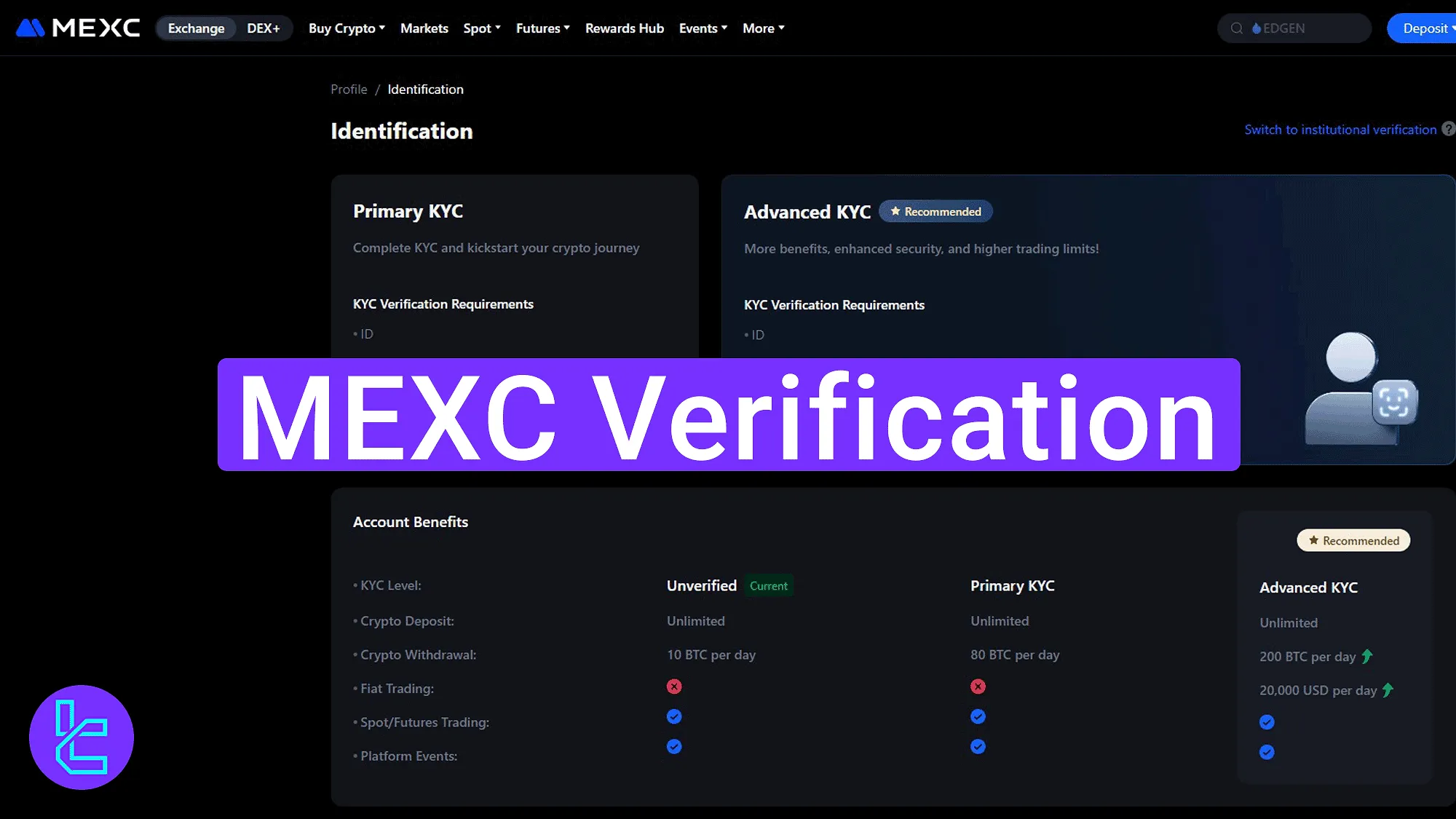
How to Verify MEXC Account
After completing your MEXC registration, you need to verify your identity to unlock all financial features on the MEXC exchange.
MEXC verification guide:
- Access the KYC section from your account’s menu;
- Upload your ID and provide a facial scan;
- Check the document approval status.
#1 Accessing the Identification Section
Begin by navigating to your MEXCdashboard and clicking on the avatar icon. From the dropdown, select "Identification".

On the next page, you will see two KYC levels:
- Primary KYC
- Advanced KYC
Click on "Verify via Web" under the Advanced KYC section to proceed.

#2 Uploading Your ID and Providing Facial Scan
Select your country of document issuance. Then choose one of the acceptable documents and upload its images:
- National ID card
- Passport
- Driver's license
- Residence permit
Ensure that the uploaded files are clear, in accepted formats, and do not exceed 5 MB.
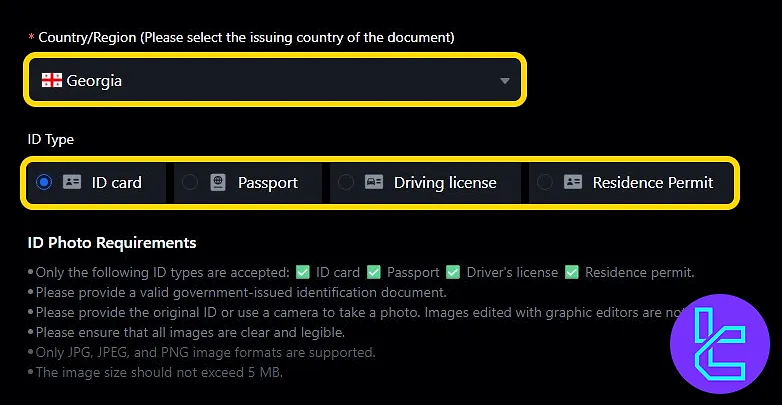
Once uploaded, click "Continue" to proceed. Then accept the terms and conditions, and allow access to your system’s camera. Perform a complete facial scan to finish the process.
#3 Checking Your Verification Status
After submitting your documents and facial scan, MEXC will review them. You can revisit the "Identification" section to check your approval status and access level.

TF Expert Suggestion
The MEXC verification process can be completed in under 10 minutes and only requires one government-issued document (such as passport, ID card, or driver’s license) and a selfie. Your documents are usually reviewed and approved within a few minutes.
You now have access to all financial features, including MEXCdeposit and withdrawal options. For guides on using these features, visit the MEXC tutorialCenter.













