MEXC Visa/MasterCard deposit allows users to purchase USDT directly using debit or credit cards in 3 steps. This method requires cardholder information and SMS verification.

How to Buy Crypto with Bank Cards on MEXC exchange
After completing the MEXC verification, all funding and withdrawal methods become available in the MEXC exchange dashboard. MEXC Visa/MasterCard deposit:
- Select "Quick Buy" and configure the purchase amount and method;
- Enter your card details and verify the transaction;
- Check wallet balance to confirm successful top-up.
#1 Starting the Card Purchase from Quick Buy
Go to the "Deposit" menu and choose "Quick Buy". Then select "Buy" as the action, input your amount (e.g., 15 USD), and choose "Debit/Credit Card" as the method. Click the "Buy USDT" button to proceed.
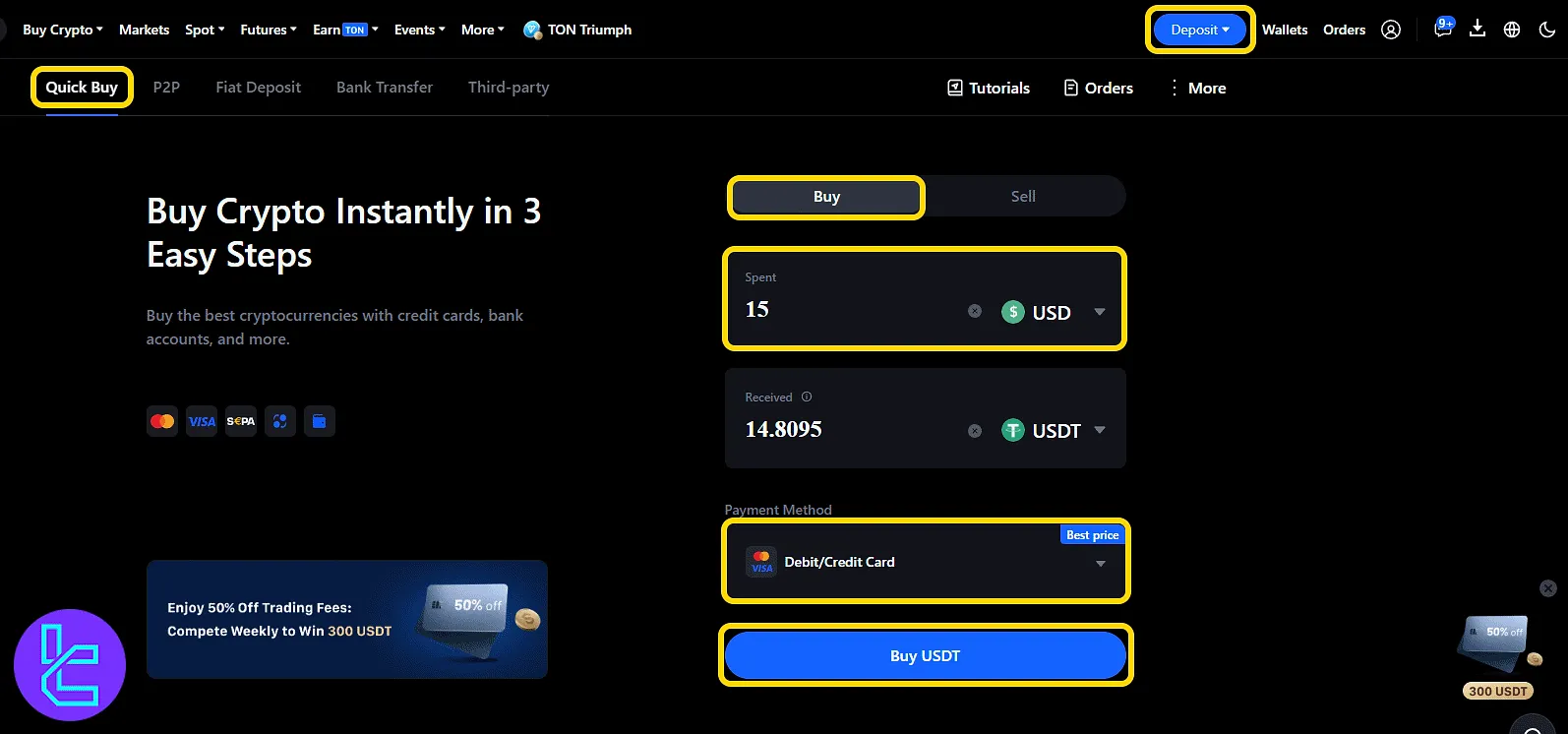
#2 Entering Card Details and Verifying SMS Code
Enter the following details in this cryptocurrency exchange funding section:
- Cardholder name
- Card number
- Expiry date
- CVV
- Address
- Location
Then, click the "Continue" option.
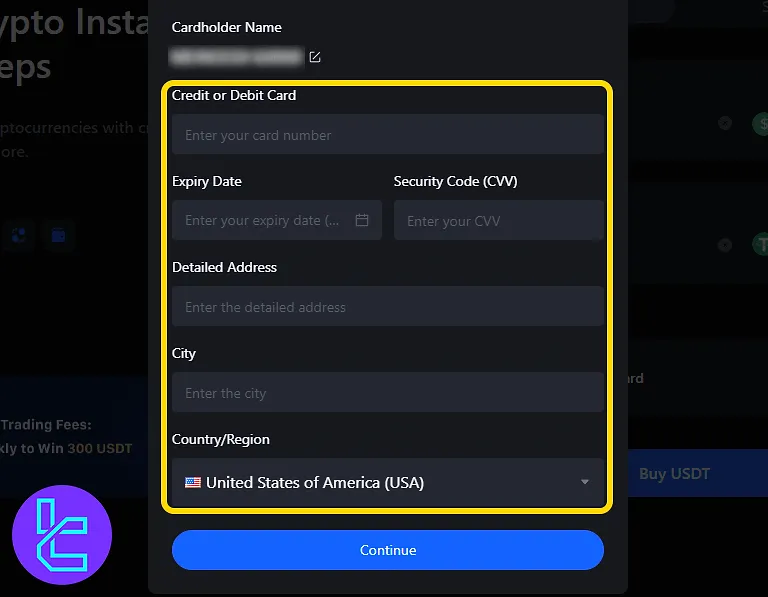
On the verification screen, input the 6-digit SMS code received and press "Verify" to confirm the payment on this cryptocurrency exchange.
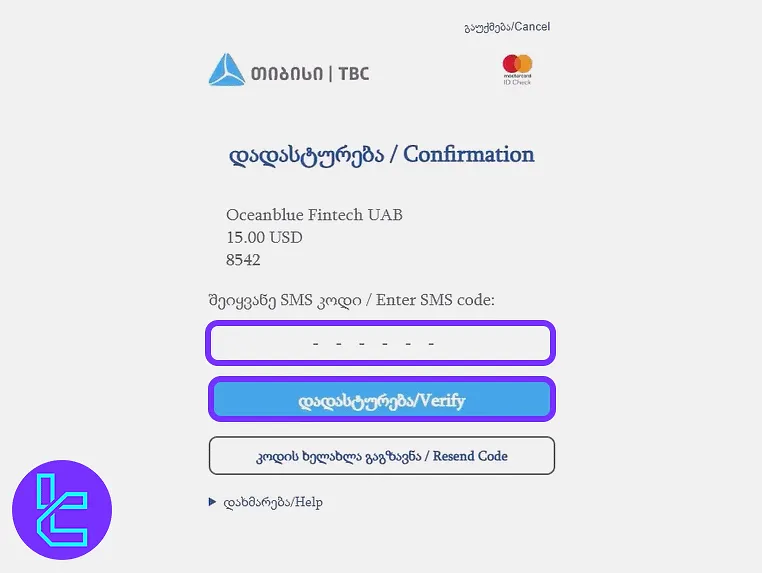
#3 Checking Wallet to Confirm the Balance
Click "Wallets" on the top menu. The updated USDT balance will appear. Click on "Fiat" to filter the relevant section.
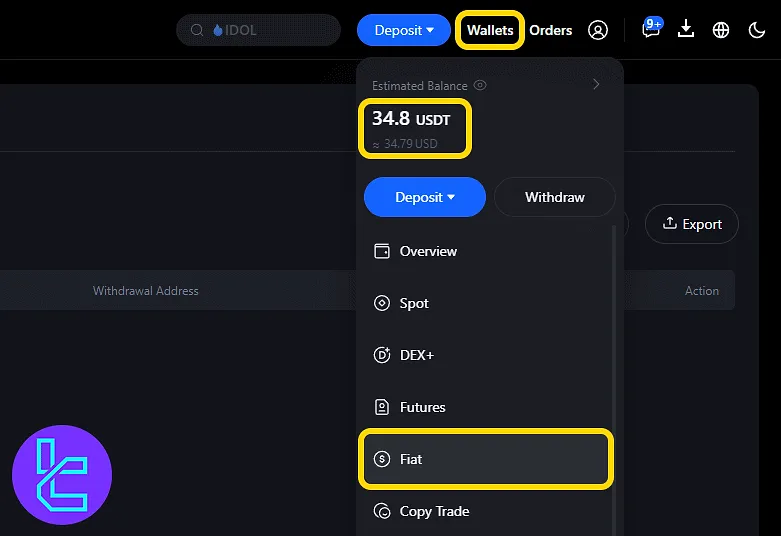
The details of your recent transaction will be displayed in the "Fiat" section. Traders should remember that the same method is available for MEXC Visa/MasterCard withdrawals.
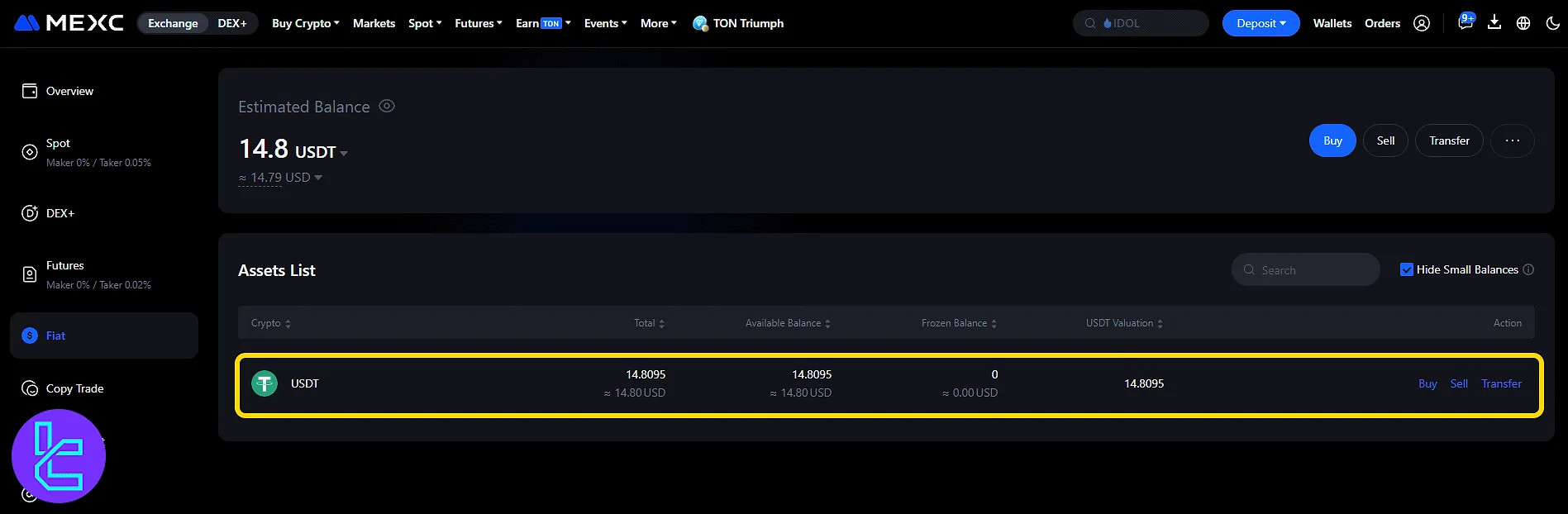
TF Expert Suggestion
The MEXC Visa/MasterCard deposit process completes in under 5 minutes, and supports both debit and credit cards with clear fee and conversion previews.
Other MEXC deposit and withdrawal methods are also available, each with varying speeds and fees. To explore all available methods with step-by-step guides, visit the MEXC tutorial section.













