MEXC Visa withdrawal can be completed in under 5 minutes. You sell your crypto through the P2P section, enter your bank details, and receive fiat in your account.

Key Steps for MEXC Visa Cash Out
To withdraw funds from the MEXC exchange using Visa/Mastercard, follow these steps:
- Access the on-chain deposit section;
- Select “Sell” and enter the amount;
- Choose bank transfer as payment method;
- Verify bank details via email code;
- Go to P2P and make a deal.
Before starting the process, make sure you’ve completed the MEXC verification procedure.
#1 Access the on-chain Deposit Section
Once on the MEXC cryptocurrency exchange dashboard, go to the “Deposit” section and select the “One Chain Deposit” option.
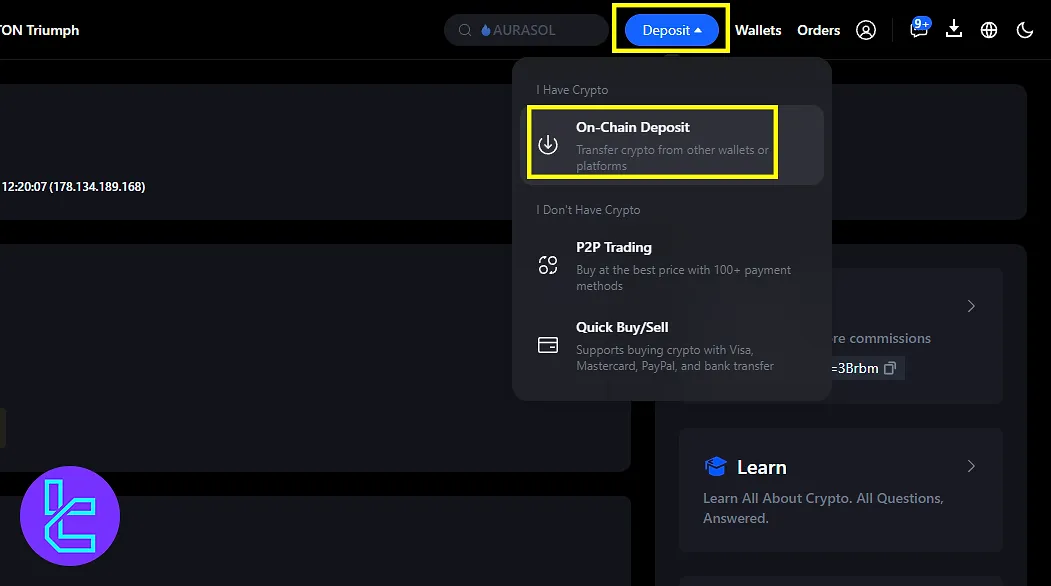
#2 Select Sell and Enter the Amount
Navigate to the “Quick Buy/Sell” section and do the following:
- Click on “Sell”;
- Input the USDT amount you want to convert to fiat;
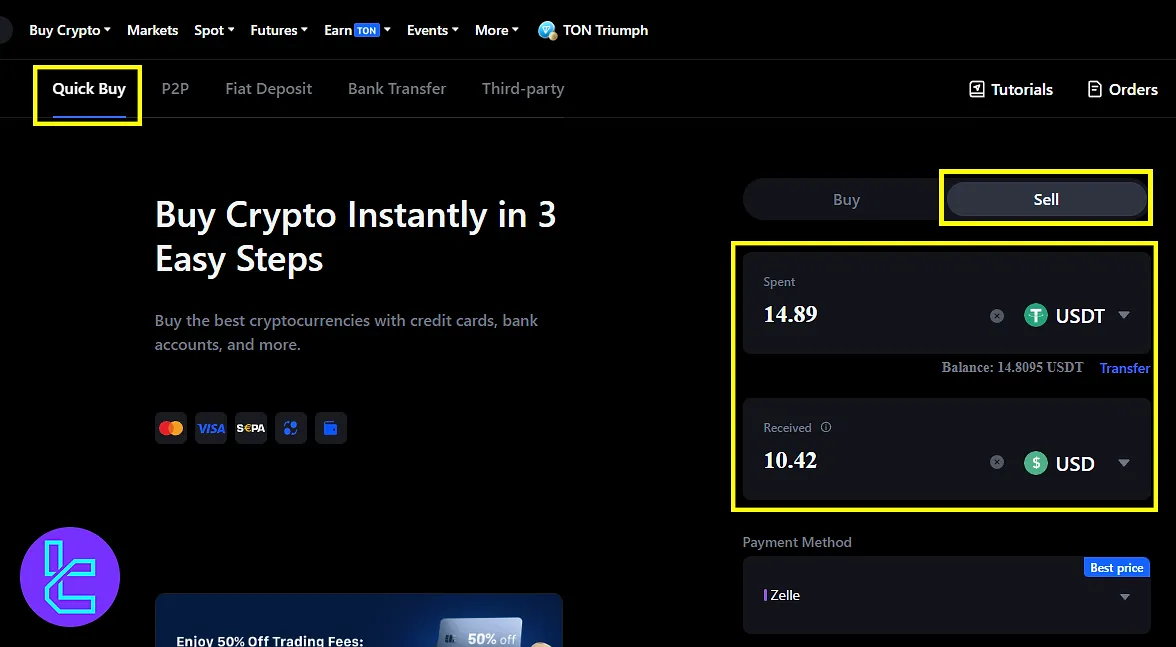
#3 Choose Bank Transfer as Payment Method
Select your method of receiving funds:
- Go to “Payment Method”;
- Select “Bank Transfer”;
- Enter your Visa or MasterCard details, such as SWIFC BIC and branch;
- Click “Add”.
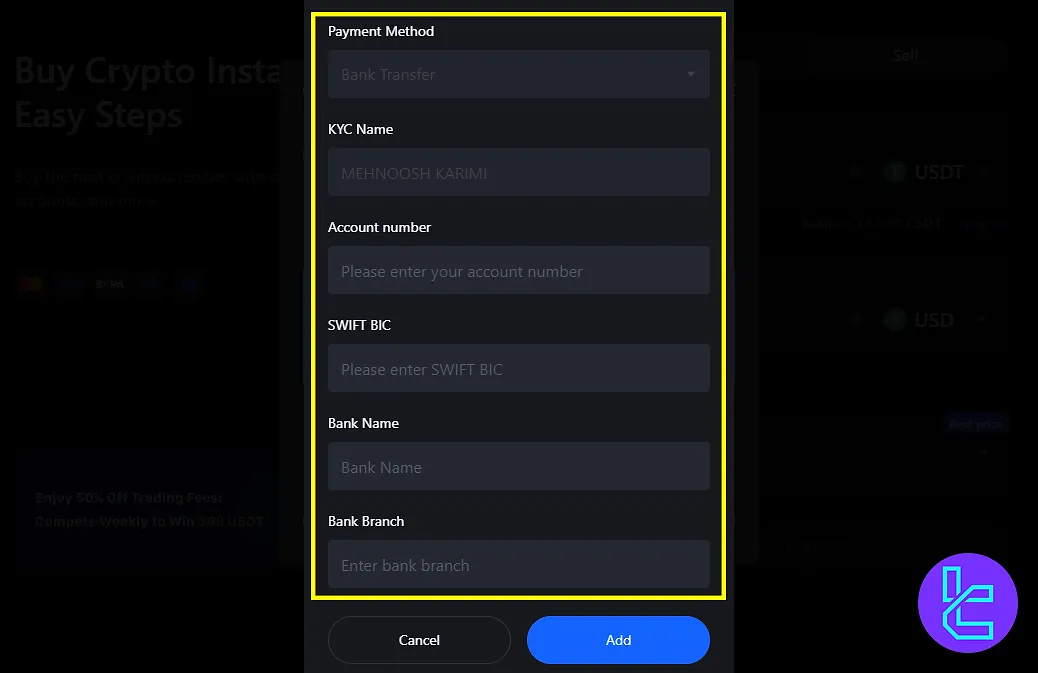
#4 Verify Bank Details via Email Code
Secure your bank info for P2P use:
- Receive a code to your email;
- Enter it to confirm your bank account;
- Click “Yes”.
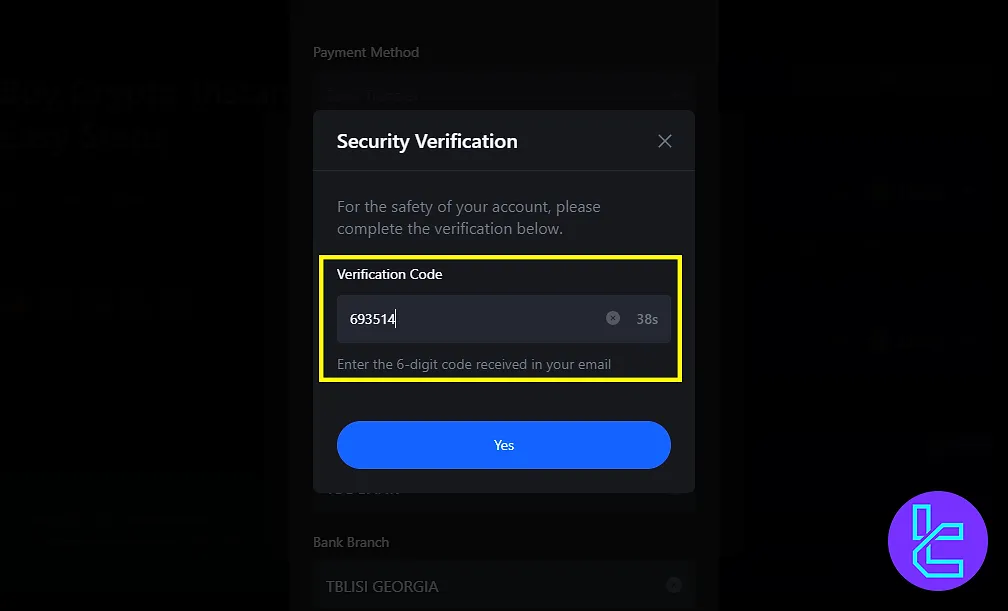
#5 Go to P2P and Choose Offer
Go to the P2P section and pick a buyer based on limits and method.
- Enter sell section in P2P;
- Check min/max limits;
- Select a buyer;
- Click“Sell” and accept terms.
Wait for payment proof before transferring crypto. Never use external apps to communicate.
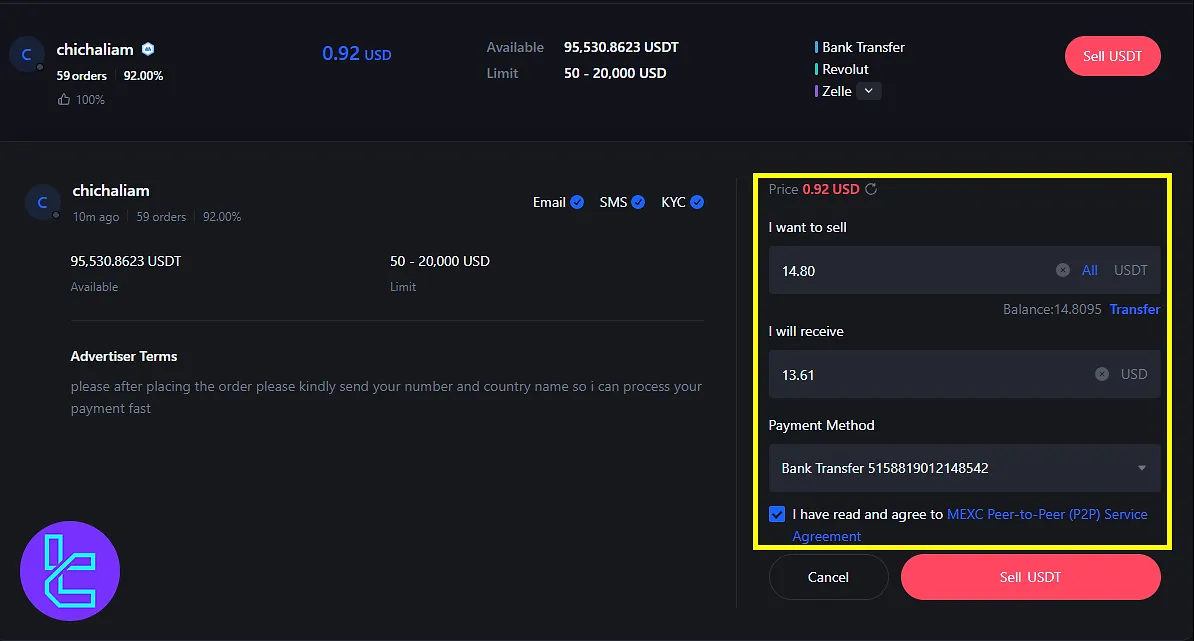
Conclusion and Final Words
MEXC Visa withdrawal is now done in 5 steps. Always check the minimum and maximum limits of any offer. Make sure you get the email from the exchange and it contains a 6-digit code to verify the transaction.
To get familiar with other methods, read MEXC deposit and withdrawal from the guides listed on the MEXC tutorials page.













