Paybis registration is a3-step process that allows new users to create an account with just an email and a phone number. The process includes entering a valid email, confirming it through a 6-digit code, and verifying a mobile number.
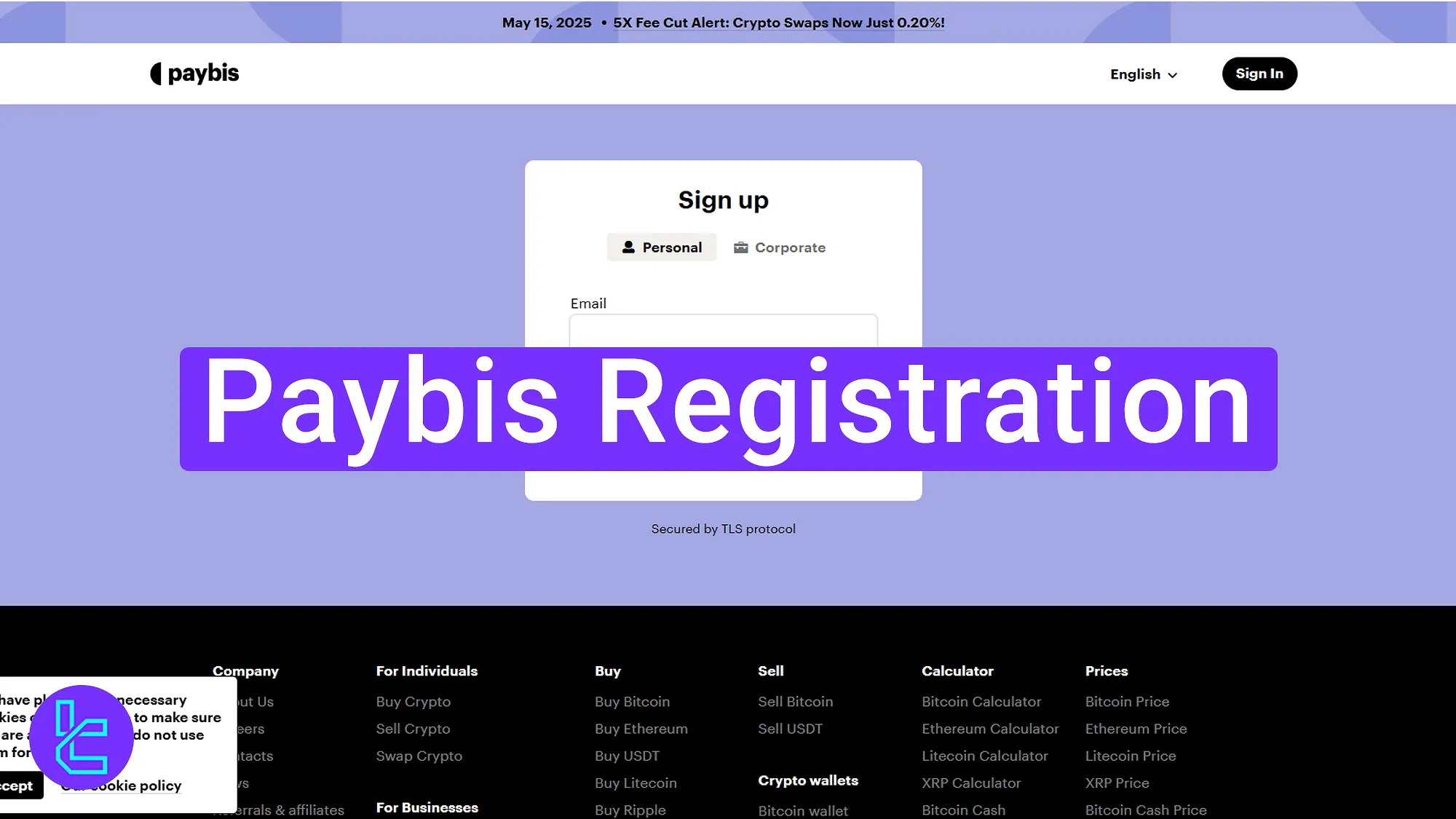
Paybis Account Opening Process Overview
To successfully register on the Paybis exchange platform and trade over 80 cryptocurrencies follow the procedure below.
Paybis registration main steps:
- Navigate to the Paybis sign-up section;
- Verify your email address;
- Provide and verify your phone number.
#1 Navigating to the Registration Section
To begin, follow these instructions:
- Click on the "Open an Account" button at the bottom of this page;
- At the Paybis homepage, click the "Sign In".
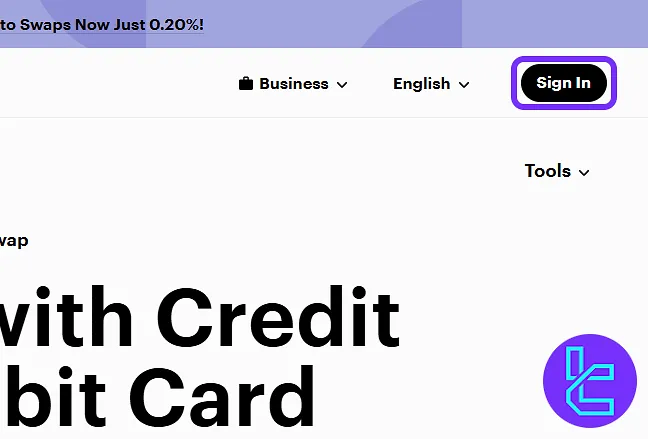
On the login page, click the "Register" option at the bottom of the form.
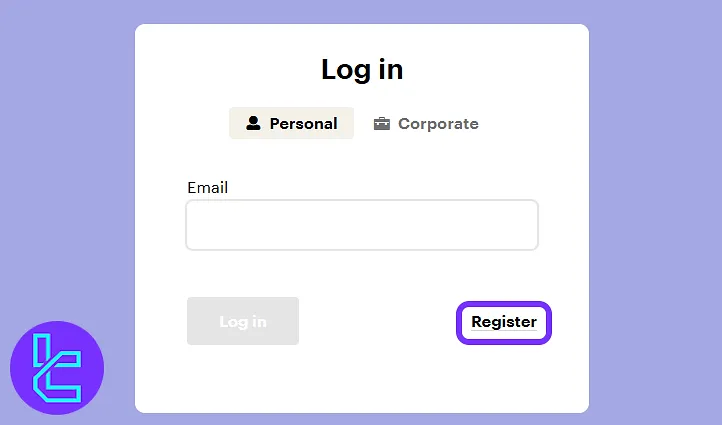
#2 Email Submission and Confirmation
Enter an unused and valid email address in the sign-up field and click the "Continue" button.
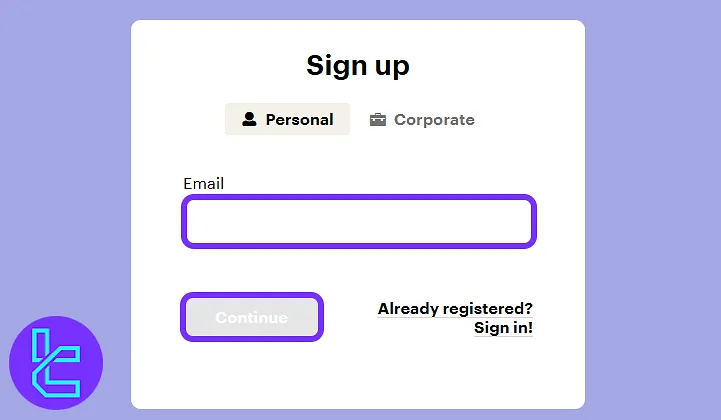
A 6-digit code will be sent to the registered email address. Retrieve the code from your inbox.
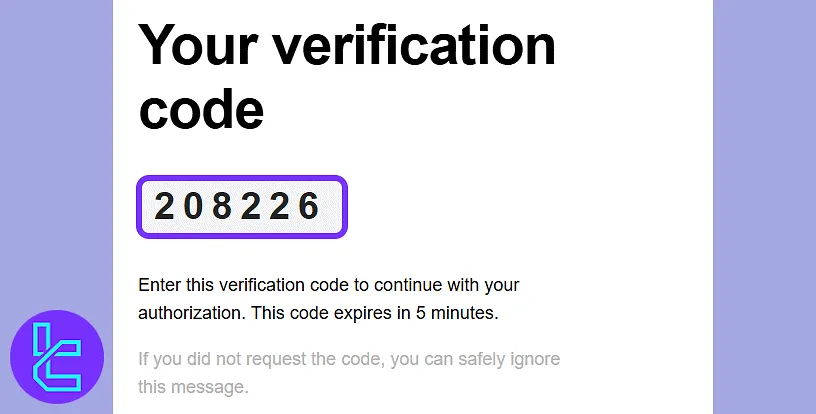
Return to the Paybis site and input the code in the provided verification field.
#3 Phone Number Entry and Confirmation
Enter your mobile number along with thecountry code, check the boxes to accept the terms and privacy policy, and click "Continue".
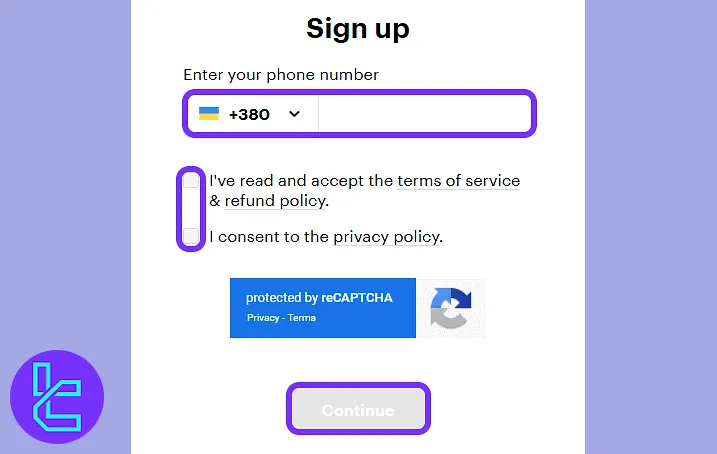
A verification code will be sent via SMS. Enter the received code to finalize the process and be redirected to the Paybis dashboard.
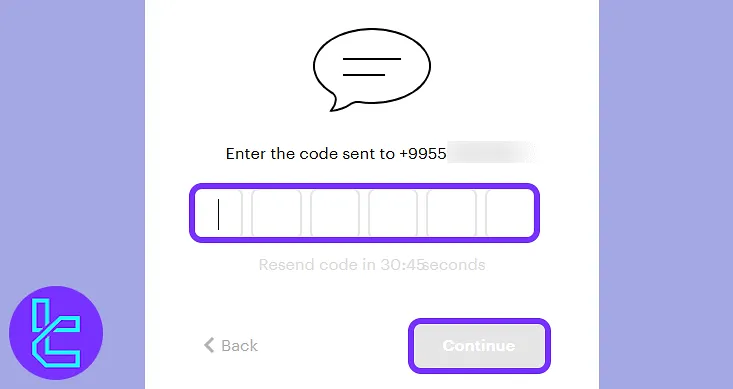
TF Expert Suggestion
Paybis registration takesless than 7 minutes to complete. The process requires mandatory verification of both email and phone numbers. Once verified, users are granted immediate access to their Paybis dashboard.
To Access all financial functionalities on this exchange you must complete thePaybis verification process. To learn how to do so, check the articles on the Paybis tutorial page.













