Paybis verification is a quick 4-step KYC process that unlocks full access to buying, selling, and swapping crypto. The procedure takes around 5 minutes and requires a valid identity document, liveness face scan, and personal information.
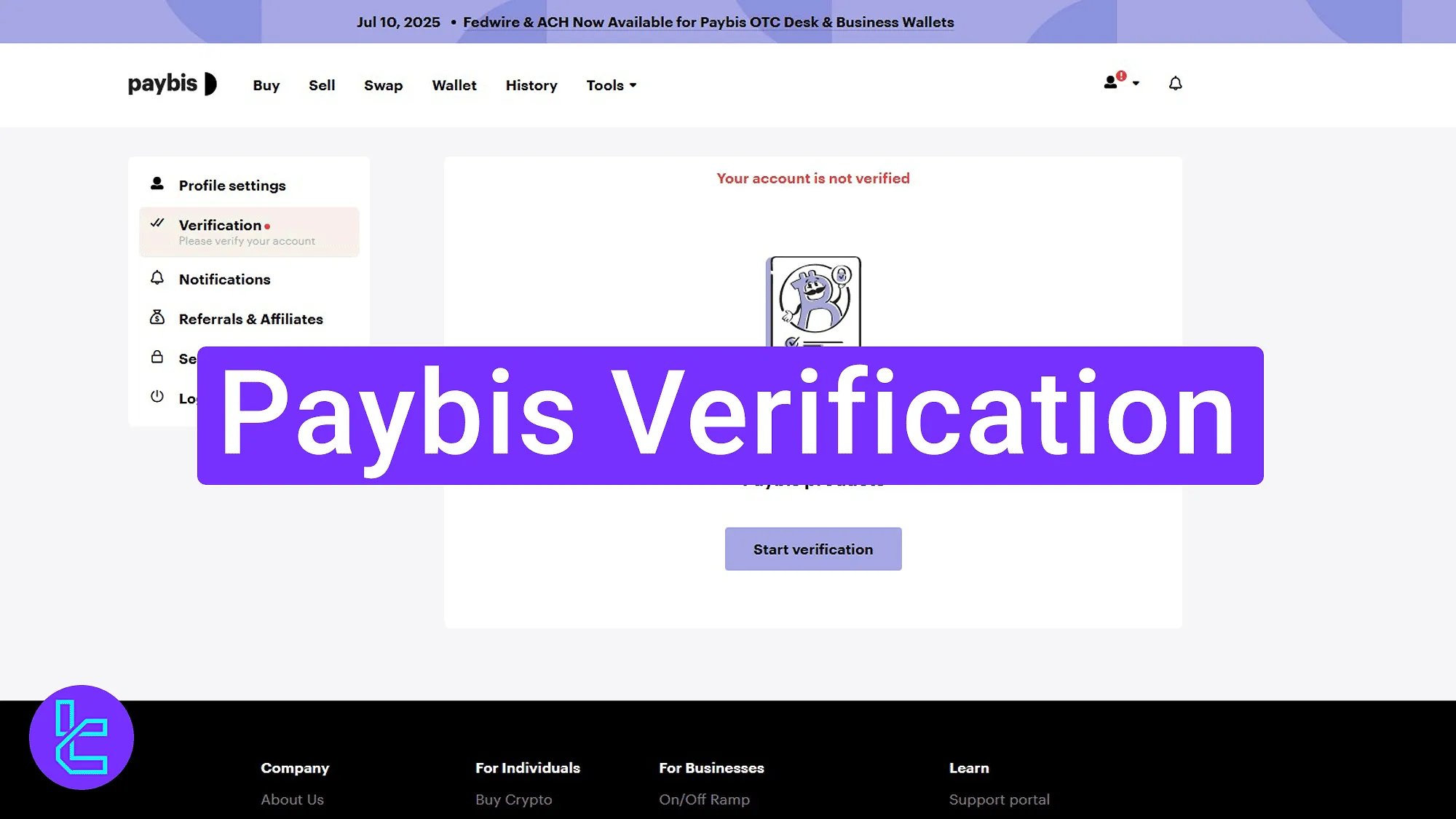
Paybis Verification Process Overview
After completing the Paybis registration, you should verify your Paybis exchange account to get full access to financial features. Paybis verification process:
- Access the ID confirmation section from your dashboard;
- Provide residency and address details;
- Upload your ID document and complete a liveness selfie;
- Enter personal details, complete the questionnaire, and check your approval status.
#1 Accessing the ID Confirmation Section
From the dashboard, click on the avatar icon in the top-right corner and select "Verification" from the menu.
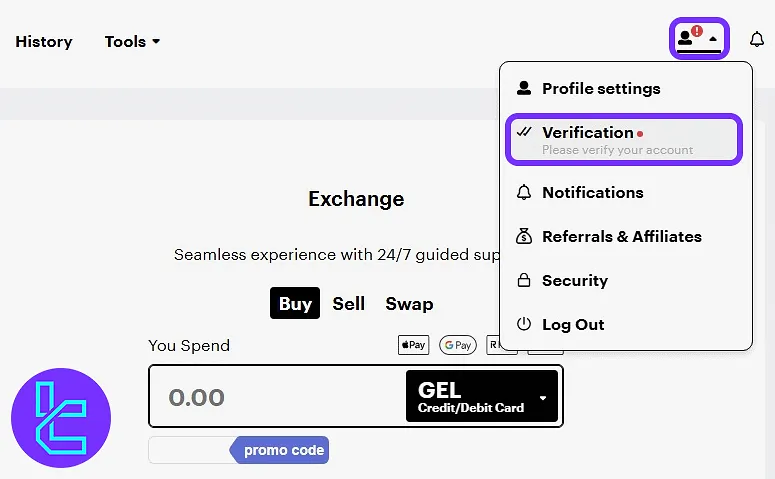
#2 Providing Residency and Address Details
On the first screen, select whether you live outside the USA or in the United States and click "Continue".
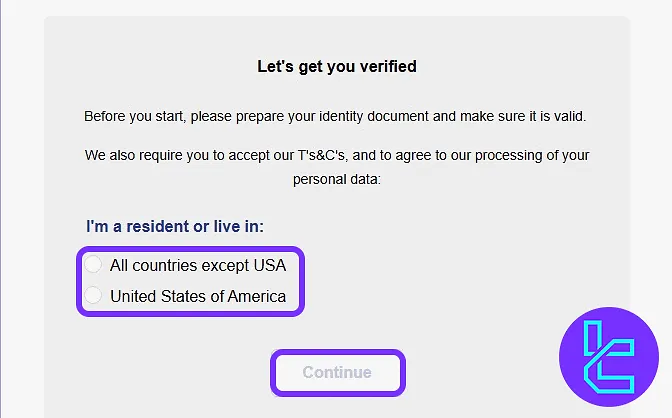
Next, fill in your address details:
- Country
- State/Province
- City
- Address line 1
- Postal code
Click "Next" to proceed.
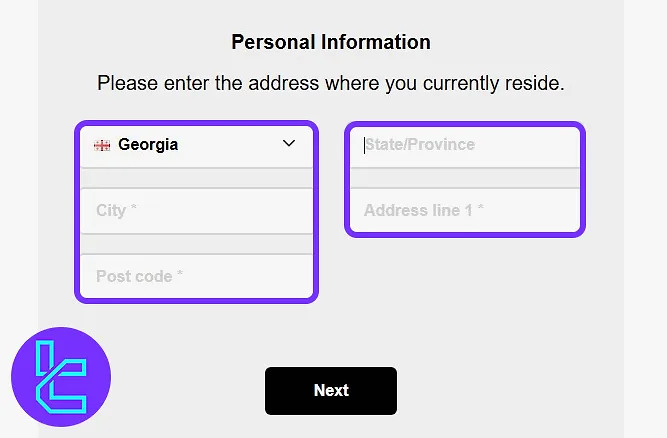
#3 Uploading ID Document and Completing Selfie
Choose your document issuing country, then select the document type (Passport, ID card, or Residence permit). Upload both the front and back images of the document.
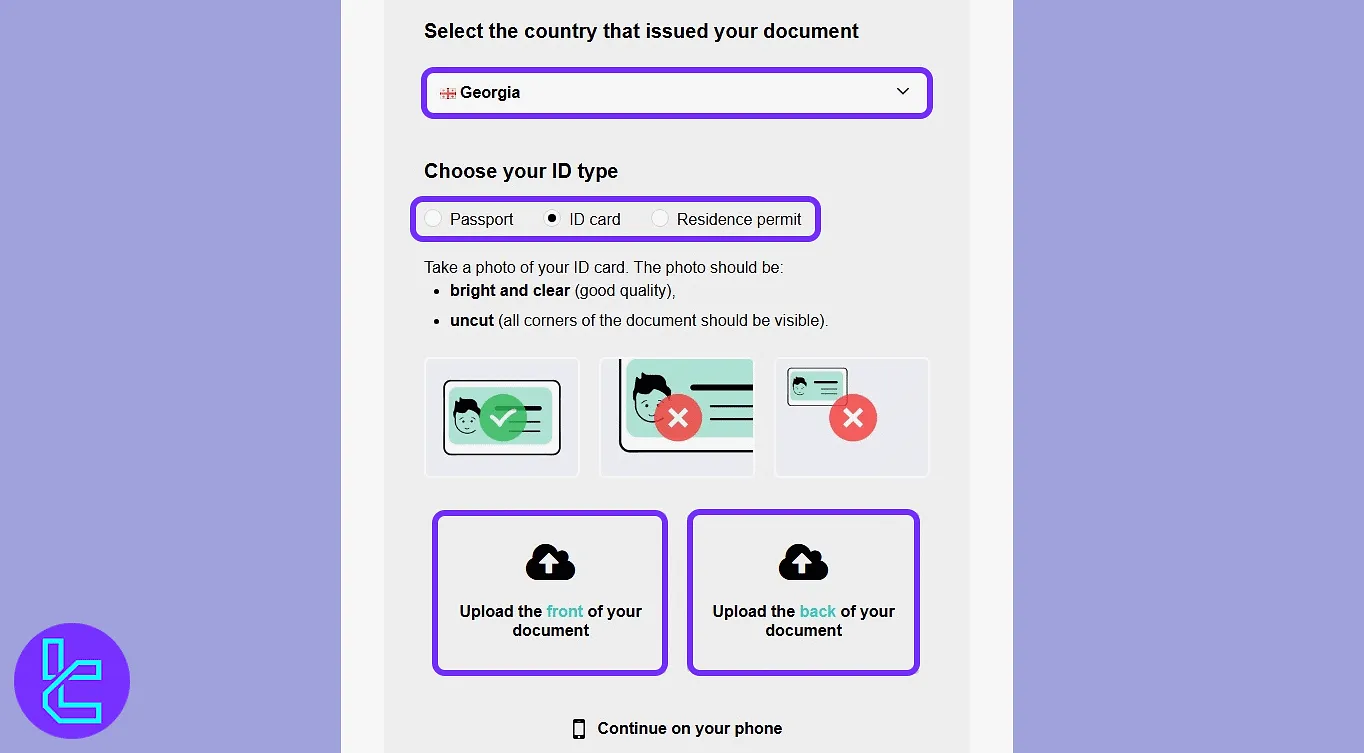
After that, click "Get Started" to begin the liveness check. Position your face in the camera frame and slowly turn your head to complete the scan.
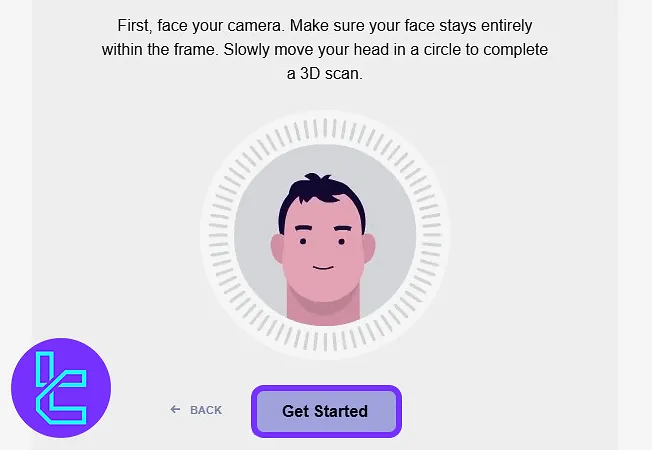
#4 Completing Information and Checking Status
Provide your personal information (first name, last name, date of birth, contact details) and answer a short financial questionnaire.
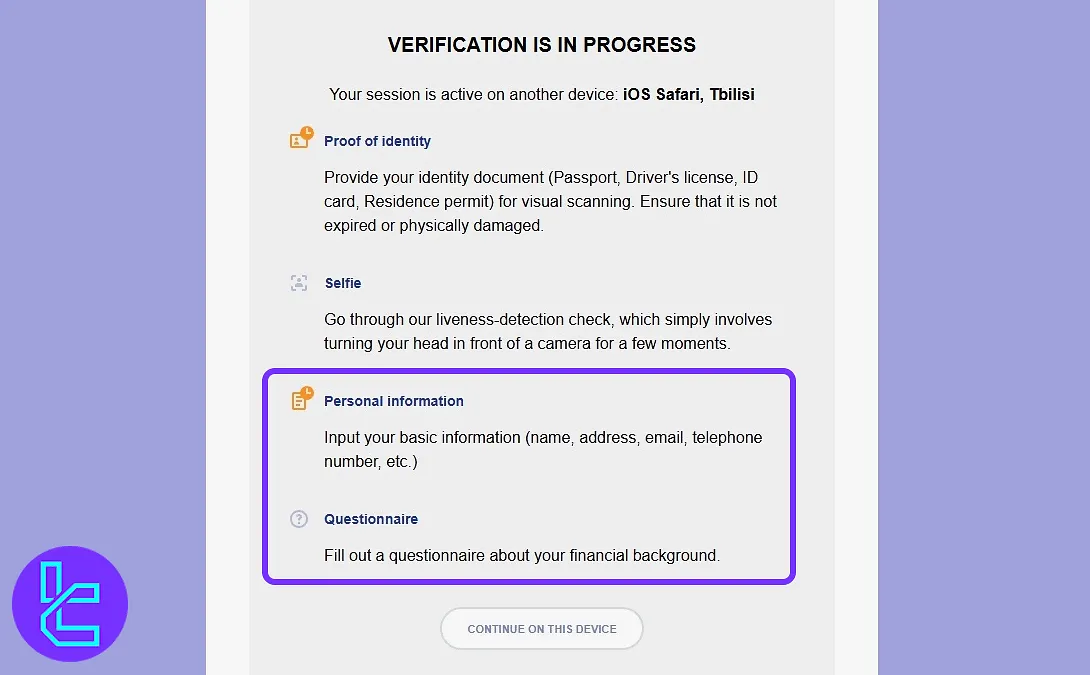
Once submitted, revisit the "Verification" section to confirm your status. A green "Your account is verified" message will appear when approved.
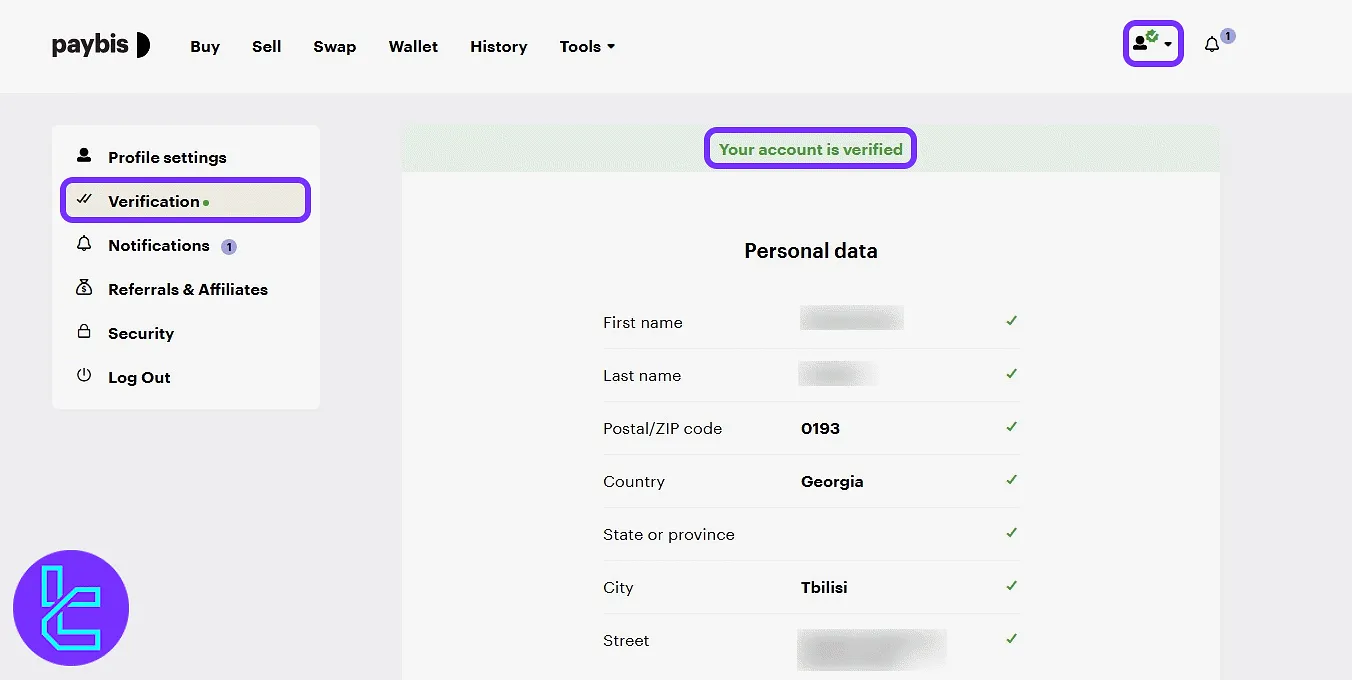
TF Expert Suggestion
To ensure a smooth Paybis verification, prepare a valid ID document (passport, ID card, or residence permit) and perform the process in a well-lit area for clear images. The entire process can be done by the users within 10 minutes.
Now with a fully verified account, you can use all Paybis deposit and withdrawal methods to manage your account. Visual guides are available in the Paybis tutorial section.













