The PHEMEX verification process consists of 4 simple steps. First, sign in to your account dashboard, select your country of residence, and then upload a valid government-issued identification document to complete the authentication.
After completing verifying your Phemex account, you'll unlock complete access to spot trading and up to 100x leverage on select futures pairs. The platform also offers copy trading, automated trading bots, and a hybrid Web3 ecosystem.
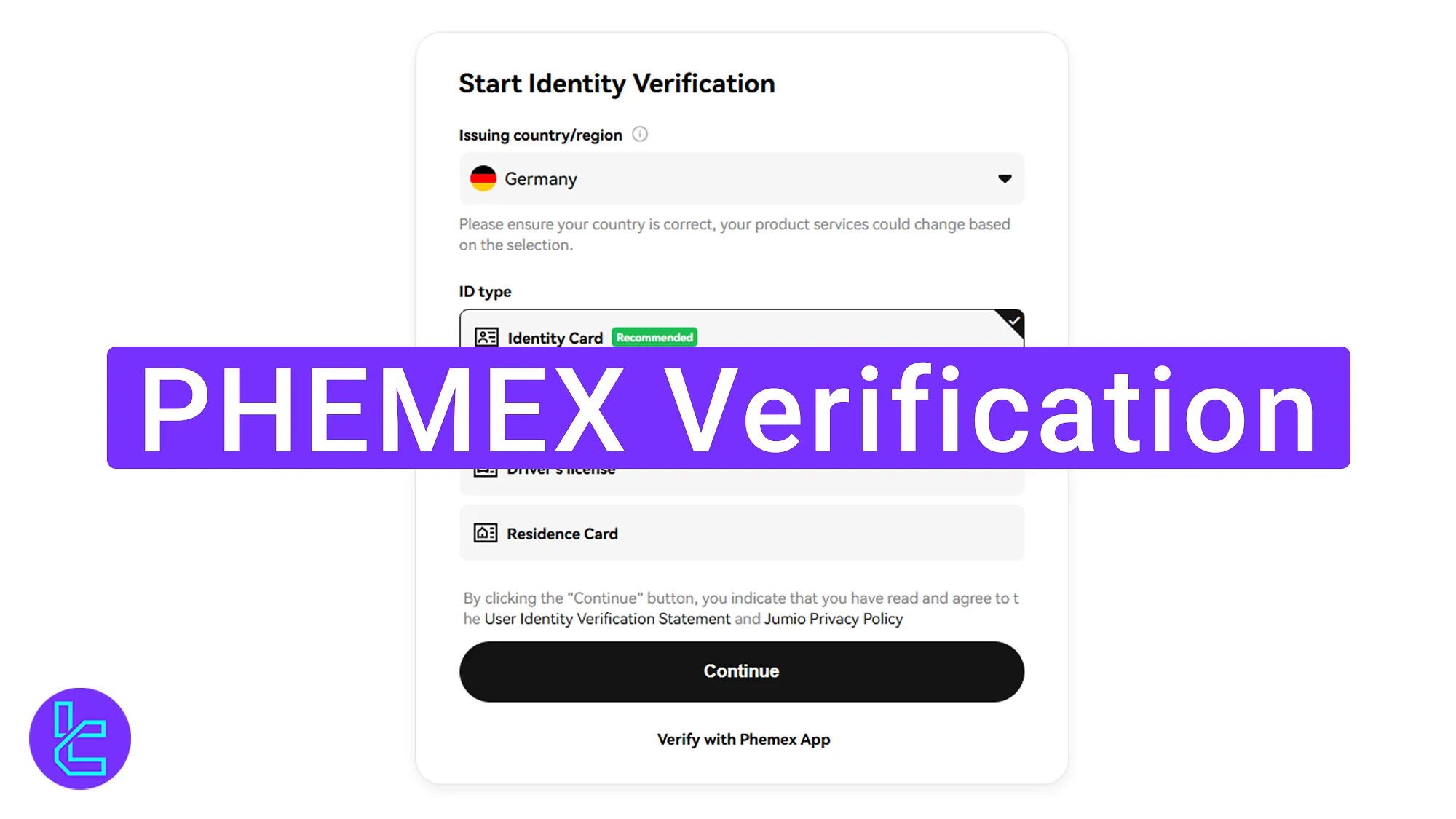
Overview of PHEMEX Authentication Steps
After completing KYC on the PHEMEX Exchange, you'll gain unrestricted access to all trading tools and financial services available on the platform.
PHEMEX verification process:
- Navigate to the KYC section;
- Select your country of residence and preferred document type;
- Upload a photo of your identification document;
- Review your KYC status once submitted.
Before starting, review the required documents and eligibility requirements to ensure a quick, seamless authentication process.
Verification Requirement | Yes/No |
Full Name | No |
Country of Residence | Yes |
Date of Birth Entry | No |
Phone Number Entry | No |
Residential Address Details | No |
Phone Number Verification | No |
Document Issuing Country | Yes |
ID Card (for POI) | Yes |
Driver’s License (for POI) | Yes |
Passport (for POI) | Yes |
Residence Permit (for POI or POA) | No |
Utility Bill (for POA) | No |
Bank Statement (for POA) | No |
2-Factor Authentication | No |
Biometric Face Scan | No |
Financial Status Questionnaire | No |
Trading Knowledge Questionnaire | No |
Restricted Countries | Yes |
#1 Access Your Account and Start KYC
To start the KYC process, follow these simple steps:
- Sign in to your PHEMEX account dashboard.
- Navigate to the "Go to Verify" option found in your user menu to proceed with the POI.
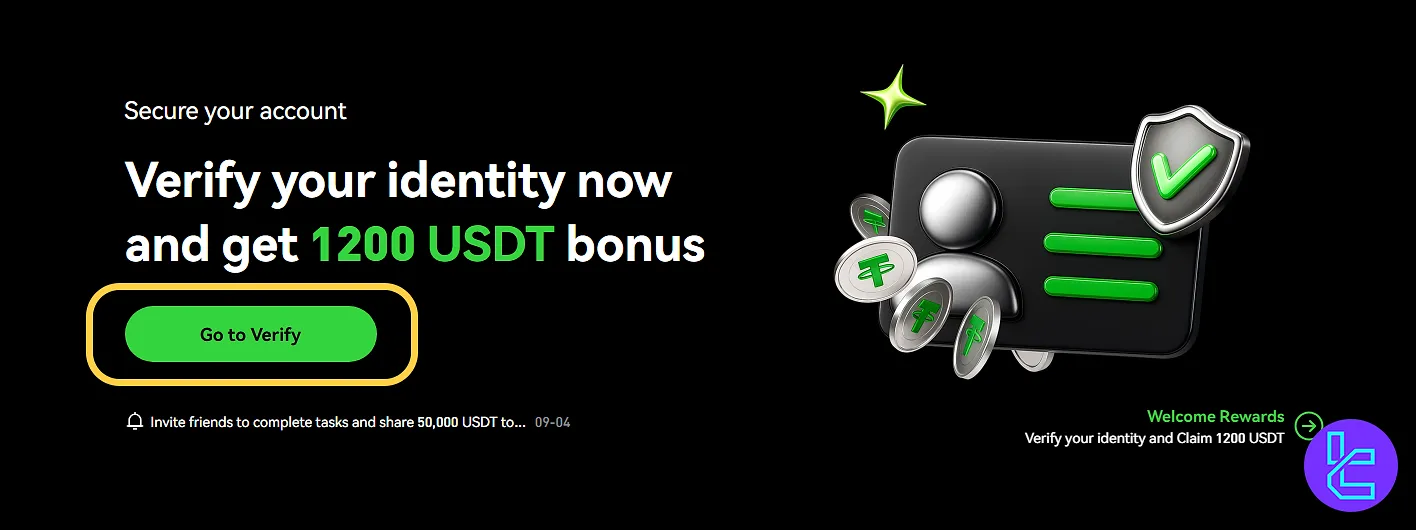
#2 Choose Your Country and Document Type
Select your country of residence from the list in this step of the PHEMEX tutorial. Choose between an identity card, a passport, a driver's licence, or a residence card. Select the one that's valid and not expired.
If preferred, continue POI on the PHEMEX mobile app for an enhanced experience. You'll find a download option on the KYC page.
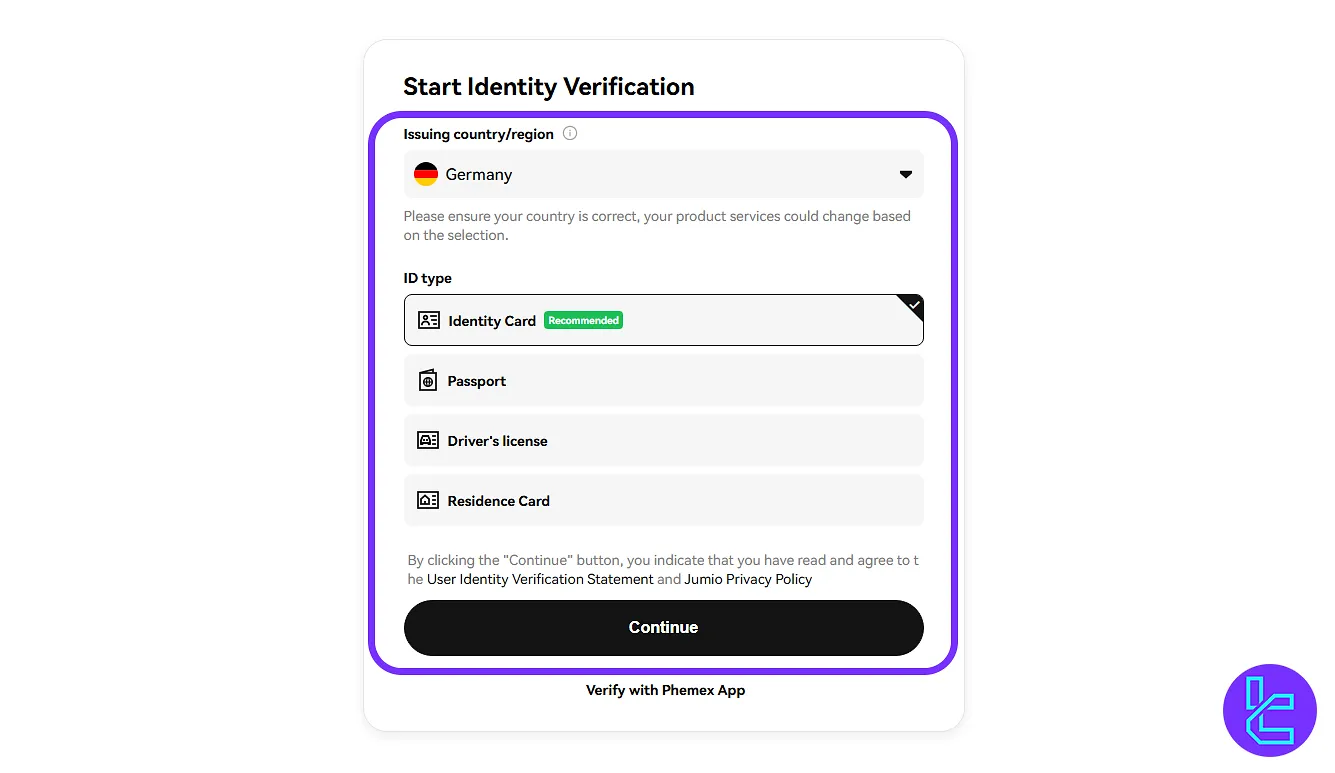
#3 Capture and Upload Your ID Photo
Take a clear photo of your ID card; ensure no reflections or blurriness. The document must be real, intact, and undamaged for approval.
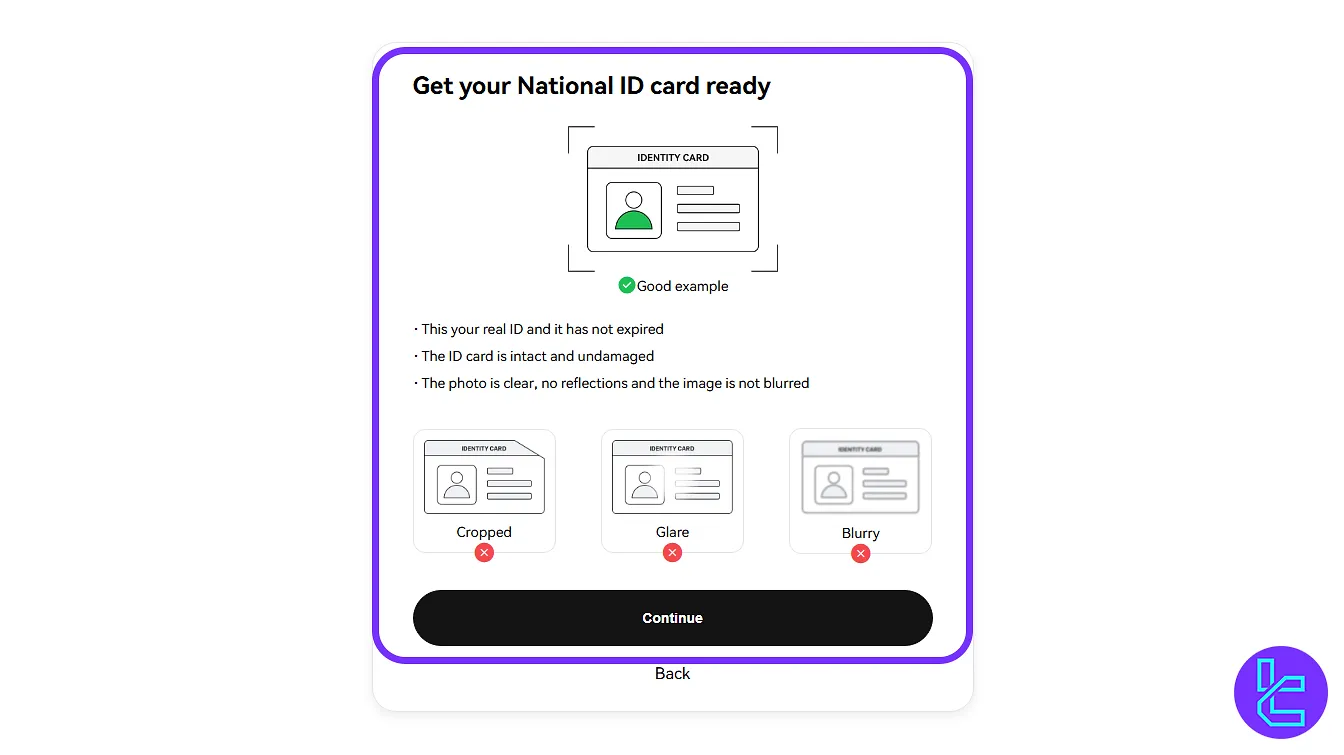
Select whether your ID is a plastic card or another format, then upload the image. This ensures that documents are processed correctly in accordance with PHEMEX KYC standards.
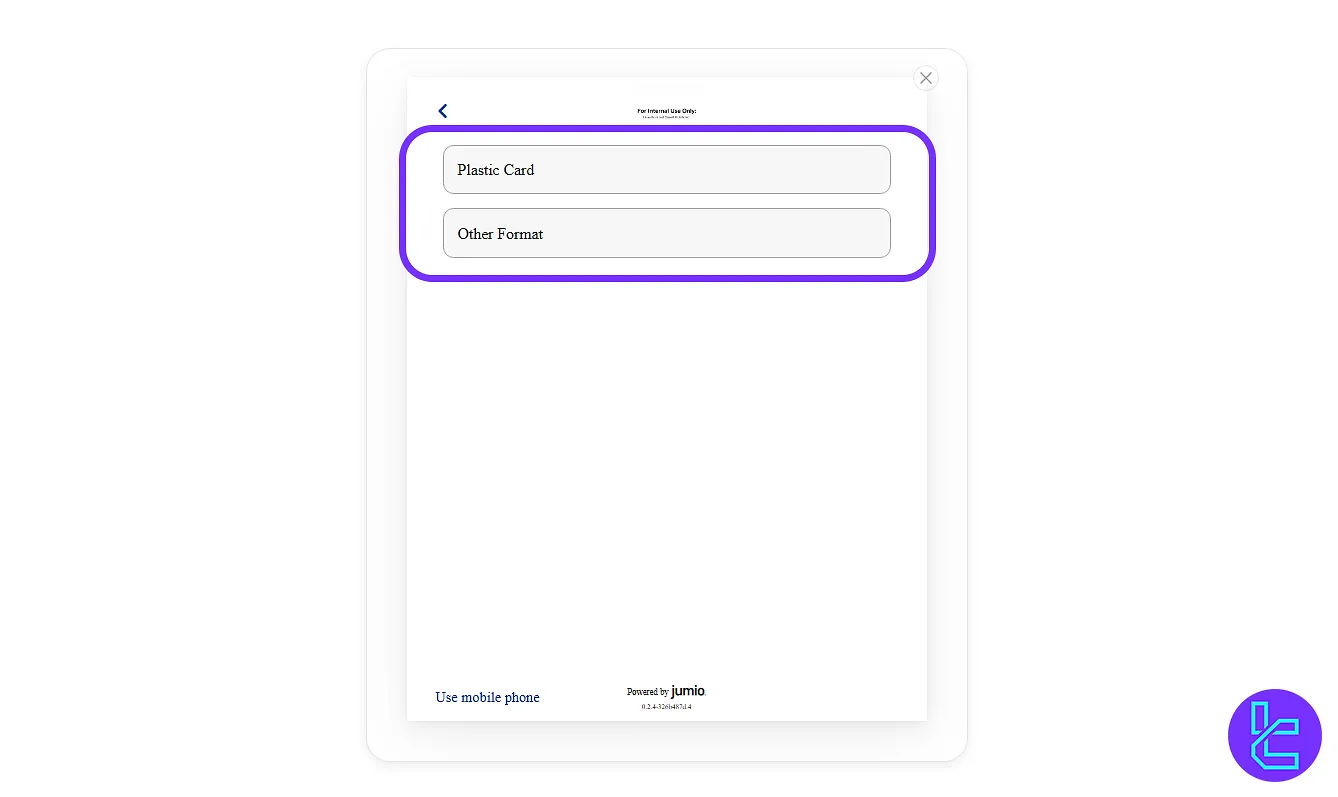
#4 Review and Check KYC Status
Once submitted, your documents are reviewed. You can track the authentication status under your profile section or wait for the confirmation email.
Comparison of Identity Authentication Processes Between PHEMEX and Other Exchanges
The table below outlines the key documents and steps required to complete the KYC process on PHEMEX. It also provides a side-by-side comparison of how leading cryptocurrency exchanges manage KYC and authentication for their users.
Verification Requirement | PHEMEX Exchange | |||
Full Name | No | No | Yes | No |
Country of Residence | Yes | Yes | Yes | No |
Date of Birth Entry | No | No | No | No |
Phone Number Entry | No | No | No | No |
Residential Address Details | No | No | No | No |
Phone Number Verification | No | No | No | No |
Document Issuing Country | Yes | Yes | Yes | Yes |
ID Card (for POI) | Yes | Yes | Yes | Yes |
Driver’s License (for POI) | Yes | Yes | Yes | Yes |
Passport (for POI) | Yes | Yes | Yes | Yes |
Residence Permit (for POI or POA) | No | Yes | No | Yes |
Utility Bill (for POA) | No | Yes | No | No |
Bank Statement (for POA) | No | Yes | No | No |
2-Factor Authentication | No | No | No | No |
Biometric Face Scan | No | Yes | No | Yes |
Financial Status Questionnaire | No | No | No | No |
Trading Knowledge Questionnaire | No | No | No | No |
Restricted Countries | Yes | Yes | Yes | Yes |
TF Expert Suggestion
The PHEMEX verification process usually takes about 5 minutes to complete, provided your identification documents are prepared. Once submitted, your account is generally approved within minutes.
After your account has been verified, you can fund your balance using various PHEMEX deposit methods. The platform offers fiat deposits via bank transfer or credit/debit card, allowing traders to access and trade over 250 cryptocurrency pairs with ease.













