PointPay verification is a 6-step process that includes, accessing the KYC section, choosing your country and ID type, uploading ID documents, entering your personal and address details, taking a selfie.
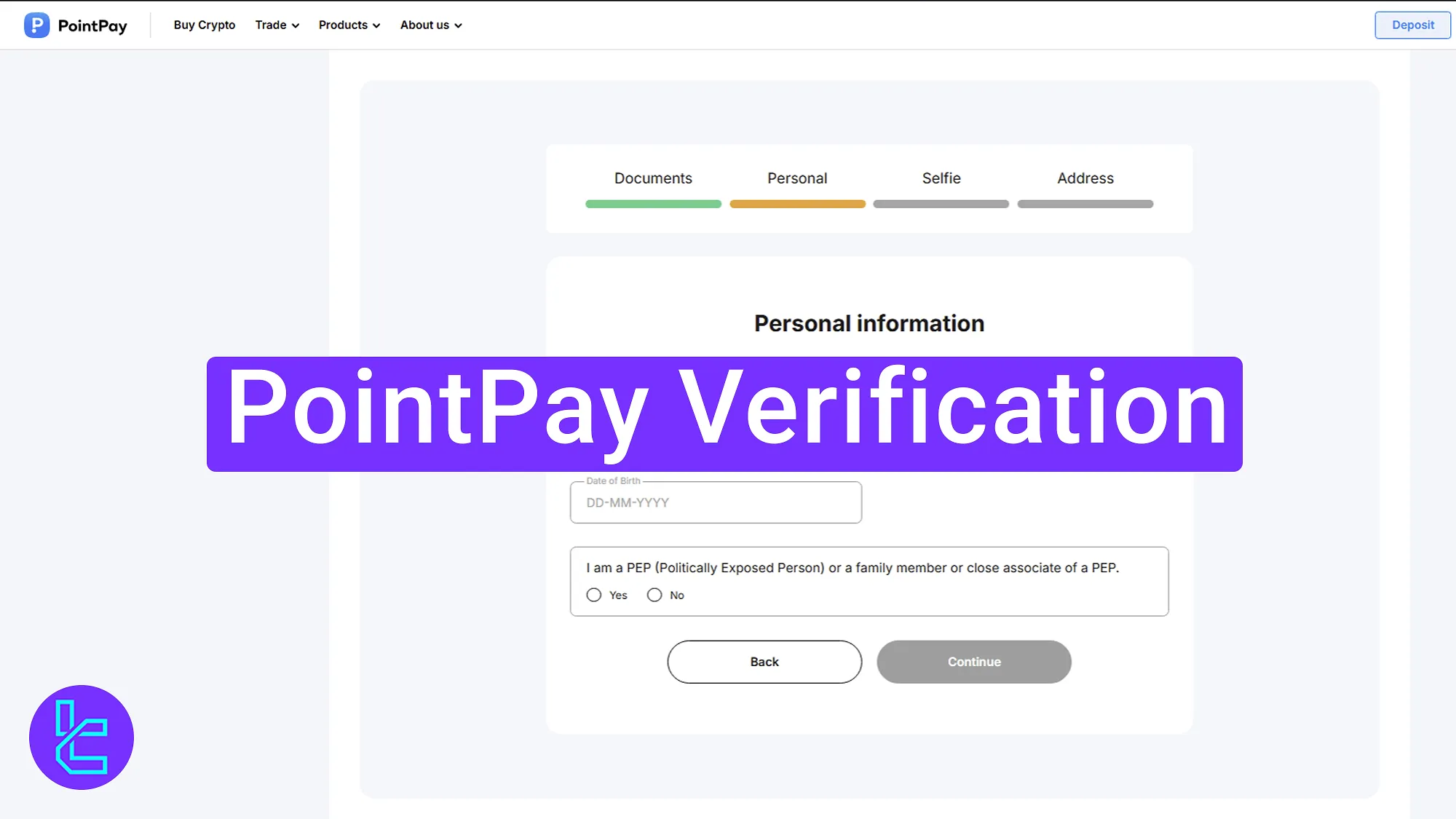
How to Verify PointPay Account
Once you've completed PointPay registration, you can unlock all financial features of the PointPay exchange by completing a few simple KYC steps. PointPay verification overview:
- Access thePointPay KYC section;
- Choose the country of residence and ID type;
- Upload both sides of your ID in clear, full-color format;
- Enter personal and address details;
- Complete the identity account approval selfie;
- Input your residential address.
#1 Access the User Menu to Start Verification
To begin your PointPay authentication:
- Open the Avatar menu from your dashboard;
- Select the "Identification".
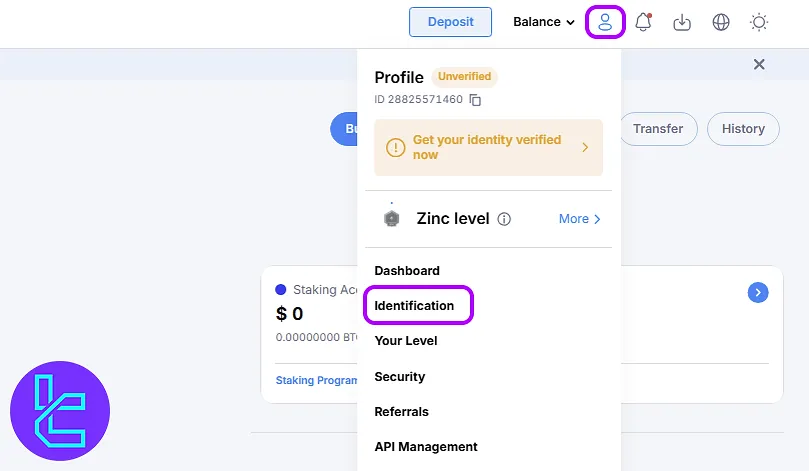
#2 Choose Country and ID Type
Select your country of residence and choose your preferred document type (either an ID card or a passport).
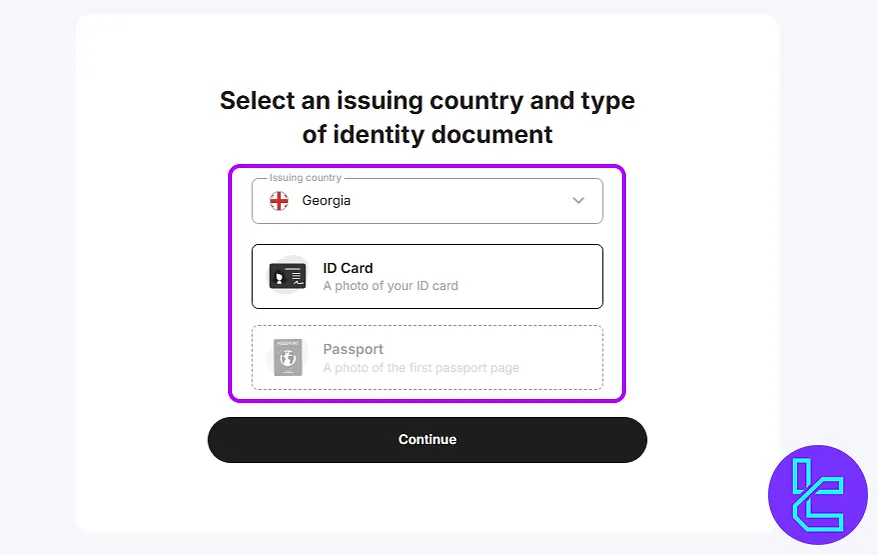
#3 Upload Both Sides of Your ID Card
Upload the front side of your ID card in color, well-lit, and glare-free conditions. Then upload the back side following the same guidelines.
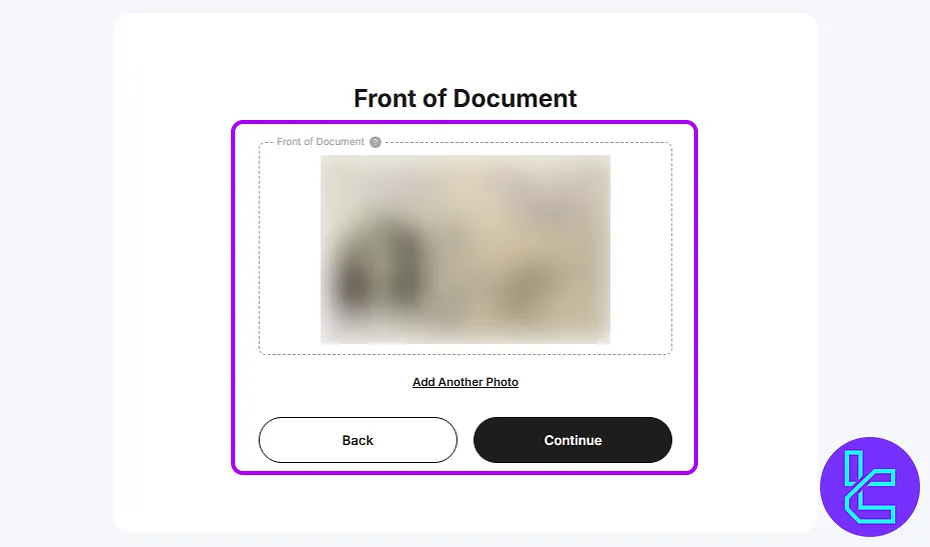
#4 Enter Personal Information
Enter your personal details:
- First name
- Last name
- Middle name (if applicable)
- Gender
- Date of birth
Select “Yes” if you hold or have held a political position.
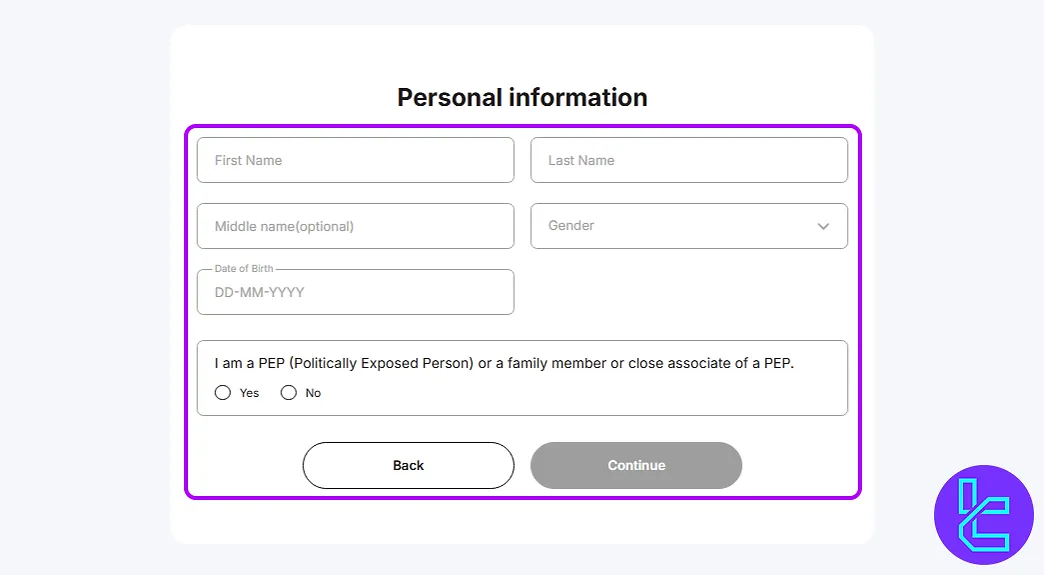
#5 Take a Selfie to Confirm Identity
Click "I'm ready" and take alive selfie using your device's camera. This biometric step ensures that the person submitting the ID is the actual user.
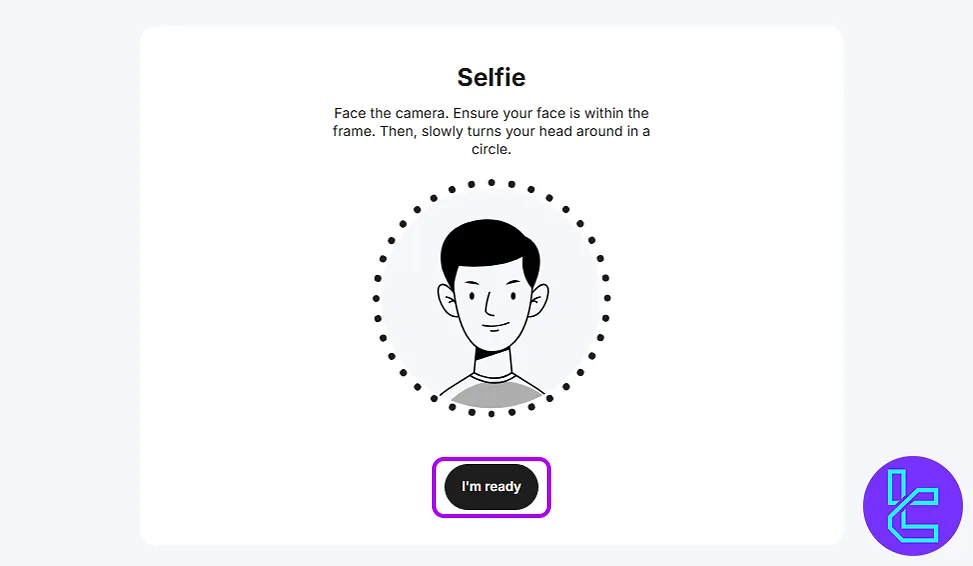
#6 Enter Your Address Details
Fill in your complete address, including city, street, house number, and any other relevant information required for authentication.
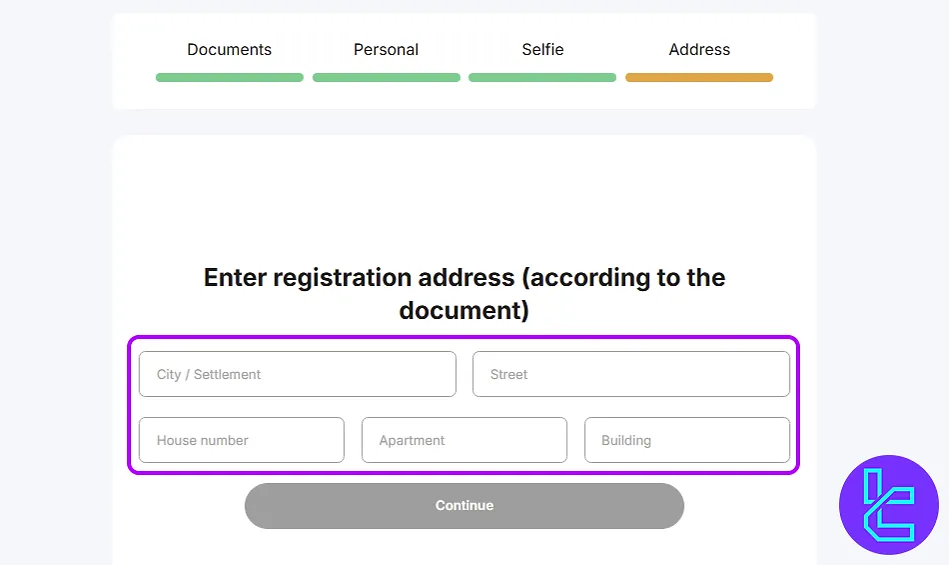
Check the boxes to agree to PointPay's terms and conditions, then proceed to finalize the authentication process.
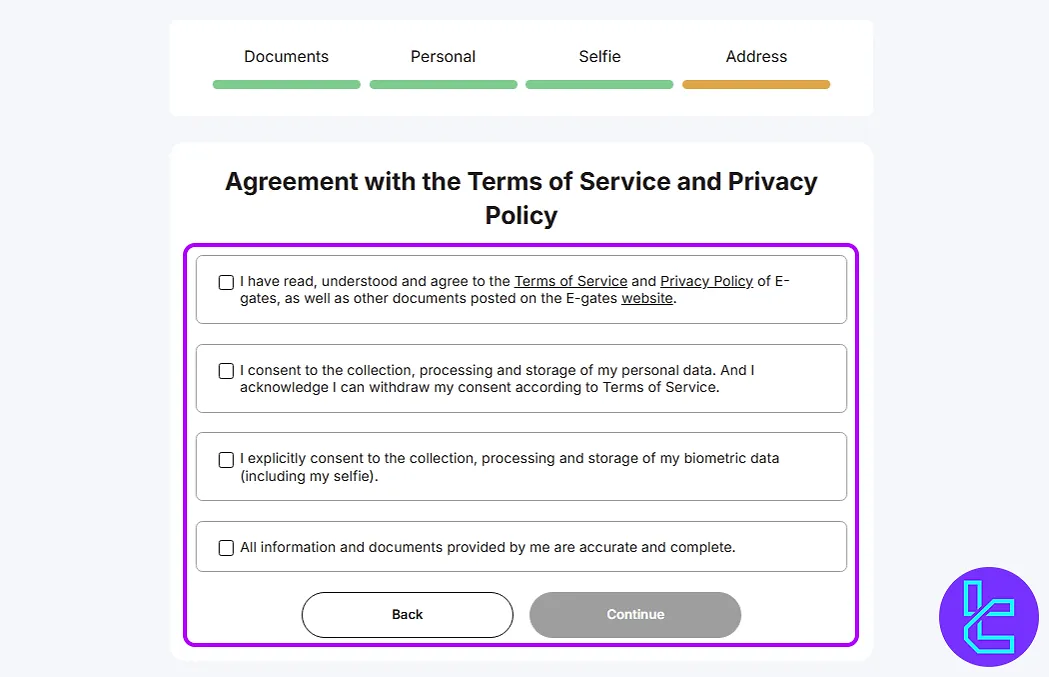
TF Expert Suggestion
PointPay verification usually takes under 10 minutes, provided you have your documents ready. You'll need a valid government-issued ID (such as a passport, ID card, or driver's license) along with some basic financial details to complete your profile.
With your account now verified, you're ready to explore PointPay's deposit and withdrawal options and take control of your account finances. For detailed guidance, visit the PointPay tutorial page.













