The Poloniex verification process consists of 7 steps. To get started, log in to your account dashboard, download and open the official Poloniex mobile app, upload a valid government-issued ID, and take a selfie to begin identity confirmation.
After completing Poloniex KYC, you can trade over 400 cryptocurrencies and futures with up to 100× leverage, with fees starting from 0.20% for spot and as low as 0.015% for futures.
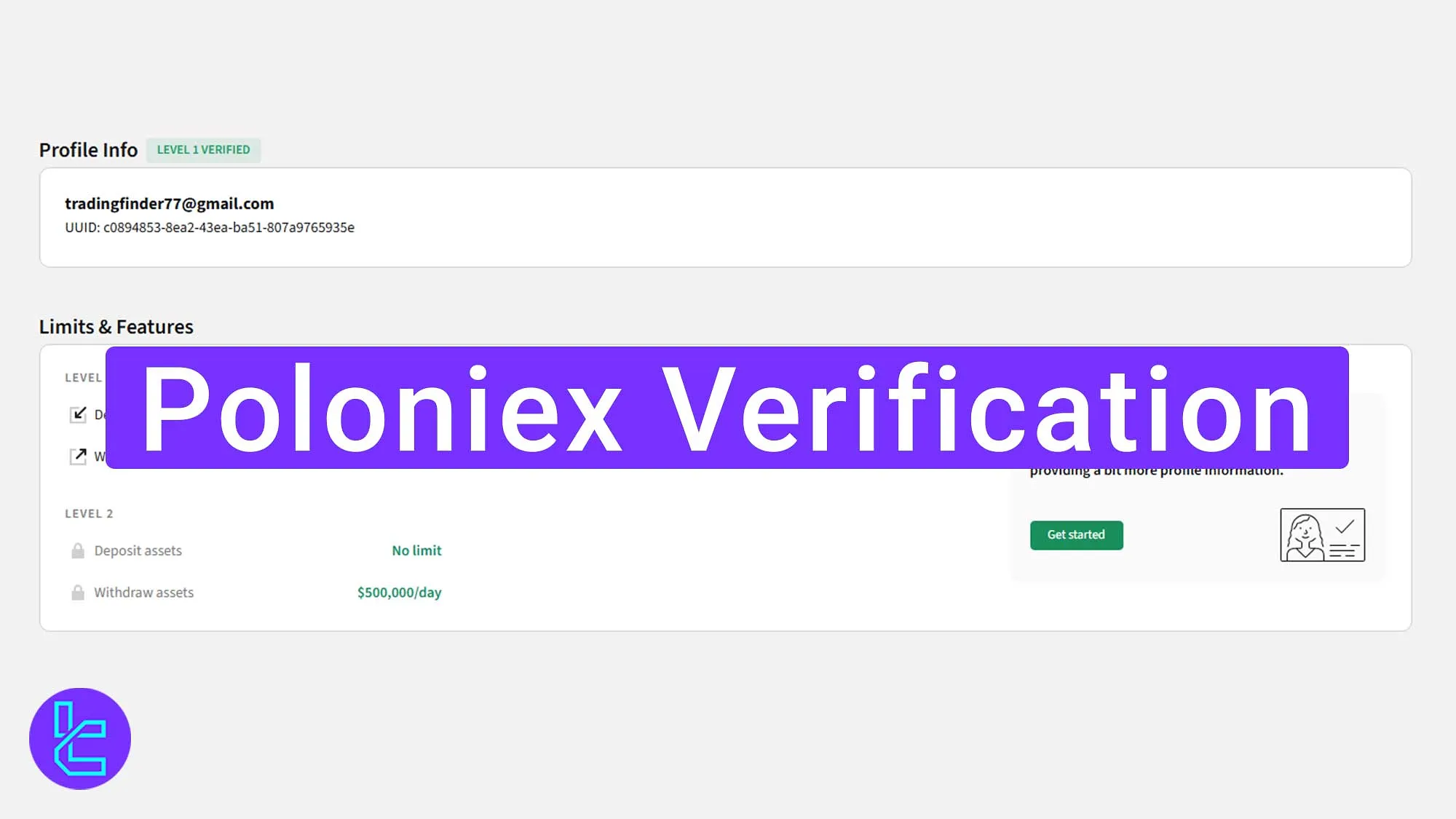
Overview of Poloniex KYC Steps
Once you've completed Poloniex registration and verification, you'll gain full access to all trading tools and financial features offered by the platform.
Poloniex verification process:
- Go to the Poloniex profile;
- Install and log in through the Poloniex mobile app;
- Select either Basic or Advanced authentication;
- Select country and document types;
- Upload a valid government ID;
- Complete the facial liveness check;
- Review your POI status via email or your profile.
Before starting, make sure all necessary documents and requirements are ready to ensure a quick KYC experience.
Verification Requirement | Yes/No |
Full Name | No |
Country of Residence | Yes |
Date of Birth Entry | No |
Phone Number Entry | No |
Residential Address Details | No |
Phone Number Verification | No |
Document Issuing Country | Yes |
ID Card (for POI) | Yes |
Driver’s License (for POI) | No |
Passport (for POI) | Yes |
Residence Permit (for POI or POA) | No |
Utility Bill (for POA) | No |
Bank Statement (for POA) | No |
2-Factor Authentication | No |
Biometric Face Scan | Yes |
Financial Status Questionnaire | No |
Trading Knowledge Questionnaire | No |
Restricted Countries | No |
#1 Open Your Poloniex Profile
To begin the KYC process, follow the simple steps outlined in this Poloniex tutorial:
- Log in to your Poloniex account dashboard.
- Navigate to the "Get Started" option under your "Profile" section to continue with authentication.
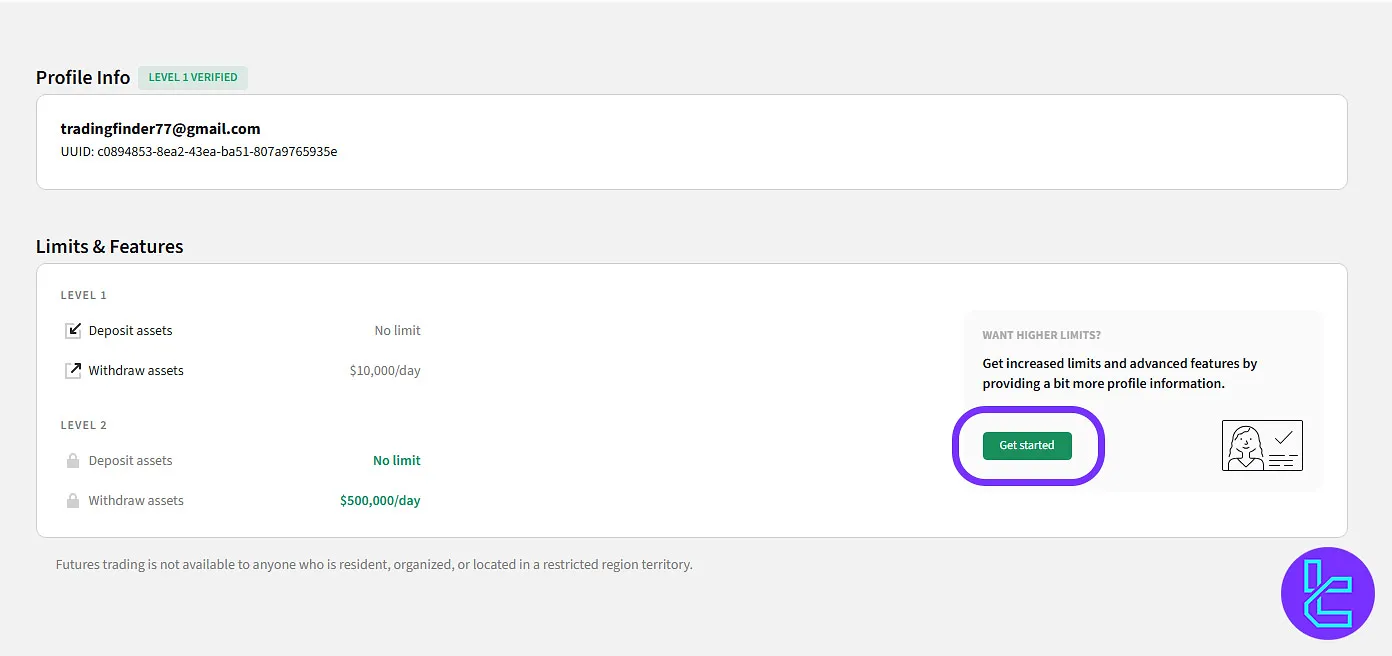
#2 Install and Open the Poloniex App
The KYC must be completed through the official mobile app. Scan the QR code shown on the desktop page or search for the Poloniex app in your app store.
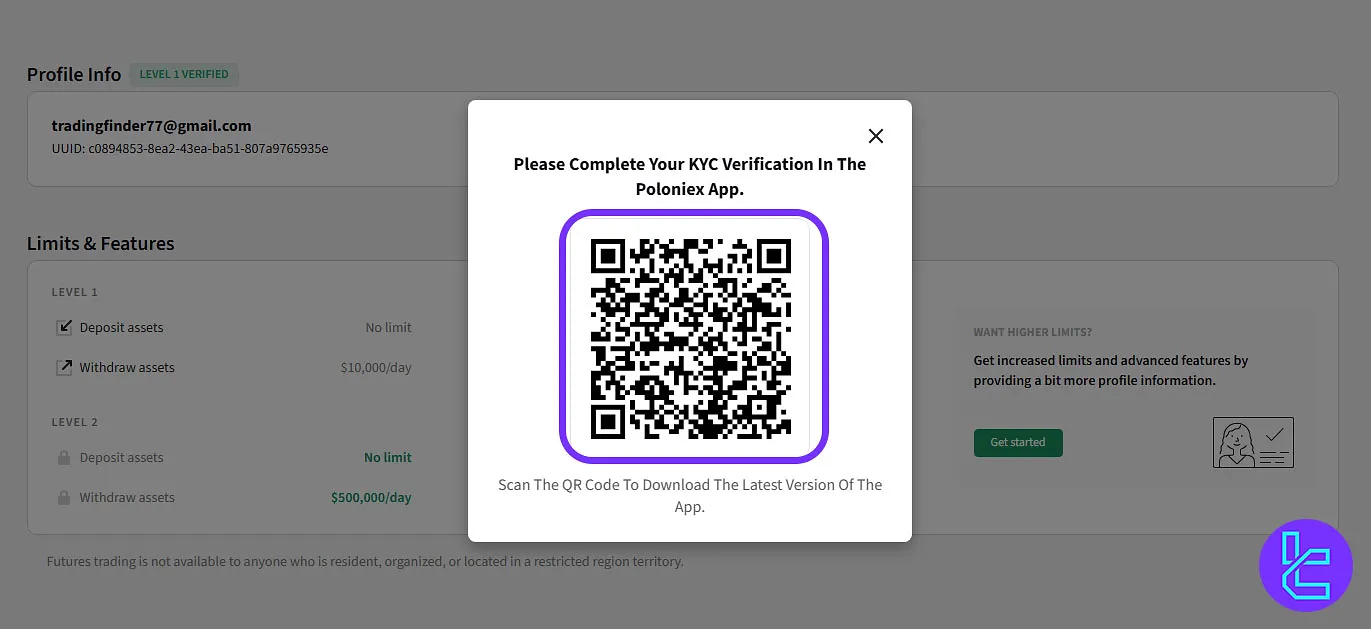
#3 Access Basic Authentication
In the app, tap your profile image, then choose "Basic Verification". This level allows unlimited deposits and up to $10,000 in daily withdrawals.
If you need higher withdrawal limits, select "Advanced Verification". This option requires government-issued identification and a liveness facial scan, and offers up to $500,000 in daily withdrawals.
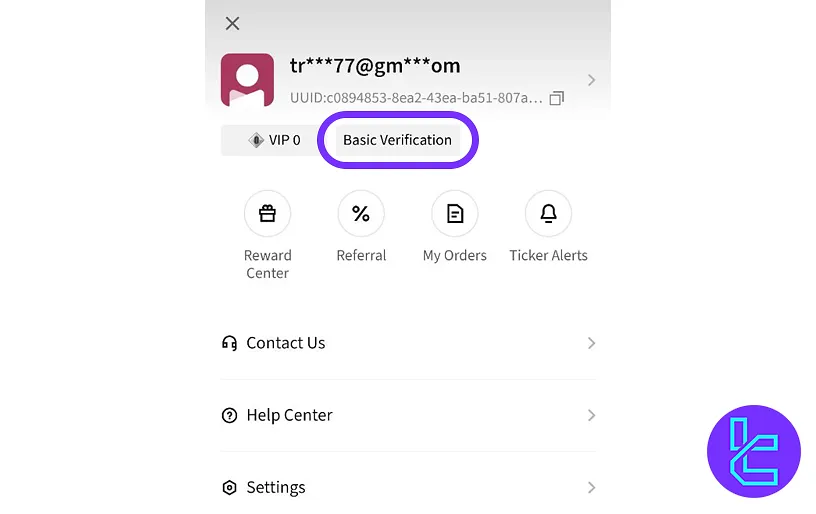
#4 Select Your Country and Document Type
Choose the issuing country and ID type you’ll upload. Acceptable documents include a National ID Card or a Passport.
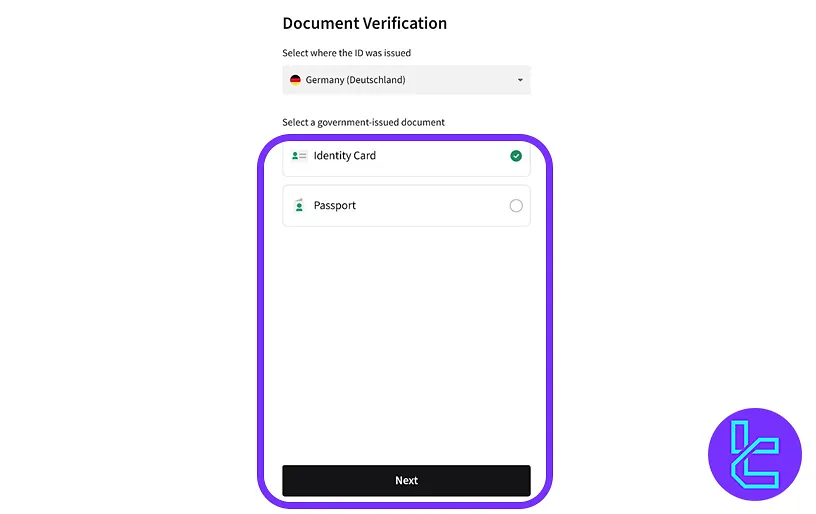
#5 Upload Clear ID Photos
Upload front and back images of your ID. Make sure the background is transparent, the lighting is bright, and the document is readable. Avoid black-and-white or blurry photos.
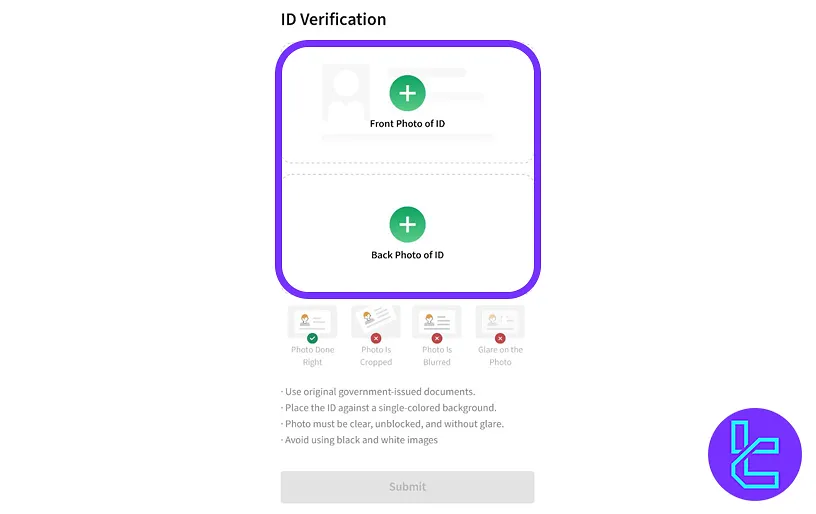
#6 Complete the Selfie Liveness Check
Tap "Verify" and follow the on-screen instructions for the selfie scan. This step confirms your identity with facial recognition.
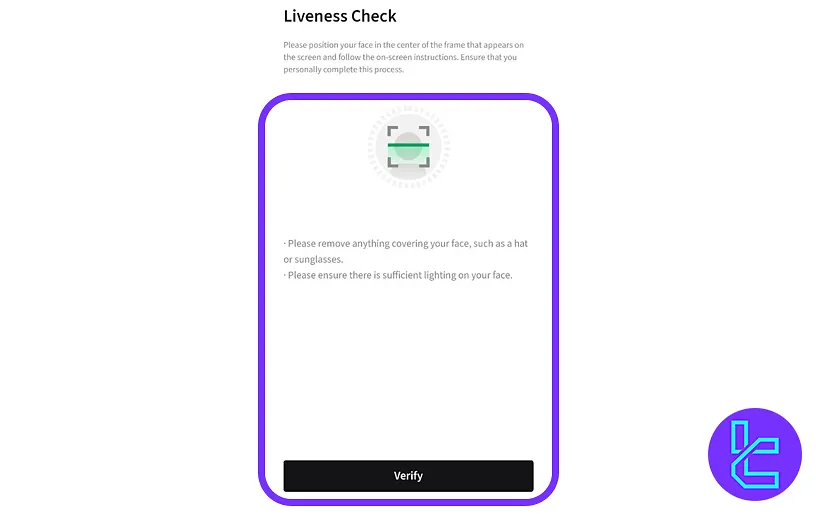
#7 Check the KYC Section
Once your documents are submitted, they will undergo review. You can track the KYC status in your profile, and you'll receive an email notification when the authentication is completed.
Comparison of Authentication Procedures Between Poloniex and Other Top Exchanges
The table below outlines the key documentation and core steps required to finalize the KYC process on Poloniex. It also provides a comparative overview of how major cryptocurrency exchanges verify user identities.
Verification Requirement | Poloniex Exchange | |||
Full Name | No | No | No | Yes |
Country of Residence | Yes | No | Yes | No |
Date of Birth Entry | No | No | No | Yes |
Phone Number Entry | No | No | No | No |
Residential Address Details | No | No | Yes | Yes |
Phone Number Verification | No | No | No | No |
Document Issuing Country | Yes | Yes | No | No |
ID Card (for POI) | Yes | Yes | Yes | Yes |
Driver’s License (for POI) | No | Yes | Yes | Yes |
Passport (for POI) | Yes | Yes | Yes | Yes |
Residence Permit (for POI or POA) | No | Yes | Yes | No |
Utility Bill (for POA) | No | No | Yes | Yes |
Bank Statement (for POA) | No | No | Yes | Yes |
2-Factor Authentication | No | No | No | No |
Biometric Face Scan | Yes | Yes | Yes | Yes |
Financial Status Questionnaire | No | No | No | No |
Trading Knowledge Questionnaire | No | No | No | No |
Restricted Countries | No | Yes | Yes | Yes |
TF Expert Suggestion
The Poloniex verification usually takes about 6 minutes to complete if your ID documents are ready. Once submitted, your application is generally processed and approved within a few hours.
Once verified, you can fund your account using multiple Poloniex deposit methods. The platform supports fiat-to-crypto transactions via card providers and crypto-to-crypto trading, though direct fiat deposits and full withdrawals are limited or handled through third-party services.













