Weex registration is a fast 3-step process with just an email and a secure password. The sign-up process also includes an email verification stage and a welcome bonus.

Full Step-by-Step Weex Registration Process
To create an account and claim your Weex exchange sign-up bonus, simply follow the instructions below.
Weex registration steps:
- Navigate to the sign-up section on the Weex exchange;
- Provide your email and complete verification;
- Set a password and access the dashboard.
#1 Navigating to the Sign-Up Section
To begin the account opening process, follow these instructions:
- Click on the "Open an Account" button at the bottom of this page;
- On the Weex homepage, click the "Sign Up"
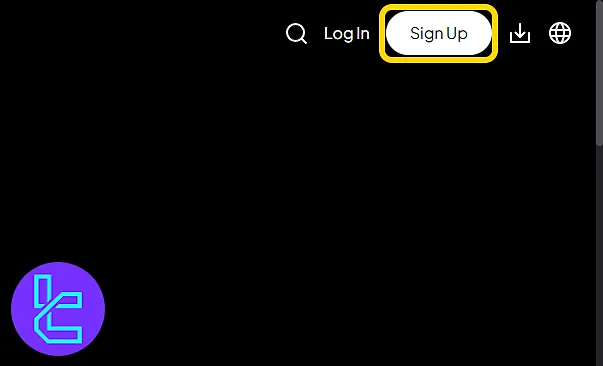
#2 Providing Your Email and Completing Verification
Enter a valid email address (or phone number) and agree to the "Terms of Service". Then click "Sign up and receive a new user gift" to proceed.
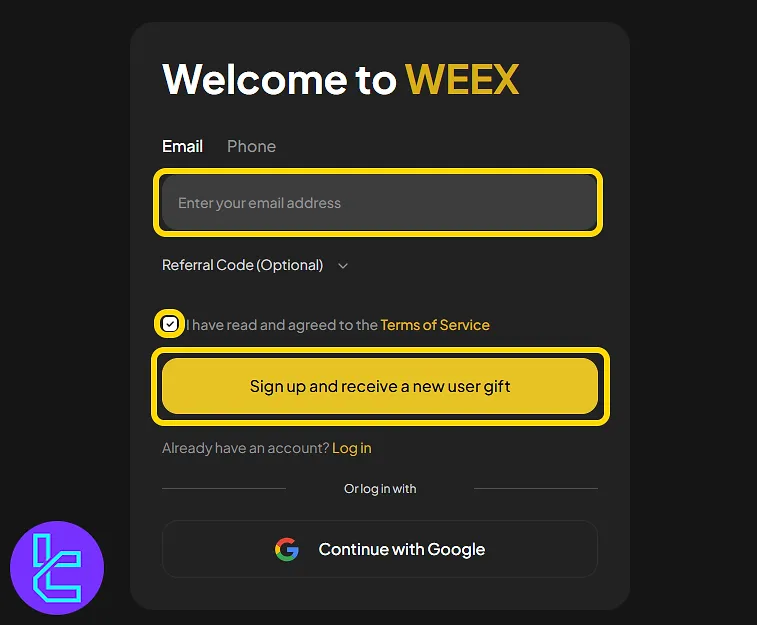
Next, check your inbox for the Weex verification code and copy it.
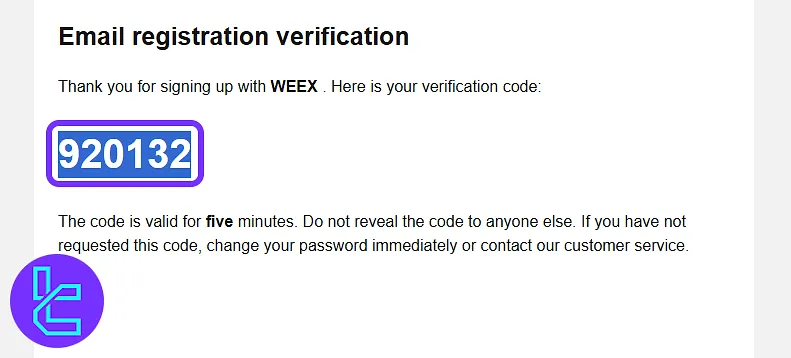
Then, paste the 6-digit code into the verification field and press "Next".
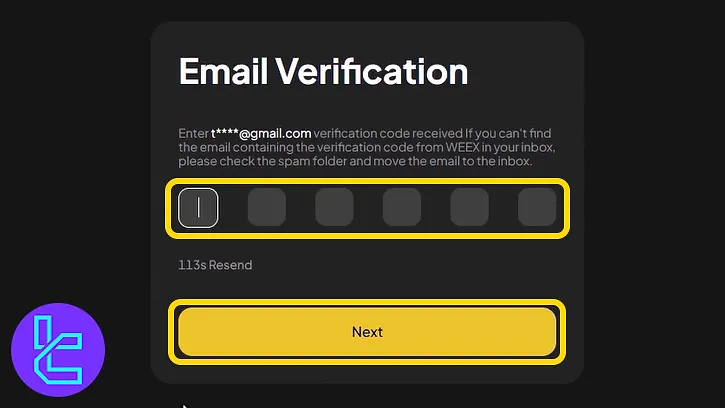
#3 Creating a Password and Accessing the Dashboard
Choose a secure password between 8–32 characters and press "Next". You will be automatically redirected to the main dashboard, where you can start exploring the platform and enjoy the welcome bonus.
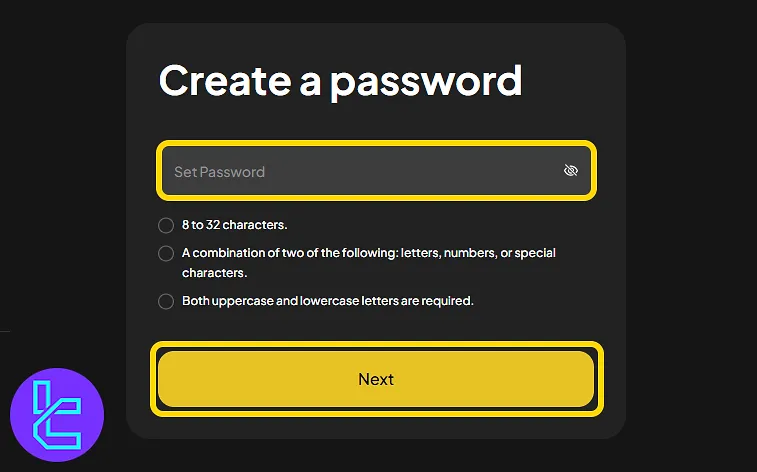
TF Expert Suggestion
Weex registration takes under 5 minutes and provides instant access to the user dashboard. This procedure only requires a valid email address or phone number.
Now that your account is ready, complete Weex verification to unlock full access to financial features and receive additional bonuses. Visit the Weex tutorial page for more detailed guidance.













