XT Exchange registration requires just 3 steps to set up a protected cryptocurrency account. Visit the official XT Exchange site, sign up using your email address with a strong password, and verify your email to complete activation.
After completing the XT signup procedure, traders can easily buy and sell over 800 coins and tokens with up to 125x leverage in the futures market.
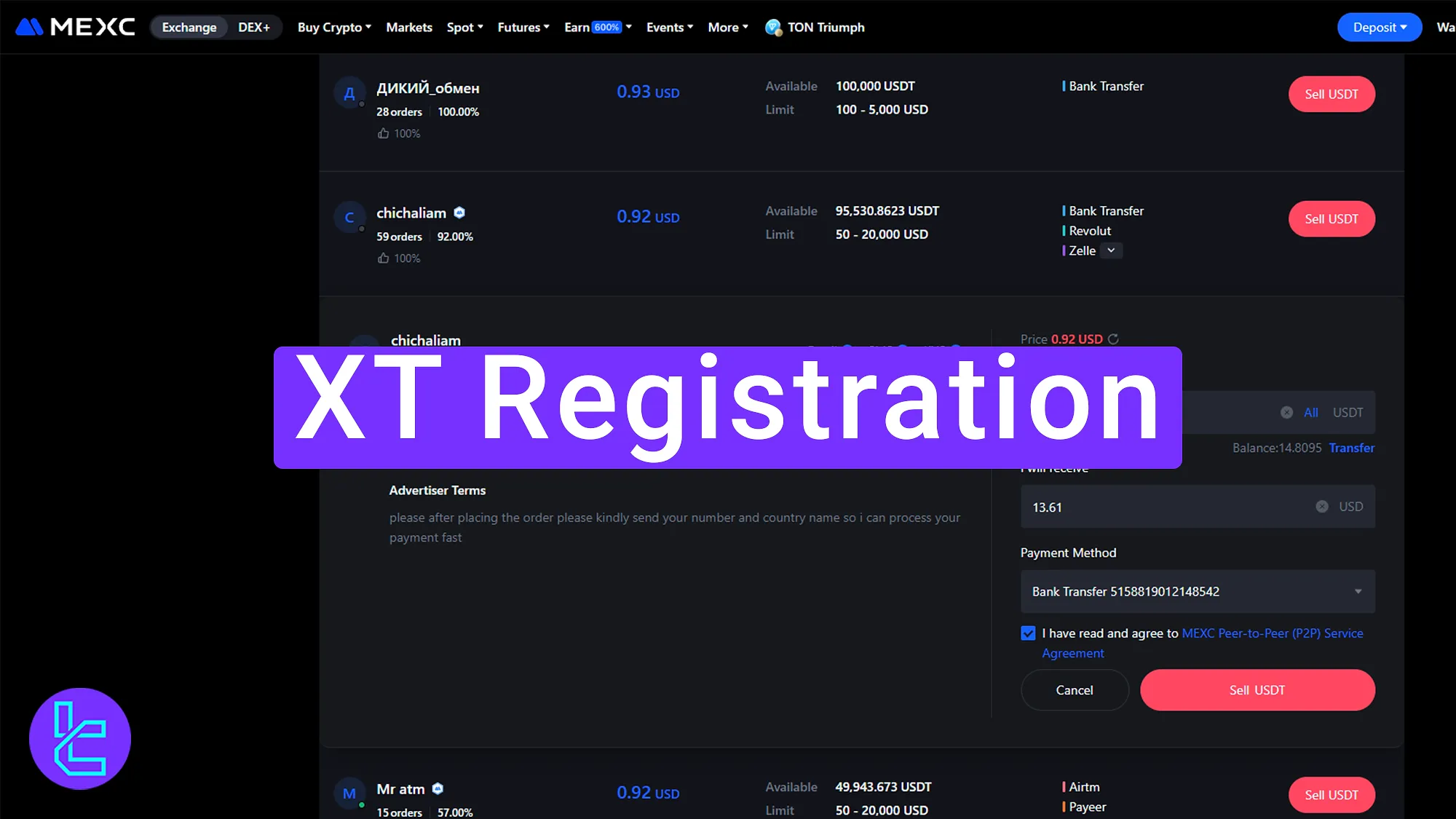
Overview of XT Exchange Registration Steps
Getting started with XT exchange is intuitive and straightforward, giving you instant entry to your personal dashboard. XT Exchange registration process:
- Go to the XT Exchange registration page;
- Create a new account using a valid email and a strong password;
- Verify your email address to activate your profile.
Before initiating the account creation process on XT exchange, first check the signup criteria and gather the essential details required for signing up on this cryptocurrency exchange.
Registration Requirements | Yes/No |
Email Sign-up | Yes |
Phone Number Required | No |
Google Account Login | Yes |
Apple ID Login | Yes |
Facebook Login | No |
Full Name | No |
Country of Residence | No |
Date of Birth | No |
Address Details | No |
Email Verification | Yes |
Phone Number Verification | No |
Financial Status Questionnaire | No |
Trading Experience Questionnaire | No |
#1 Access the XT Exchange Setup Page
Getting started is simple. Just follow these steps:
- Click the "Open an Account" button found at the bottom of this page.
- You will then be redirected to the official XT signup page to complete your setup.
#2 Complete the XT Signup Form
The platform offers flexibility with email registration, mobile number entry, Gmail, or Apple account linking. For demonstration, the email method is selected.
Enter your email address and create a password. A strong password should contain uppercase letters, lowercase letters, numbers, and special symbols with a minimum of eight characters.
If you have a referral code, enter it in the designated field. After completing all details, click "Sign Up" to continue the account opening process.
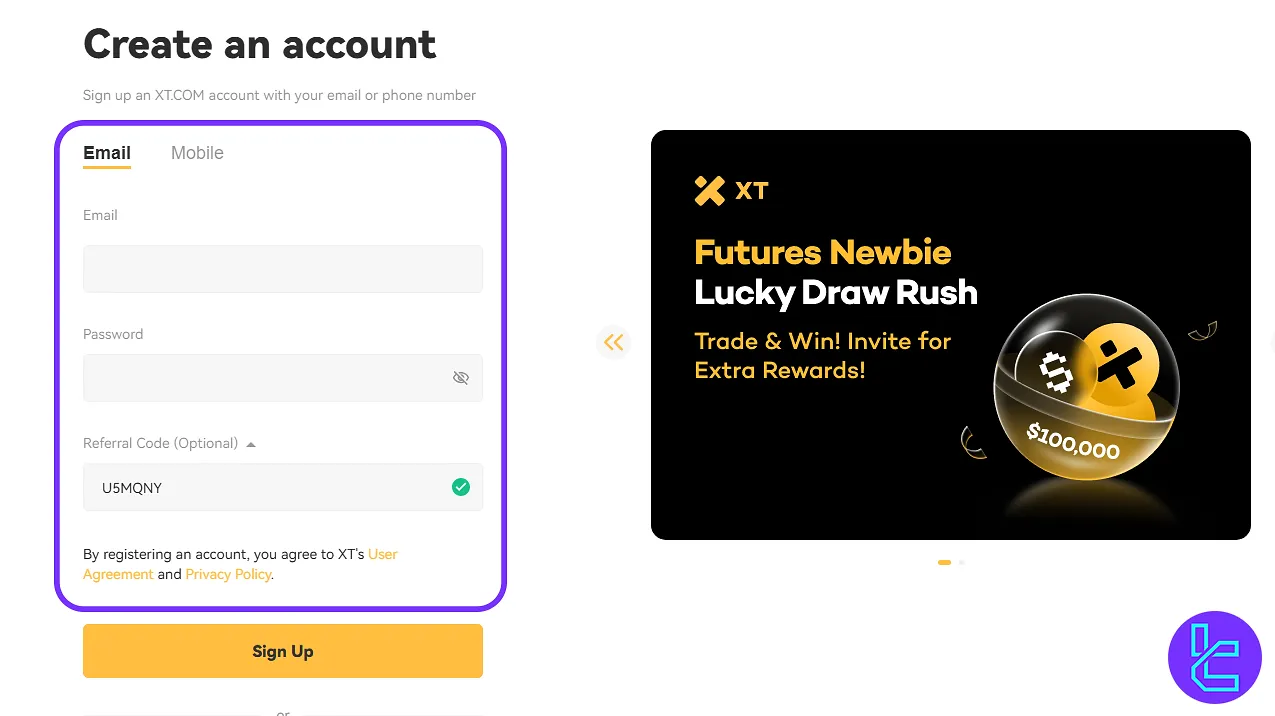
#3 Verify with email code and access dashboard
Check your inbox for an email from XT. Copy the verification code, paste it into the signup form, and once verified, the dashboard will be available for easy access.
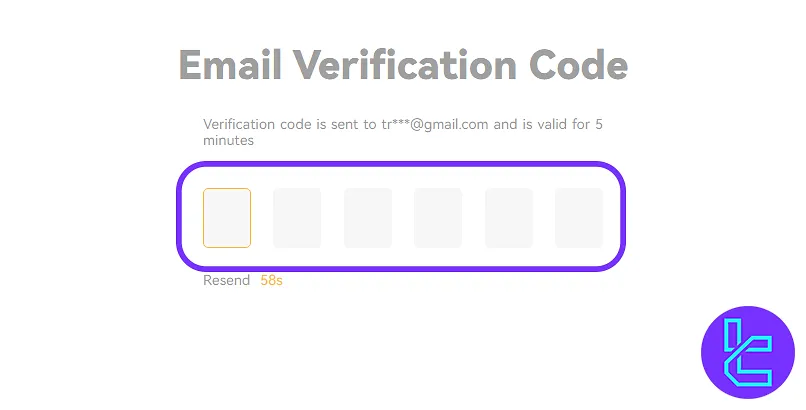
Review and comparison of the XT registration procedure with other exchanges
The following table outlines the eligibility requirements and documentation needed to join XT, compared alongside those of other crypto exchanges.
Registration Requirements | XT Exchange | |||
Email Sign-up | Yes | Yes | Yes | Yes |
Phone Number Required | No | No | Yes | No |
Google Account Login | Yes | Yes | Yes | Yes |
Apple ID Login | Yes | Yes | Yes | Yes |
Facebook Login | No | No | No | No |
Full Name | No | No | No | No |
Country of Residence | No | No | Yes | No |
Date of Birth | No | No | No | No |
Address Details | No | No | No | No |
Email Verification | Yes | Yes | Yes | Yes |
Phone Number Verification | No | No | Yes | No |
Financial Status Questionnaire | No | No | No | No |
Trading Experience Questionnaire | No | No | No | No |
TF Expert Suggestion
XT Exchange registration typically takes only around 5 minutes. You'll be asked to enter some basic details, including your email address and a secure password.
Once your account is created, you can proceed with the XT verification step. For further guidance, check the step-by-step instructions available on the XT tutorial page.













