Binarium Visa and MasterCard deposit process takes less than 3 minutes. Users must enter cardholder information, select their bonus option, and input a one-time password (OTP) to complete the payment.
Traders must keep in mind that bank cards aren't the only available funding methods in the binary broker. Traders can use various cryptocurrencies such as Bitcoin, USDT, and Ethereum to transfer funds to their trading account with a minimum requirement of just $5.
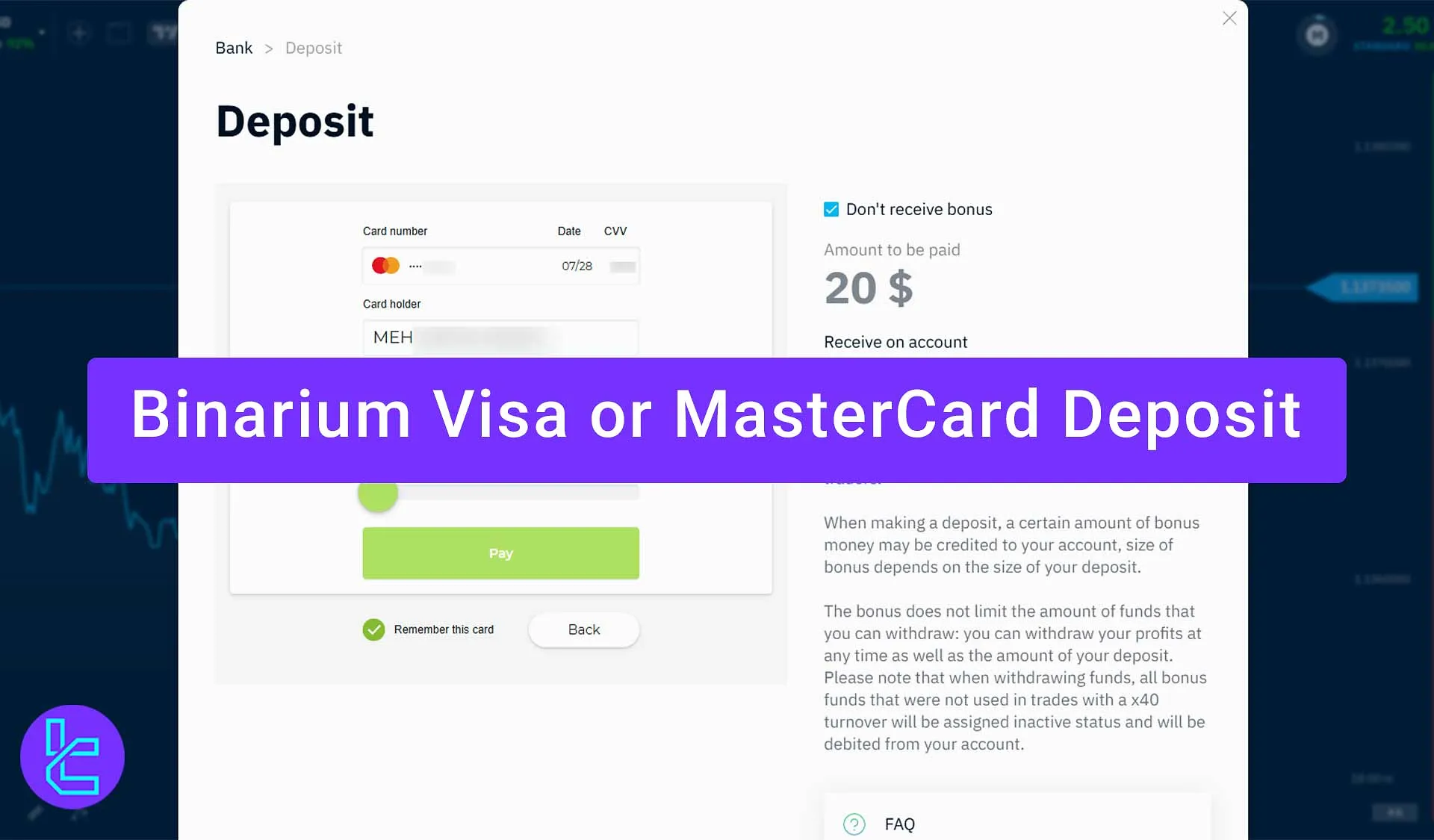
Key Steps for Binarium Bank Card Funding
To fund your account in Binarium binary broker, traders must follow a few simple steps:
- Access the “Deposit” section;
- Choose Visa or MasterCard method;
- Enter card information and the amount;
- Verify the transaction via code;
- Check the balance or “Payment History”.
It’s important to complete the Binarium verification before starting this process. Ensure you've checked all the available payout options before submitting your request.
Payment Method | Visa/MasterCard | USDT (ERC20) | USDT (TRC20) | Bank Transfer | Neteller | ||
Availability | Yes | Yes | Yes | Yes | Yes | Yes | Yes |
Minimum Amount | $20 | $5 | $5 | $5 | $5 | $5 | $5 |
#1 Access the Funding Section in Binarium
Once on the Binarium dashboard, navigate to your profile and click the “Deposit” option or use the “Bank” tab. Both options lead to the same payment interface.

#2 Choose Preferred Card Method on Binarium
Select Visa or MasterCard from available options. Ensure your card is eligible and activated for online use.
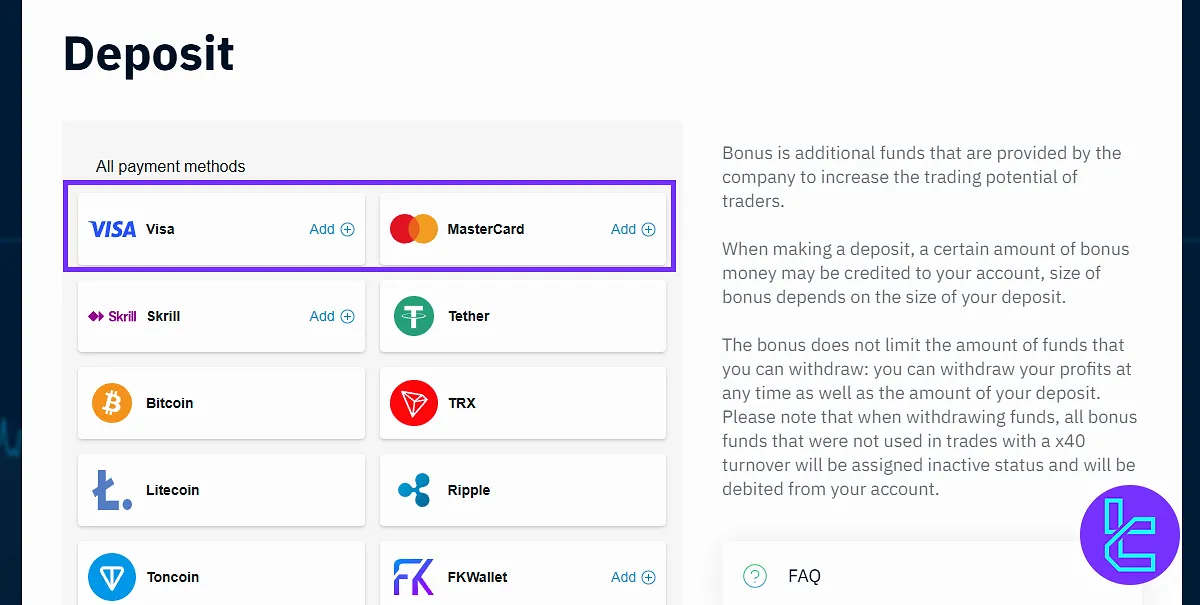
#3 Enter Card Information and the Amount in Binarium
Input your card details including:
- Number
- Expiry
- CVV
- Cardholder name
Double-check for accuracy before continuing. After all, enter payment amount (minimum $20, maximum $700). If you want a 20% bonus, simply check the box.
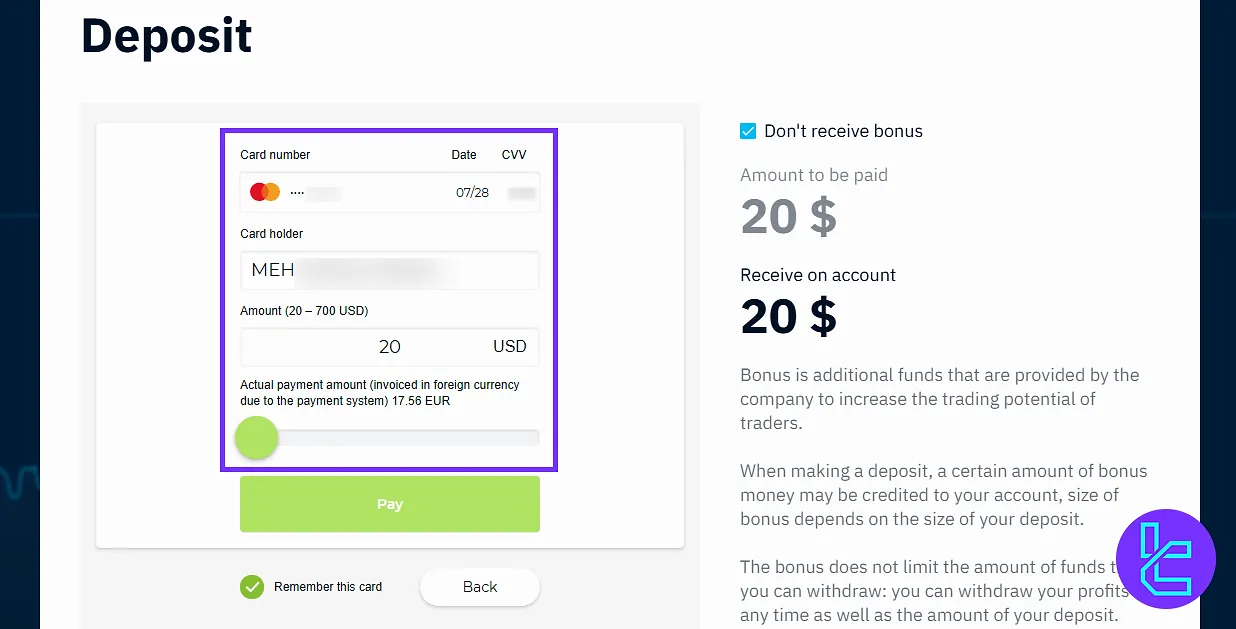
#4 Verify Binarium Transaction via Code
Enter the code received to complete payment. The request updates automatically once verified.

#5 Confirmation & Binarium Balance Update
A success message appears and balance updates instantly. From “Profile” and then “Payment History” access the exact details.
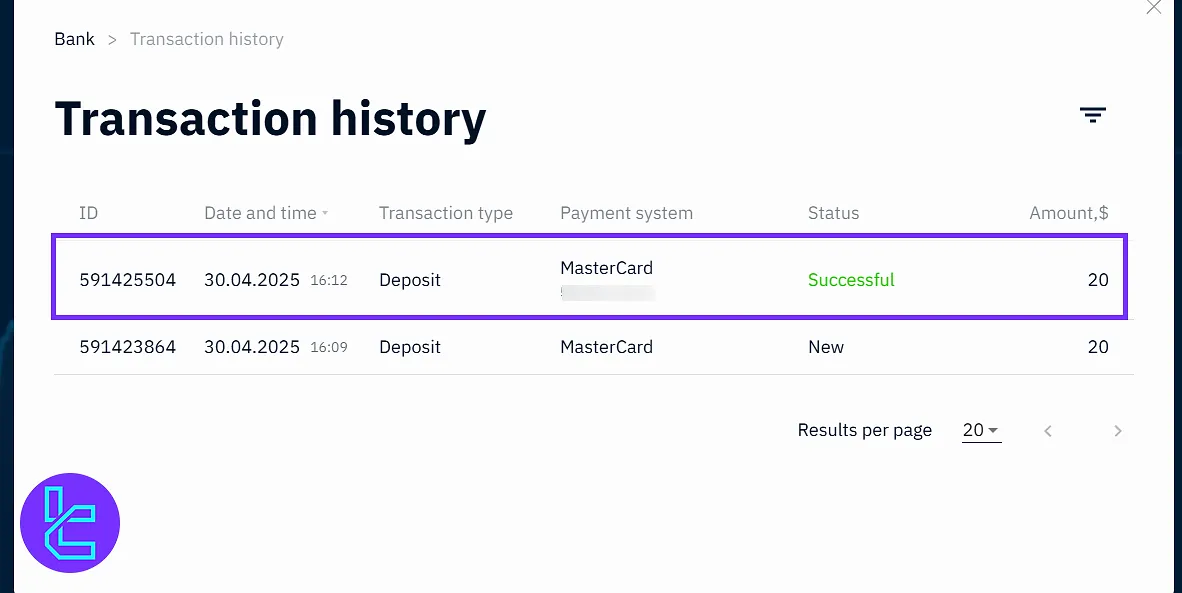
Can I Use My Credit or Debit Card for Payments in Binary Brokers?
Yes, most well-known binary option brokers support bank card payouts such as:
Broker | Binarium | |||
Availability | Yes | Yes | Yes | Yes |
Minimum Amount | $20 | $10 | $10 | $10 |
Conclusion and Final Words
Binarium Visa and MasterCard deposit is now successfully completed in 5 steps. You can use the %20 funding bonus by choosing the relevant box during the process. Make sure the SMS contains a 6-digit code.
For more options, read the Binarium deposit and withdrawal guides listed on the Binarium tutorials page.













