Binarium Visa and MasterCard withdrawal takes about 10-15 minutes, depending on your verification status. Access the Binarium trading cabin to upload card photos, and eventually cash out funds with a minimum of $10.
While bank cards are convenient for most traders, others can use alternative methods, such as Bitcoin, Tether, and Ethereum, for withdrawals. Cryptocurrencies are a fast and secure method for requesting fund payouts in just 10 minutes.
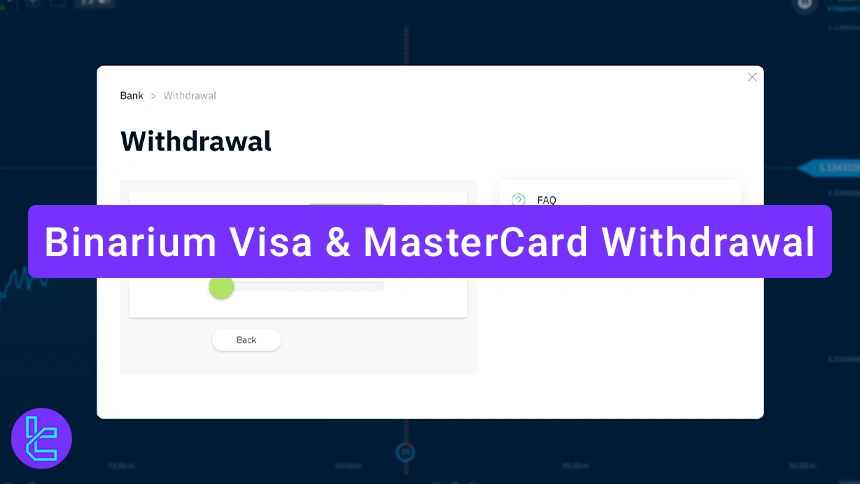
Key Steps for Binarium Visa/MasterCard Payouts
To withdraw funds from your Binarium binary broker, follow these steps:
- Go to the Binarium withdrawal section;
- Verify your card;
- Enter the amount and withdraw.
Ensure you’ve completed the Binarium verification process to avoid payout delays. Before diving deeper, let's review the other available payment methods offered by this broker.
Payout Method | Visa/MasterCard | USDT (ERC20) | USDT (TRC20) | Bank Transfer | Neteller | ||
Availability | Yes | Yes | Yes | Yes | Yes | Yes | Yes |
Minimum Amount | $5 | $90 | $5 | $5 | $5 | $5 | $5 |
#1 Go to the Binarium Payout Section
Once on the Binarium dashboard, go to your profile and select the “Withdrawal” option.
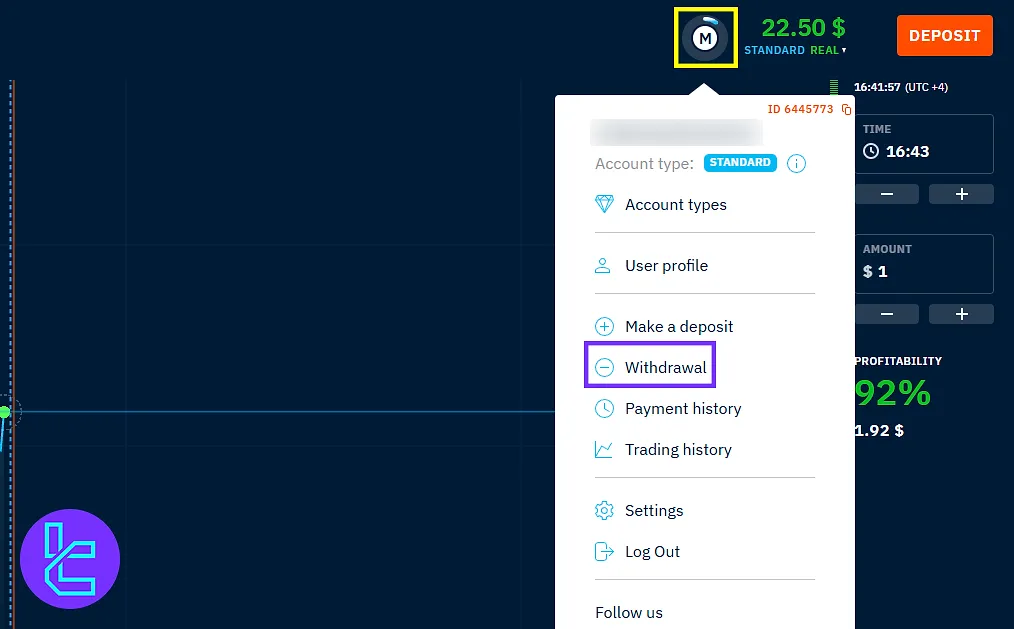
#2 Start Card Verification on Binarium
Click “Go to Verification” and under “Payment Methods”, upload the following images in this binary broker:
- Front of the bank card
- Back side of the bank card
After all, click “Submit Files” and wait for the approval.
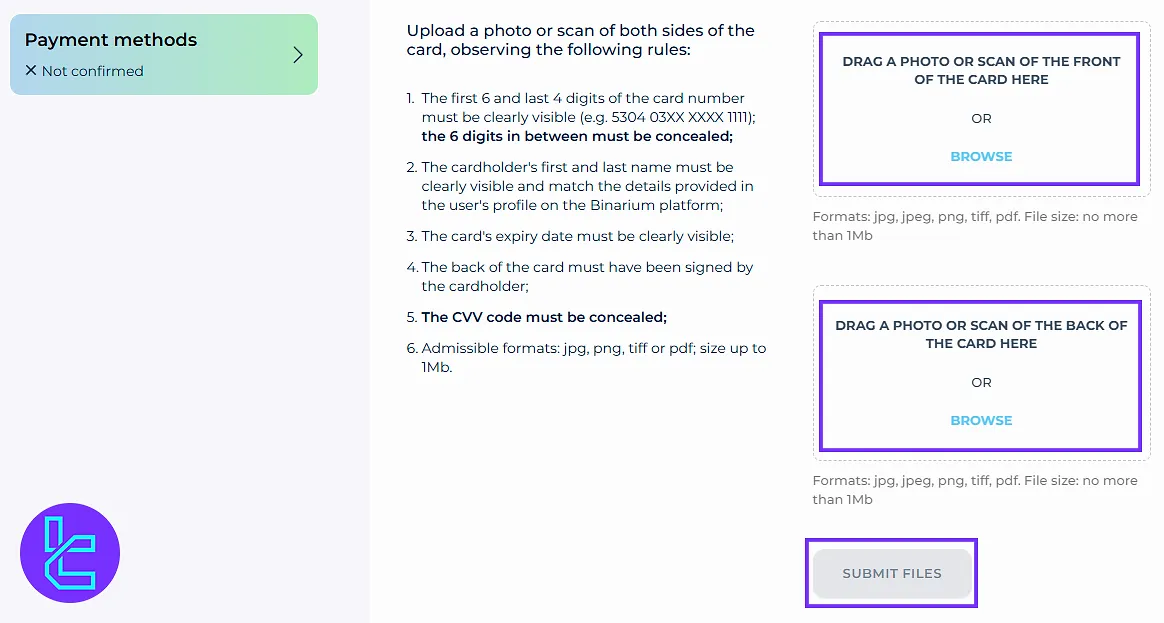
Note: Show the first 6 digits and expiration date, along with the signature. Keep the CVV and remaining card numbers hidden.
#3 Attempt Withdrawal in Binarium
In the provided page, select MasterCard and click “Withdraw”.
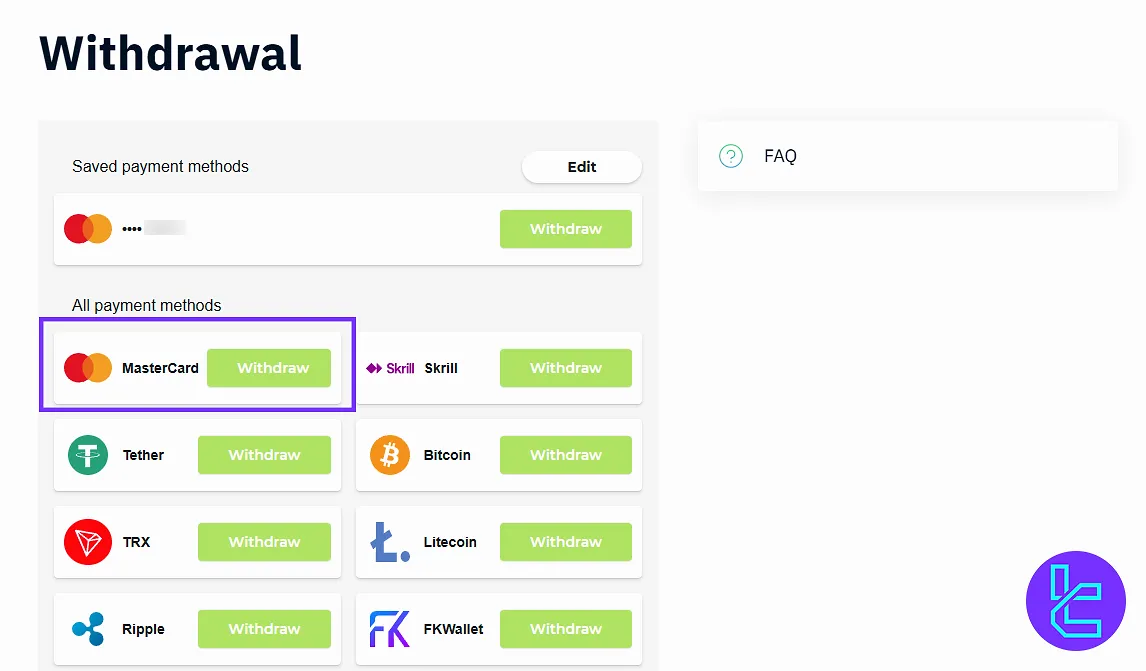
In the next page, you should enter your desired amount and then click “Withdraw”.
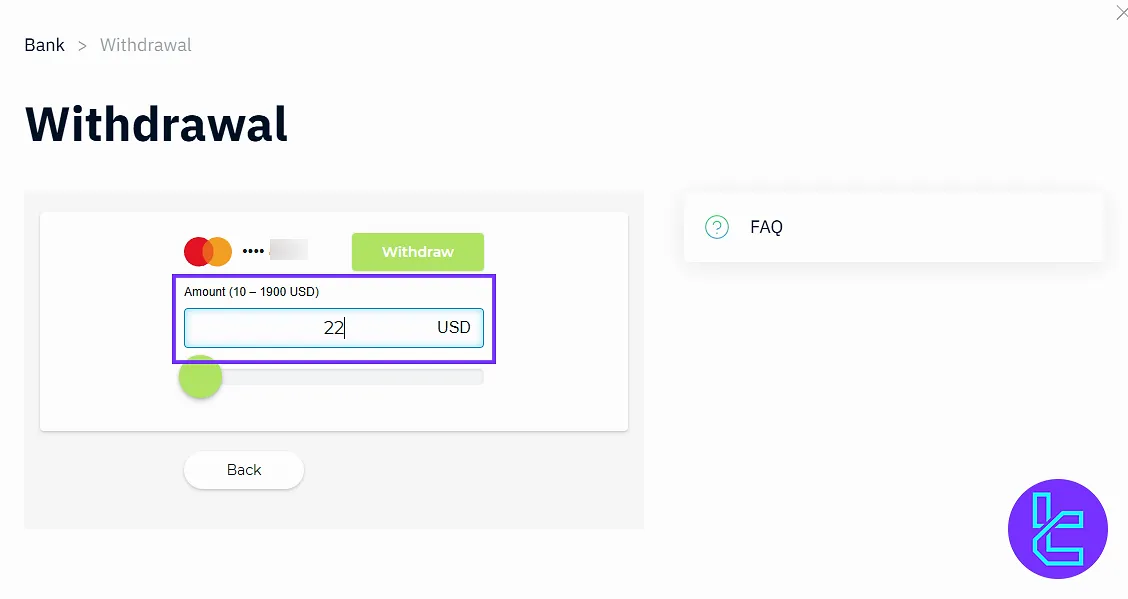
Can I Use Visa or MasterCard to Cashout Fund in Other Binary Brokers?
Yes, Many brokers support this method for payouts, such as:
Broker | Binarium Broker | Pocket Option Broker | ExpertOption Broker | Quotex Broker |
Availability | Yes | Yes | Yes | Yes |
Minimum Amount | $10 | $10 | $10 | $10 |
Conclusion and Final Words
Binarium Visa and MasterCard withdrawal is now completed in 3 steps. Make sure front and back sides of the card are visible, and it’s easy to read the expiration date, andthe first 6 digits
If you have any issues with card withdrawals, you can check out the Binarium deposit and withdrawal from the recent articles on the Binarium tutorials page.













