Logging into you CloseOption account is a 2-step process that can be done by providing you’re your registered email address and password. This simple process allows you to gain access to your CloseOption trading dashboard.
After logging into your account, you can fund it via various methods, e-wallets, Visa, MasterCard, wire transfer, and cryptocurrencies, with a minimum deposit of only $5.
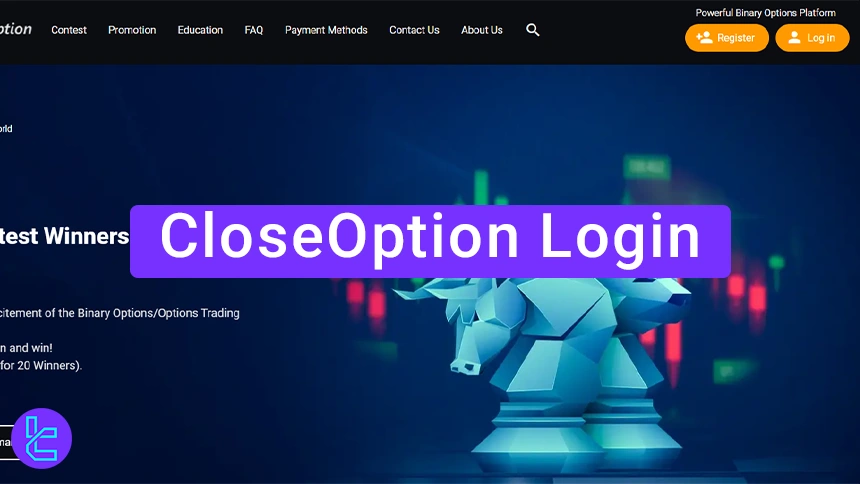
How is the Login Process in the CloseOption Platform?
The login process for CloseOption's trading platform is relatively straightforward. CloseOption login:
- Visit the broker's official website;
- Enter your user credentials on the CloseOption broker's login page.
Before accessing the account, traders must complete the CloseOption registration process. For detailed guidance, follow the steps in the video below.
Before explaining each step in more detail, we suggest you check the information in the table below.
Account Login Requirements | Yes/No |
Yes | |
Phone Number | No |
Password | Yes |
Google Account login | Yes |
Facebook Account login | No |
Apple ID login | Yes |
#1Visit the CloseOption broker's official website
First, open your preferred web browser and navigate to the official website. It's crucial to ensure you're on a legitimate site to protect your personal and financial information. Check for “https://” in the website address and a padlock symbol in the address bar to confirm a secure connection.
#2 Enter your user credentials on the CloseOption broker's login page
Once you're on the official website, locate the “login” button, in top right corner of the page. Select it to navigate to the login page. Input CloseOption login credentials:
- Email address: Use the email address you registered with CloseOption;
- Password: Enter your account password;
After entering your credentials, click the "Sign In" button to access your account.
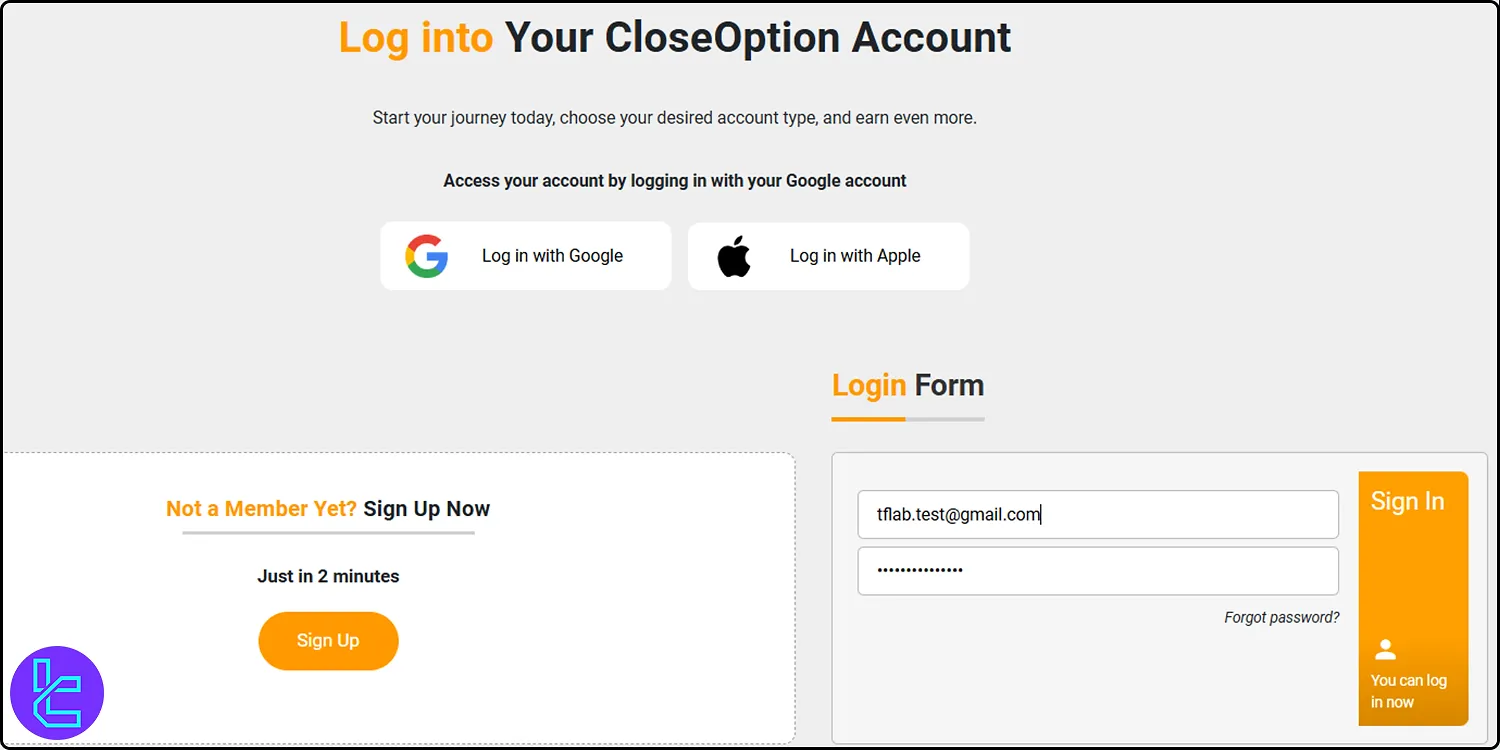
Can I log into the CloseOption broker's mobile app?
Unfortunately, CloseOption app isn't available for iOS or Android devices. However, this doesn't mean you can't access your account on the go.
CloseOption's TradeRoom platform is web-based and optimized for mobile browsers. Accessing the CloseOption account on a mobile device:
- Open your mobile browser (e.g., Chrome, Safari);
- Navigate to the CloseOption website;
- Tap the login button and enter your credentials;
- Access the mobile-optimized version of the TradeRoom platform.
CloseOption Broker's Common Login Issues and Solutions
Despite the simplicity of the login process, users might still face challenges. Typical CloseOption login issues:
- Wrong user credentials error
- Forgot password
Wrong User Credentials Error Solution
Fixing the wrong user credentials error:
- Double-check your email address and password for typos;
- Ensure your Caps Lock key is off;
- Clear your browser cache and cookies;
- Attempt to log in using a different browser or device.
If the issue persists, you may need to reset your password or contact CloseOption's customer support for assistance.
Forgotten Password Solution
If you can’t remember your password, you need to follow a 5-step process to reset it. CloseOption password reset:
- On the login page, click the "Forgot Password";
- Enter the email address or the username associated with your CloseOption account;
- Check youremail inbox for a password reset link (check your spam folder if you don't see it);
- Click on the given link and follow the instructions to set a new password;
- Log in with your new password.
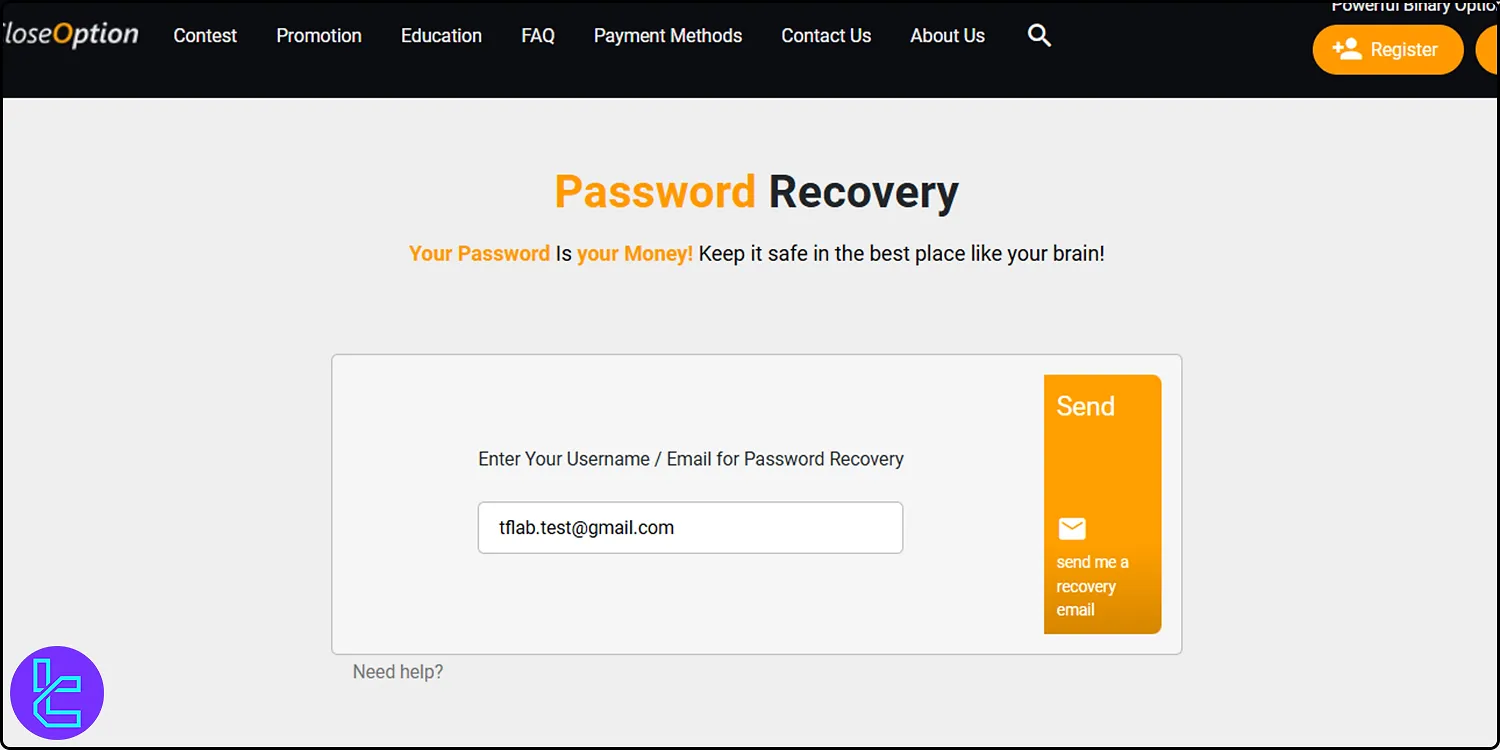
Security Tips When Logging into the CloseOption Broker
- Use a strong, unique password for your CloseOption account;
- Enable two-factor authentication if available;
- Be wary of phishing emails or websites pretending to be CloseOption.
CloseOption Login Comparison Table
The table below compares the account login requirements in CloseOption and other brokers.
Account Login Requirements | CloseOption Broker | |||
Yes | Yes | Yes | Yes | |
Phone Number | No | No | No | No |
Password | Yes | Yes | Yes | No |
Google Account login | Yes | Yes | No | Yes |
Facebook Account login | No | No | No | No |
Apple ID login | Yes | No | No | No |
TF Expert Suggestion
The CloseOption login process is designed to be completed in under 2 minutes. Forgotten passwords or wrong credentials might be an issue, but they can be fixed with the steps outlined in this article.
Once logged in, you’ll need to fund your account. Visit TradingFinder’s CloseOption deposit and withdrawal methods guide on CloseOption tutorial page for more information.













