OlympTrade broker provides 19 deposit and withdrawal methods, including cryptocurrencies, bank cards, digital wallets, and bank transfers.
These payment options allow traders to fund their account with only $10 and start trading +100 binary options instruments.
OlympTrade offers one of the most diverse E-Payment options, supporting 9 popular e-wallets, including Skrill, Neteller, Volet, GooglePay, AstroPay, GlobPay, WebMoney, Fasapay, and BinancePay.
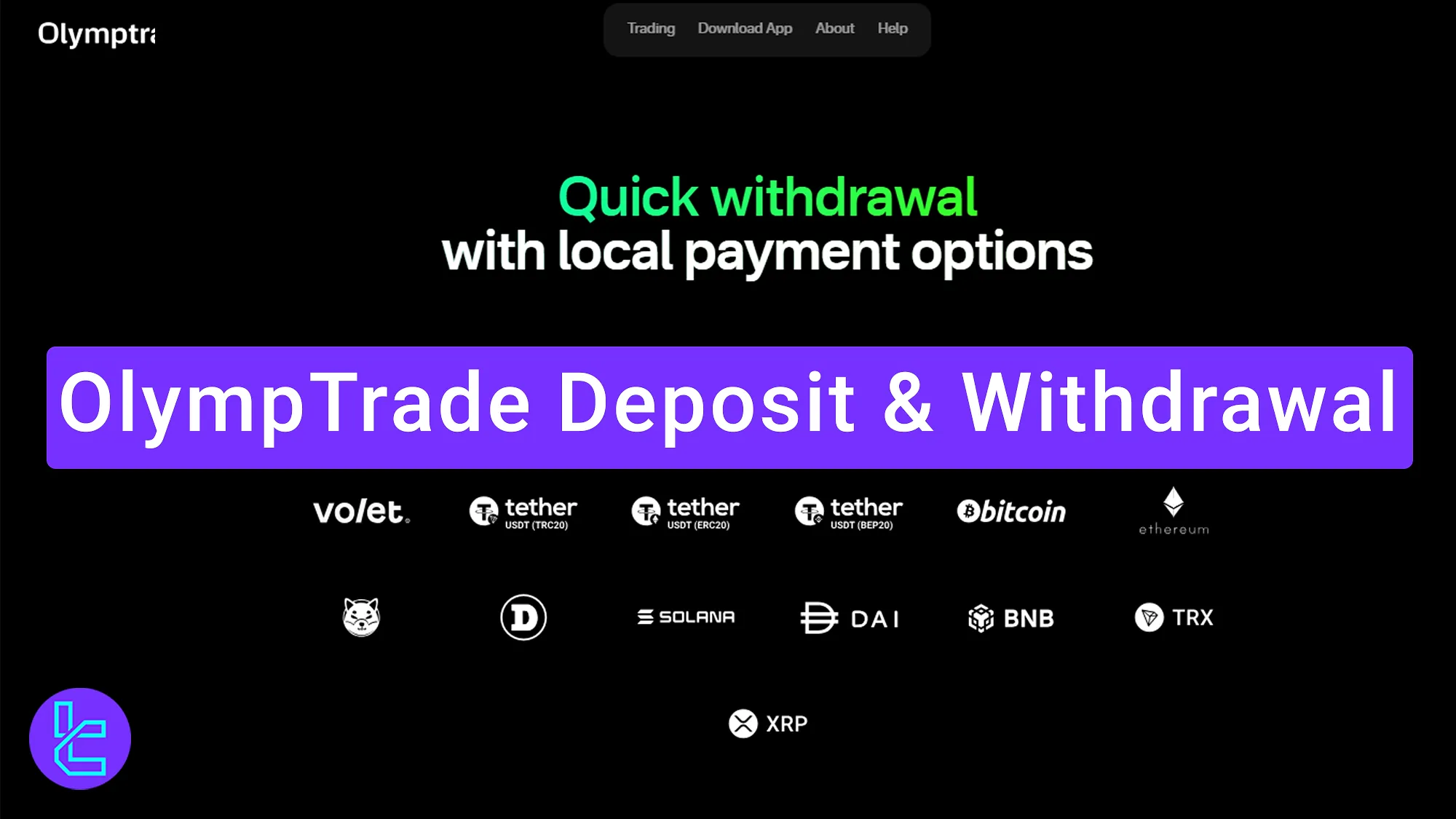
OlympTrade Supported Deposit and Withdrawal Methods
As we checked in the OlympTrade review, the broker offers diverse payment options tailored to suit various needs and preferences. Here’s a quick look at the 5 main categories:
- Bank cards;
- Cryptocurrencies;
- E-wallets;
- Local bank transfers;
- Payment invoices for cash deposits.
The exact methods available may vary depending on your country of residence.

Visual guidance on one of the best funding methods is available in the video below.
Bank Cards
OlympTrade supports payments from the best bank card payment providers, including:
- Visa;
- MasterCard;
- Union Pay (Exclusive to Chinese traders).
OlympTrade credit/debit card deposits can be completed in just 4 easy steps, providing instant account funding for traders.
Cryptocurrencies
OlympTrade embraces digital currencies as a fast and secure payment method. Here are the 11 supported coins andBlockchain networks:
- USDT (TRC-20);
- USDT (ERC-20);
- USDT (BSC);
- Bitcoin;
- Ethereum;
- Shiba Inu;
- Dogecoin (BSC);
- DAI (BSC);
- Solana;
- XRP;
- TRX.
The OlympTrade ERC-20 withdrawal process consists of 3 steps and require traders to transfer funds OlympTrade broker wallet to their own wallet. Read our article to complete this process without trouble.

E-Payment Systems
OlympTrade supports popular E-wallet payment options, including:
- Skrill;
- Neteller;
- Volet;
- GooglePay;
- AstroPay;
- GlobPay;
- WebMoney;
- Fasapay;
- BinancePay.
Skrill and Neteller are among the most used e-wallet payments in this broker. We suggest reading OlympTrade Skrill withdrawal and OlympTrade Neteller withdrawal to transfer funds to your personal wallet by following 4 steps.

Local Banks (Bank Transfers)
For those who prefer traditional banking, OlympTrade accommodates local bank transfers in many countries. Key points:
- Available in most regions where OlympTrade operates;
- Processing times vary (1-5 business days);
- Higher minimum deposit requirements.
Payment Invoice Generation in Banks or Special Kiosks
In some regions, OlympTrade offers a unique option to generate payment invoices for cash deposits:
- Generate an invoice through your OlympTrade account;
- Visit a participating bank or kiosk to make a cash payment;
- Funds are credited to your trading account once processed.
This method is especially useful for traders who prefer cash transactions or have limited access to online banking.
Deposit and Withdrawal Time
OlympTrade prides itself on quick processing times, especially for withdrawals. Here's what you can expect for OlympTrade deposits and withdrawals:
- Deposits: Most methods are instant, especially for e-wallets like Skrill or Neteller
- Withdrawals: Most withdrawal options are processed within 24 hours, while Bank transfers may take 3-5 business days
OlympTrade broker suggests 3 tips to experience faster withdrawals:
- Become an Expert Trader;
- Use recommended payment methods (e.g. Skrill);
- Pass customer verification.
OlympTrade Deposit Fees and Charges
OlympTrade charges $0 fees on deposits or withdrawals. The broker uses its own funds to cover transaction fees. However, there are a few notes traders must keep in mind:
- Your bank or payment provider might charge their fees;
- Currency conversion fees may apply for international transactions;
- Cryptocurrency network fees are separate from OlympTrade.
What is the Minimum Payment and Payout Amounts on OlympTrade?
Each method has its minimum requirements that traders must be aware of before transferring funds in and out of this broker.
Payment Methods | Minimum Deposit | Minimum Withdrawal |
USDT TRC20 | $10 | $10 |
USDT ERC20 | $10 | $10 |
BTC | $10 | $10 |
Visa & MasterCard | $10 | $10 |
Bank Transfers | $10 | $10 |
Skrill | $10 | $10 |
Netteler | $10 | $10 |
OlympTrade Payment Methods Vs Other Brokers
The table below compares the OlympTrade payment methods with those of other well-known binary option brokers.
Deposit Methods | Pocket Option Broker | |||
Visa & MasterCard | ✅ | ✅ | ✅ | ✅ |
Cryptocurrencies | ✅ | ✅ | ❌ | ✅ |
E-wallets | ✅ | ✅ | ✅ | ✅ |
Bank Transfers | ✅ | ✅ | ✅ | ❌ |
Local Payment Options | ✅ | ✅ | ✅ | ❌ |
TF Expert Suggestion
After thoroughly analyzing OlympTrade deposit and withdrawal methods (bank cards, crypto, e-wallet, bank transfers, and payment invoices), we can conclude that Visa/MasterCard, Skrill, and Neteller are the best payment methods in this broker.
Remember, to withdraw funds to your own wallet, you must first complete OlympTrade verification, which we have covered in the guides on the OlympTrade tutorialpage.













