OlympTrade Neteller Withdrawal is a simple request that takes 2 minutes to submit. Select your account, choose Neteller, and enter your email and withdrawal amount.
The maximum withdrawal amount depends on your balance, and 97% of withdrawals are processed within 24 hours.
In addition to Neteller, Olymp Trade Skrill withdrawal is also available, with $10 minimum required amount, which is the same for all Electronic wallets.

Quick Steps for OlympTrade Neteller Withdrawal
Withdrawing funds from the OlympTrade Binary Broker using Neteller is easy; OlympTrade Neteller Payout Steps:
- Log in to your OlympTrade account;
- Click on “Payments;”
- Choose Neteller as your withdrawal method;
- Enter your Neteller email address;
- Select the account from which you want to withdraw funds;
- Enter the amount (e.g., $18.40 if your balance is $20;)
- Track your withdrawal in the "Transactions" section.
If you are interested in knowing about the available payout methods before starting the process, we suggest checking the table below.
Payout Method | Neteller | USDT (TRC20) | Bitcoin | Bank Transfer | Skrill | ||
Availability | Yes | Yes | Yes | Yes | Yes | Yes | Yes |
Minimum Amount | $10 | $10 | $10 | $10 | $10 | $10 | $10 |
#1 Open the OlympTradeWithdrawal Page
- Log in to your OlympTradeaccount;
- Click on "Payments."
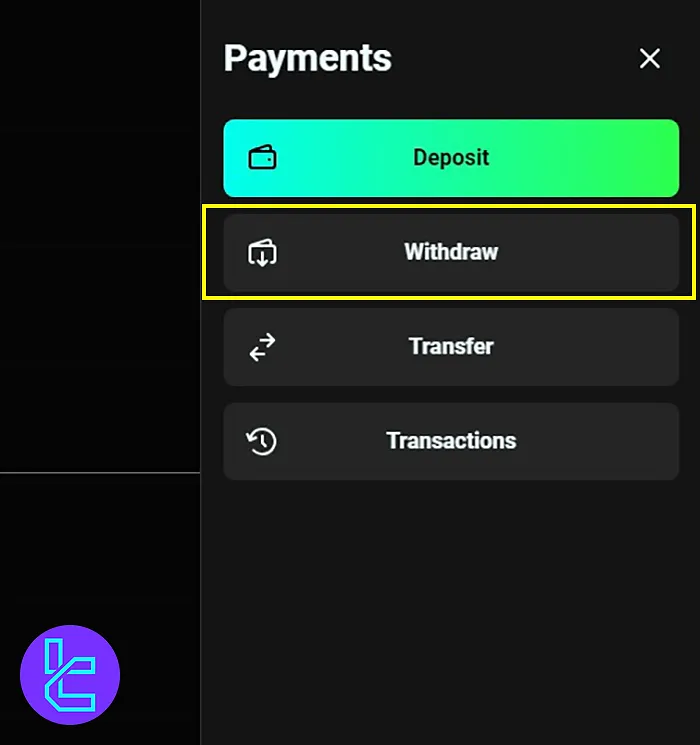
#2 Select Withdrawal Method in Olymp Trade
- Choose your trading account for withdrawal;
- Select Neteller as the payment method.
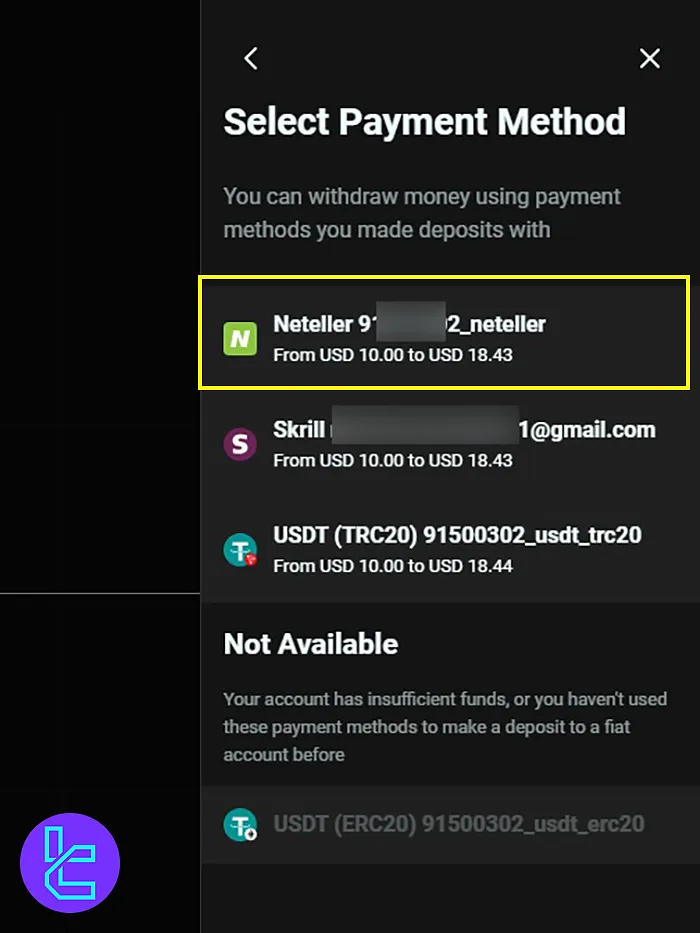
#3 Enter Your Neteller Details on Olymp Trade
- Input your Neteller email address;
- Click "Continue" to proceed.
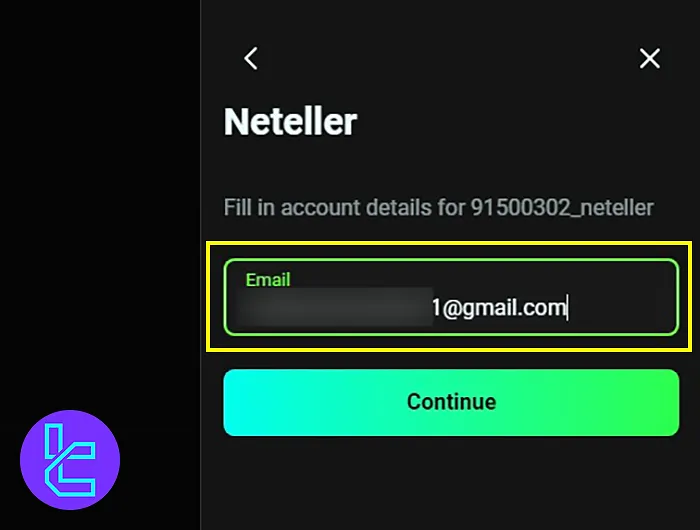
#4 Confirm the OlympTradeWithdrawal Amount
- Enter the amount;
- Your maximum withdrawable balance is displayed (e.g., $18.40 from $20;)
- The remaining balance is deducted as fees;
- Click "Withdraw USD" to submit your request.
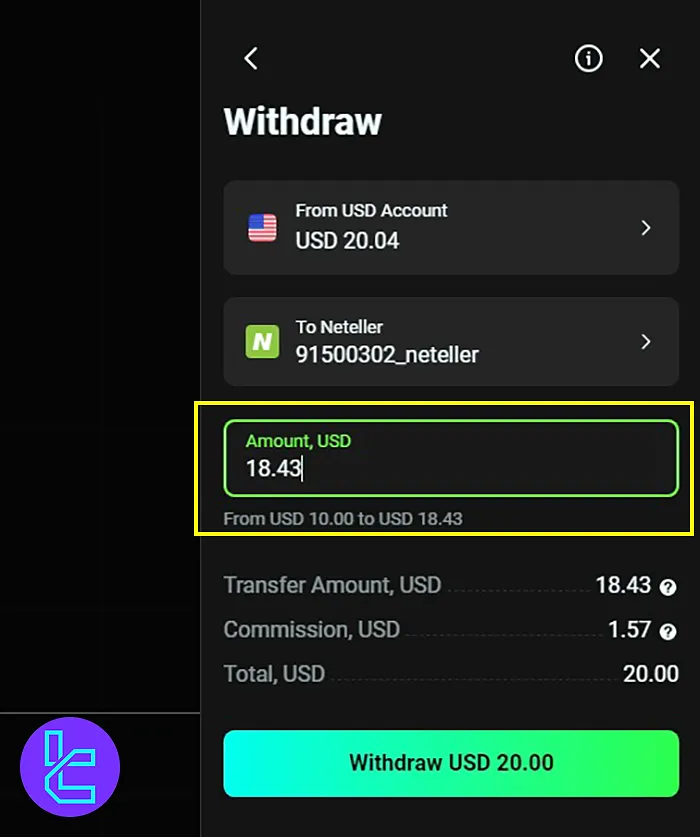
#5 Track Your OlympTrade Withdrawal
- A confirmation message will appear;
- 97% of withdrawals are processed within 24 hours;
- To check transaction details, go to "Payments" and then select "Transactions".
Is Neteller Available for Payouts on Other Binary Brokers?
Traders who are accustomed to using Neteller as their preferred transaction method can use it in many other binary brokers.
Broker | OlympTrade Broker | |||
Availability | Yes | Yes | Yes | Yes |
Minimum Amount | $10 | $10 | $1 | $10 |
Conclusion and Next Steps
OlympTrade Neteller Withdrawal is quick and easy, with 5 steps. The minimum withdrawal amount is $10. You can check your request status in the Transactions section.
To transfer using crypto, read OlympTrade BTC Withdrawal from the listed guides on the OlympTrade Tutorials page.













