To complete an OlympTrade ERC20 withdrawal, traders need to follow a 3-step process and submit their request in under 7 minutes.
Traders can easily cash out funds by entering the "Payments" section, choosing USDT on the Ethereum network, inputting the desired amount, and submitting the payout request.
Alongside USDT ERC20, OlympTrade also supports USDT TRC20 and Bitcoin withdrawals. Both come with the same $10 minimum amount, although they differ in processing speed and transaction fees.

Step-By-Step OlympTrade USDT ERC20 Transfer Guide
Among the 19 payment options available for OlympTrade Deposit and Withdrawal, Tether (USDT) on ERC-20 is a popular choice. You must follow a simple process to transfer your profits to your personal wallet.
OlympTrade ERC-20 withdrawal steps:
- Enter the OlympTrade dashboard and click on the “Payment” option;
- Choose the ERC-20 payment method and enter your wallet address;
- Submit your request.
Note: Several other methods might suit you better, so we suggest checking the table below before proceeding.
Payout Method | USDT (ERC20) | USDT (TRC20) | Bitcoin | Visa/MasterCard | Bank Transfer | Skrill | Neteller |
Availability | Yes | Yes | Yes | Yes | Yes | Yes | Yes |
Minimum Amount | $10 | $10 | $10 | $10 | $10 | $10 | $10 |
#1 Enter OlympTrade Dashboard
Start by entering your trading cabin and clicking on “Payments”.
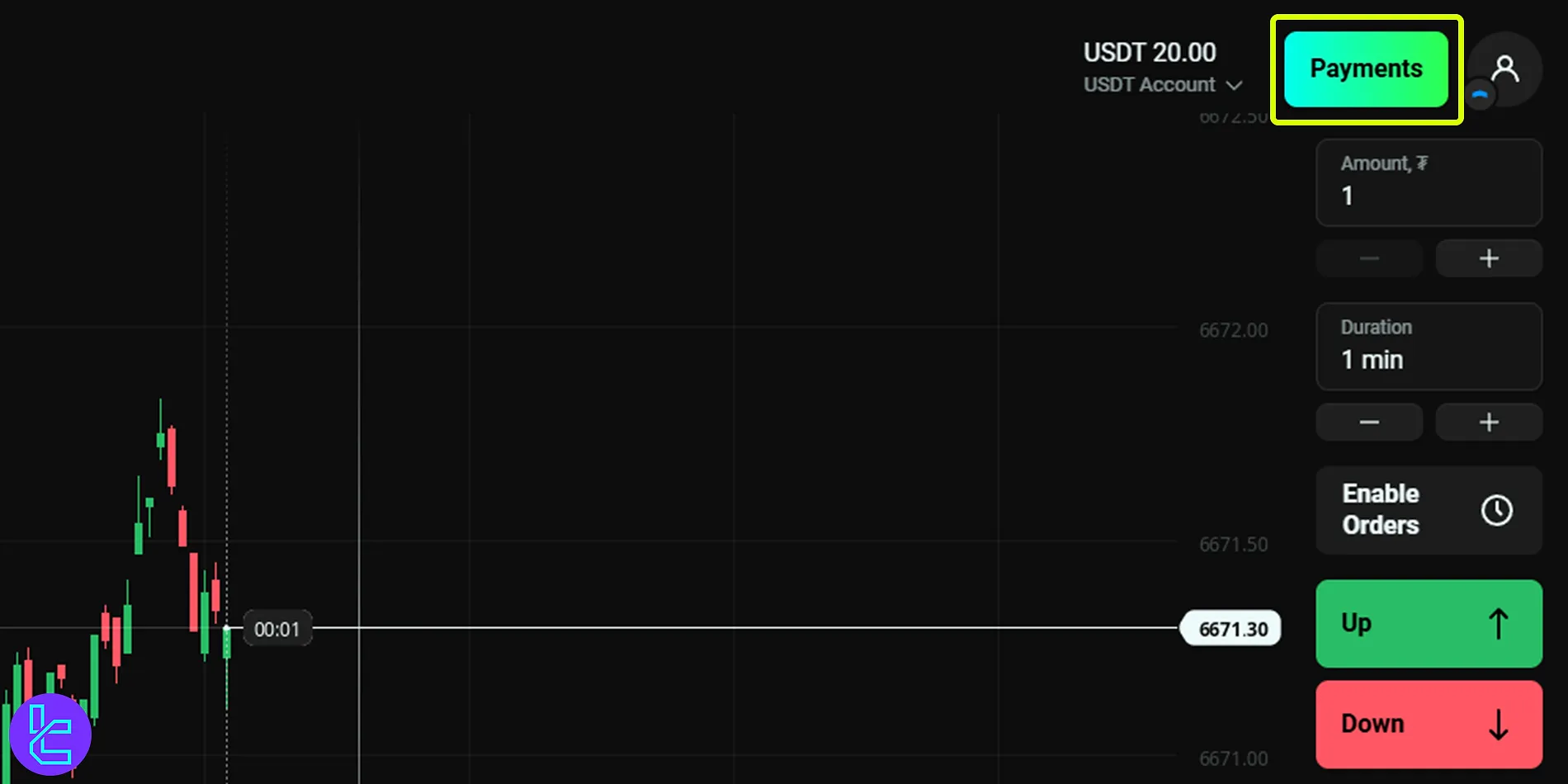
Then, select “Withdraw”.
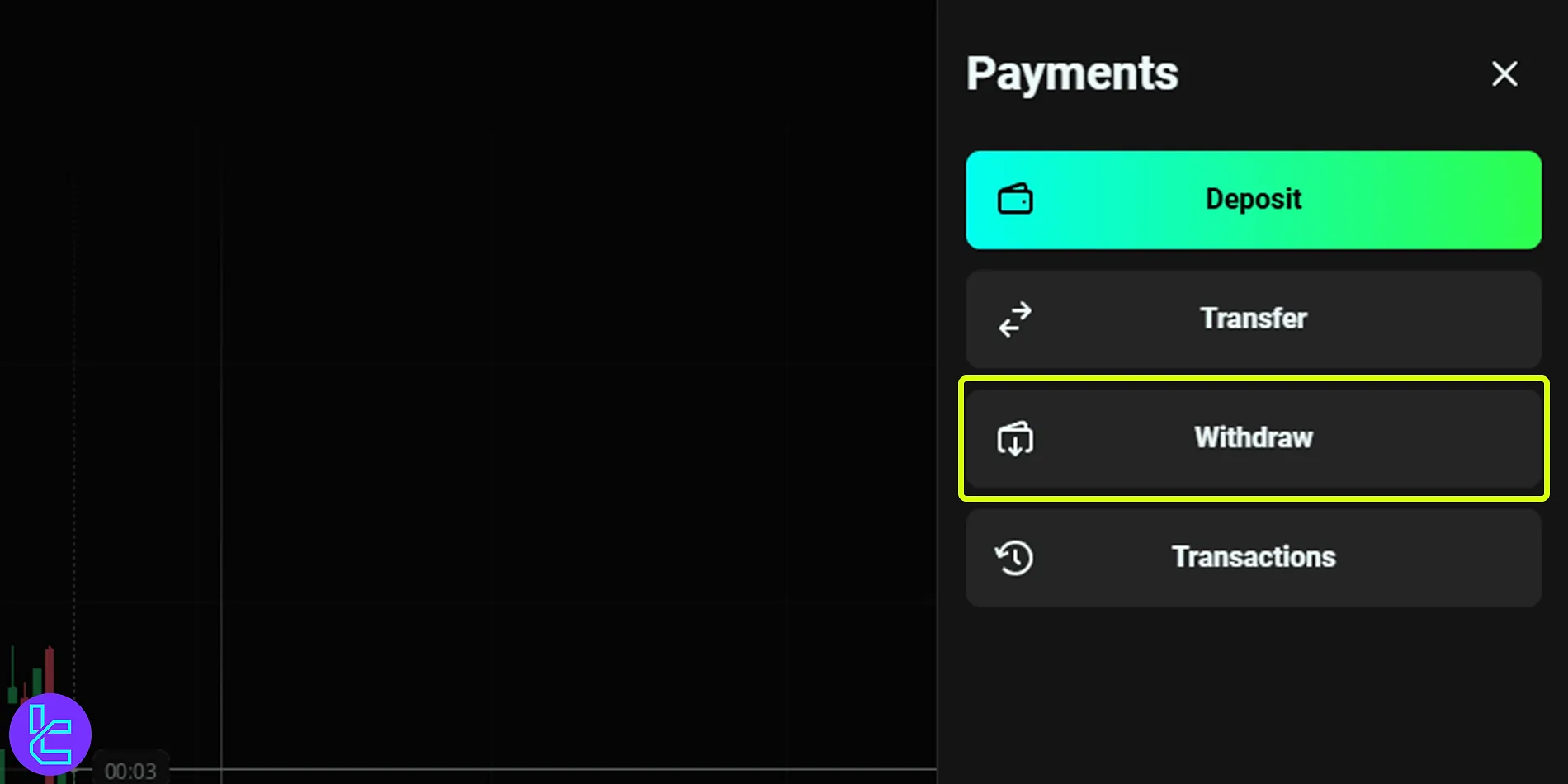
#2 Choose ERC-20 Payment Method and Enter Your Wallet Address
Next, choose USDT ERC20.
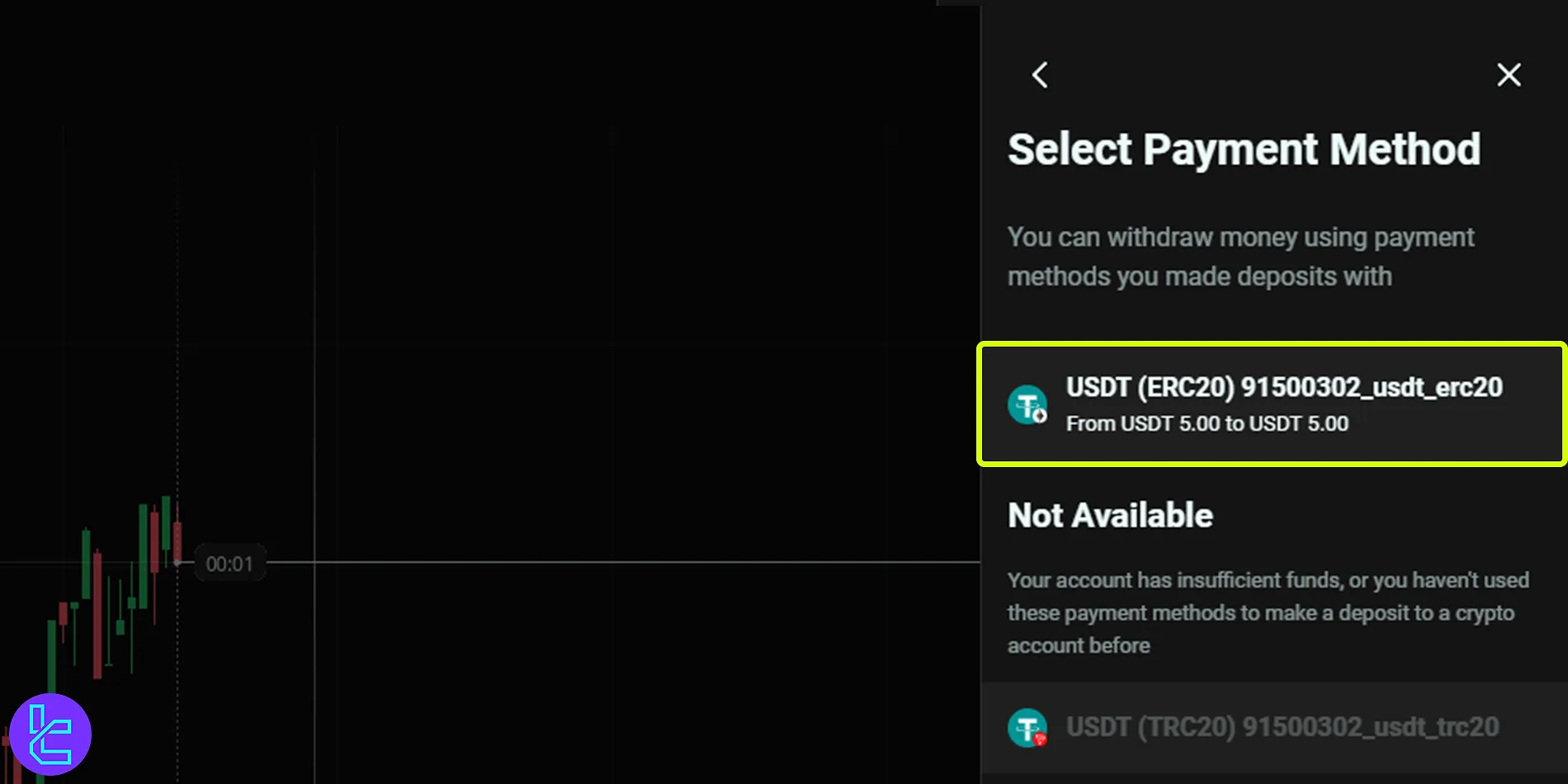
Enter your wallet address and click on “Continue” to proceed securely.
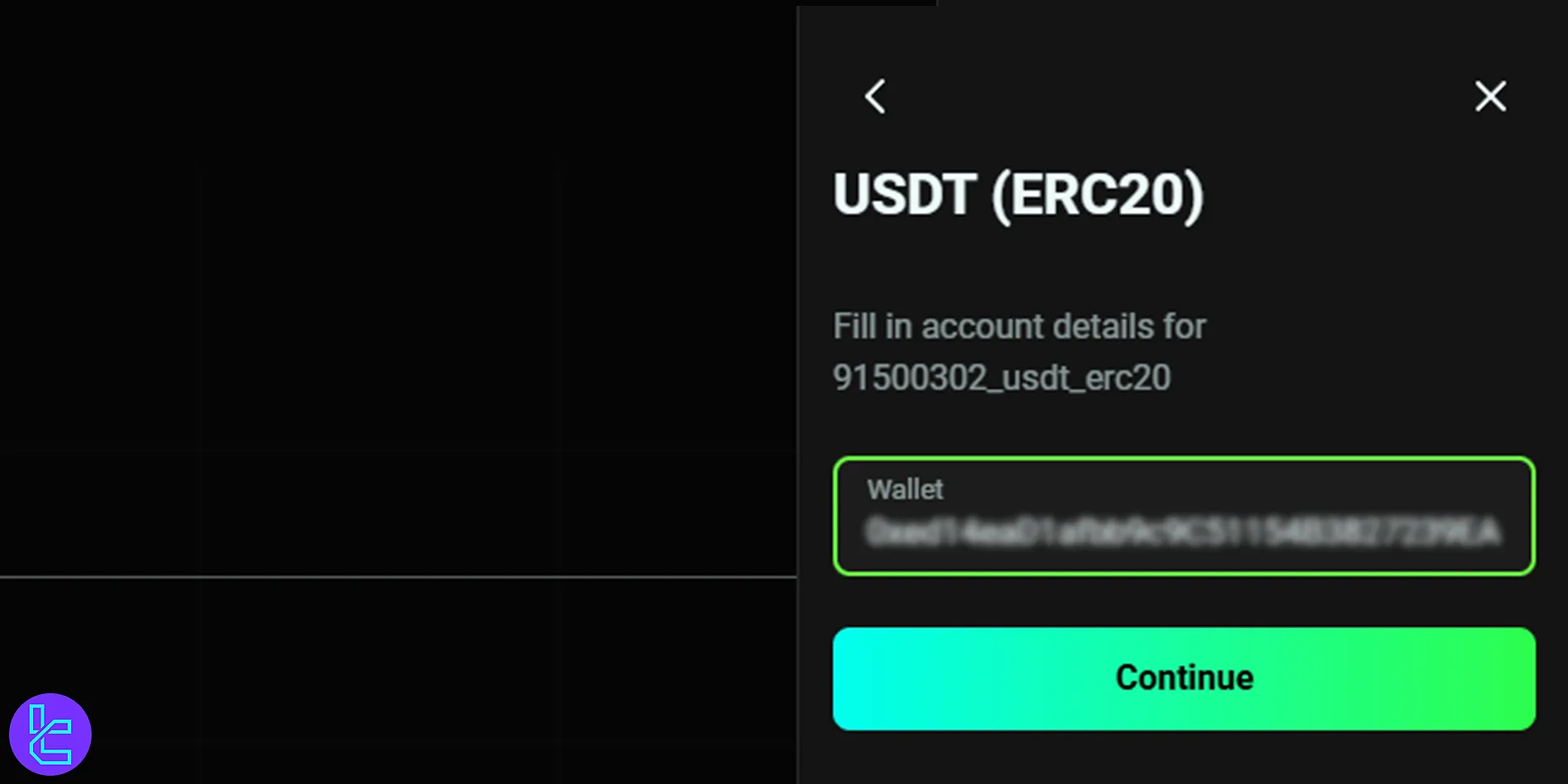
#3 Submit your request
Once you've finalized your withdrawal request, click “Done” to confirm.
Note that the broker charges a $15 commission for a $20 cash out.
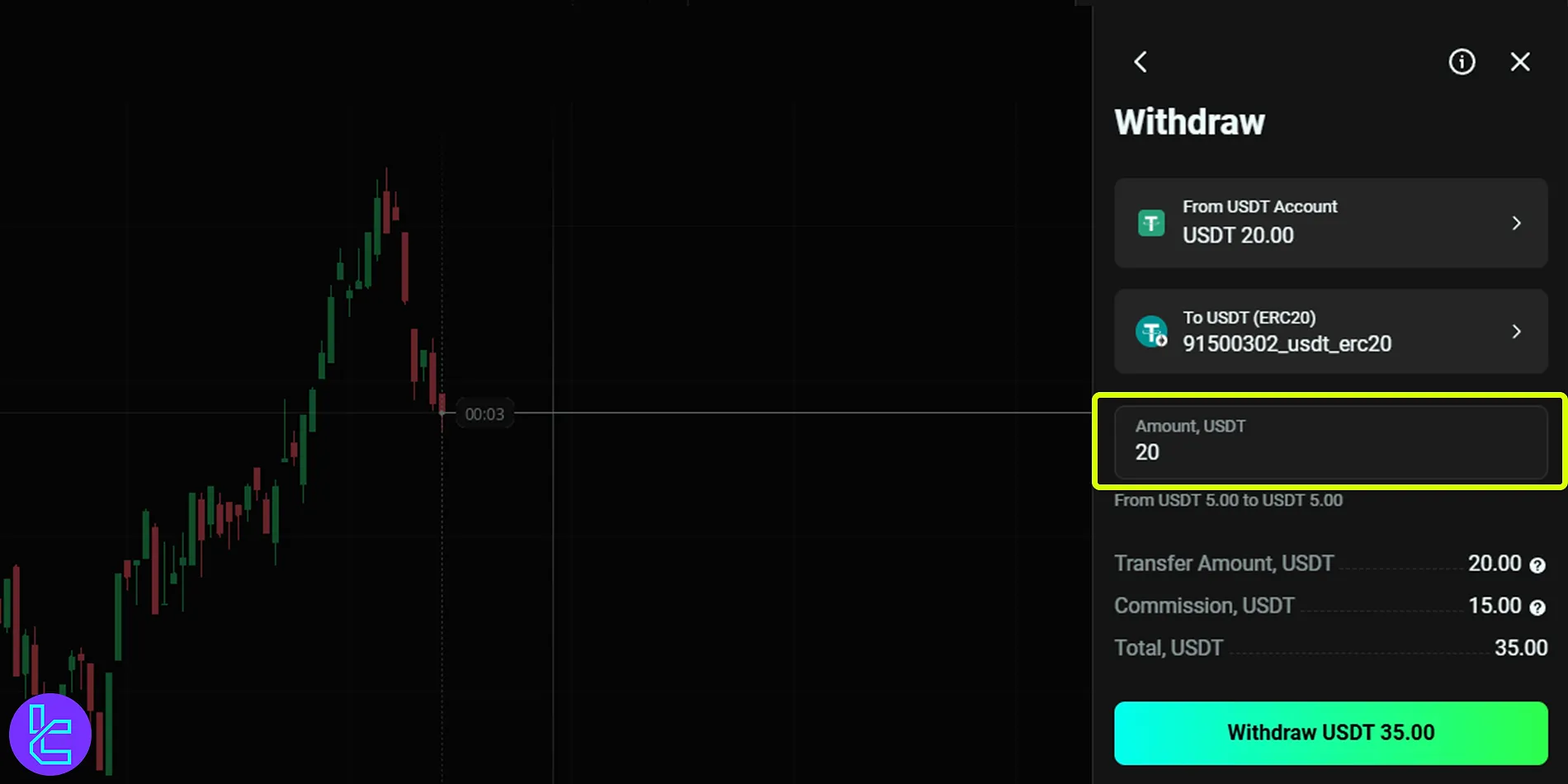
You have successfully submitted your request.
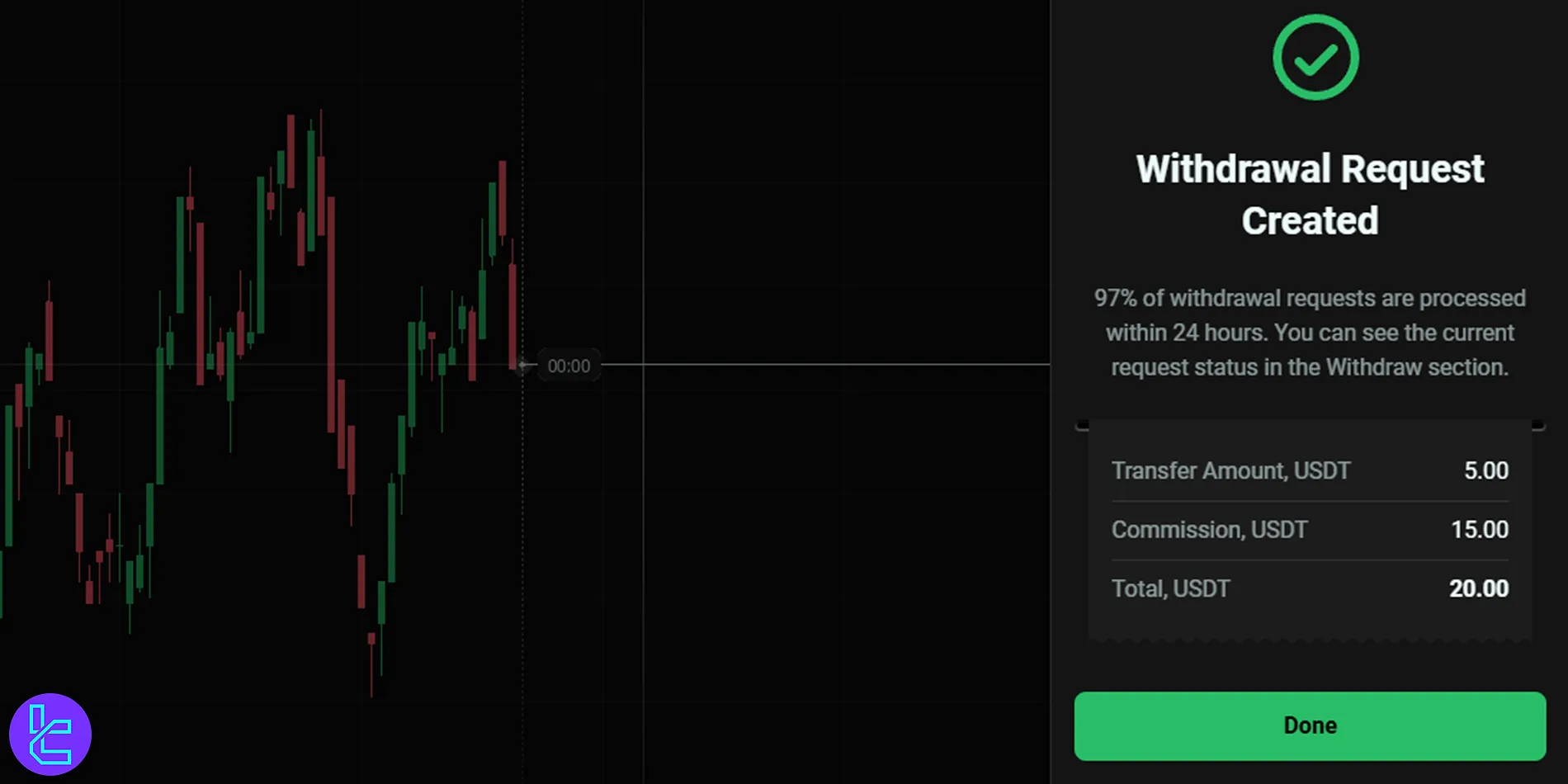
To check the status of your transactions, navigate to “Payment” and then to Transactions.
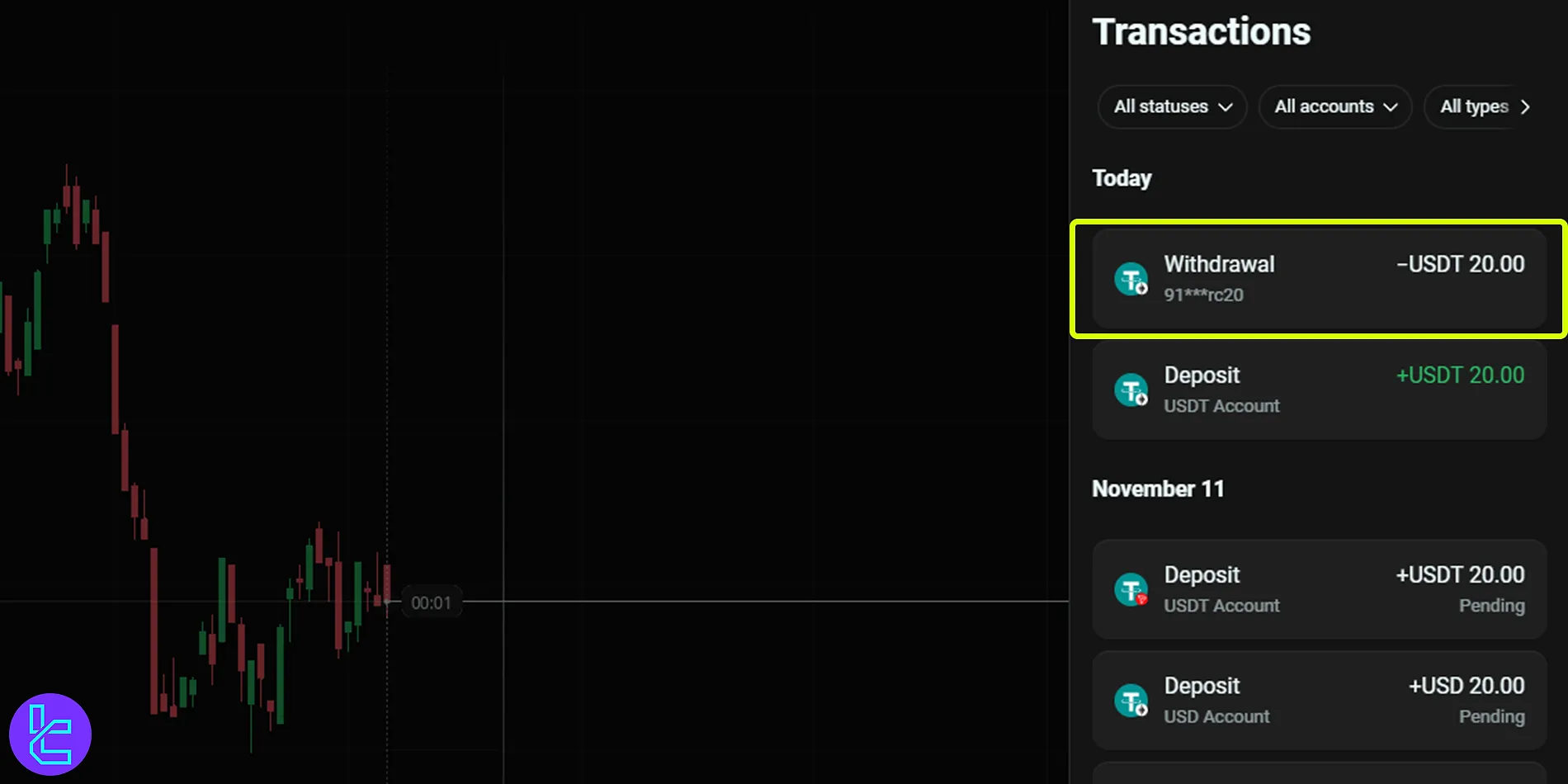
Here, you’ll see that your ERC-20 transfer is pending. Once processed, your OlympTrade Tether payout will be successfully completed. You will receive your funds in less than 24 hours.
Can I Use the USDT ERC-20 Method for Withdrawals on Other Binary Brokers?
Yes, Tether payouts via the Ethereum network is one of the best methods you can use in many binary option brokers to cash out your profits.
Broker | OlympTrade Broker | |||
Availability | Yes | Yes | Yes | Yes |
Minimum Amount | $10 | $10 | $1 | $10 |
TF Expert suggestion
As discussed earlier, the OlympTrade USDT ERC-20 withdrawal can cost up to $15, affecting traders’ profitability.
However, this broker also offers a cheaper transaction method, the OlympTrade USDT TRC-20 Withdrawal, which we have covered in the OlympTrade Tutorial articles. To find more educational videos, follow TradingFinder's YouTube Channel.





