OlympTrade's Visa withdrawal is a 3-step process that allows traders to cash out their funds using debit or credit cards within 24 hours. The minimum payout amount using bank cards is only $10.
In addition to Visa or MasterCard, traders have numerous other options for account payouts, including USDT, Bitcoin, and Ethereum cryptocurrencies, as well as electronic wallets such as Neteller, Skrill, or Volet.com.

OlympTrade Visa Withdrawal Steps
To retrieve funds from your OlympTrade binary broker account using a Visa or Mastercard, simply follow the structured steps provided below.
OlympTrade Visa withdrawal overview:
- Open the "Withdraw" panel and choose the bank card option;
- Enter the amount and confirm the request;
- Monitor the transaction status.
The table below provides useful information about other available methods before you proceed with your Visa/MasterCard payout.
Payment Method | Visa/MasterCard | USDT (TRC20) | Bitcoin | USDT (ERC20) | Bank Transfer | ||
Availability | Yes | Yes | Yes | Yes | Yes | Yes | Yes |
Minimum Amount | $10 | $10 | $150 | $10 | $10 | $10 | $10 |
#1 Accessing the Payout Section
Click on the "Payments" button in the top-right of the OlympTrade dashboard.
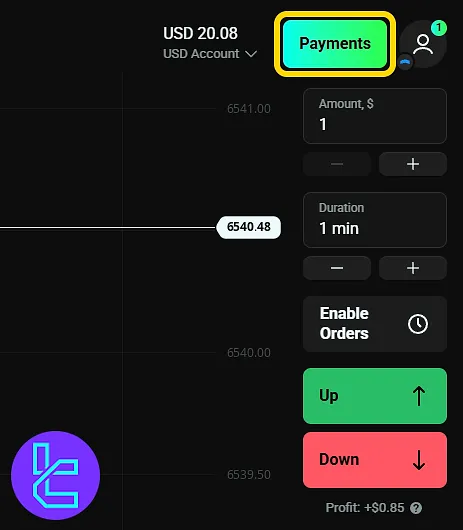
Then, click on the "Withdraw" option to proceed to the next step.
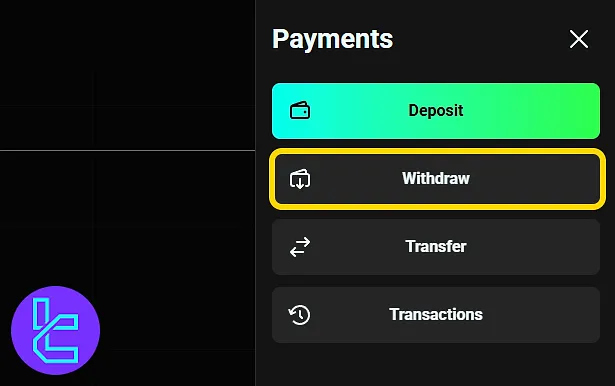
In the list of available methods, select your linked Visa or Mastercard.
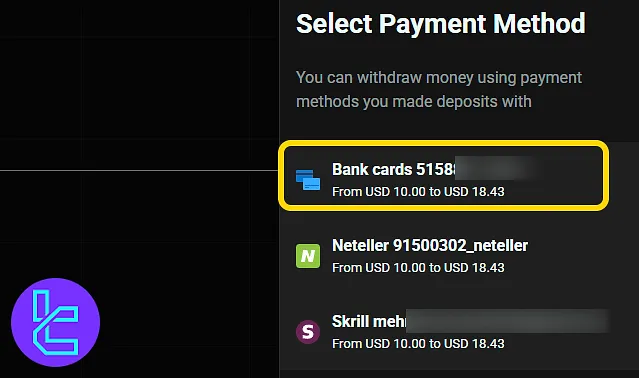
#2 Submitting the Request for Cash-Out
Enter the transfer amount according to the available balance and the transaction fee, then click on "Withdraw" button to continue the process in this binary broker.
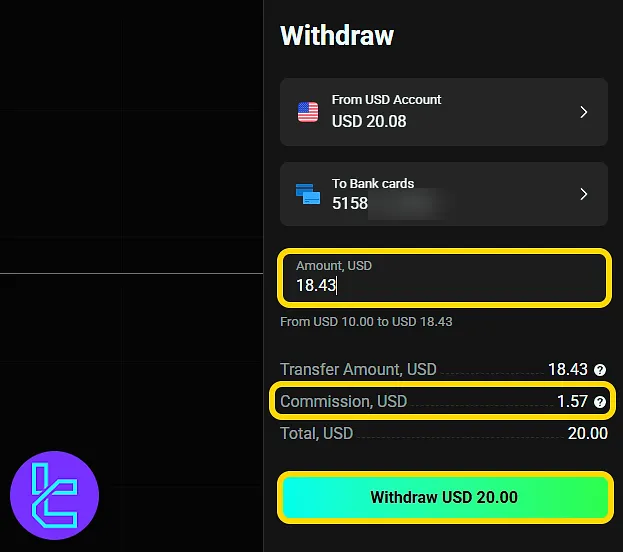
#3 Monitoring the Payout Status
Track the progress of the request in the "Withdraw" section. Note that you can cancel the request while it is in the "Processing" or "Pending" step.
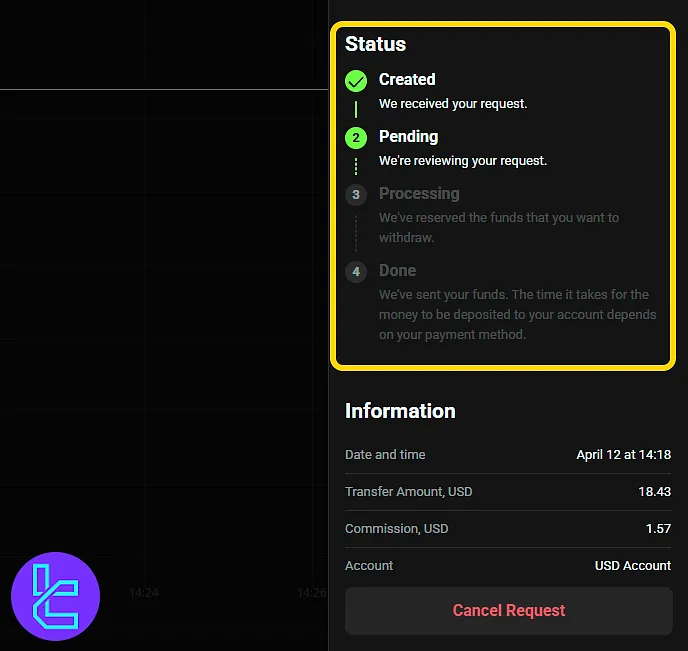
If you encounter any issues during the cash-out process, check the TradingFinder's article on OlympTrade withdrawal problems.
Can I Cash Out My Profits Using Visa/MasterCard on Other Binary Brokers?
Yes, most well-known brokers offer this payout method for secure and easy transactions.
Broker | OlympTrade Broker | |||
Availability | Yes | Yes | Yes | Yes |
Minimum Amount | $10 | $5 | $10 | $10 |
TF Expert Suggestion
OlympTrade Visa withdrawal process is easy and can be completed in less than 5 minutes. The minimum cash out amount is $10, and you can track the request via the “Withdraw” section of the dashboard.
While, this cash out method is popular, it might not be available to traders from various regions. Visit the OlympTrade tutorial page to learn about alternative OlympTrade deposit and withdrawal methods.













