Quotex delete account is a 3-step process that allows you to permanently close your account by entering the dashboard, navigating to the delete account section, and confirming your request via email.
Traders must ensure they've cashed out all their funds via one of the available payout methods, such as the Quotex USDT TRC20 withdrawal option, to avoid losing funds.
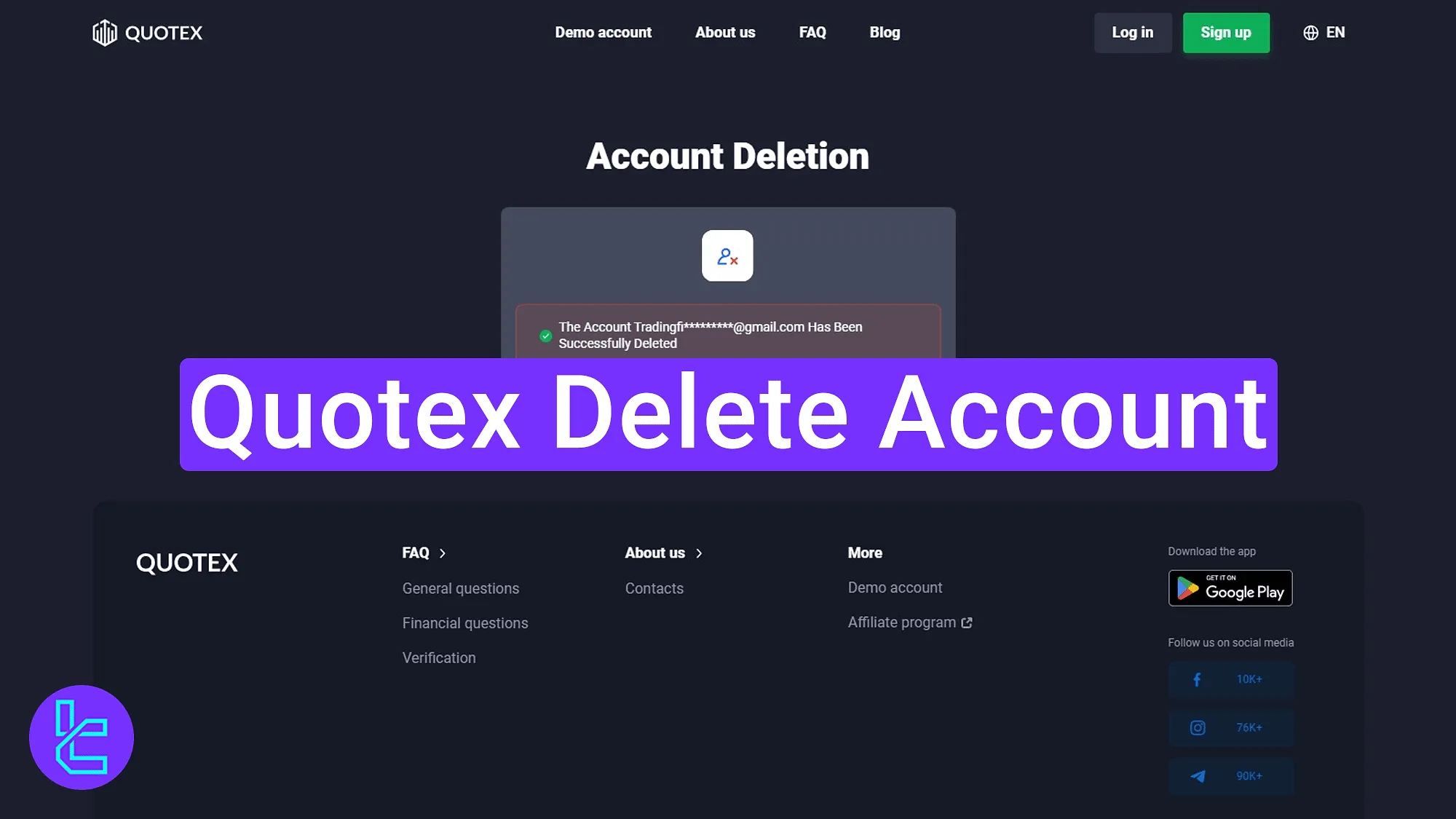
Quick Overview of the Quotex Account Deletion Process
Users may decide to delete their Quotex broker account for various reasons. However, if you only intend to stop using your account for a while, there is no need to delete it.
Quotex delete account main steps:
- Open the "Account" section and click the "Delete Account" button;
- Confirm deletion request and close the open positions;
- Open your email and confirm the process.
#1 Navigating to the Account Section and Requesting Deletion
To begin this easy process:
- log into your Quotex dashboard;
- From the left-hand menu, click on the "Account" tab;
- Scroll to the right panel and click the red "Delete Account"
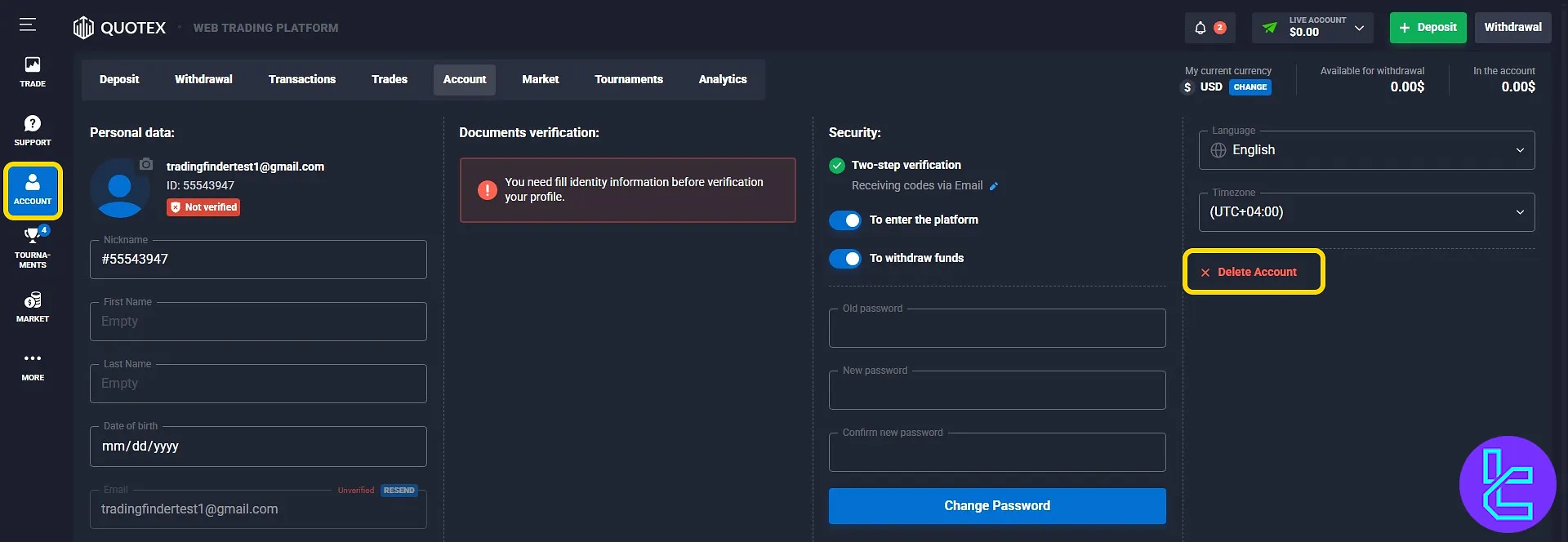
#2 Confirming Request and Closing Open Positions
A confirmation window will appear. Please note that you must close all open trades and pending orders before deletion.
You must also ensure your balance is withdrawn using Quotex deposit and withdrawal methods. Otherwise, all remaining funds will be lost permanently. Here's a list of available options to help you proceed faster.
Payout Method | Minimum Amount |
USDT TRC20 | $10 |
Bitcoin | $120 |
Bank Transfer | $10 |
Skrill | $10 |
Visa/MasterCard | $10 |
Neteller | $10 |
Then, click the red "Request Deletion" button to proceed.
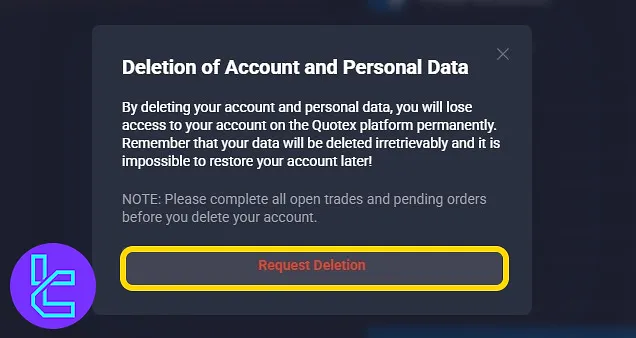
#3 Confirming Deletion from Your Email
After clicking "Request Deletion", Quotex sends a confirmation link to your registered email. Open your inbox, find the email, and click the confirmation link to finalize the account deletion.
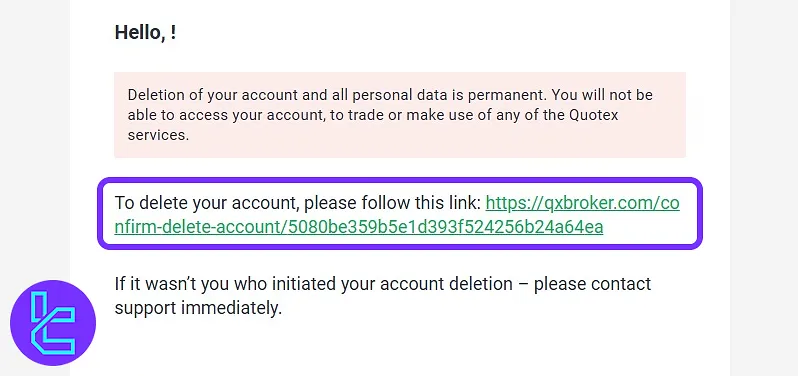
What Are Quotex Alternatives?
Now that you've deleted your account, you can explore Quotex alternatives and find a more suitable binary options broker to trade with.
Broker | Quotex Broker | |||
Minimum Deposit | $10 | $5 | $5 | $10 |
Minimum Trade Amount | $1 | $1 | $1 | $1 |
Supported Markets | Forex, Stocks, Indices, Commodities, Cryptocurrencies | Currency, Stocks, Crypto, Indices | Forex currency pairs, Cryptocurrencies | Forex, Stocks, Crypto, Indices, Commodities |
Commission | $0 | $0 | $0 | Varies by the Trading Asset |
Maximum Leverage | 1:1 | 1:1000 | N/A | 1:500 |
TF Expert Suggestion
The Quotex delete account procedure is easy and takes just 5 minutes to complete. Ensure your balance is fully withdrawn and there are no open trades, as all data will be permanently removed and cannot be recovered.
Another common method for account removal is contacting Quotex support, and we have a complete guide on available contact methods on the Quotex tutorial page.













