![MA OsMA Filter Crossover Alert Indicator MT4 Download – Free – [TFlab]](https://cdn.tradingfinder.com/image/405854/13-136-en-ma-osma-filter-crossover-alert-mt4-01.webp)
![MA OsMA Filter Crossover Alert Indicator MT4 Download – Free – [TFlab] 0](https://cdn.tradingfinder.com/image/405854/13-136-en-ma-osma-filter-crossover-alert-mt4-01.webp)
![MA OsMA Filter Crossover Alert Indicator MT4 Download – Free – [TFlab] 1](https://cdn.tradingfinder.com/image/405856/13-136-en-ma-osma-filter-crossover-alert-mt4-02.webp)
![MA OsMA Filter Crossover Alert Indicator MT4 Download – Free – [TFlab] 2](https://cdn.tradingfinder.com/image/405855/13-136-en-ma-osma-filter-crossover-alert-mt4-03.webp)
![MA OsMA Filter Crossover Alert Indicator MT4 Download – Free – [TFlab] 3](https://cdn.tradingfinder.com/image/405857/13-136-en-ma-osma-filter-crossover-alert-mt4-04.webp)
The MA Crossover Alert Indicator with OsMA Filter is designed to enhance the accuracy of Moving Average (MA) crossover signals.
This indicator combines two powerful analytical tools moving Averages (MA) and the OsMA oscillator to identify the crossover of fast and slow moving averages as trading signals.
Specification Table MA Crossover Alert with OsMA Filter
The following table presents the specifications of the MA Crossover Alert Indicator with the OsMA Filter:
|
Indicator Categories:
|
Signal & Forecast MT4 Indicators
Volatility MT4 Indicators
Trading Assist MT4 Indicators
|
|
Platforms:
|
MetaTrader 4 Indicators
|
|
Trading Skills:
|
Elementary
|
|
Indicator Types:
|
Reversal MT4 Indicators
|
|
Timeframe:
|
Multi-Timeframe MT4 Indicators
|
|
Trading Style:
|
Day Trading MT4 Indicators
Scalper MT4 Indicators
Swing Trading MT4 Indicators
|
|
Trading Instruments:
|
Share Stocks MT4 Indicators
Forward Market MT4 Indicators
Indices Market MT4 Indicators
Commodity Market MT4 Indicators
Stock Market MT4 Indicators
Cryptocurrency MT4 Indicators
Forex MT4 Indicators
|
MA Crossover Alert with OsMA Filter at a Glance
The MA Crossover with OsMA Filter and Alert Indicator draws green upward arrows to show bullish movements and red arrows for bearish price trends.
Using this indicator alongside technical analysis and fundamental analysis helps improve entry and exit timing.
Buy Signal
The indicator provides a buy signal alert with a green arrow based on the Solana (SOLANA) cryptocurrency chart in the 1 hour timeframe.
The image shows that the price begins an upward trend right after the signal is issued.

Sell Signal
The Silver vs. USD (XAG/USD) chart example shows that the sell position signal is issued via a red arrow.
According to the chart, the price declines after the signal is triggered.

Settings MA Crossover Alert Indicator with OsMA Filter
The settings panel of the MA Crossover Alert with OsMA Filter Indicator includes:
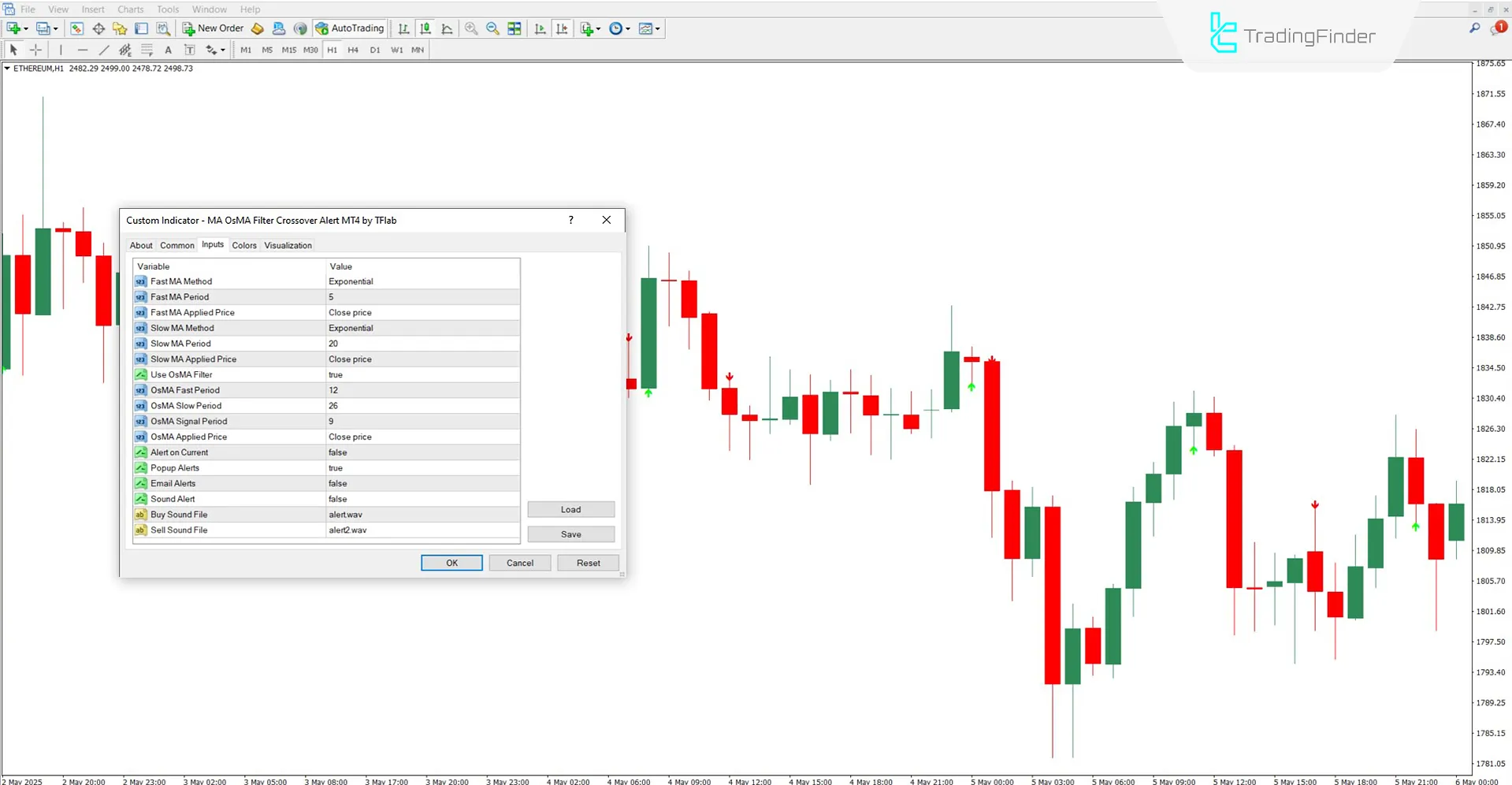
- Fast MA Method: Calculation method of the fast moving average
- Fast MA Period: Period for the fastmoving average
- Fast MA Applied Price: Price type for fast MA calculation
- Slow MA Method: Calculation method of the slow moving average
- Slow MA Period: Period for the slow moving average
- Slow MA Applied Price: Price type for slow MA calculation
- Use OsMA Filter: Enable OsMA filter
- OsMA Fast Period: Fast MA period for OsMA calculation
- OsMA Slow Period: Slow MA period for OsMA calculation
- OsMA Signal Period: Signal line period for OsMA
- OsMA Applied Price: Price type used in OsMA calculation
- Alert on Current: Enable alert based on the current candle
- Popup Alerts: Show a popup window for alerts
- Email Alerts: Send an alert via email
- Sound Alert: Enable sound alert
- Buy Sound File: Sound file name for buy signal
- Sell Sound File: Sound file name for sell signal
Conclusion
In the MA Crossover Alert with OsMA Filter, buy and sell signals are generated based on the crossover of fast and slow moving averages.
Signals are validated only if confirmed by the OsMA filter, enhancing accuracy and preventing weak or false alerts.
MA OsMA Filter Crossover MT4 PDF
MA OsMA Filter Crossover MT4 PDF
Click to download MA OsMA Filter Crossover MT4 PDFWhat trading styles is the MA Crossover with OsMA Filter and Alert suitable for?
This indicator is ideal for trend trading, scalping, and short-term trades but can also be used on higher timeframes.
What types of alerts does the indicator support?
The indicator supports popup, email, and sound alerts, each of which can be enabled individually.