![Forex Time Zone Indicator for MetaTrader 4 Download – Free – [Trading Finder]](https://cdn.tradingfinder.com/image/108678/11-36-en-time-zone-mt4.webp)
![Forex Time Zone Indicator for MetaTrader 4 Download – Free – [Trading Finder] 0](https://cdn.tradingfinder.com/image/108678/11-36-en-time-zone-mt4.webp)
![Forex Time Zone Indicator for MetaTrader 4 Download – Free – [Trading Finder] 1](https://cdn.tradingfinder.com/image/39385/11-36-en-time-zone-mt4-03.avif)
![Forex Time Zone Indicator for MetaTrader 4 Download – Free – [Trading Finder] 2](https://cdn.tradingfinder.com/image/39387/11-36-en-time-zone-mt4-04.avif)
![Forex Time Zone Indicator for MetaTrader 4 Download – Free – [Trading Finder] 3](https://cdn.tradingfinder.com/image/39388/11-36-en-time-zone-mt4-05.avif)
The Time Zone Indicator is one of the most critical tools in MetaTrader 4 (MT4) for Forex, becoming essential for all traders regardless of their trading style or method. Liquidity and volume in global financial markets are driven by banks and traders from different continents and countries, making it crucial for traders to pay special attention to each market's active hours.
In the Forex market, one of the four major markets (Sydney, Tokyo, London, New York) is active at any given moment. Awareness of these markets' open and close times helps traders optimize their use of volume and volatility, leading to better trading decisions.
Time Zone Indicator Table
Indicator Categories: | Price Action MT4 Indicators Session & KillZone MT4 Indicators Cycles MT4 Indicators |
Platforms: | MetaTrader 4 Indicators |
Trading Skills: | Elementary |
Indicator Types: | Leading MT4 Indicators Non-Repainting MT4 Indicators |
Timeframe: | M1-M5 Time MT4 Indicators M15-M30 Time MT4 Indicators H4-H1 Time MT4 Indicators |
Trading Style: | Day Trading MT4 Indicators Intraday MT4 Indicators Scalper MT4 Indicators |
Trading Instruments: | Share Stocks MT4 Indicators Indices Market MT4 Indicators Stock Market MT4 Indicators Forex MT4 Indicators |
Local and Server Time Zones
The image below shows Local Time as the reference, and Home is displayed in red. The Server Time (from the MetaTrader broker) is also shown as Server.

European and American Time Zones
In the image below, the American market time zone centered in New York is displayed as New York. This Session and Kill Zone Indicators for MT4, the period when the American markets are closed is shown in blue.
Similarly, the European time zone, centered in London, displays when this market is active, during which financial transactions occur. The liquidity and volume in these two time zones are the highest throughout the day, particularly for currencies like Euro, Pound, US Dollar, and Swiss Franc.

Asian and Australian Time Zones
In the image below, the Asian market time zone, centered in Tokyo, is shown as Tokyo. When the Asian markets are open (indicated in red), the indicator displays this period. Likewise, the Australian time zone in Sydney shows when this market has finished its activity, and the financial transactions have closed. The liquidity and volume in these two time zones are significant throughout the day for currencies like the Australian Dollar, the New Zealand Dollar, the Japanese Yen, and the Chinese Yuan.

Time Zone Indicator Settings
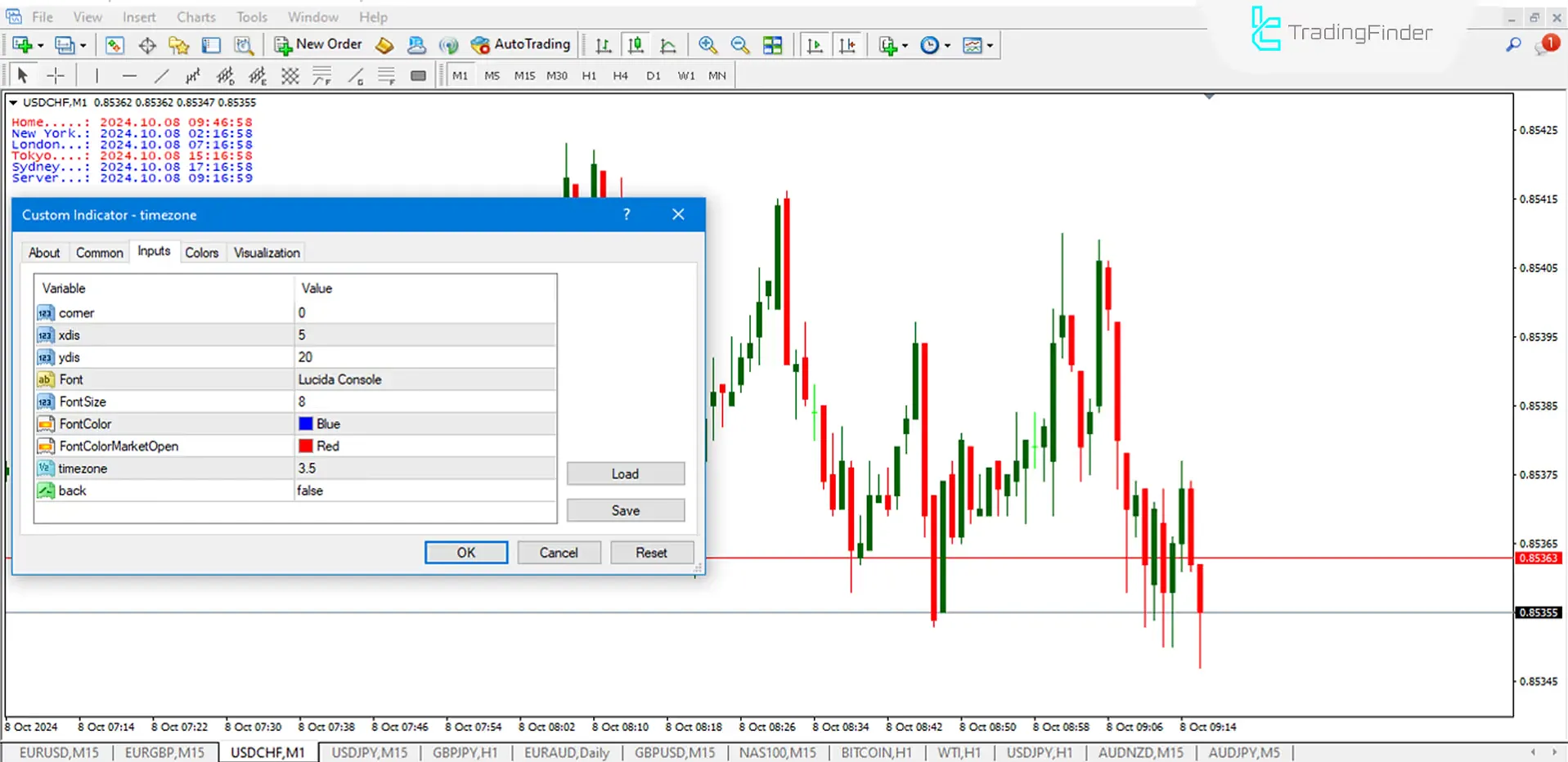
- Corner: Set to 0 to display in the corner
- This set: the distance from the x-axis to 5
- Yds: Set the distance from the y-axis to 20
- Font: Font is Lucida Console
- font size: Font size is set to 8
- FontColor Blue: when the market is closed
- FontColorMarketOpen Red: when the market is open
- Timezone: Set time based on GMT
- Back: Set to false for no background
Conclusion
One of the Time Zone Indicator's most essential features is its ability to display the overlap between different sessions. For example, the overlap between the London and New York sessions is often associated with high volatility, which is why many professional traders prefer to trade during this time.
Forex Time Zone MT4 PDF
Forex Time Zone MT4 PDF
Click to download Forex Time Zone MT4 PDFWhat is the Time Zone Indicator?
This indicator provides the times of different markets worldwide, helping traders better understand market volume and liquidity.
How does the Time Zone Indicator display the time for different markets?
The indicator shows the open times of major markets based on GMT.
in both mt4 & mt5, I adjust the font size to a higher number ( e.g 8 to 15) the time zone indicator's text overlaps which makes it harder to read, for example the New York becomes bigger in size when I adjust the font size, the London gets bigger, too but there is no horizontal space between them ( neither New York & nor the rest), so the texts overlap & makes it unable to read. although in a smaller font like 6 they do not overlap, but font size 6 is tiny
Thank you for your feedback. This will be considered for improvement in future updates.













