TradingView
MetaTrader4
MetaTrader5
![Fast Scalping AI NinjaTrader 8 Indicator Free [Magic ML Scalper] TFLAB](https://cdn.tradingfinder.com/image/610751/2-171-en-fast-scalping-ai-1.webp)
![Fast Scalping AI NinjaTrader 8 Indicator Free [Magic ML Scalper] TFLAB 0](https://cdn.tradingfinder.com/image/610751/2-171-en-fast-scalping-ai-1.webp)
![Fast Scalping AI NinjaTrader 8 Indicator Free [Magic ML Scalper] TFLAB 1](https://cdn.tradingfinder.com/image/610772/2-171-en-fast-scalping-ai-2.webp)
![Fast Scalping AI NinjaTrader 8 Indicator Free [Magic ML Scalper] TFLAB 2](https://cdn.tradingfinder.com/image/610739/2-171-en-fast-scalping-ai-3.webp)
![Fast Scalping AI NinjaTrader 8 Indicator Free [Magic ML Scalper] TFLAB 3](https://cdn.tradingfinder.com/image/610750/2-171-en-fast-scalping-ai-4.webp)
To receive a free license for this indicator, click on Online Support and contact us via Telegram or WhatsApp through the "Connect to an Expert" section.
The Fast Scalping AI Indicator in NinjaTrader, developed based on Volume Trading data, becomes fully accessible after NinjaTrader Registration and uses artificial intelligence to analyze high-pressure trading patterns within short timeframes.
This Buy and Sell Volume Indicator is designed specifically for scalping and provides accurate order flow visualization, enabling detailed market microstructure analysis.
In addition, the indicator breaks down trading volume within each candlestick and measures actual buying and selling through Delta and Cumulative Delta.
Fast Scalping AI Indicator Table
The general specifications of the Fast Scalping AI Order Volume Indicator are presented in the table below.
Category | Signal and Prediction – Trading Tool – Volume Trading |
Platform | NinjaTrader |
Skill Level | Advanced |
Indicator Type | Continuation – Reversal |
Timeframe | Multi Timeframe |
Trading Style | Intraday Trading |
Trading Market | All Markets |
Fast Scalping AI Indicator at a Glance
The Fast Scalping AI Volume Indicator runs on minute-based charts and displays data as colored numerical blocks.
Each block represents trading volume at a specific price level, while the colors indicate the intensity of buying or selling.
At the bottom of the chart, the Cumulative Delta reveals the overall order flow and liquidity pools, allowing traders to identify precise entry and exit points by combining this data.
The Fast Scalping AI indicator is provided by TradingFinder, officially recognized vendor of NinjaTrader.
Indicator in Bullish Trend
In a bullish trend, According to the Fast Scalping AI indicator tutorial combines volume data with price movements to highlight strong entry zones.
When volume blocks with positive values and yellow or blue colors appear consecutively, and the Cumulative Delta line develops an upward slope, the entry condition is confirmed and a suitable zone for long positions is displayed.
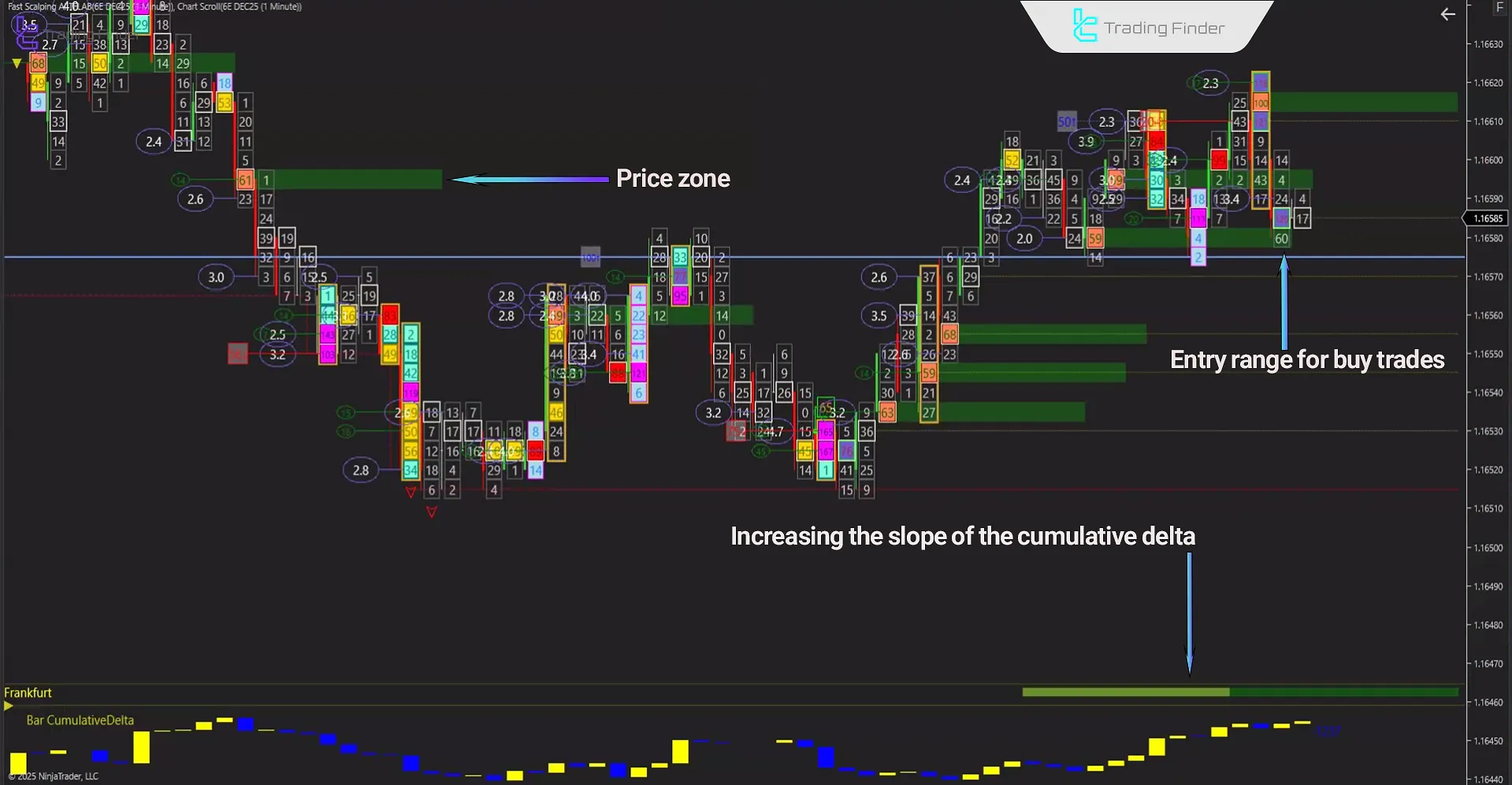
Indicator in Bearish Trend
In a bearish trend, the Fast Scalping AI Trade Volume Indicator Strategy generates reversal signals based on declining buy volume and the dominance of sell orders.
When volume blocks with negative values and red or gray colors appear consecutively, and the Cumulative Delta line develops a downward slope, a suitable zone for short entries is formed.

Fast Scalping AI Indicator Settings
The image below displays the settings panel of the Fast Scalping AI Indicator in the NinjaTrader platform:
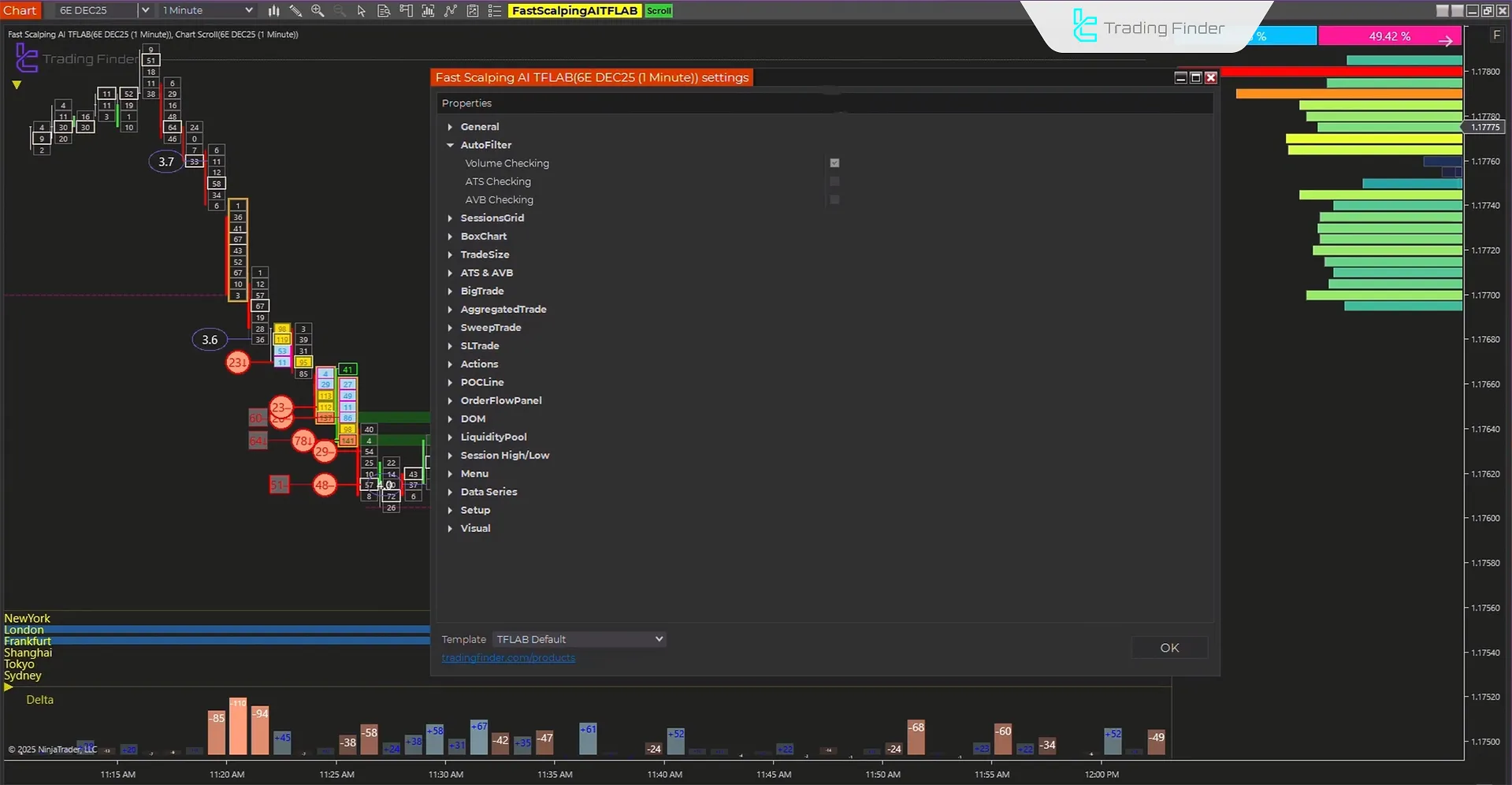
- General: Basic settings and overall control of the indicator
- Auto Filter: Automated filte
- Sessions Grid: Display of market time structure in grid format to identify session trends
- Box Chart: Visualization of price congestion areas in analytical boxes
- TradeSize: Detailed analysis of order sizes in active trades
- Big Trade: Detection of large orders and assessment of their impact on market flow
- Aggregated Trade: Combination of multiple orders into a single display for pressure analysis
- Sweep Trade: Detection of sweeping market moves that absorb liquidit
- SL Trade: Automated management of trades based on predefined stop loss
- Actions: Definition of trading reactions and execution of pre-set conditions
- POC Line: Registration of the price area with the highest trading volume
- OrderFlow Panel: Real-time analysis of order inflow and outflow
- DOM (Depth of Market): Accurate display of bid and ask levels
- Liquidity Pool: Highlighting of areas with concentrated large orders
- Session High/Low: Display of each session’s highest and lowest price
- Menu: Quick access to indicator settings
- Data Series: Selection and management of data ranges for tailored analysis
- Setup: Full customization of the indicator based on trading strategies
- Visual: Control of graphical display and visualization of data and signals
Note: In the General section, three filtering methods can be selected:
- Ai
- Automatic
- Manual
The user selects the desired option based on the working conditions.
Conclusion
The Fast Scalping AI Indicator in NinjaTrader is an advanced tool built on Volume Trading and AI-driven algorithms, designed for high-speed market analysis and scalping signal detection.
This Trading Volume Indicator, by combining Delta, Cumulative Delta, volume blocks, and order flow, identifies genuine entry and exit zones with precision.
Fast Scalping AI Indicator in NinjaTrader PDF
Fast Scalping AI Indicator in NinjaTrader PDF
Click to download Fast Scalping AI Indicator in NinjaTrader PDFIs the Fast Scalping AI Indicator suitable for beginner traders?
No; this indicator is intended for intermediate and professional traders, as it requires a clear understanding of Volume Trading and Order Flow concepts.
How is the buy entry signal displayed in the bullish trend of the Fast Scalping AI Indicator?
In this tool, the buy signal in a bullish trend is shown by a green arrow, consecutive positive volume blocks, and the formation of a green trading zone on the chart.
On what basis does the Fast Scalping AI Indicator in NinjaTrader operate?
This indicator is designed on Volume Trading principles and identifies quick entry and exit points through the analysis of Delta, order flow, and cumulative volume.













