TradingView
MetaTrader4
MetaTrader5
The Smart Money Setup 02 Indicator is designed to plot order blocks (OBs) after a major break of structure (Major BOS). The zones identified by this indicator represent liquidity rich areas.
Typically, price tends to revisit these zones, and depending on the overall market structure, its reaction can be either reversal-based or trend-continuation-based.

This indicator is designed for the TradingView platform and allows you to identify optimal entry and exit points based on smart money behavior and major order blocks.
Smart Money Setup 02 Indicator Specifications
The table below outlines the specifications and features of the Smart Money Setup 02 Indicator:
|
Indicator Categories:
|
ICT Tradingview Indicators
Smart Money Tradingview Indicators
Supply & Demand Tradingview Indicators
|
|
Platforms:
|
Trading View Indicators
|
|
Trading Skills:
|
Advanced
|
|
Indicator Types:
|
Reversal Tradingview Indicators
|
|
Timeframe:
|
M1-M5 Time Tradingview Indicators
M30-M15 Time Tradingview Indicators
H4-H1 Time Tradingview Indicators
|
|
Trading Style:
|
Intraday Tradingview Indicators
|
|
Trading Instruments:
|
TradingView Indicators in the Forex Market
Cryptocurrency Tradingview Indicators
Commodity Tradingview Indicators
Forward Tradingview Indicators
Share Stocks Tradingview Indicators
|
Smart Money Setup 02 Indicator at a Glance
The Smart Money Setup 02 Indicator highlights order block (OB) zones using colored boxes. Green boxes represent demand order blocks, and red boxes indicate supply order blocks.
Demand Order Block
Based on the 1-minute chart analysis of Cardano (ADA), a demand order block formed before a Major Break of Structure (Major BOS) is considered highly valid.
The image shows that the price rebounded after reaching the order block zone and continued upward movement.

Supply Order Block
According to the 1-minute chart analysis of Bitcoin (BTC), the price strongly moved downward after a Major Break of Structure (Major BOS).
However, due to the significance of the supply order block, the price revisited this zone before continuing its bearish trend.
In such scenarios, price interaction with a supply order block can present an ideal opportunity for entering short (Sell) trades.
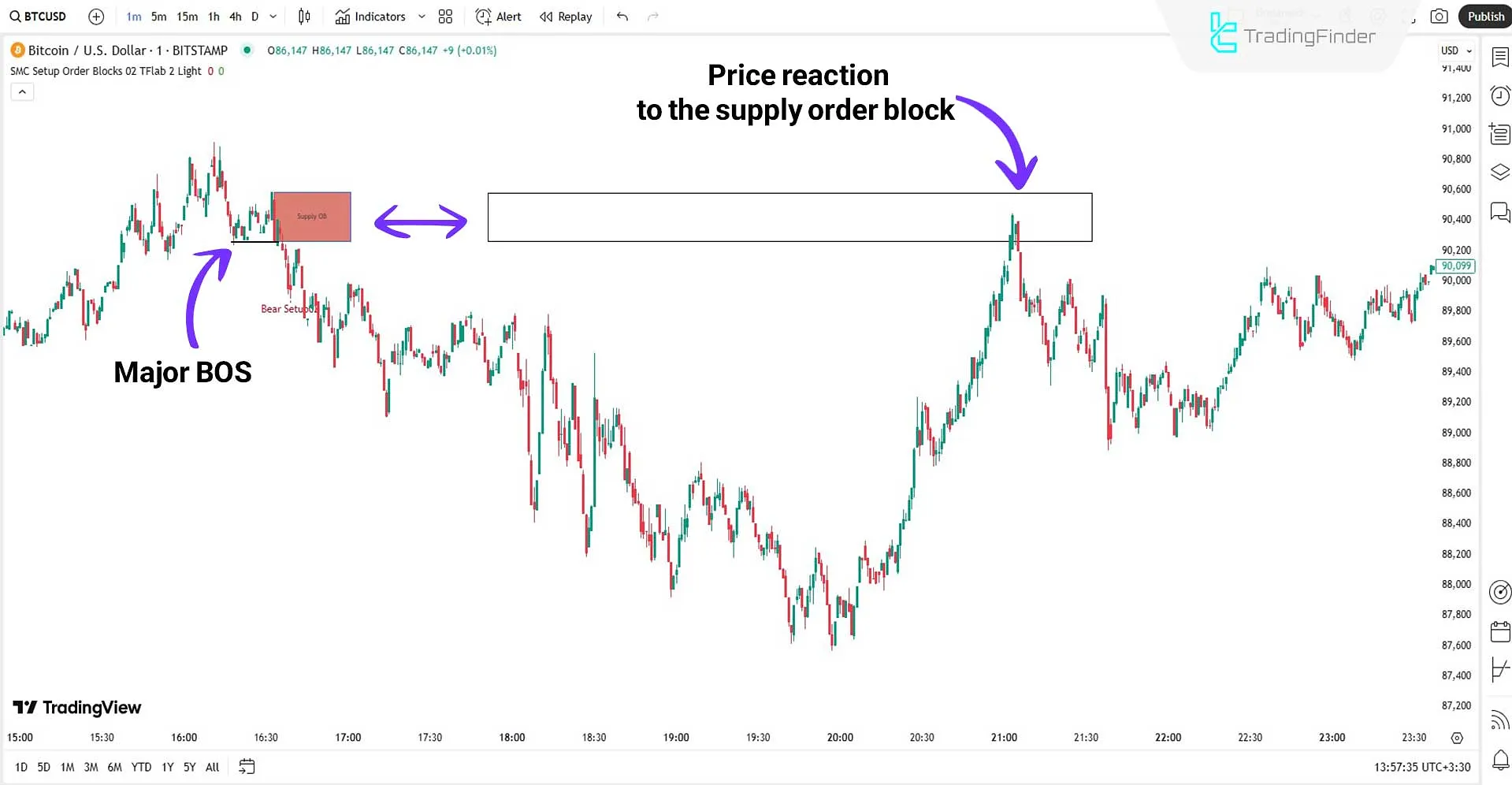
Smart Money Setup 02 Indicator Settings
The following image displays the customization settings available in the Smart Money Setup 02 Indicator:
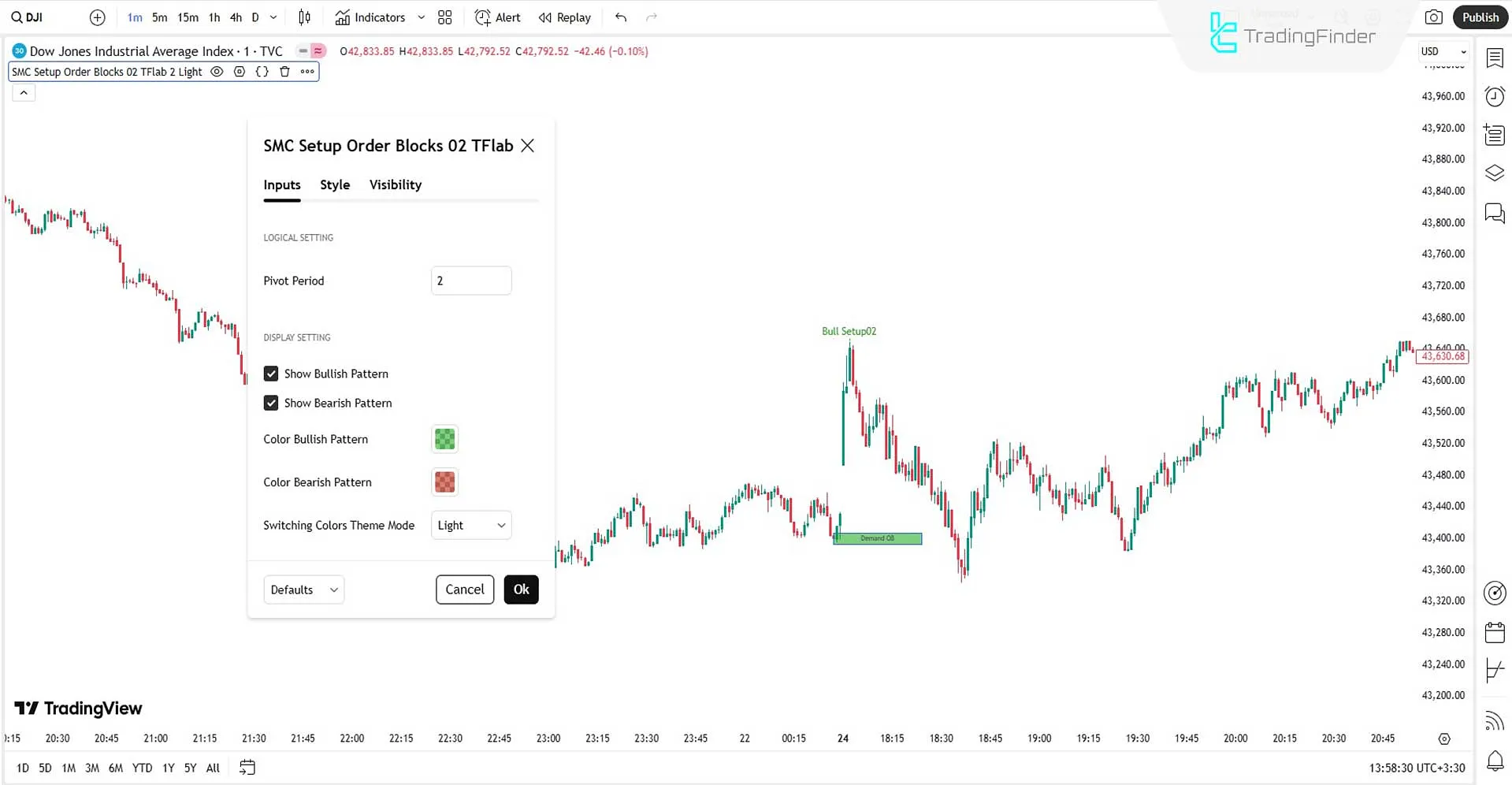
Logical Settings
- Pivot Period: Adjusts the calculation of pivot periods.
Display Settings
- Show Bullish Pattern: Displays the bullish setup on the chart;
- Show Bearish Pattern: Displays the bearish setup on the chart;
- Color Bullish Pattern: Defines the color for demand order blocks;
- Color Bearish Pattern: Defines the color for supply order blocks;
- Switching Colors Theme Mode: Adjusts the indicator's background theme.
Conclusion
The Smart Money Setup 02 Indicator is developed using the Smart Money trading concept. This trading tool identifies and plots valid order blocks (OBs) before a Major Break of Structure (Major BOS).
This supply and demand indicator facilitates trend direction analysis and identification of potential reversal zones by plotting these areas as colored boxes.
Does this indicator generate trade entry signals?
No, this indicator does not provide trade entry or exit signals.
How does the price react to the zones plotted by the Smart Money Setup 02 Indicator?
Typically, price reactions to these zones can be either reversal-based or trend-continuation-based.