FundedNext registration is a 3-step process involving personal detail submission, email verification, and completing a quick questionnaire.
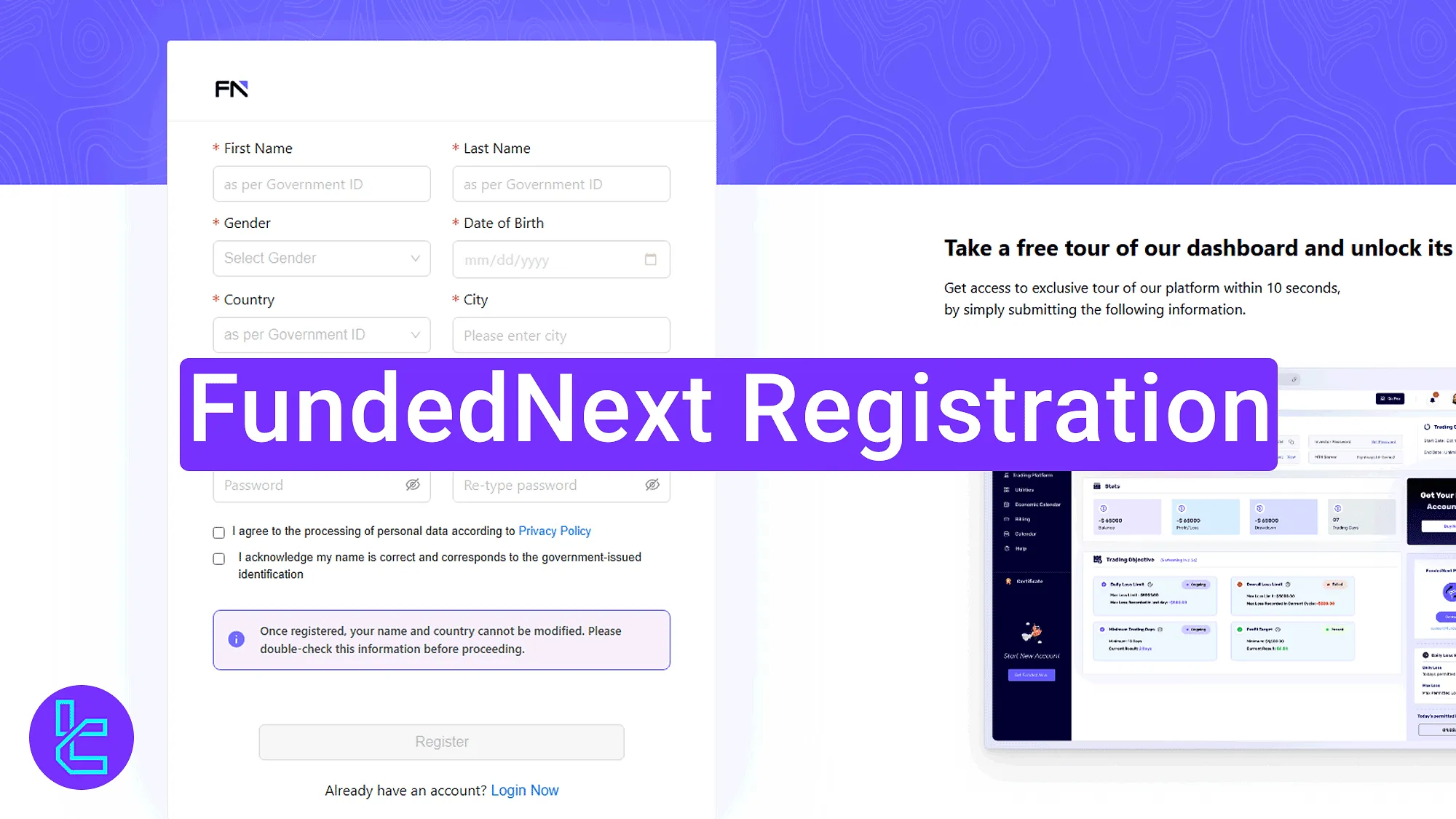
FundedNext Account Opening Process Steps
Here is a simple breakdown of how to create your FundedNext Prop firm account efficiently in just 5 minutes.
FundedNext registration overview:
- Accessing the sign-up section on the official website;
- Completing the sign-up form;
- Verifying your email and accessing your dashboard.
#1 Accessing the Account Creation Section
To begin this process, follow these steps:
- Click on the "Open an Account" button at the bottom of this page;
- On the FundedNext website, click on the "Log In" button to start the process.
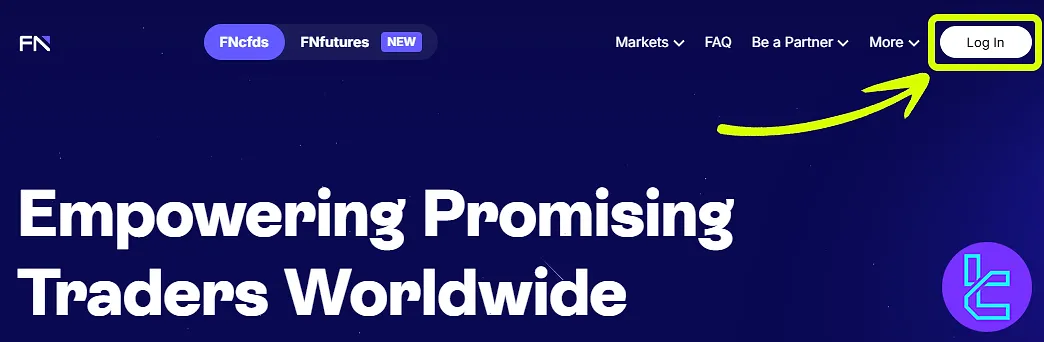
Select the "Register" option on the login page to proceed to the sign-up form.
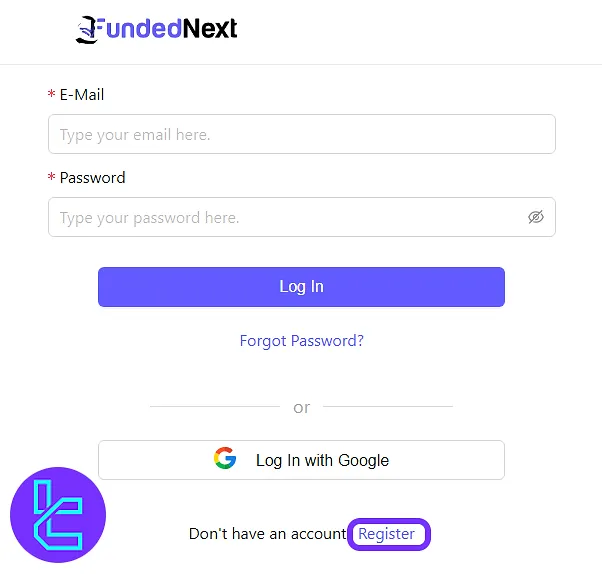
#2 Completing the Detailed Registration Form
Complete the following steps:
- Input your first name and last name;
- Select your gender;
- Enter your date of birth, country of residence, and city;
- Provide your email address and mobile phone number;
- Create a strong password;
- Repeat the password for confirmation;
- Agree to the website's terms by ticking the box;
- Click on the "Register" button to complete this step.
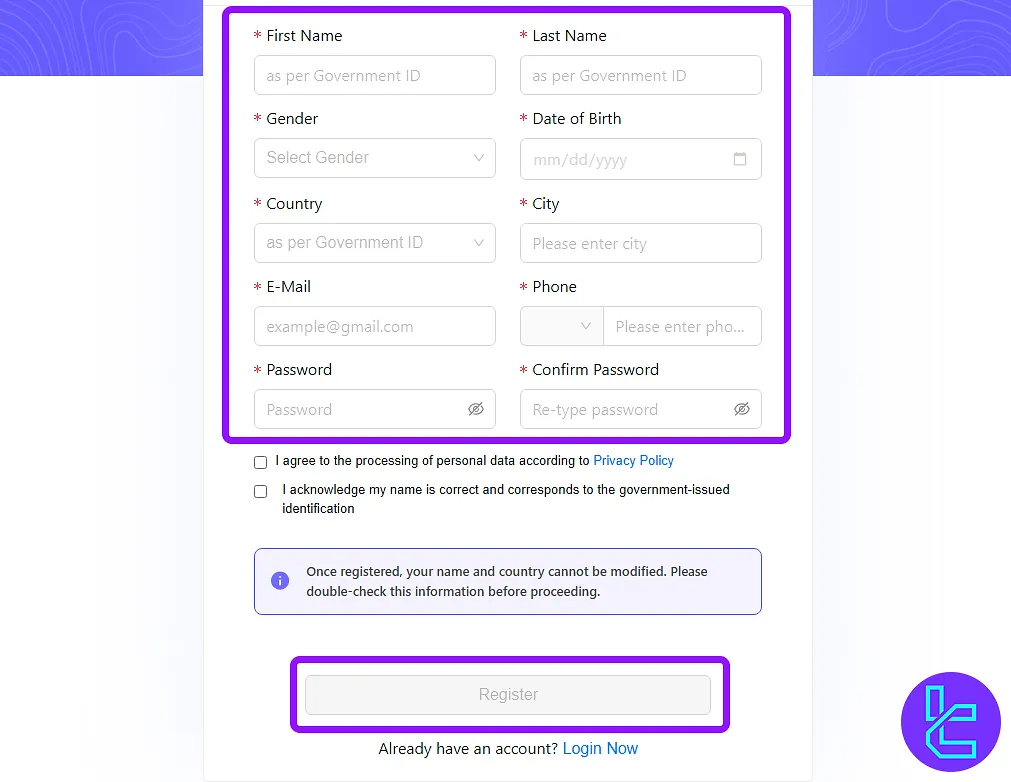
#3 Verifying Your Email and Setting Up Your Dashboard
Open your email inbox and find the verification email from the FundedNext. Copy the 6-digit code provided and paste it into the verification section and click "Verify Email".
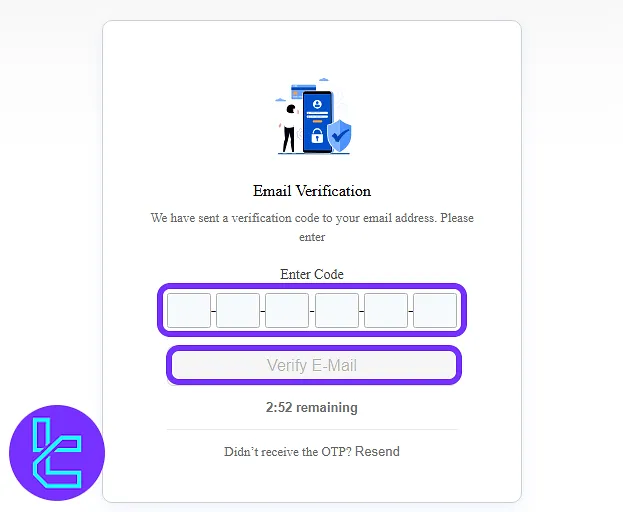
Next, enter your registered email and password, then click "Log In".
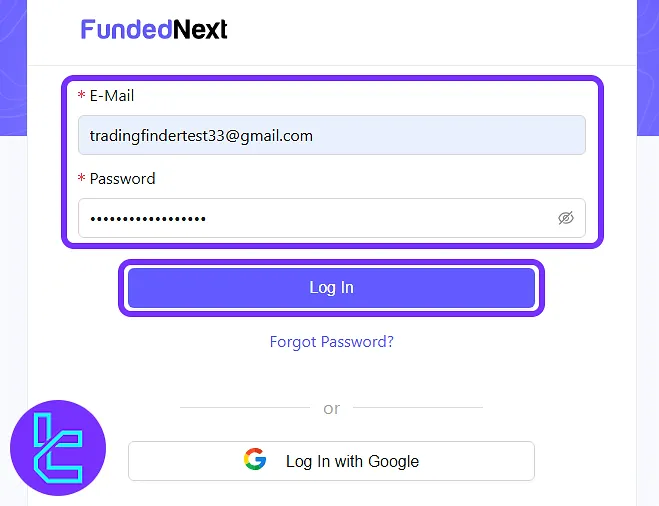
Answer the short 3-step questionnaire regarding how you heard about the FundedNext and other basic questions. Finally, click "Go to Dashboard" to access your account.
TF Expert Suggestion
FundedNext registration process takes around 7–8 minutes to complete. To access the dashboard, traders must enter the 6-digit code sent to their email address in the designated page.
If you are interested in learning about FundedNext rules before buying your first challenge, visit the FundedNext tutorial page.













