The Sieg Fund verification is a 4-step KYC process that enables users to confirm their identity in just a few minutes.
To complete this procedure, traders must submit identity documents, review extracted data, and upload a selfie.
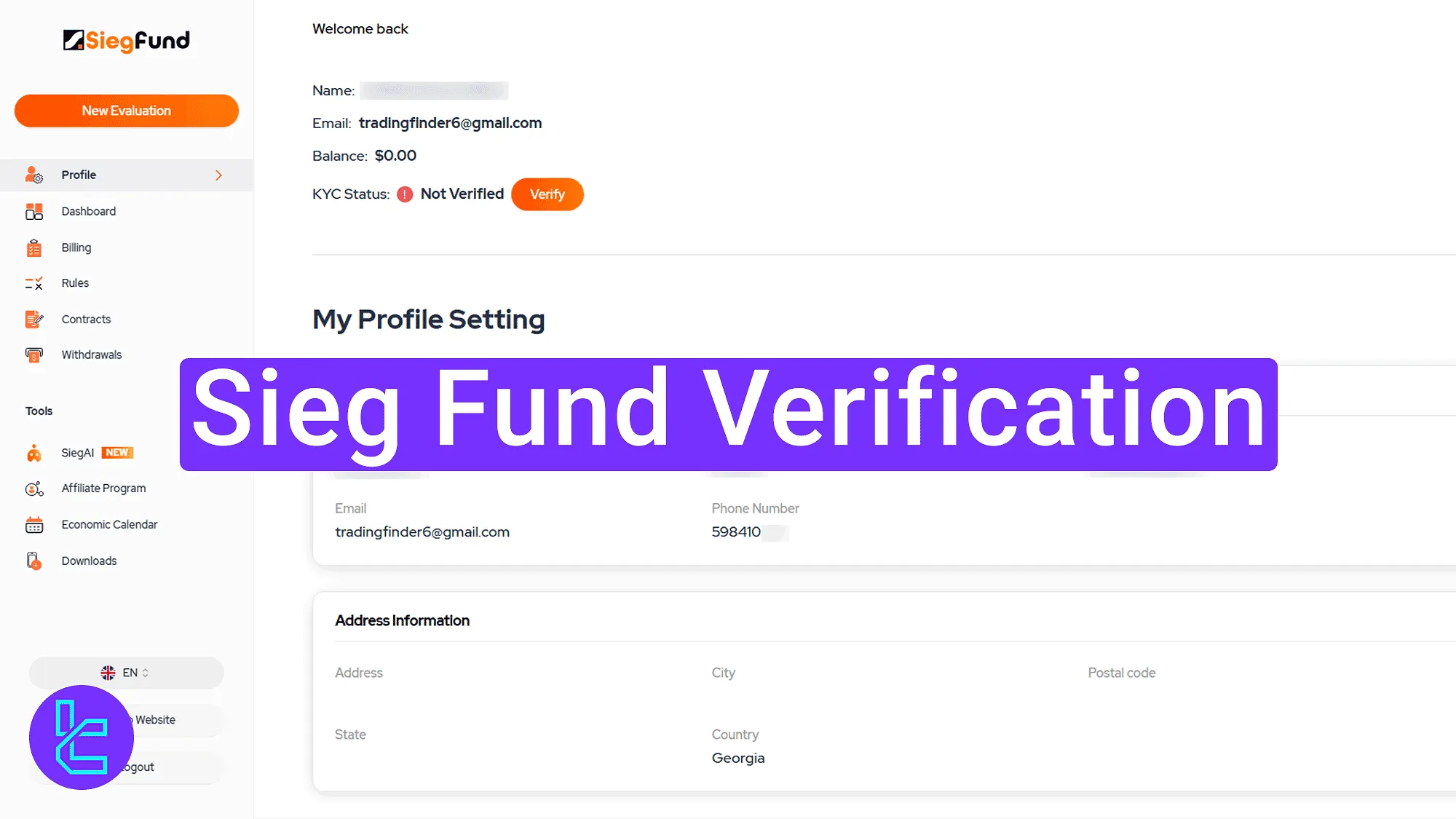
Sieg Fund KYC Process Explained
After completing the Sieg Fund registration, you can proceed with the identity confirmation steps by accessing the Sieg Fund prop firm dashboard.
The Sieg Fund verification steps:
- Access the authentication section from the "Profile" page;
- Upload your government-issued ID (front and back);
- Confirm the extracted personal details and upload your selfie;
- Check the KYC status from the dashboard.
#1 Entering the Verification Section
Enter your Sieg Fund dashboard and navigate to the "Profile" section. Then, click the "Verify" button beside the "KYC Status" to begin the authentication.
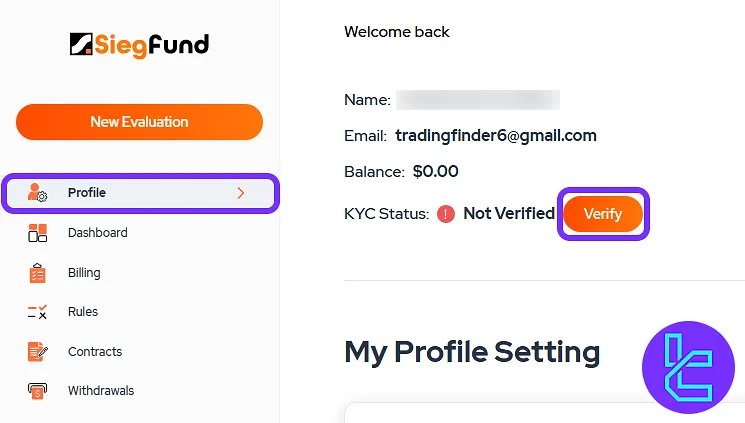
#2 Uploading Government-Issued ID
Select the type of document you want to submit. Available options:
- National ID (front and back side)
- Passport (photo page)
- Driver’s License (front side only)
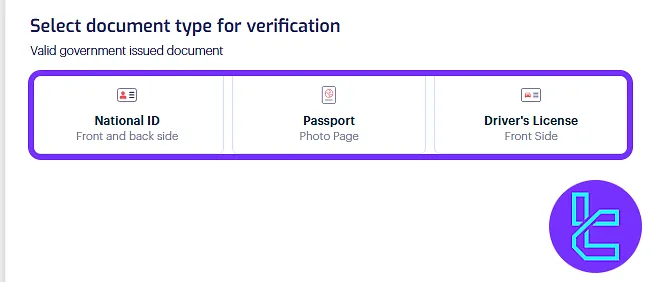
Click "Upload" and submit a clear image of the document.
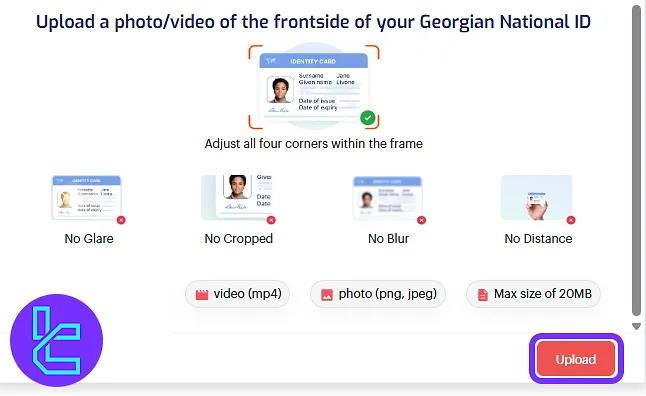
#3 Confirming Details and Uploading Selfie
After submitting the ID, review the extracted data and edit fields if needed:
- First Name
- Middle Name
- Last Name
- Date of Birth
- ID Expiry Date
- ID Issue Date
- ID Number
Click "Next" to proceed.
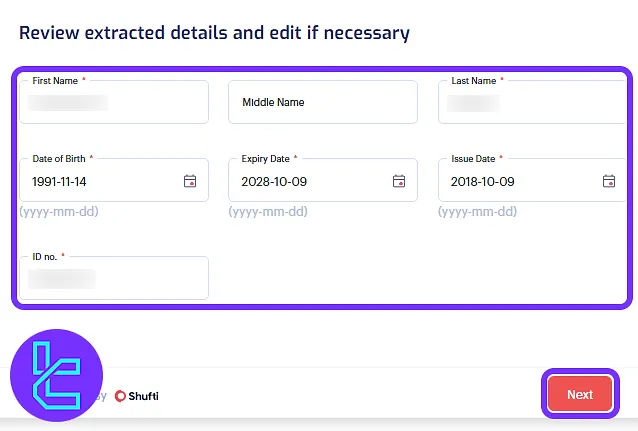
On the next screen, upload a selfie photo with proper lighting and no accessories.

#4 Tracking the Document Review Status
Return to the "Profile" section to see your current KYC status. If approved, it will show as "Verified".
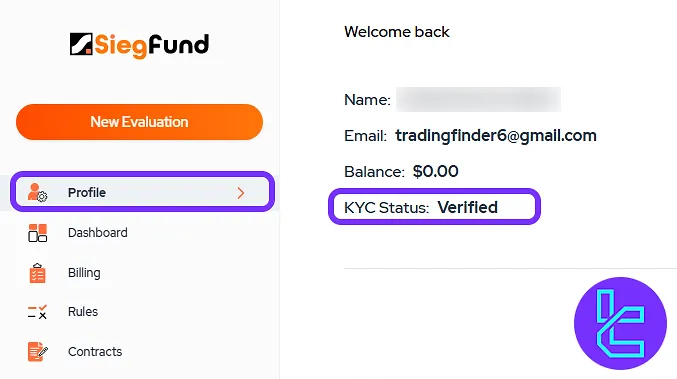
TF Expert Suggestion
The Sieg Fund verification process typically takes less than 10 minutes to complete. Required documents include a valid ID (national ID, passport, or driver’s license) and a clear selfie.
Now with a verified account, review the Sieg Fund rules before cashing out your profits to avoid account termination. Full guidance is available on the Sieg Fund tutorial page.













