The 5ers registration is a 3-step process that enables traders to create a prop trading account in minutes.
The procedure involves accessing the sign-up page for this prop firm via the "Quick Start" section, completing the account opening form, and verifying the account through the confirmation email.

The 5ers Account Opening Process Overview
Opening an account on The5ers prop firm is a simple 3-step process, allowing you to choose between Bootcamp, High Stakes, and Hyper Growth challenges. The 5ers registration main steps:
- Access the sign-up page via "Quick Start" and select "Create Account";
- Complete the account opening form;
- Click on the verification link received via email.
Before following the steps below, check and see if you have all the necessary information to open an account with this prop firm.
Registration Requirements | Yes/No |
Email Sign-up | Yes |
Phone Number Required | No |
Google Account Login | Yes |
Apple ID Login | No |
Facebook Login | No |
Full Name | Yes |
Country of Residence | Yes |
Date of Birth | No |
Address Details | No |
Email Verification | Yes |
Phone Number Verification | No |
#1 Accessing the Sign-up Section
To begin this process, follow these steps:
- Click on the "Open an Account" button at the bottom of this page;
- On the website’s main page, click the "Quick Start " option to start the process.
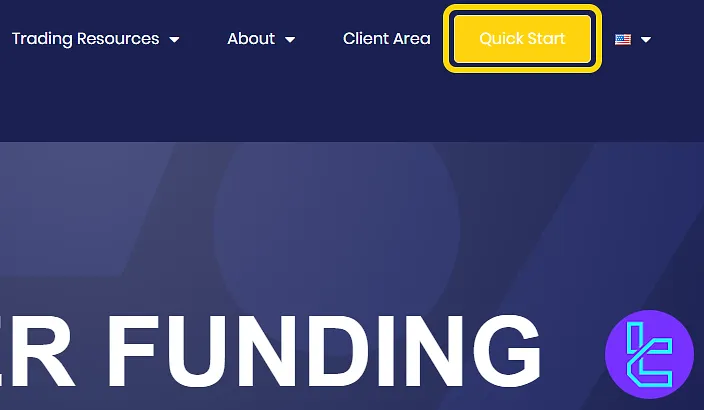
Now, click on the "Create Account" option to get access to the sign-up form.
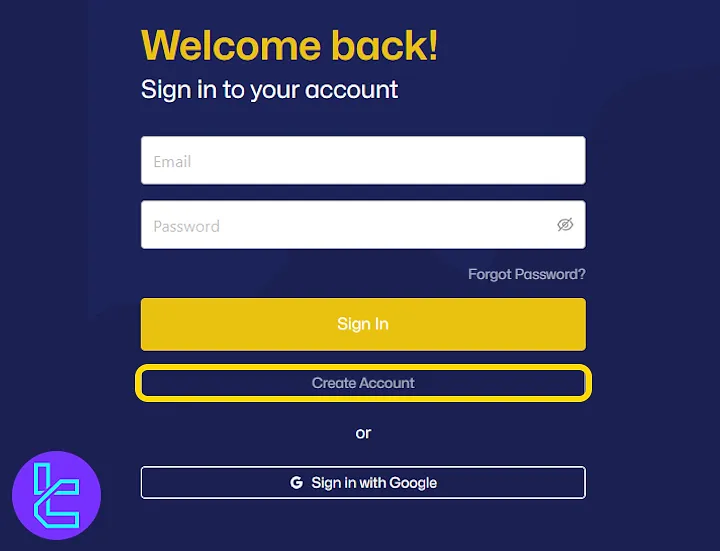
#2 Filling Out the Account Opening Form
Enter the following details:
- First name and last name
- Country of residence
Then, create a secure password. Complete the CAPTCHA checkbox and then click on the "Sign Up" button.
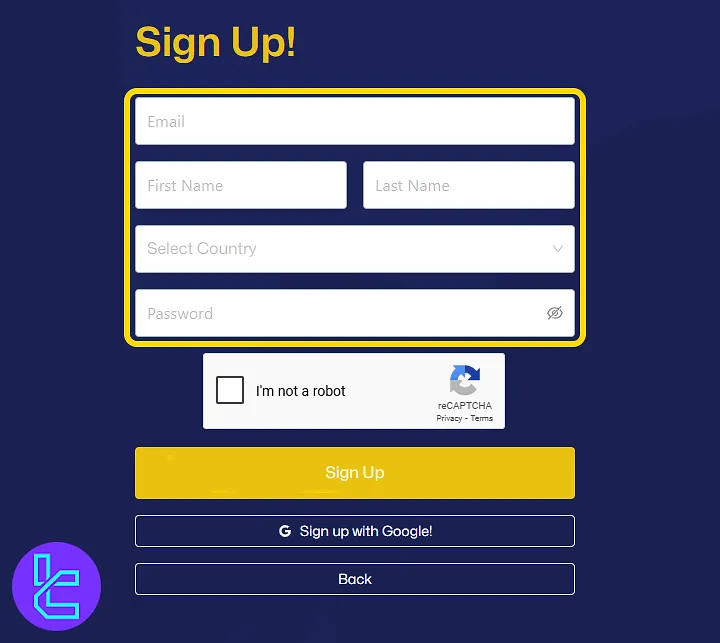
#3 Verifying the Email Address
Check your email inbox and find the message from the 5ers. Click the "Yes, it's me!" button to verify your email. Once completed, your account will be activated and ready to use.
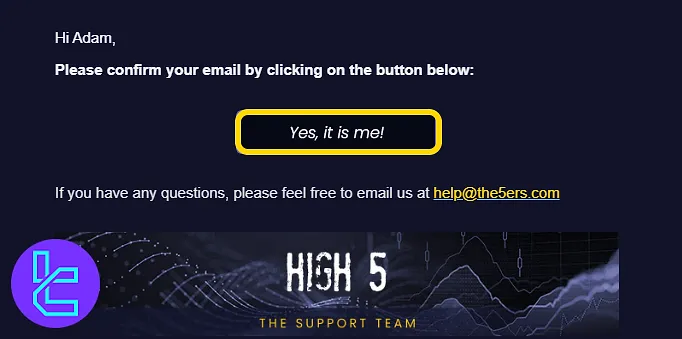
The5ers Account Opening vs Other Prop Firms
Refer to the table below for a comparison of The 5ers' account opening requirements with those of other prop firms.
Registration Requirements | ||||
Email Sign-up | Yes | Yes | Yes | Yes |
Phone Number Required | No | Yes | Yes | Yes |
Google Account Login | Yes | Yes | Yes | Yes |
Apple ID Login | No | No | No | No |
Facebook Login | No | No | No | No |
Full Name | Yes | Yes | Yes | Yes |
Country of Residence | Yes | Yes | Yes | Yes |
Date of Birth | No | No | Yes | Yes |
Address Details | No | No | Yes | Yes |
Email Verification | Yes | Yes | Yes | Yes |
Phone Number Verification | No | No | No | No |
TF Expert Suggestion
The 5ers registration can be completed in 5 minutes and does not require document upload or phone verification. By providing their email, country of residence, and full name, traders can easily create their personal dashboard with this prop firm.
Before buying your first challenge from this props firm, learn about the 5ers rules by visiting The 5ers tutorial page.













