WeGetFunded registration is a 3-step process that allows users to create their account by completing a detailed sign-up form, verifying their email, and logging into the dashboard using account credentials.
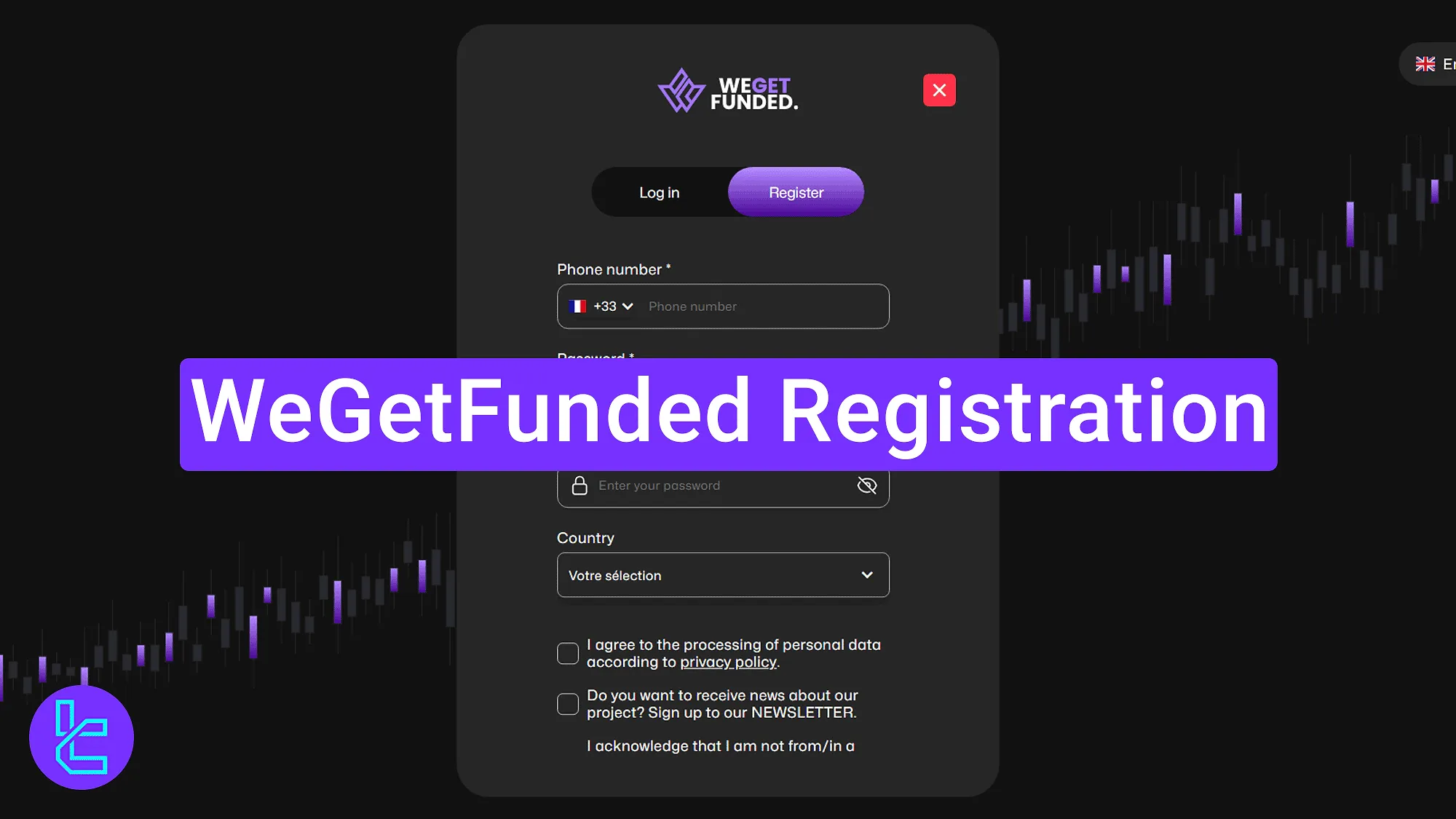
WeGetFunded Registration Steps Explained
To begin your journey with the WeGetFundedprop firm and access trading capital of up to $400,000, follow the steps below.
WeGetFunded registration overview:
- Accessing the sign-up page on the website;
- Filling out the detailed account setup form;
- Verifying your email and logging into your dashboard.
#1 Accessing the Account Opening Page
To open a prop trading account, follow these steps:
- Click on the “Open an Account” button at the bottom of this page;
- Click on the "Register" button on the WeGetFunded homepage to get started.
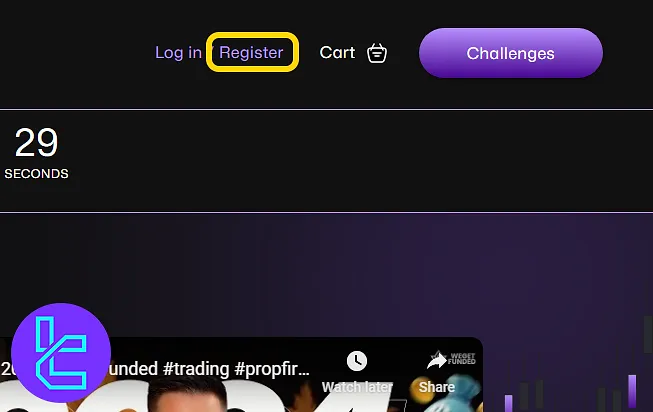
#2 Filling Out the Registration Form
Enter the following information in the sign-up form:
- Title (Mr./Ms.)
- First and last name
- Email address
- Home address
- Date of birth
- Mobile phone number
- Password
- Country of residence
Tick the box to agree with the website's terms. Then, click on the "Register" button.
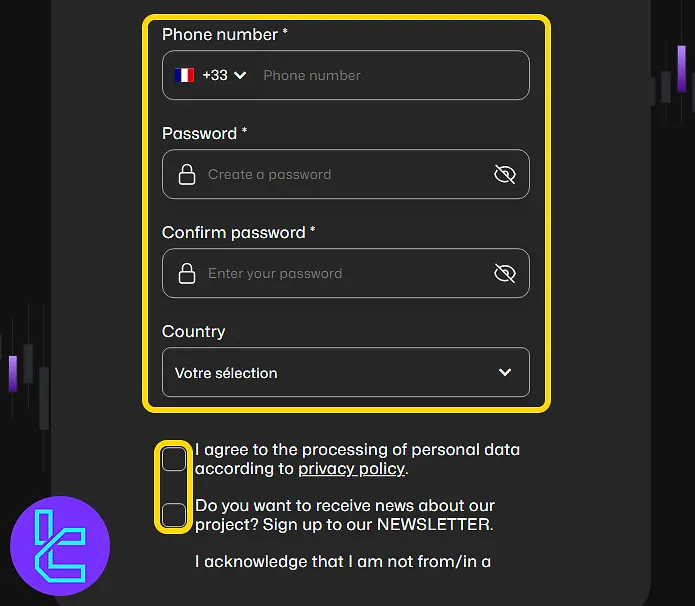
#3 Verifying Your Email and Logging In
Check your inbox for a confirmation email from WeGetFunded. Click on the link in the email to verify your account.
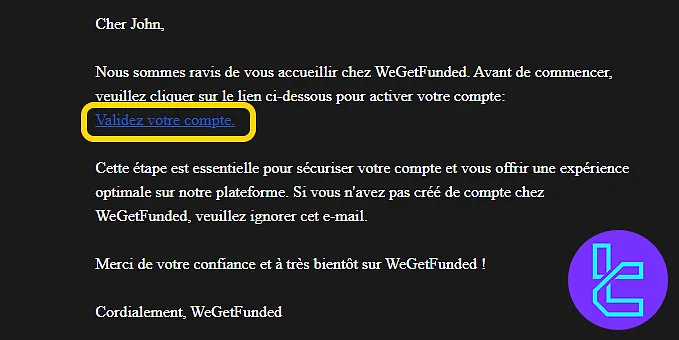
Then, return to the website and login section, enter your email and password, and click "Log In" to access your WeGetFunded dashboard.
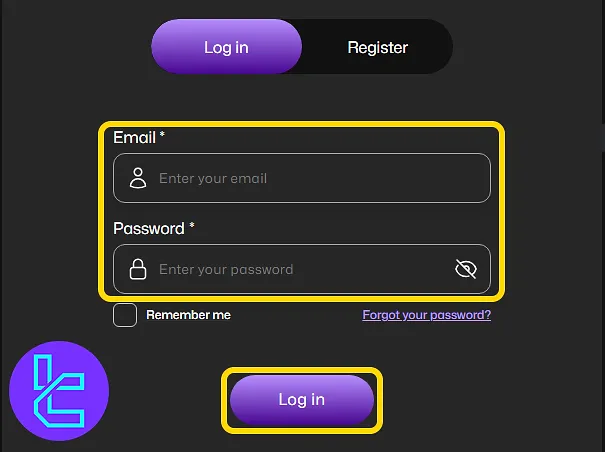
TF Expert Suggestion
WeGetFunded registration takes 7 minutes to complete and requires your email, phone number, country of residence, and title. Once registered, traders gain immediate access to their dashboard.
After completing your sign-up, you will be eligible to benefit from the active financial programs offered by this prop firm. However, make sure to read the WeGetFunded rules thoroughly beforehand.
For additional guidance, refer to the WeGetFunded tutorial section.













