The Fusion Markets dashboard consists of 11 main sections that covers accounts, payments, tools, and insights.
The “Payments” section on the client cabinet allows traders to top-up their accounts using various methods, including cryptocurrencies, Visa, MasterCard, and PayPal.
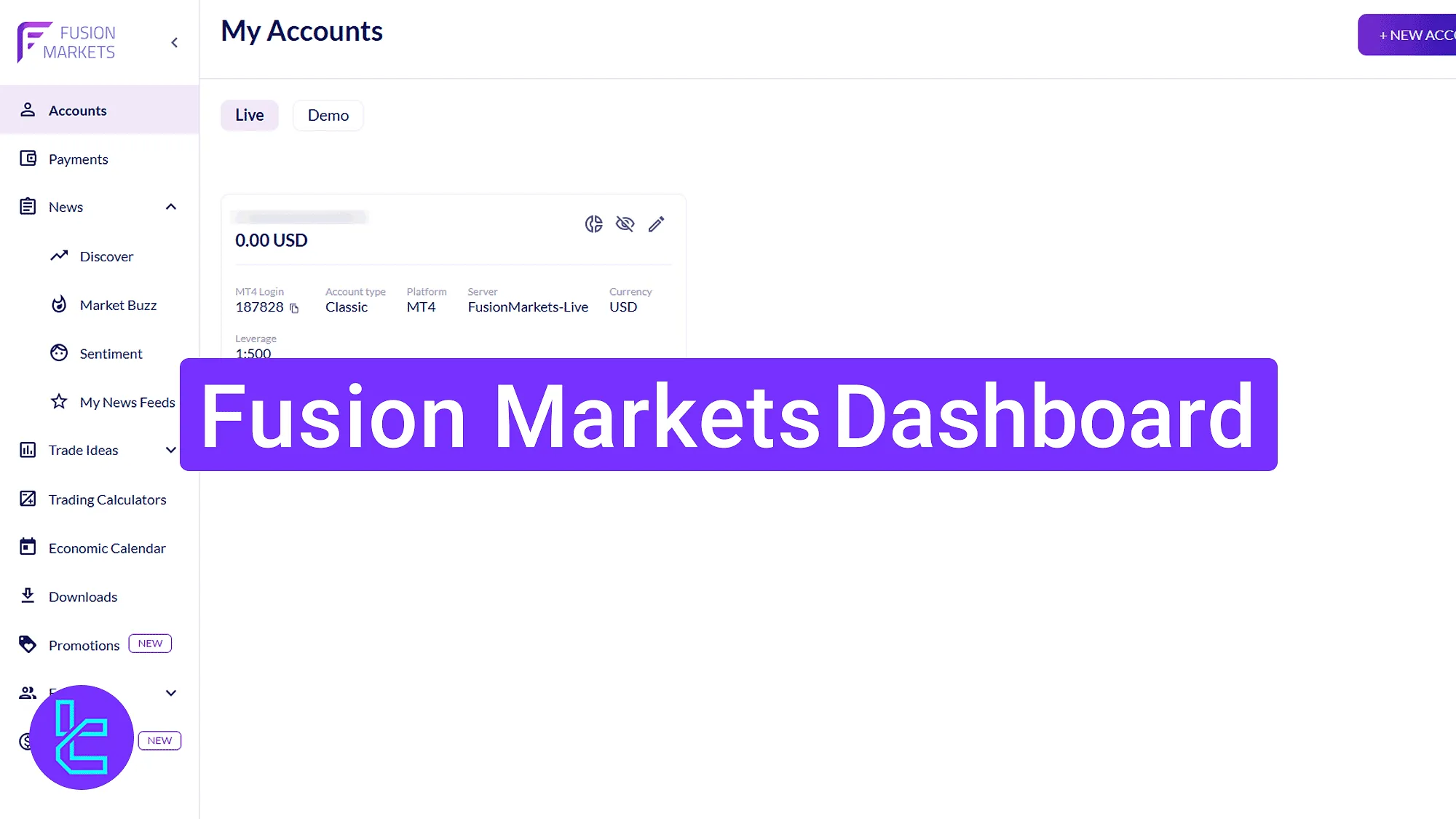
Fusion Markets Dashboard Sections at A Glance
After completing the Fusion Markets registration, you will gain access to the user’s panel that consist of multiple sections.
The Fusion Markets dashboard key sections:
- Main page of the trader area
- Managing the "Accounts"
- Manage your "Payments"
- Stay informed via "News"
- Explore ideas in "Trade Ideas"
- Use helpful tools in "Trading Calculators"
- Check upcoming events in the "Economic Calendar"
- Download tools from "Downloads"
- Take advantage of "Promotions"
- Copy trades with "Fusion+"
- Trade crypto through "Spot Crypto Trading"
Main Page of the Trader Area
In the top-right, the language selection menu is highlighted, allowing users to switch languages.
The "+ NEW ACCOUNT" button is also visible for opening new accounts, and there are keys to access to the notification and profile sections.
At the bottom-right, the support chat icon provides quick access to customer service.
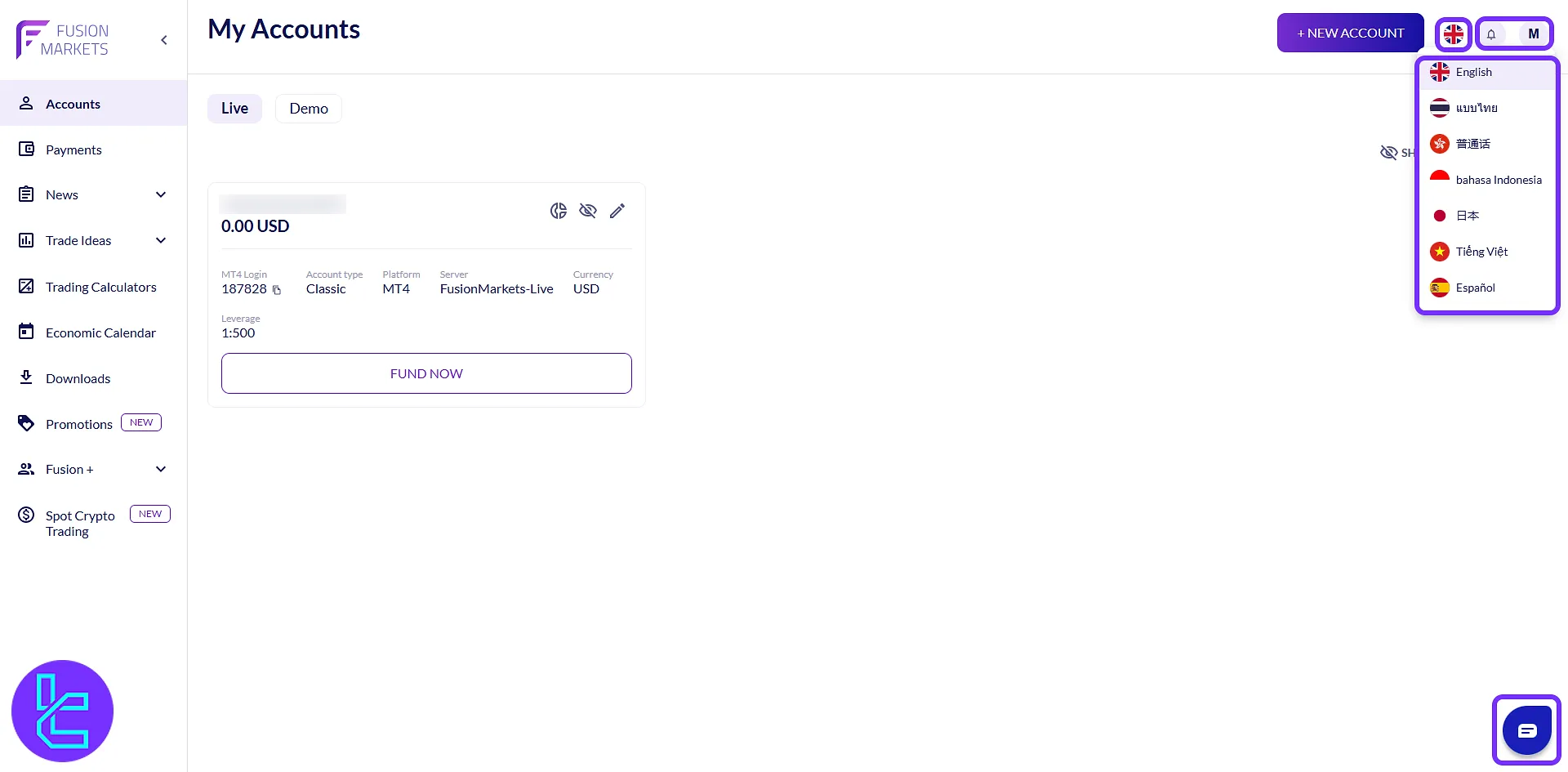
Accounts
This is the central section where users can manage their trading accounts, switch between "Live" and "Demo" modes, view login credentials, and set leverage (up to 1:500).
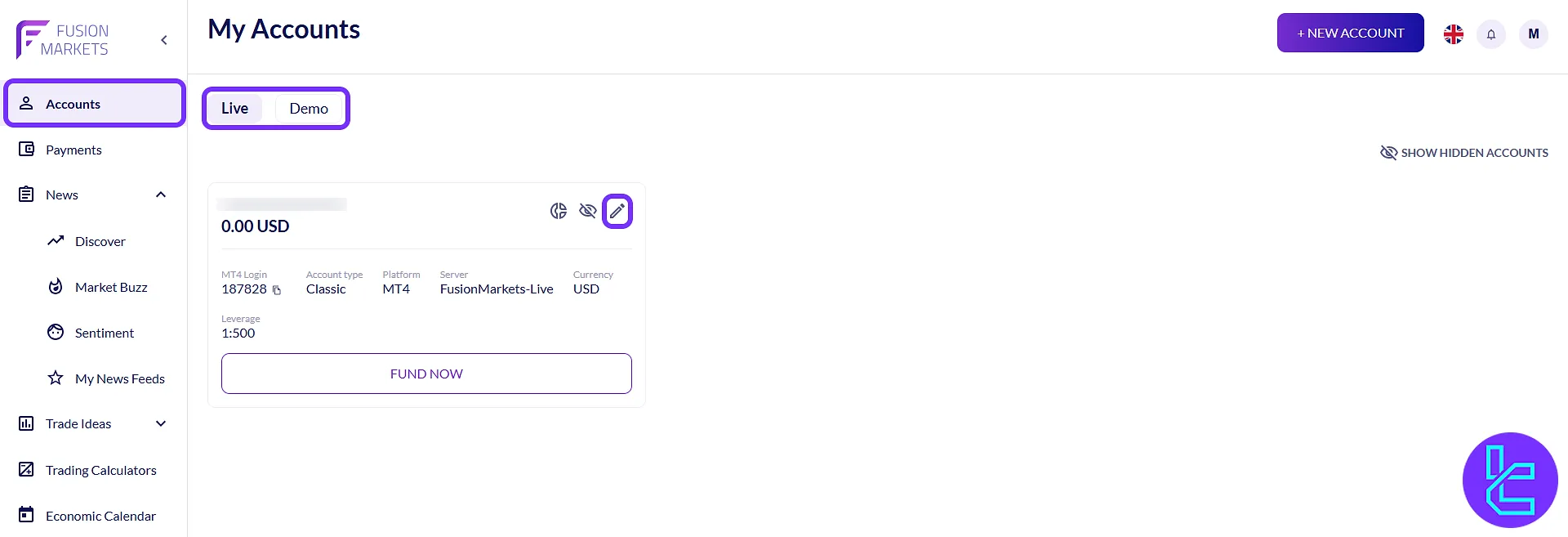
Payments
The "Payments" section allows traders to deposit, transfer, and withdrawal funds using various payment methods such as bank cards or cryptocurrencies.
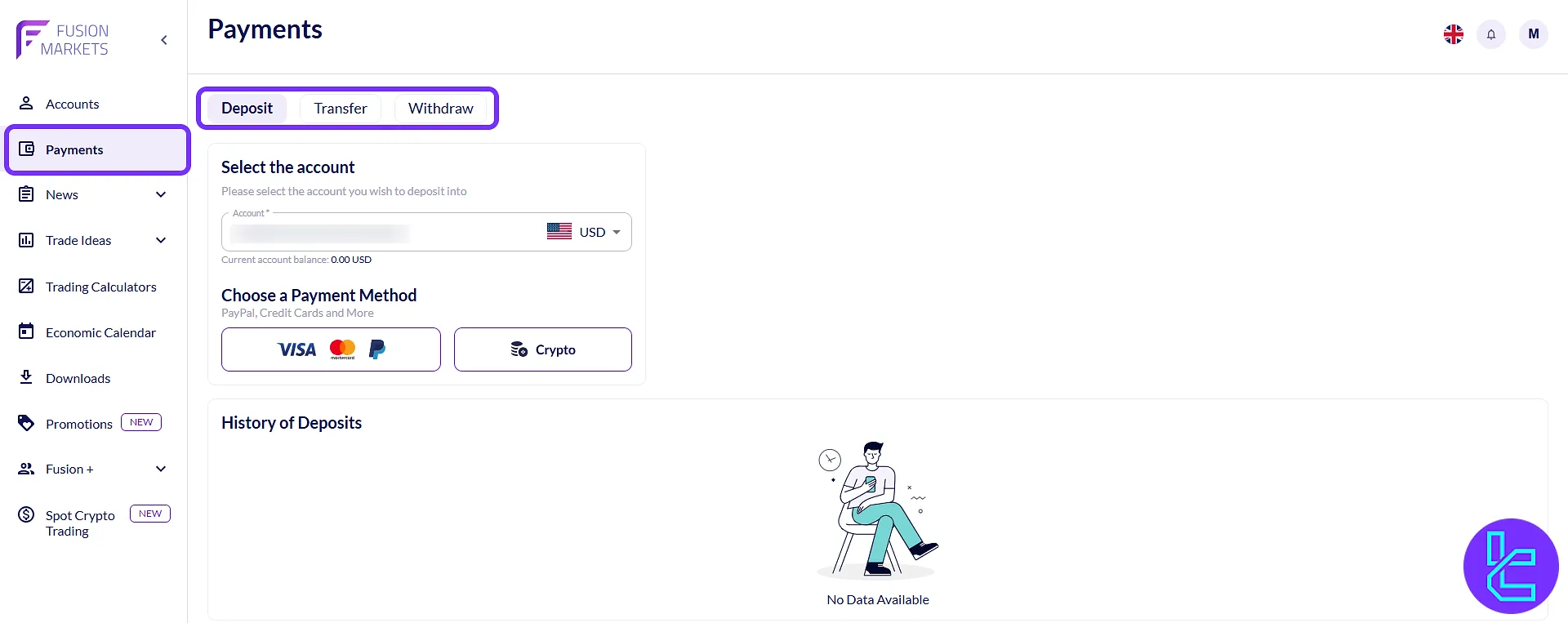
News
This area provides market updates and insights with several helpful sub-sections:
- Discover: Broad overview of global financial news
- Market Buzz: Popular symbols and their news coverage trends
- Sentiment: Aggregated trader sentiment per asset
- My News Feeds: Customized news based on selected assets
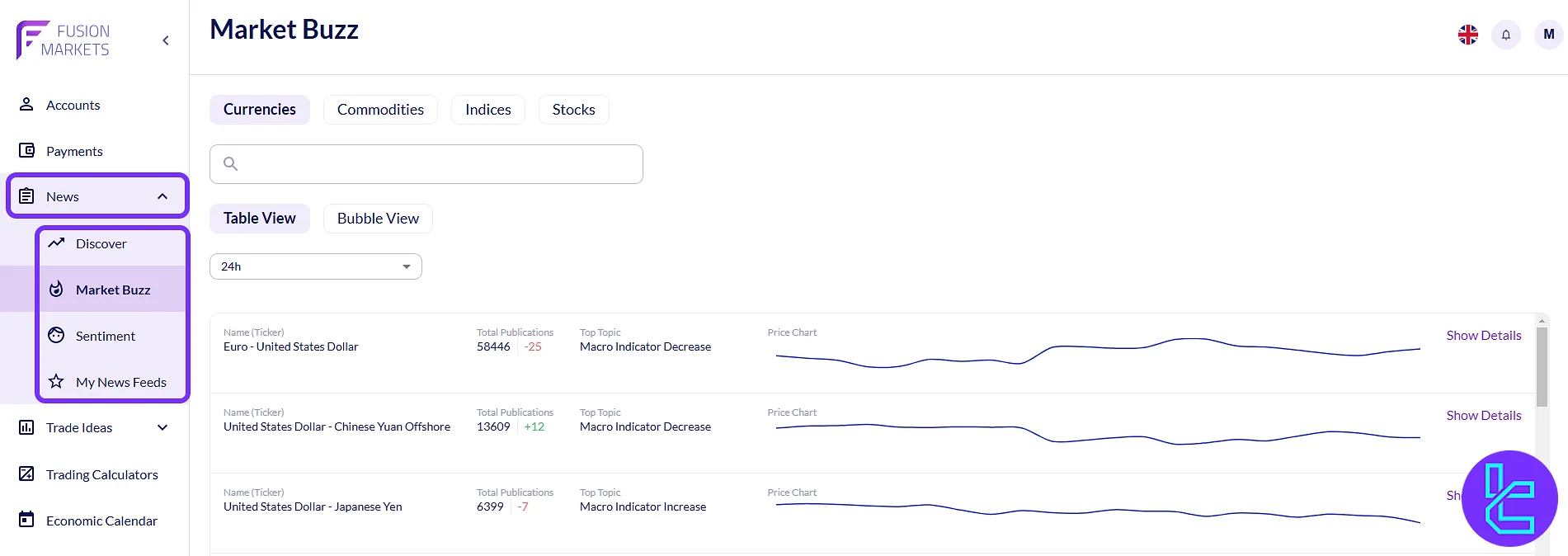
Trade Ideas
This section offers analysis and trade recommendations for various instruments. It includes:
- "Analyst Views": Detailed analysis of popular pairs
- "Technical Insight": Chart-based technical summaries and scenarios
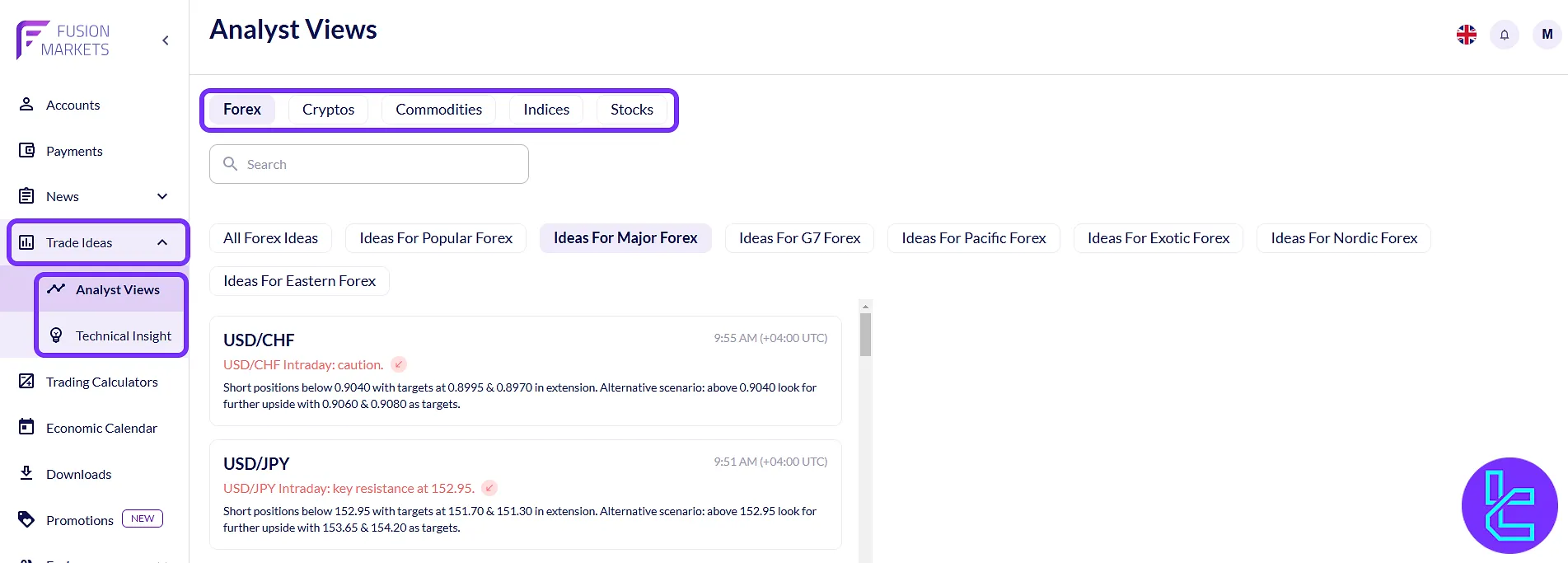
Trading Calculators
Users can access multiple calculators:
- Currency: Convert currencies using live FX rates
- Pip Value: Estimate pip values
- Margin: Check the required margin for trades
- Swaps: Calculate overnight swap charges
- Profit & Loss: Estimate potential outcomes
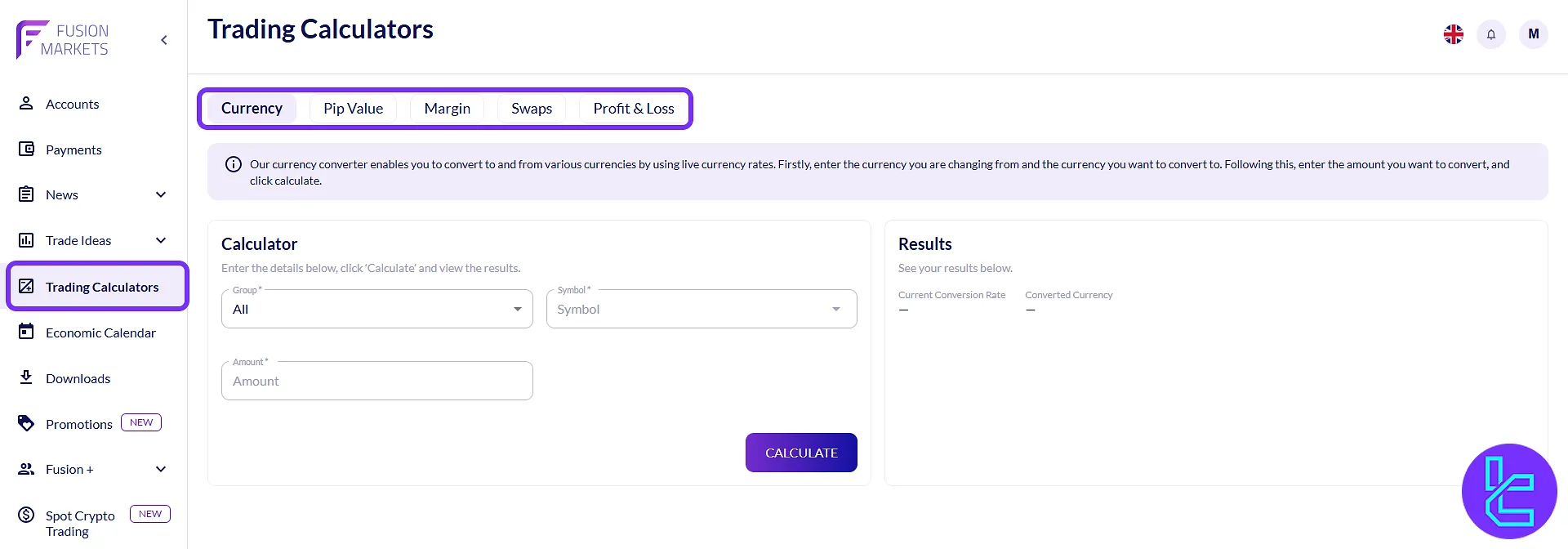
Economic Calendar
The calendar displays upcoming financial events with filtering by country, asset class, and impact level.
Users can track central bank announcements, inflation reports, GDP reports, and more.
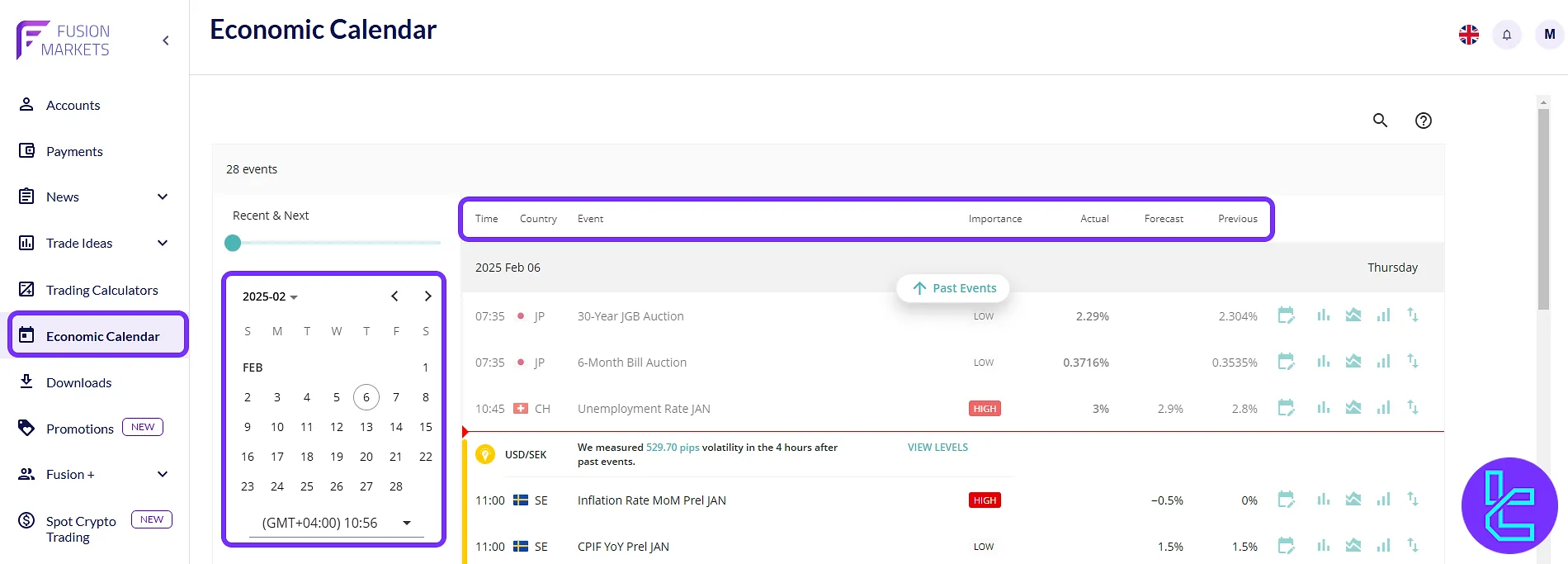
Downloads
Access download links for all supported trading platforms:
- MetaTrader 4 & 5
- TradingView
- cTrader
- Analyst Views (custom indicators)
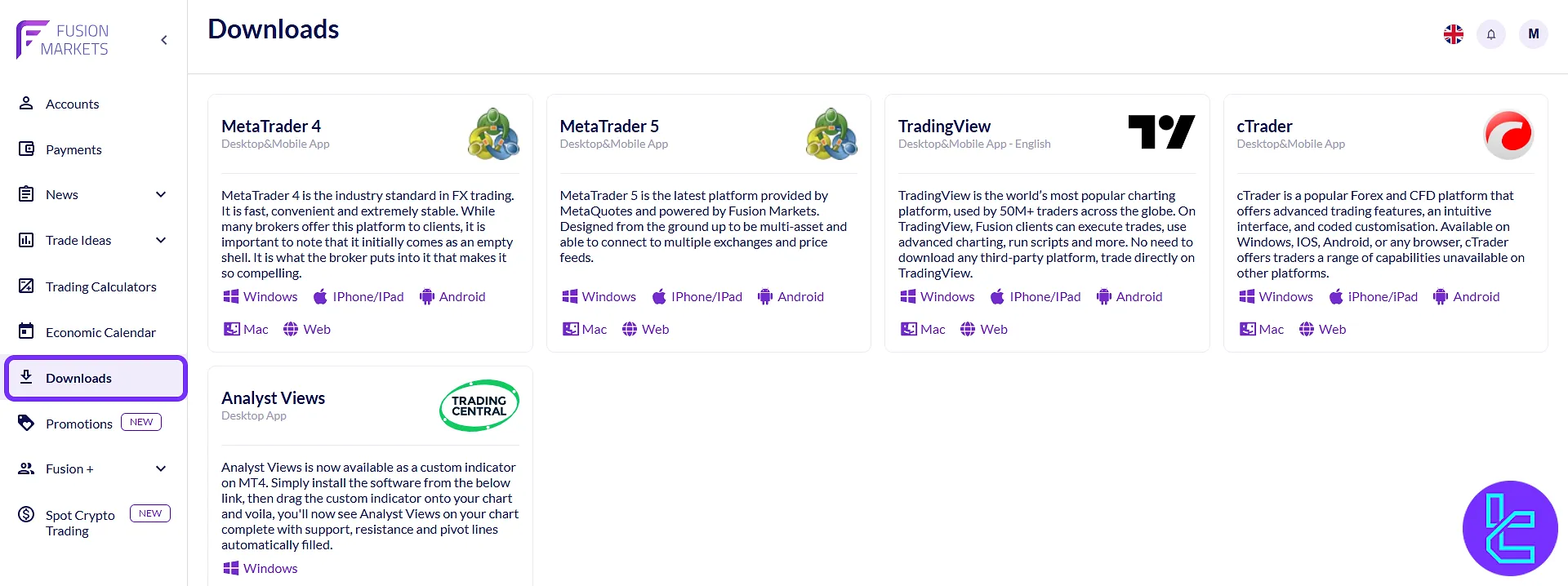
Promotions
In this tab, users can join referral programs, claim rewards, and access offers such as VPS hosting.
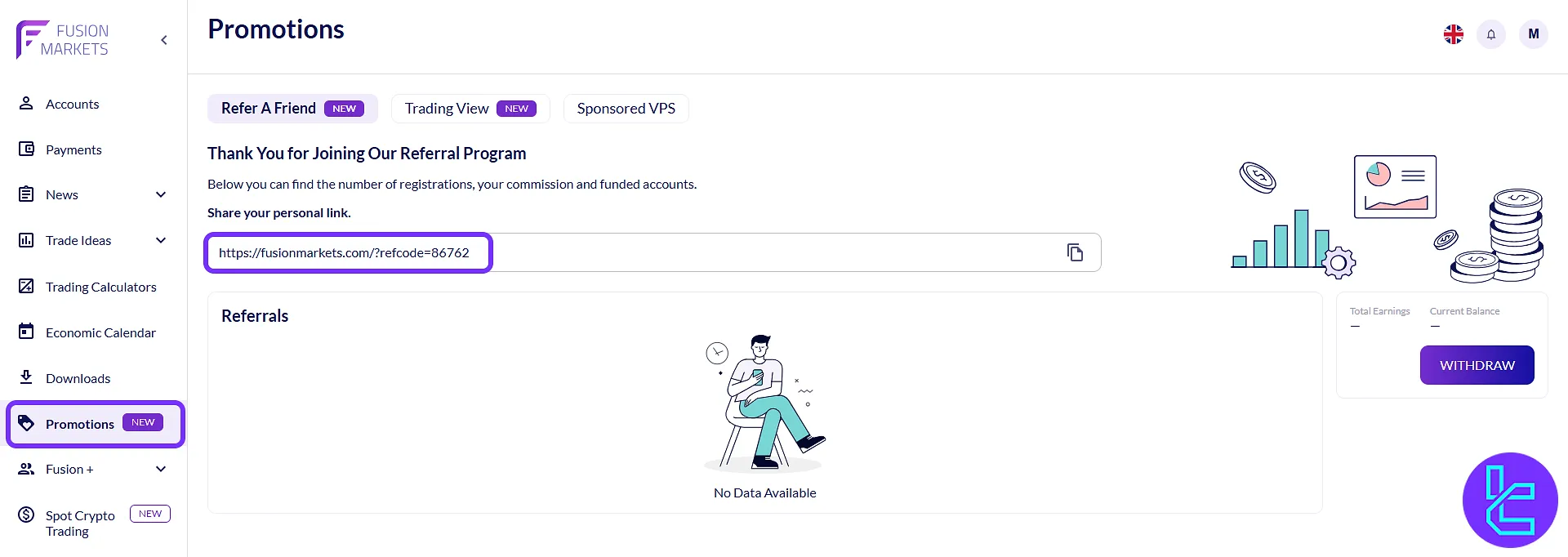
Fusion+
A dedicated section for the "Fusion+" copy trading system, with options to apply as a trader, manage followers, and view leaderboard stats.
- About: Introduction to "Fusion+" and how it works
- My Invitations: Sent invites to potential copiers
- My Followers: View the follower list
- My Active Copiers: Active synced accounts
- Leaderboard: Top "Fusion+" traders
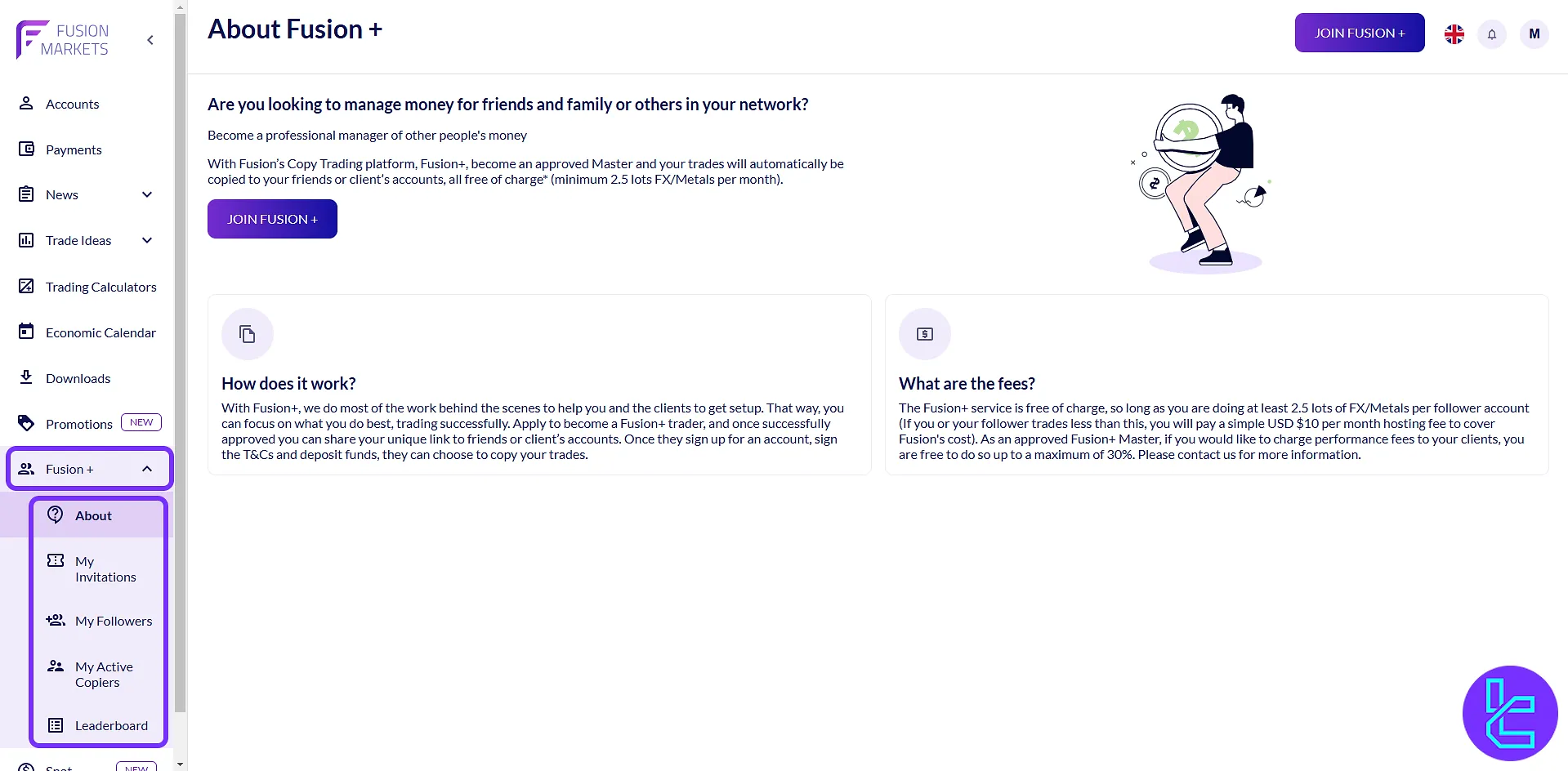
Spot Crypto Trading
Enables seamless integration with the "Day1 Exchange". Traders can:
- Buy/sell crypto;
- Skip identity verification (linked to Fusion KYC);
- Deposit with no fees;
- Enjoy transparent, low-cost trades.
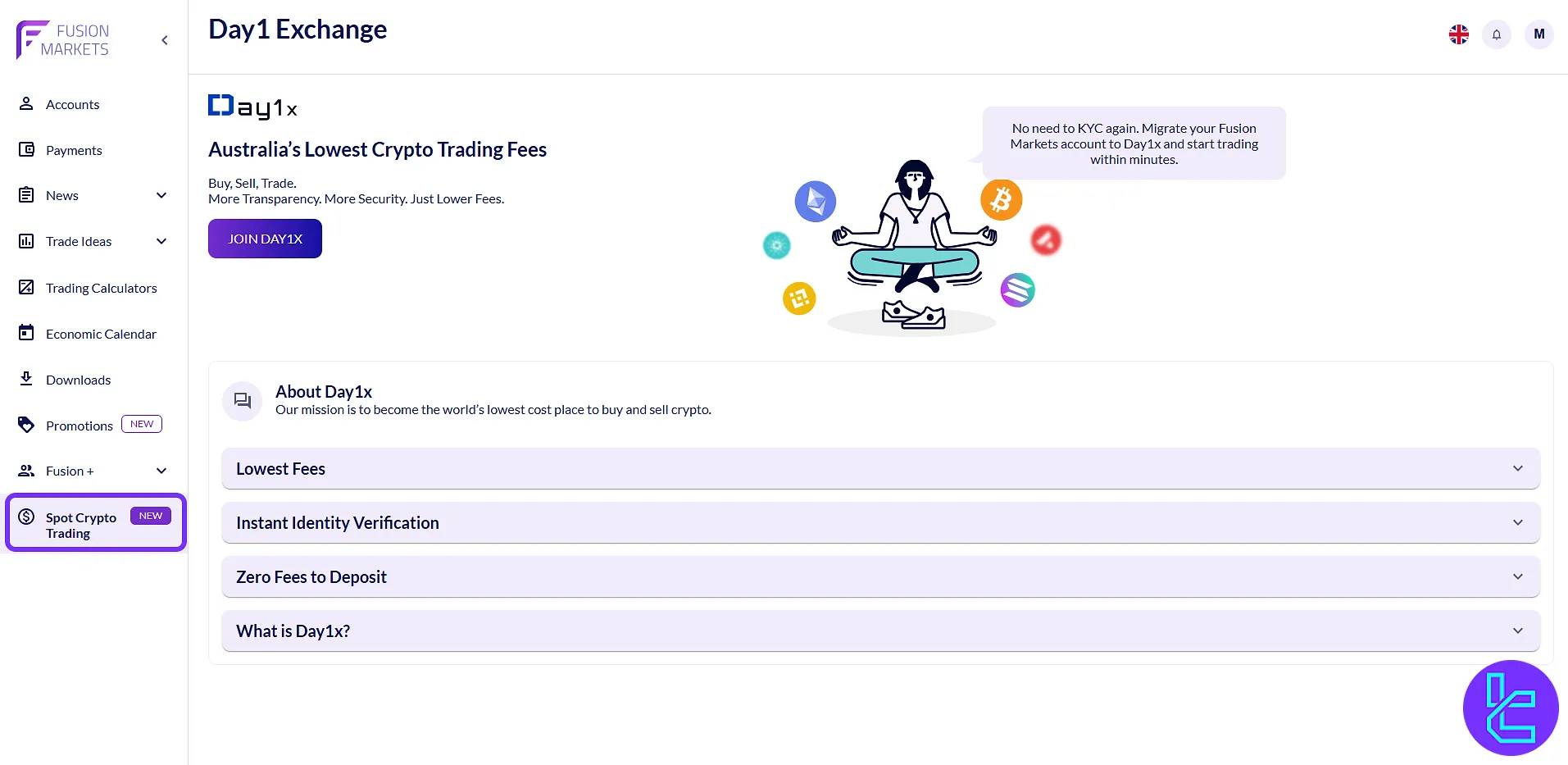
TF Expert Suggestion
The "News" section in the Fusion Markets dashboard has 4 sub-menus that provide free access to daily news, trading signals, and market analysis.
To access more details about panel features such as the Fusion Markets deposit and withdrawal methods, visit the Fusion Markets tutorial section.













