FusionMarkets Registration has 2 convenient steps. To create an account, you must enter your email, set a strong password, and agree to the broker's terms. Signing up through a Google account or an Apple account is also available.
After creating an account with Fusion Markets, traders can use Zero, classic, swap-free, or demo accounts to trade over 250 instruments with 2.5 commissions. Traders can also benefit from the copy trading feature via Fusion+.
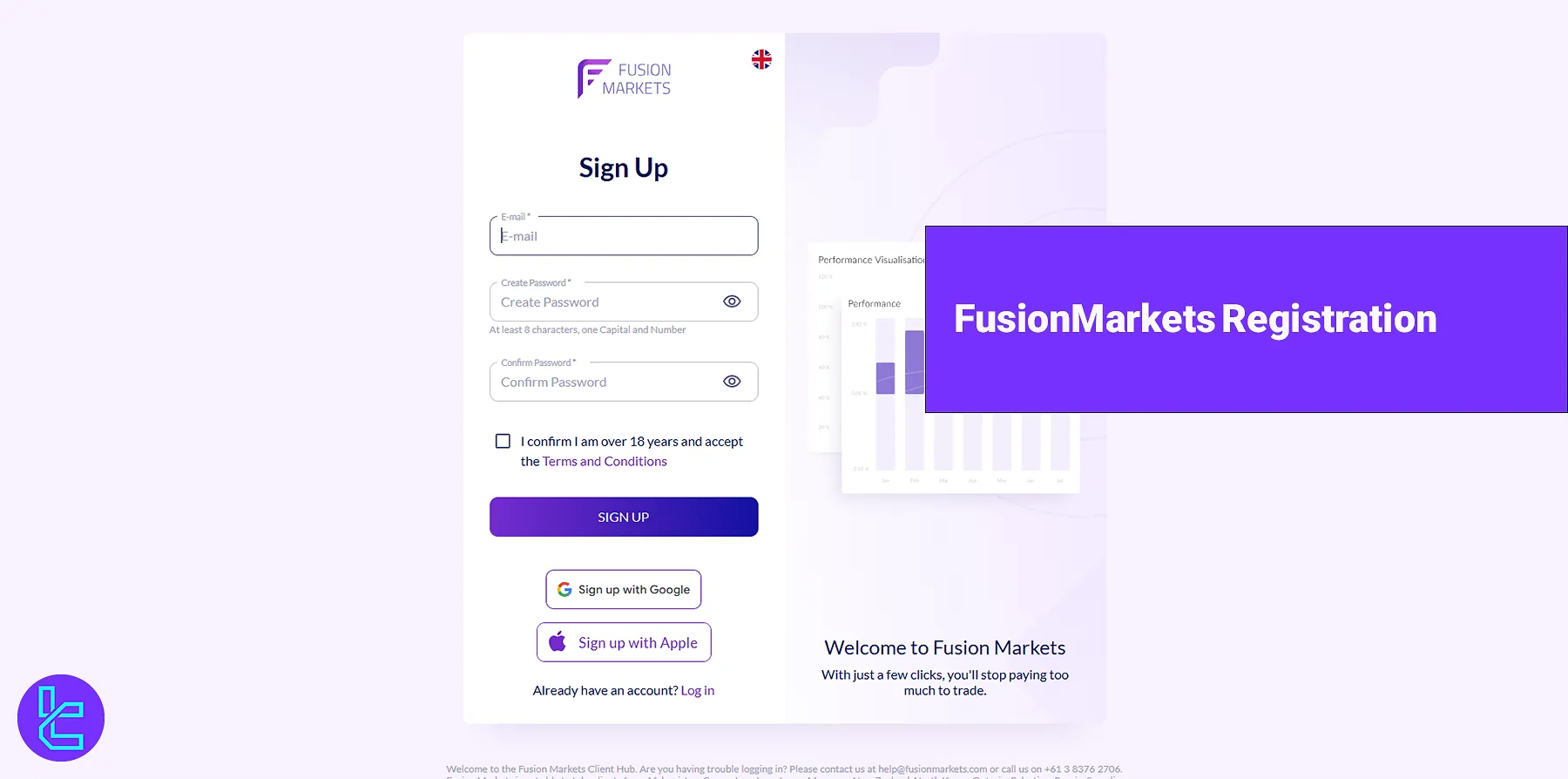
FusionMarkets Overview of Registration Steps
Registering with Fusion Markets can be as quick as 2 minutes; FusionMarkets Signup Process:
- Navigate to the FusionMarkets website;
- Provide your email and create a secure password;
- Agree to the terms and complete the registration.
Here's a quick overview of the required information during the account creation process in Fusion Markets broker:
Registration Requirements | Yes/No |
Email Sign-up | Yes |
Phone Number Required | No |
Google Account Login | Yes |
Apple ID Login | Yes |
Facebook Login | No |
Full Name | No |
Country of Residence | No |
Date of Birth | No |
Address Details | No |
Email Verification | No |
Phone Number Verification | No |
Financial Status Questionnaire | No |
Trading Experience Questionnaire | No |
#1 Accessing the Fusion Markets Website
- Go to the TradingFinder website;
- From Reviews, selectForex Brokers and choose "Fusion Markets;"
- Click the "Go to Website" option to open the FusionMarkets homepage.
#2 Completing the Registration Form on FusionMarkets
- Click on the "Create an Account" option;

- Enter your email address used for the broker;
- Set a password containing uppercase letters, lowercase letters, numbers, and symbols;
- Re-enter the password for confirmation;
- Confirm that you are over18 years old and accept the broker’s terms and conditions;
- Click on the "Sign Up" button to create your account.
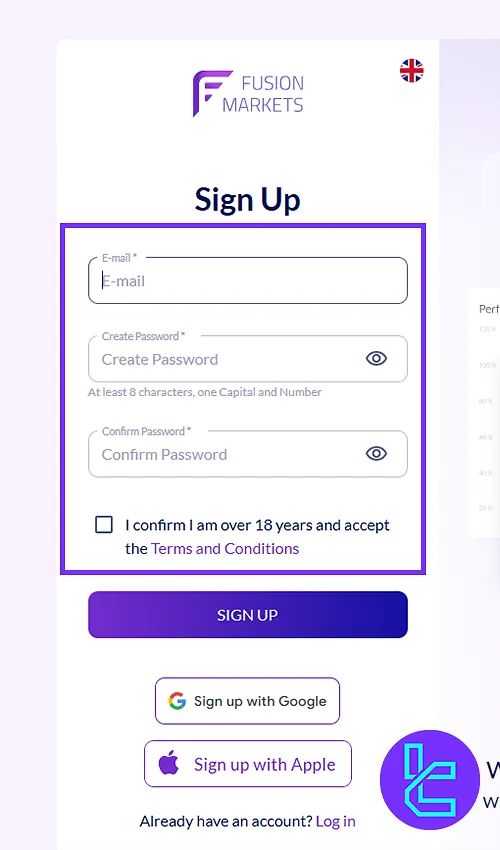
Post-Registration Options
- Choose the "Start Tour" option to learn how to trade and navigate the site;
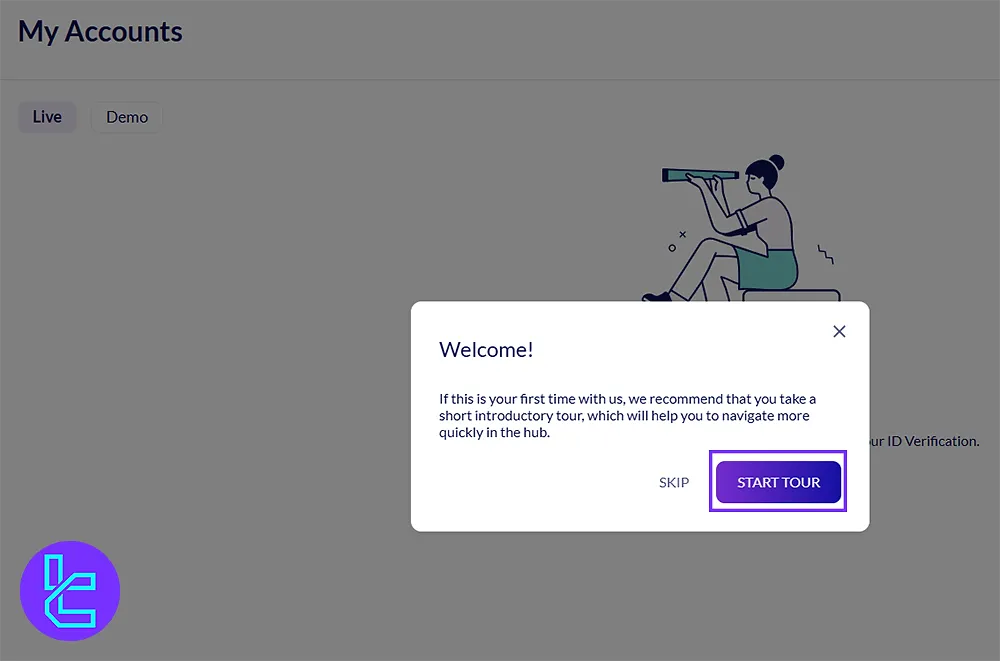
- Alternatively, select "Skip" to proceed directly to your account.
Fusion Markets Signup in Comparison to Other Brokers
If you wonder how the account opening process in Fusion Markets compares to those of other brokers, check the table below.
Registration Requirements | Fusion Markets Broker | |||
Email Sign-up | Yes | Yes | Yes | Yes |
Phone Number Required | No | Yes | Yes | Yes |
Google Account Login | Yes | Yes | Yes | No |
Apple ID Login | Yes | Yes | No | No |
Facebook Login | No | No | Yes | No |
Full Name | No | Yes | Yes | Yes |
Country of Residence | No | Yes | Yes | Yes |
Date of Birth | No | No | Yes | Yes |
Address Details | No | No | Yes | Yes |
Email Verification | No | Yes | Yes | Yes |
Phone Number Verification | No | No | No | No |
Financial Status Questionnaire | No | No | Yes | No |
Trading Experience Questionnaire | No | No | Yes | No |
Conclusion and Final Words
Your FusionMarkets Registration is now complete in less than 2 minutes. Don’t forget to re-enter the password and confirm you are not under 18.
Next, proceed with FusionMarkets Verification and document upload, as we have listed on the FusionMarkets Tutorials page.













