Fusion Markets (International) mandates a 4-step process for account verification before traders can open live accounts. The process is easy and guarantees document review within 24 hours.
Traders who complete the Fusion Markets KYC process gain instant access to copy trading and MAM accounts and can also use Visa/MasterCard, Wire transfers, Perfect Money, cryptocurrencies, Skrill, and many more payout methods.
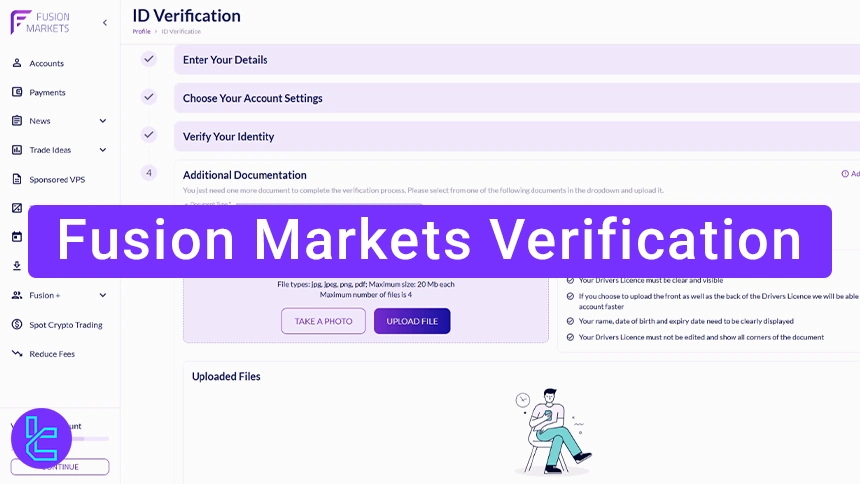
Fusion Markets Verification Process
After compliting Fusion Markets registration process, traders must verify thier accounts to access all the platform features. This guide will go through all the steps in details to help you verify your trading account. Fusion Markets verification overview:
- Enter Fusion Markets trading dashboard
- Complete the personal information form
- Choose your verification document and upload it
- Upload additional verification documents
Check the table below for an overview of the required documents during the KYC process.
Verification Requirement | Yes/No |
Full Name | Yes |
Country of Residence | Yes |
Date of Birth Entry | Yes |
Phone Number Entry | Yes |
Residential Address Details | Yes |
Phone Number Verification | No |
Document Issuing Country | No |
ID Card (for POI) | Yes |
Driver’s License (for POI) | Yes |
Passport (for POI) | Yes |
Residence Permit (for POI or POA) | No |
Utility Bill (for POA) | No |
Bank Statement (for POA) | No |
2-Factor Authentication | No |
Biometric Face Scan | No |
Financial Status Questionnaire | No |
Trading Knowledge Questionnaire | No |
Restricted Countries | Yes |
#1 Enter Fusion Markets Trading Dashboard
Start by entering the trading cabin inside Fusion Markets. The page that opens will indicate that your account is not verified. Click on the "Verify" button to complete the identity verification.
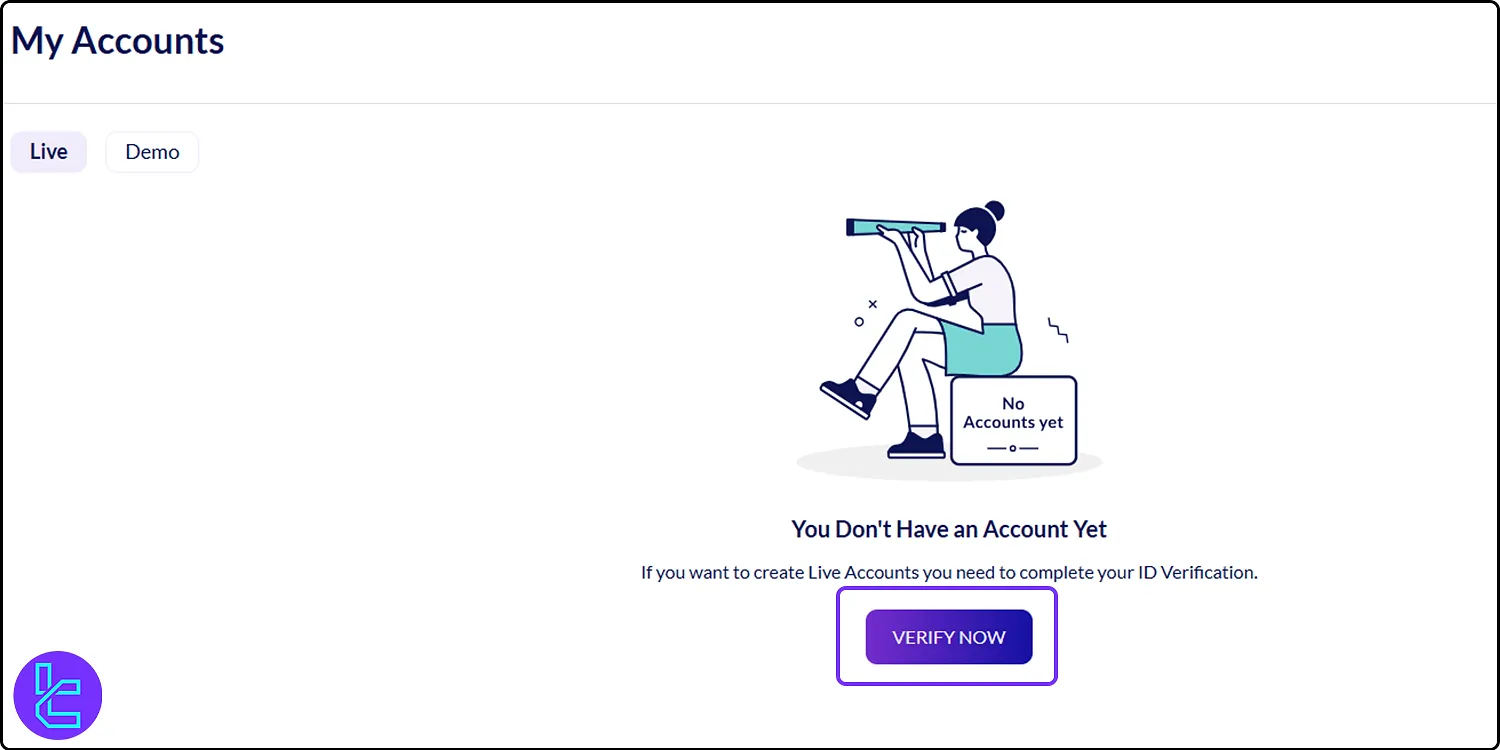
#2 Complete the Personal Information Form
After filling in the required details, including name, phone number, country of residence, etc., click "Next."
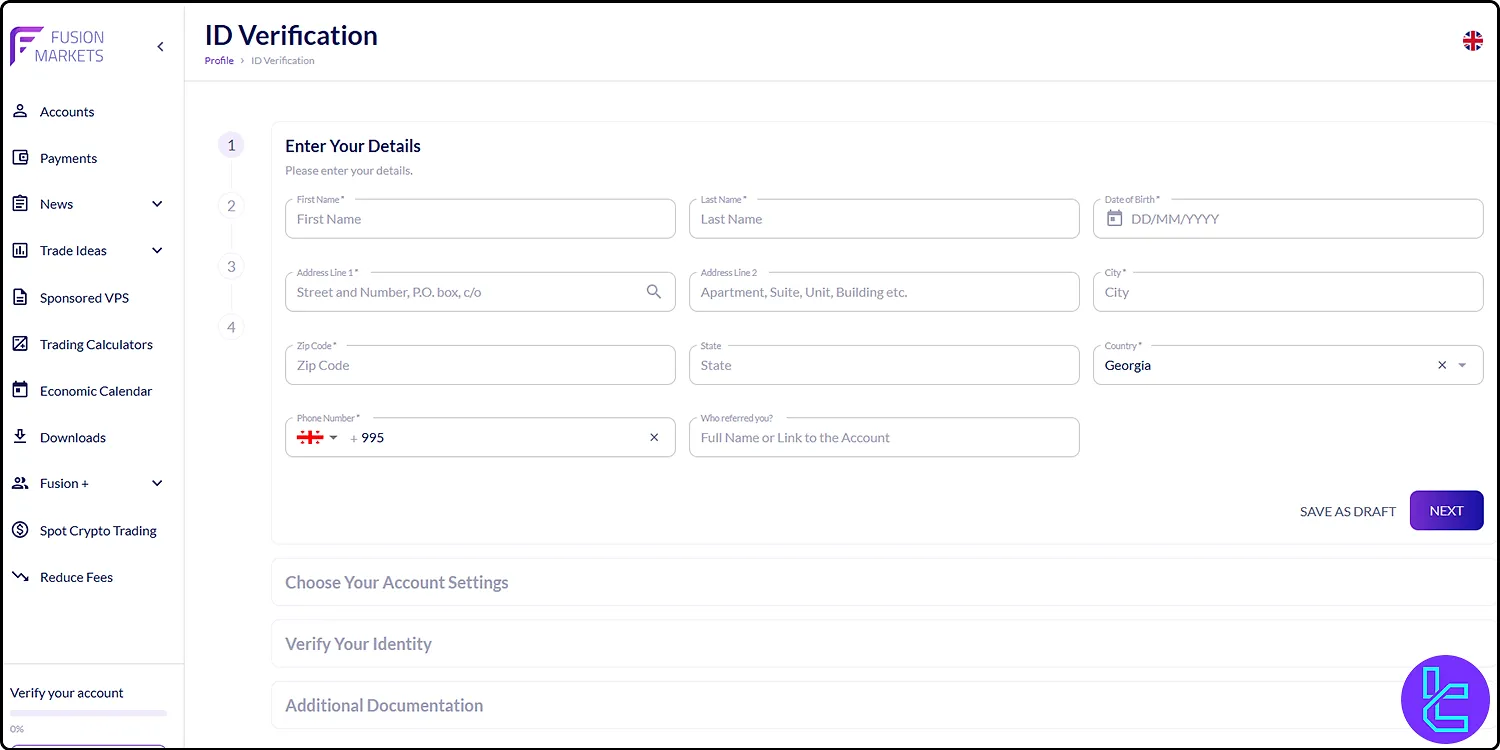
in this section, you will select your account type. Choose your account details and accept all the terms and conditions of the broker. Next, click on the "Next" option.
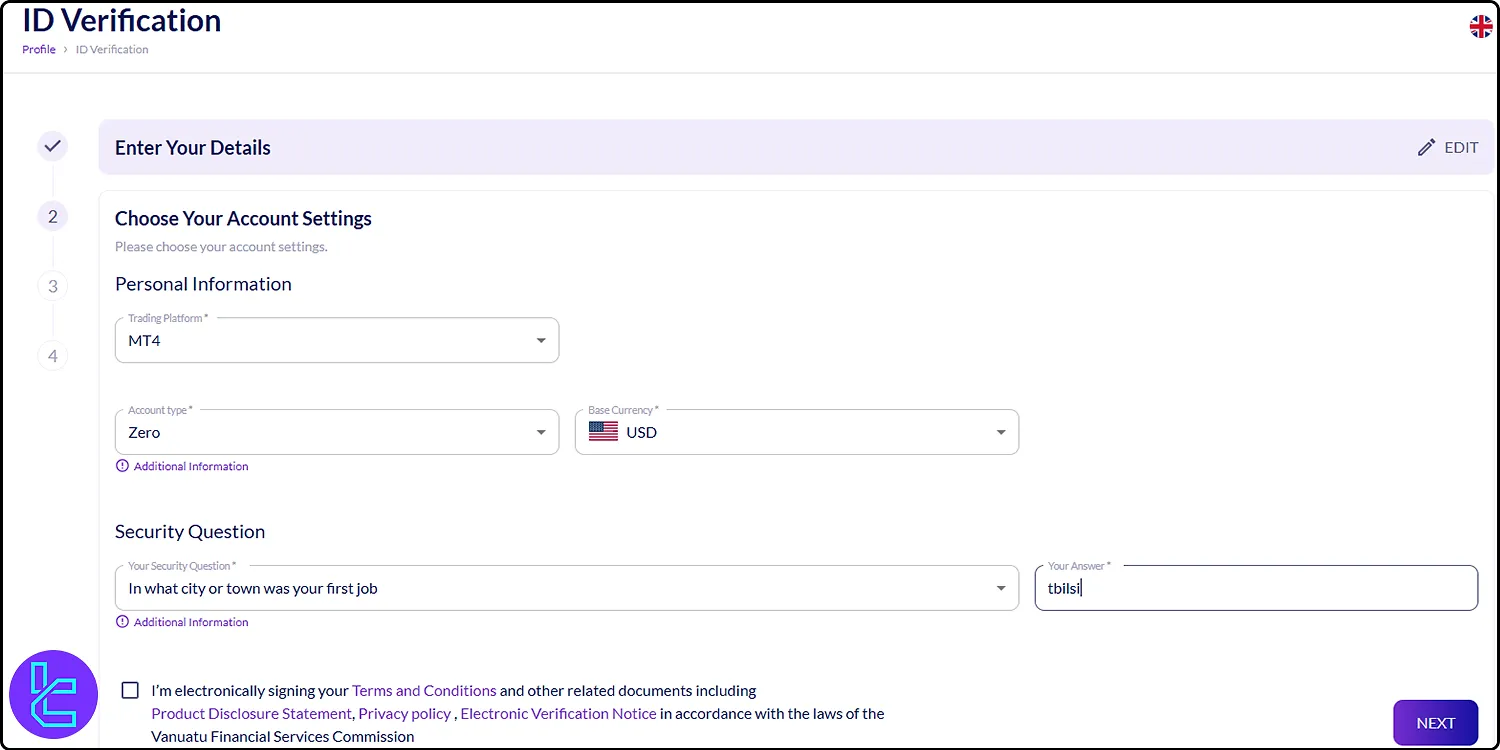
#3 Choose Your Verification Document and Upload It
Proceed to identity verification by selecting the document you wish to upload. Choose from a driver's license, ID card, or passport, and click on "Upload File."
Ensure that the uploaded photo of your document (front and back) is clear, shows all four corners, and is of high quality.
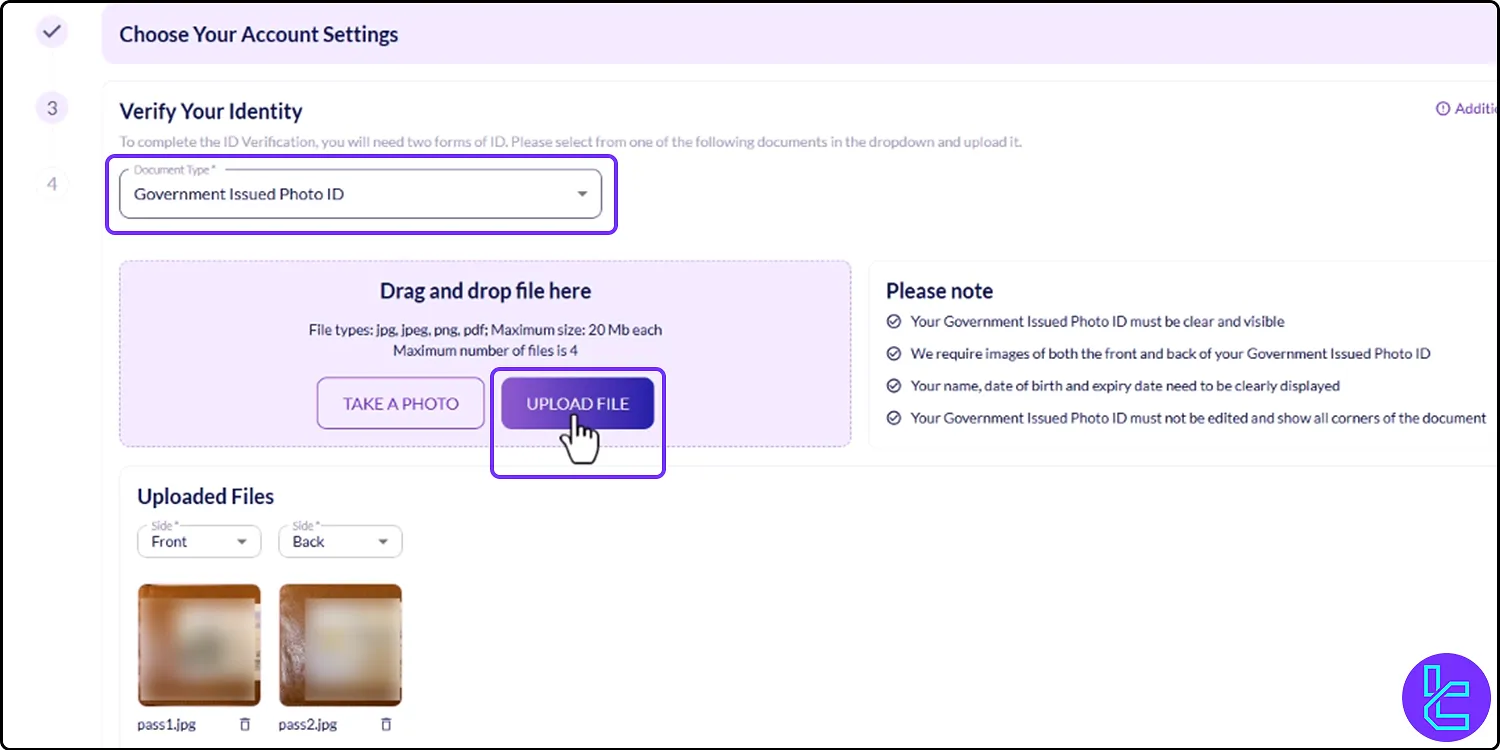
#4 Upload Additional Verification Document
In the fourth section, upload an additional document for the broker. This can include your driver's license, passport, utility bill, bank statement, or ID.
Upload the documents and then click on "Verify My Account."
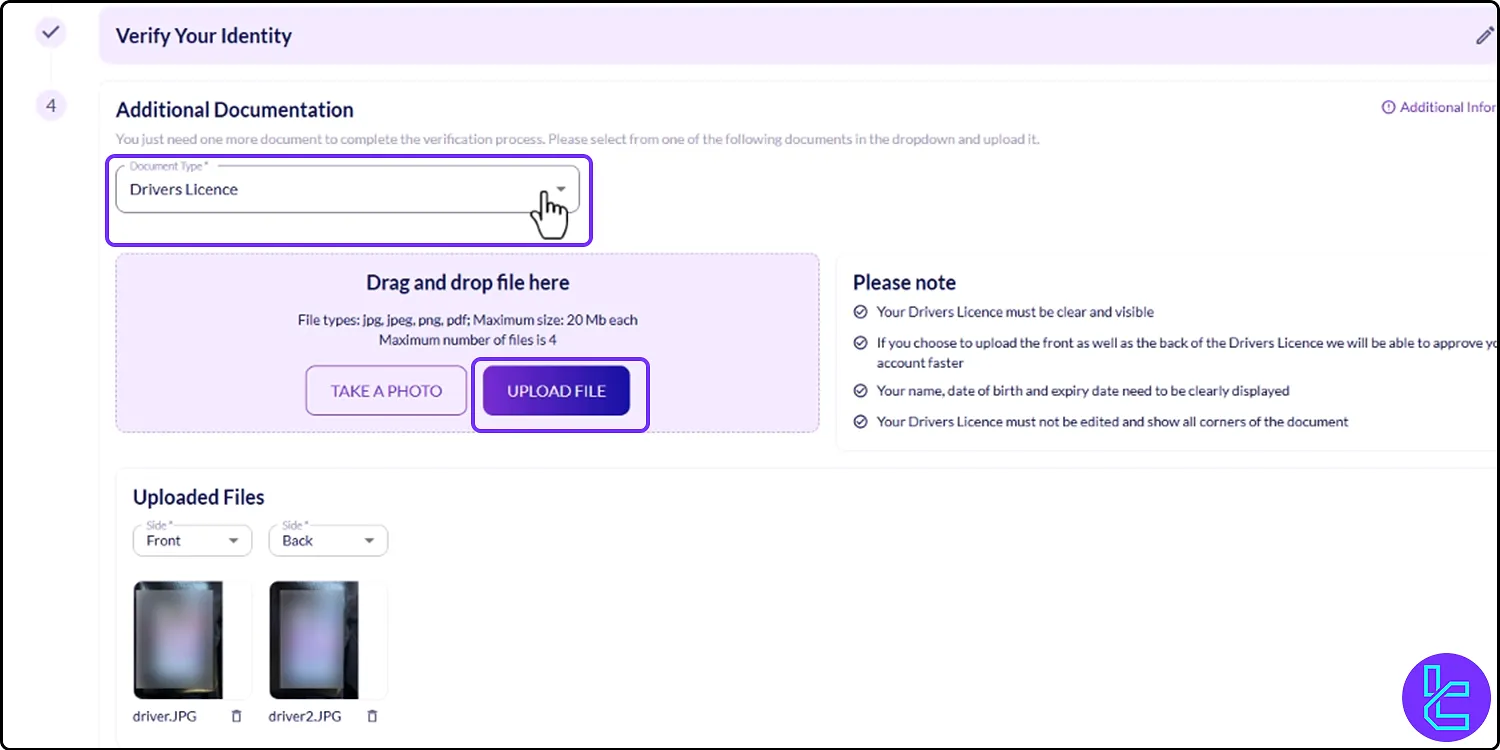
Document upload tips:
- The uploaded photo must be clear and transparent;
- Ensure the photo has high quality;
- All four corners of the document must be visible;
- Your name and date of birth must be clearly shown;
- The document's issuance date must not be expired.
Fusion Markets will review your documents and verify your account within 24 hours.
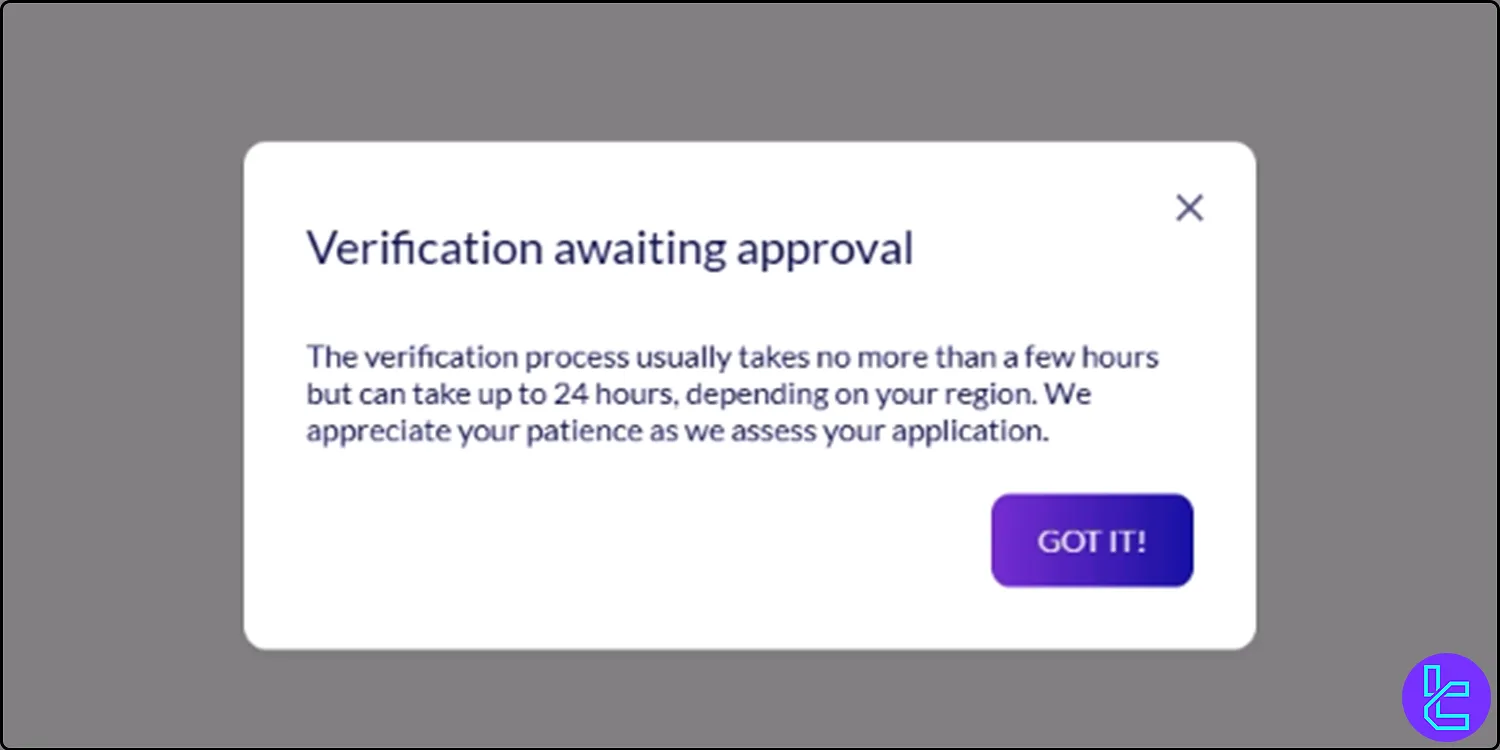
Fusion Markets vs Other Brokers (KYC Requirements)
Here's a table for you to see how the account verification process in Fusion Markets compares to those of other brokers.
Verification Requirement | Fusion Markets Broker | |||
Full Name | Yes | Yes | No | No |
Country of Residence | Yes | No | No | Yes |
Date of Birth Entry | Yes | Yes | No | No |
Phone Number Entry | Yes | No | No | No |
Residential Address Details | Yes | Yes | No | Yes |
Phone Number Verification | No | Yes | No | No |
Document Issuing Country | No | Yes | Yes | No |
ID Card (for POI) | Yes | Yes | Yes | Yes |
Driver’s License (for POI) | Yes | Yes | Yes | Yes |
Passport (for POI) | Yes | Yes | Yes | Yes |
Residence Permit (for POI or POA) | No | Yes | No | No |
Utility Bill (for POA) | No | No | Yes | Yes |
Bank Statement (for POA) | No | No | Yes | Yes |
2-Factor Authentication | No | No | No | No |
Biometric Face Scan | No | No | No | No |
Financial Status Questionnaire | No | Yes | No | Yes |
Trading Knowledge Questionnaire | No | Yes | No | No |
Restricted Countries | Yes | Yes | Yes | Yes |
TF Expert Suggestion
As mentioned before, traders can use various documents, such as an ID card, passport, or driver’s license, to verify their Fusion Markets (international) Zero or Classic trading account.
Now that the verification process is complete, you must fund your account to start trading.
We suggest reading the Fusion Markets deposit and withdrawal article onthe Fusion Markets tutorial page to familiarize yourself with the available methods.













